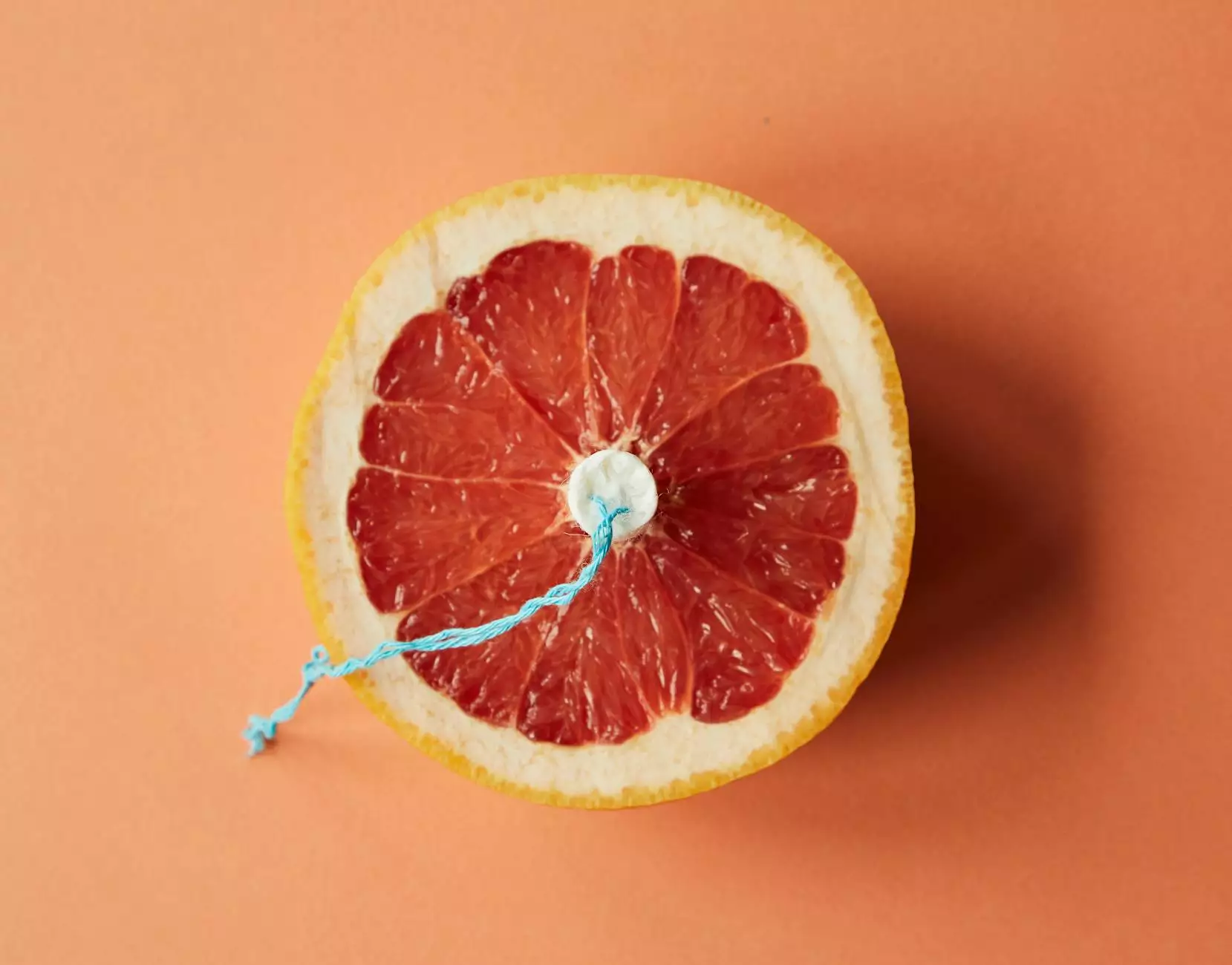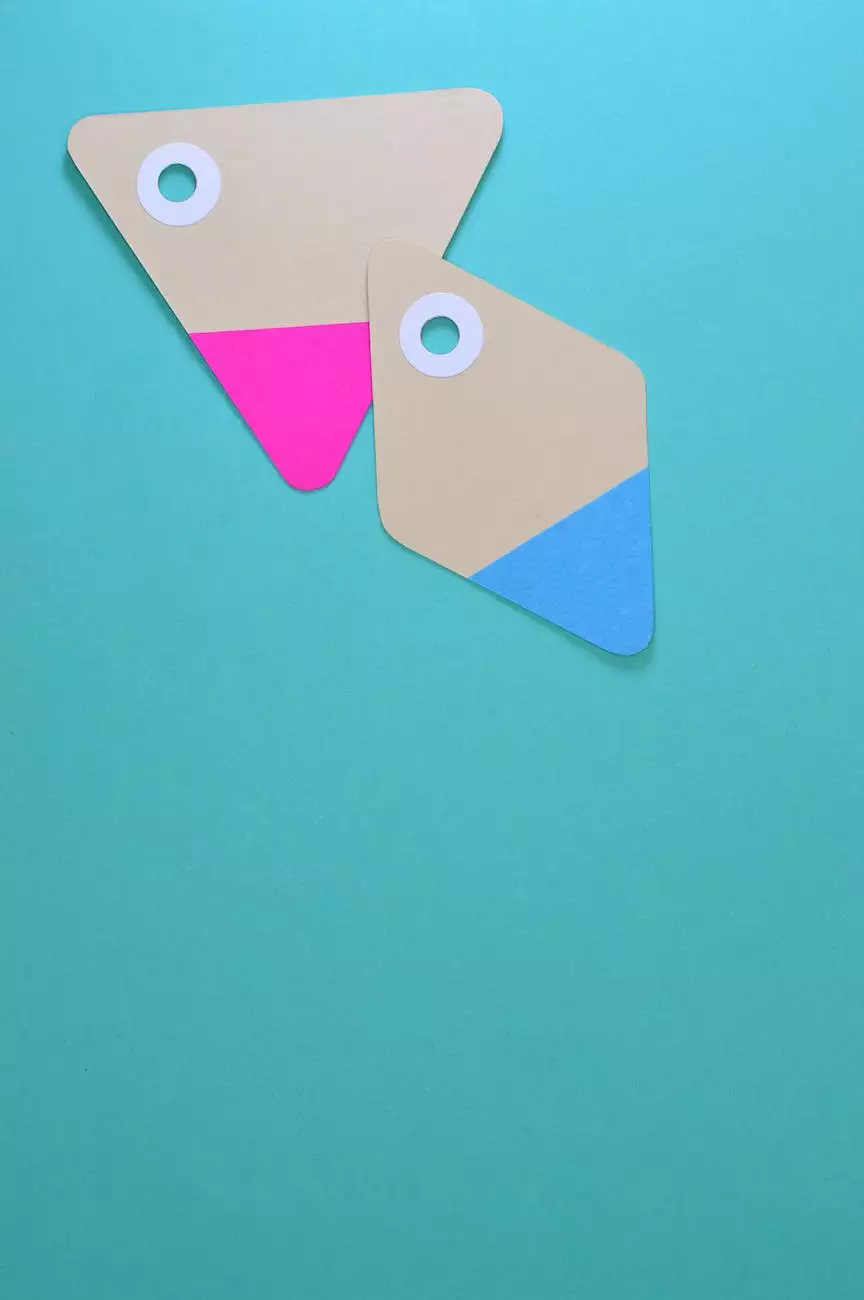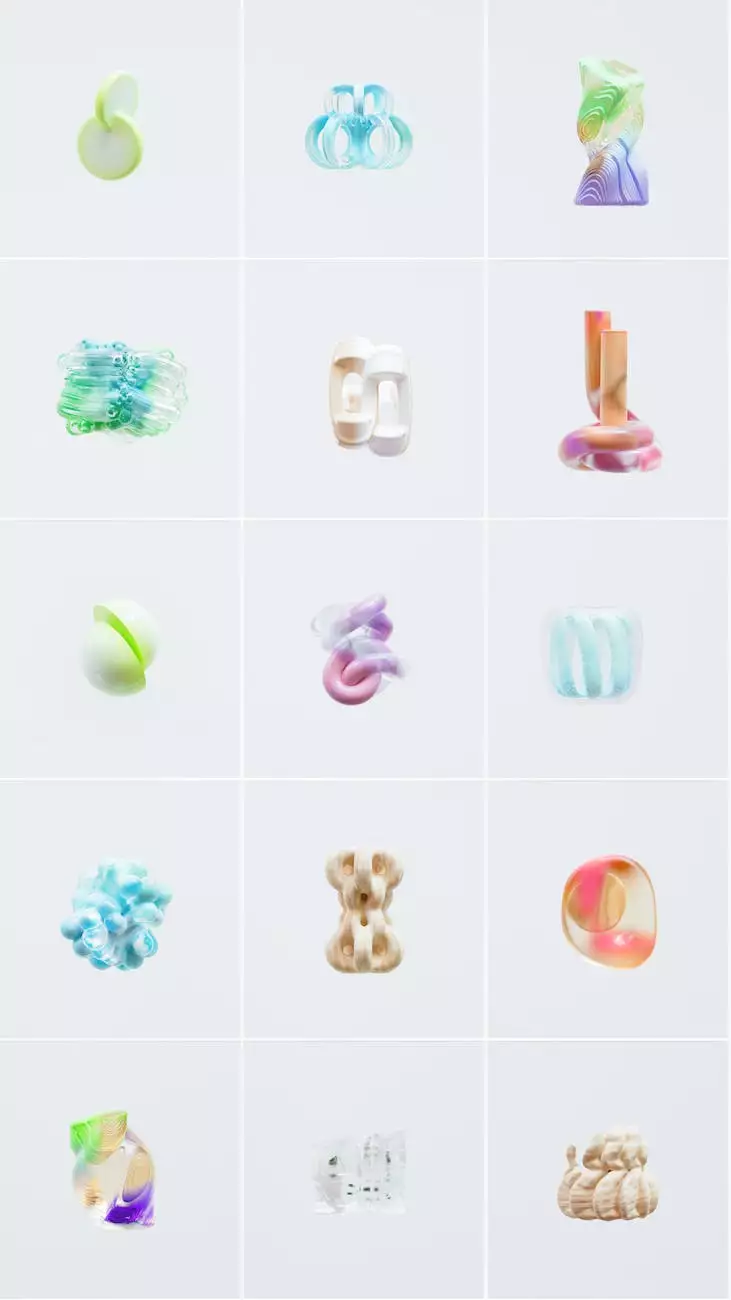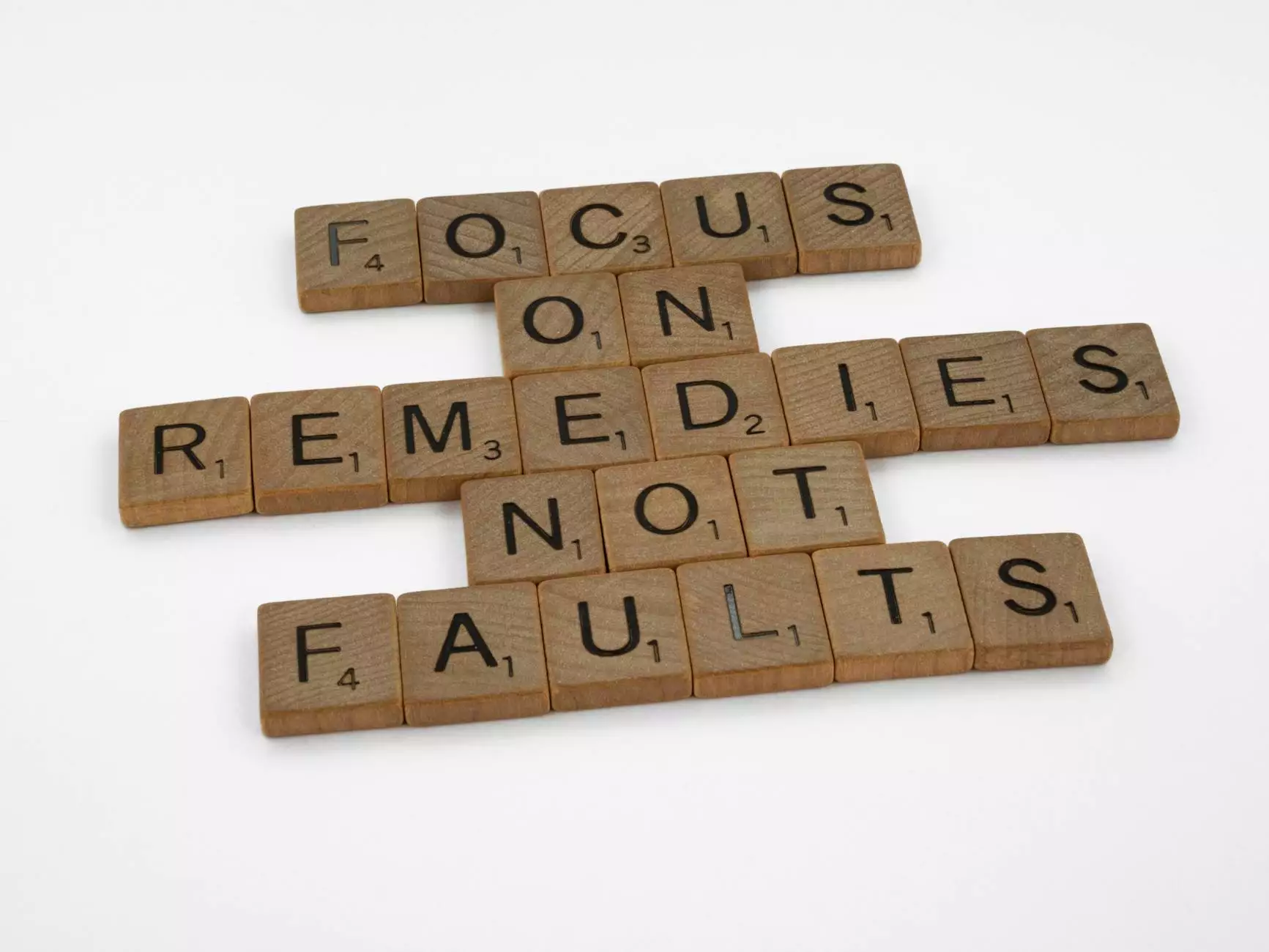How Do I Add Logos To My Store?
Customer Service and Support Information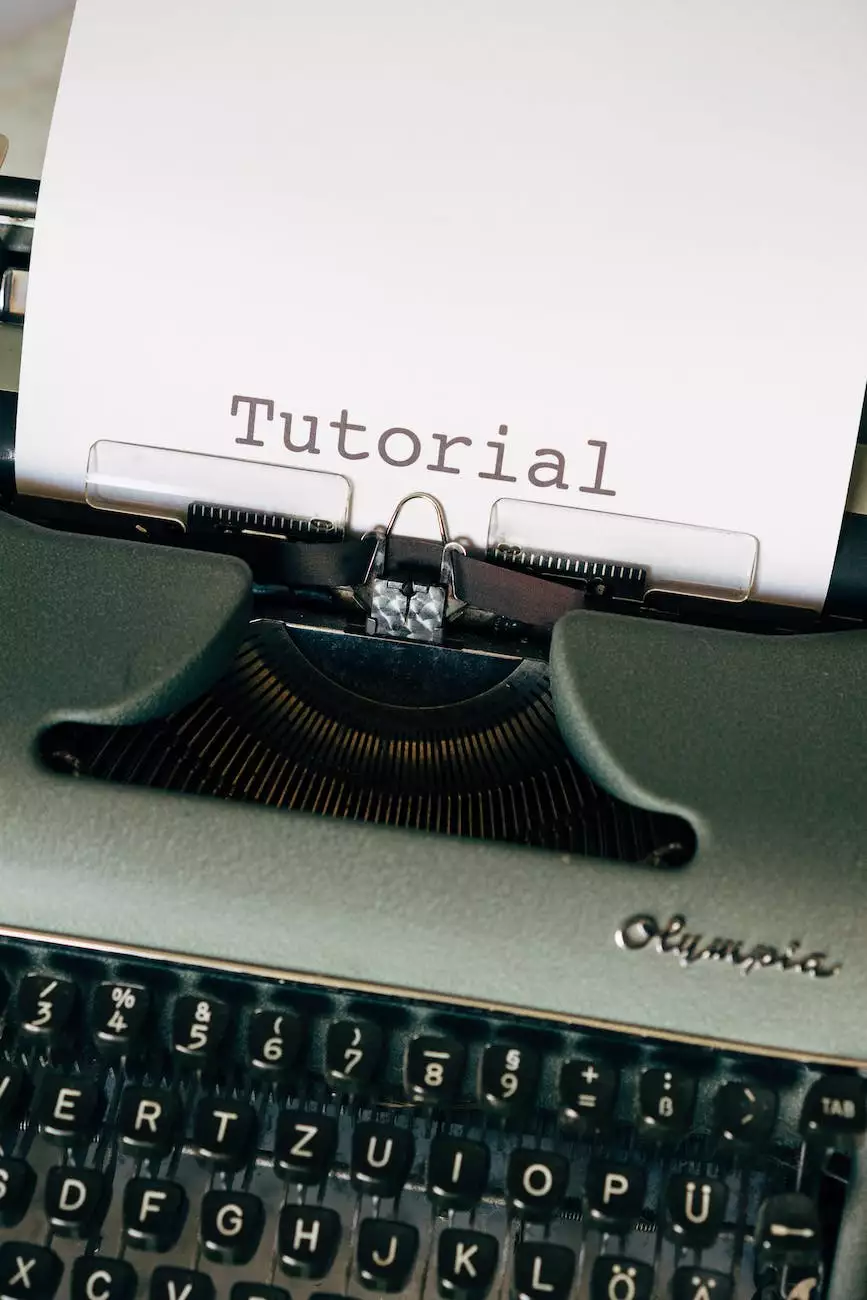
Welcome to JODA Digital Marketing and Publishing's knowledge base article on how to add logos to your store. In this comprehensive guide, we will walk you through the process of adding logos to your online store, helping you enhance your brand identity and build customer trust. Whether you're just starting your business or looking to revamp your existing store, logos play a crucial role in capturing your audience's attention and leaving a lasting impression.
Why Are Logos Important For Your Online Store?
A well-designed logo serves as the face of your business. It not only represents your brand but also captures your company's essence and values. Here are a few reasons why logos are crucial for your online store:
- Brand Identity: Logos are the visual representation of your brand, helping customers recognize and remember your business.
- Professionalism: A carefully crafted logo adds a touch of professionalism to your online store, making it more trustworthy.
- Brand Differentiation: A unique and visually appealing logo helps your business stand out from the competition, giving you a competitive edge.
- Memorability: Logos are memorable, and a well-designed logo can leave a lasting impression on your customers.
How to Create an Effective Logo for Your Online Store
Now that you understand the importance of logos, let's dive into the process of creating an effective logo for your online store.
1. Define Your Brand
Before you start designing your logo, it's essential to define your brand's identity, values, and target audience. Understanding your brand's personality will help you create a logo that aligns with your overall brand strategy.
2. Choose the Right Style
There are various logo styles to choose from, including wordmarks, lettermarks, pictorial marks, and abstract symbols. Selecting the right style depends on your brand's personality and the message you want to convey.
3. Color Selection
Colors play a vital role in logo design, as they evoke emotions and convey messages. Choose colors that align with your brand's personality and resonate with your target audience.
4. Typography Matters
Selecting the right typography for your logo is crucial. Fonts can evoke different emotions and set the tone for your brand. Experiment with various fonts to find the perfect match for your online store's identity.
5. Hire a Professional Designer
While there are many online tools available for logo creation, hiring a professional designer can take your logo to the next level. A professional designer has the experience and skills to create a visually stunning and unique logo that represents your brand perfectly.
Adding Your Logo to Your Online Store
Once you have your logo designed and ready, it's time to add it to your online store. The specific steps may vary depending on the platform you're using, but here are some general guidelines:
1. Access Your Store's Admin Dashboard
Log in to your online store's admin dashboard using your credentials. This is where you can manage and customize various aspects of your store.
2. Navigate to the "Logo" Section
Find the section dedicated to logos or branding within your admin dashboard. The location may vary depending on your platform, but it is typically found under the "Settings" or "Themes" menu.
3. Upload Your Logo
Click on the option to upload your logo. Select the logo file from your computer, ensuring it meets any size or format requirements specified by your platform.
4. Adjust Logo Placement and Size
Once your logo is uploaded, you may have the option to adjust its placement and size. Experiment with different placements to find the one that best complements your store's overall design.
5. Save and Publish
After adjusting the logo placement and size, save your changes, and publish them to make your logo visible on your online store. Conduct a thorough review to ensure the logo appears as intended on different devices and screen sizes.
Conclusion
Congratulations! You have successfully learned how to add logos to your online store. Remember, a well-designed logo is a powerful tool that can elevate your brand identity and make a lasting impression on your customers. Take the time to carefully craft your logo, consider professional help if needed, and ensure it aligns with your brand's values and goals. By following these steps, you'll have a logo that sets your online store apart from the competition and helps you build a strong and recognizable brand.