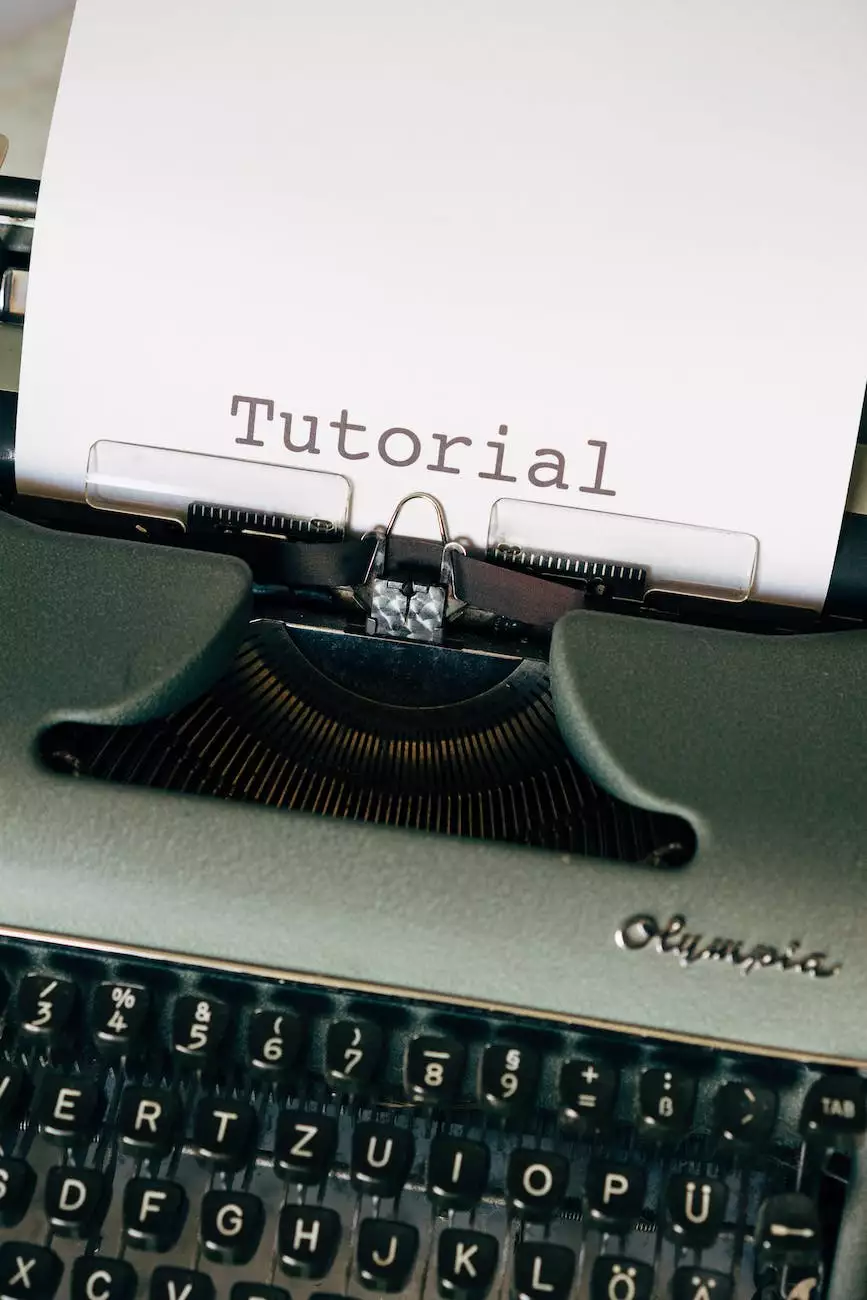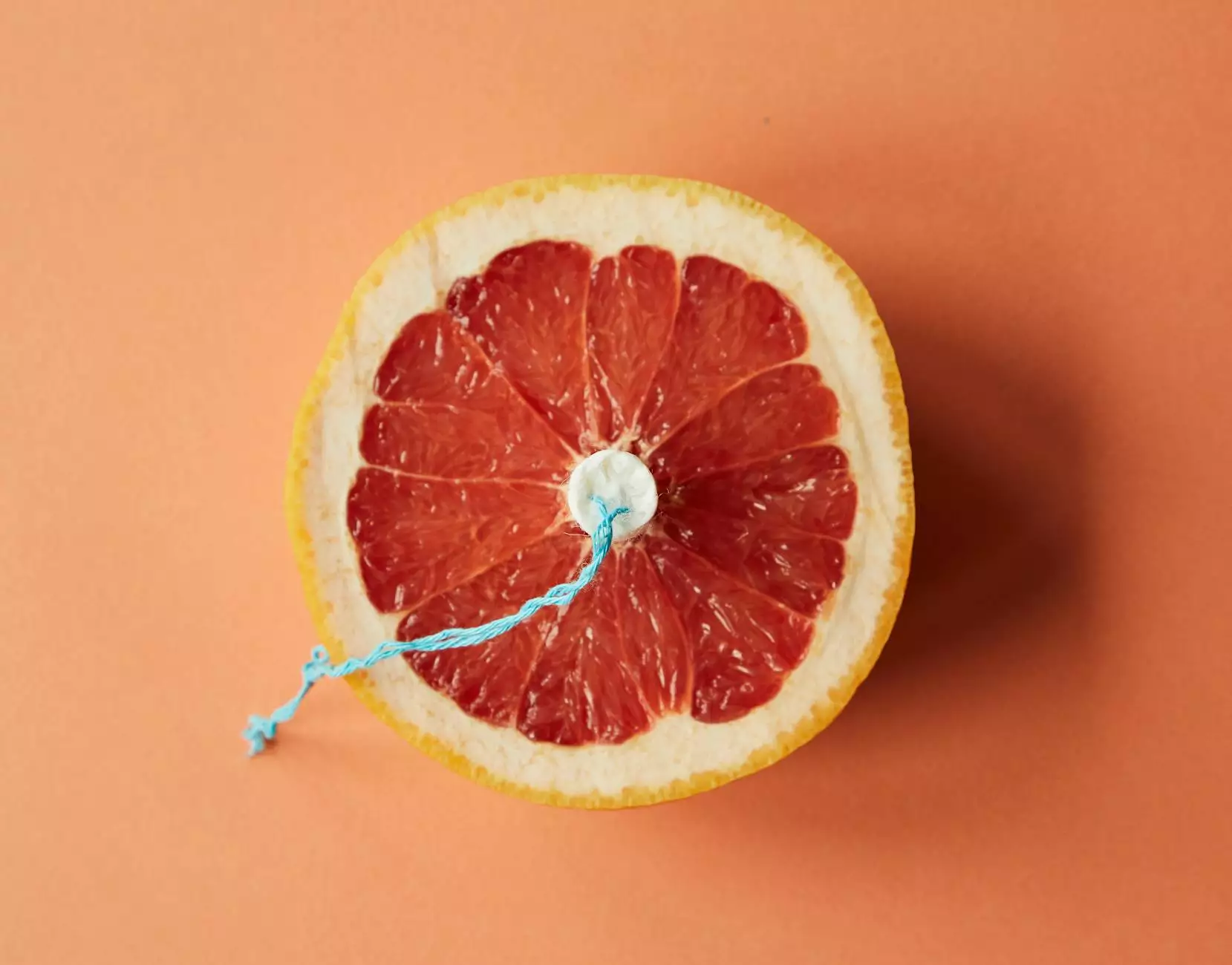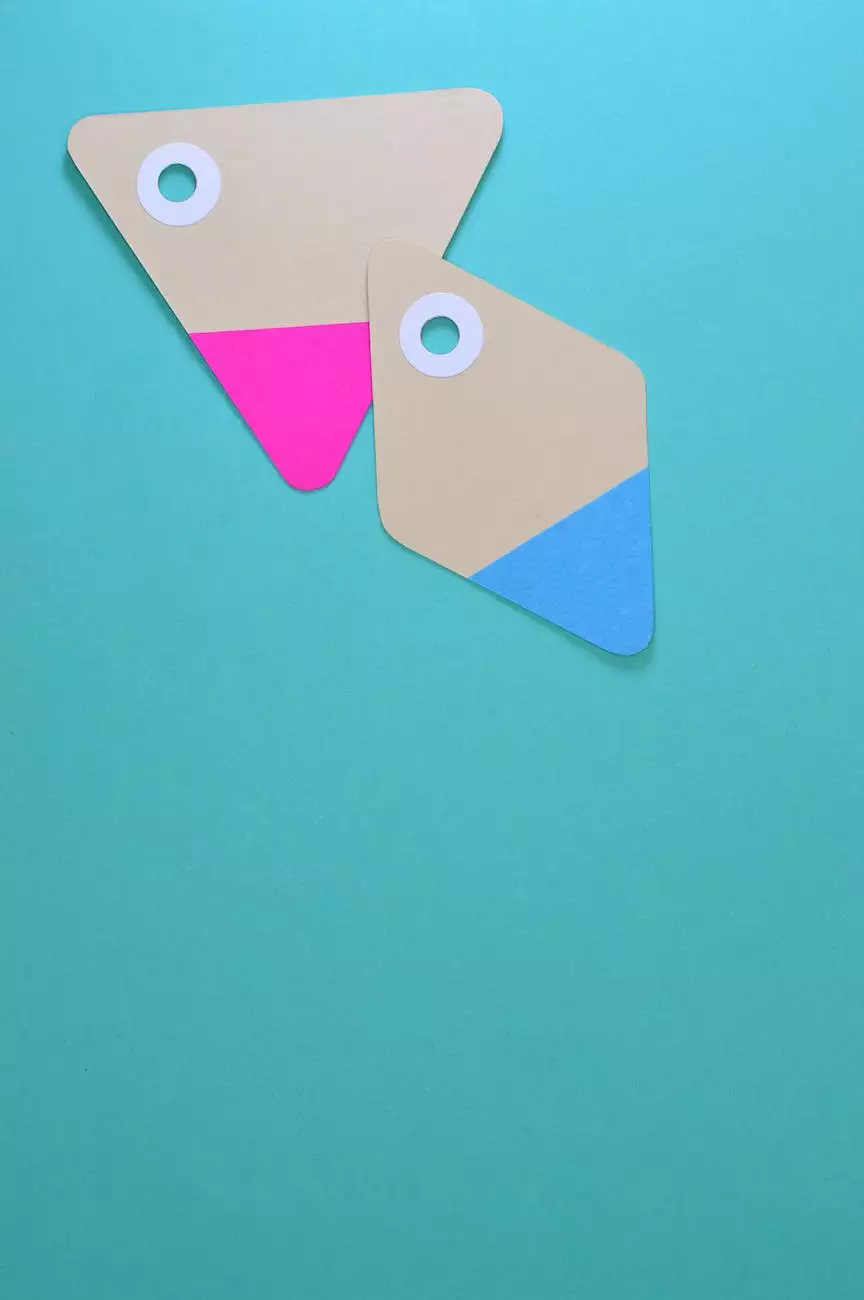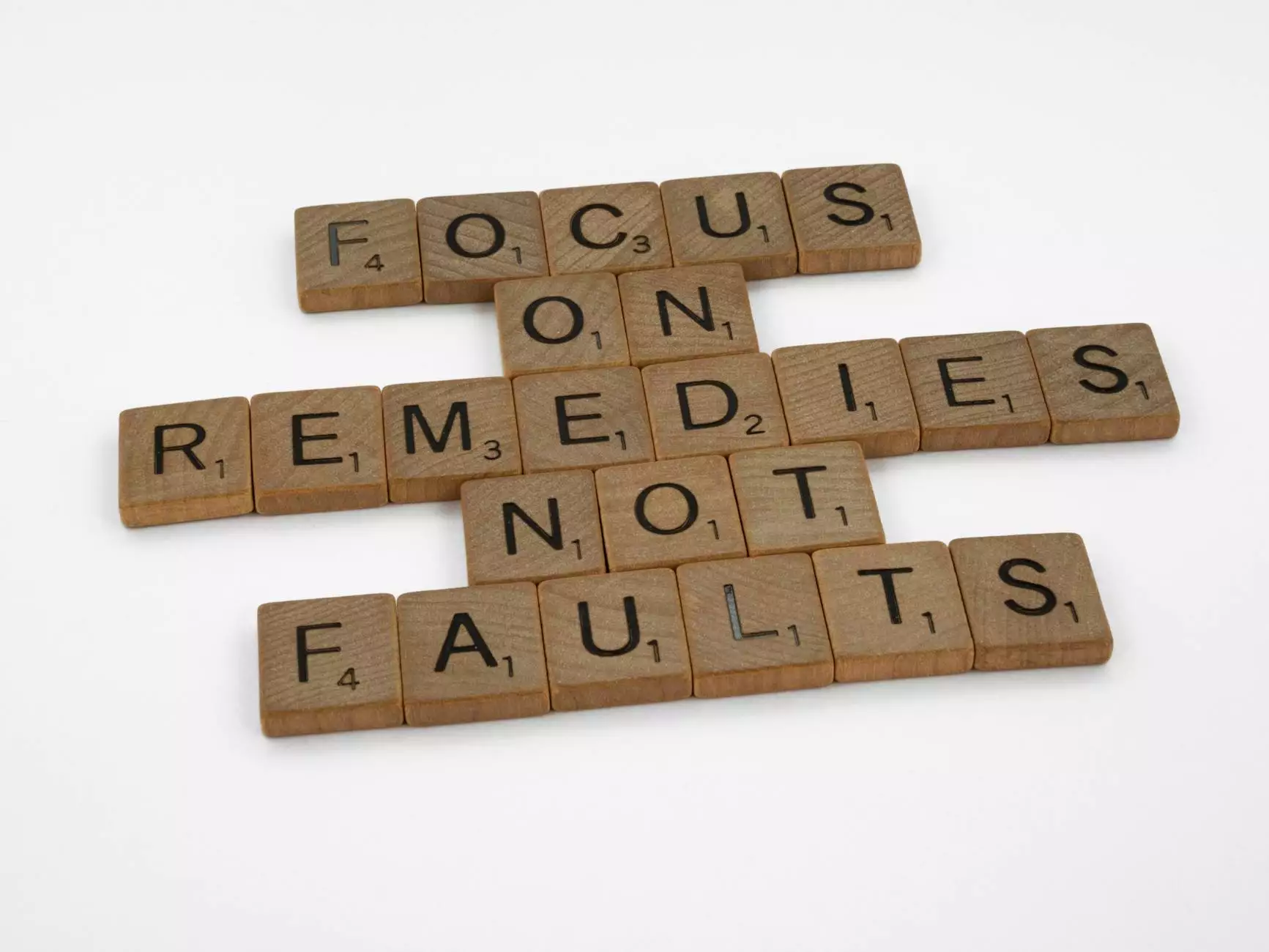How do I set up my DYMO|Endicia integration for Shipping Labels
Customer Service and Support Information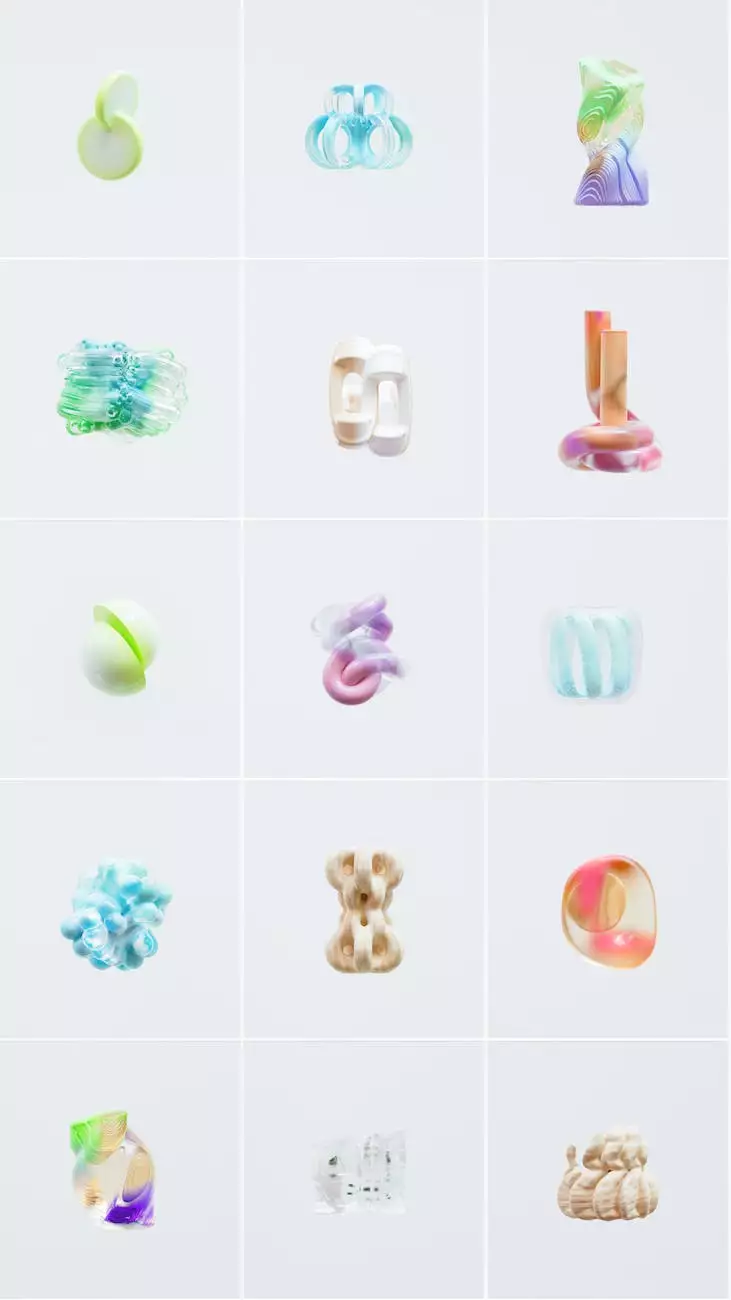
Overview
Welcome to JODA Digital Marketing and Publishing's comprehensive guide on setting up your DYMO|Endicia integration for shipping labels. In this article, we will provide you with step-by-step instructions to simplify the setup process and ensure your shipping labels are generated seamlessly.
Why Choose DYMO|Endicia
DYMO|Endicia is a leading provider of shipping label printing solutions, trusted by businesses across various industries. With its user-friendly interface and extensive features, DYMO|Endicia simplifies the process of generating accurate and professional shipping labels. By integrating DYMO|Endicia with your shipping workflow, you can enhance efficiency, reduce errors, and improve customer satisfaction.
Step-by-Step Guide
Step 1: Account Setup
To begin, you need to create an account with DYMO|Endicia. Visit the official DYMO|Endicia website and follow the registration process. Provide the necessary details and choose a subscription plan that aligns with your business requirements.
Step 2: Installation
Once you have created your DYMO|Endicia account, you need to install the necessary software. Go to the official DYMO|Endicia website and download the integration software compatible with your operating system. Follow the on-screen instructions to complete the installation process.
Step 3: Configuration
After installing the software, you need to configure the integration with your preferred shipping platform. In the integration settings, select the option to integrate with DYMO|Endicia and provide the required credentials, including your account username and API key. Consult your shipping platform's documentation or support team for detailed instructions on configuring the integration.
Step 4: Label Design
Customize the design of your shipping labels to reflect your brand identity. DYMO|Endicia offers various templates and customization options to create professional-looking labels. Experiment with different layouts, fonts, and colors to ensure your labels align with your brand image.
Step 5: Testing and Verification
Before starting to print actual shipping labels, it is crucial to test the integration and verify its functionality. Use test orders or sample shipments to ensure that the labels are generated accurately and contain all the necessary information. Make any required adjustments or fine-tuning to the configuration to achieve optimal results.
Step 6: Go Live
Once you are satisfied with the integration setup and have successfully tested the printing process, you are ready to start generating shipping labels for your actual shipments. Monitor the label generation process closely during the initial days to ensure smooth operation and address any potential issues promptly.
Conclusion
Congratulations! You have successfully set up your DYMO|Endicia integration for shipping labels. By following the step-by-step guide provided by JODA Digital Marketing and Publishing, you have optimized your business's shipping process with a reliable and efficient label printing solution. Enjoy the benefits of streamlined operations, enhanced accuracy, and improved customer satisfaction.
About JODA Digital Marketing and Publishing
JODA Digital Marketing and Publishing is a trusted provider of business and consumer services in the digital marketing industry. With a proven track record of delivering exceptional results for our clients, we specialize in offering comprehensive solutions that drive online visibility, increase brand awareness, and boost conversions. Contact us today for all your digital marketing needs.