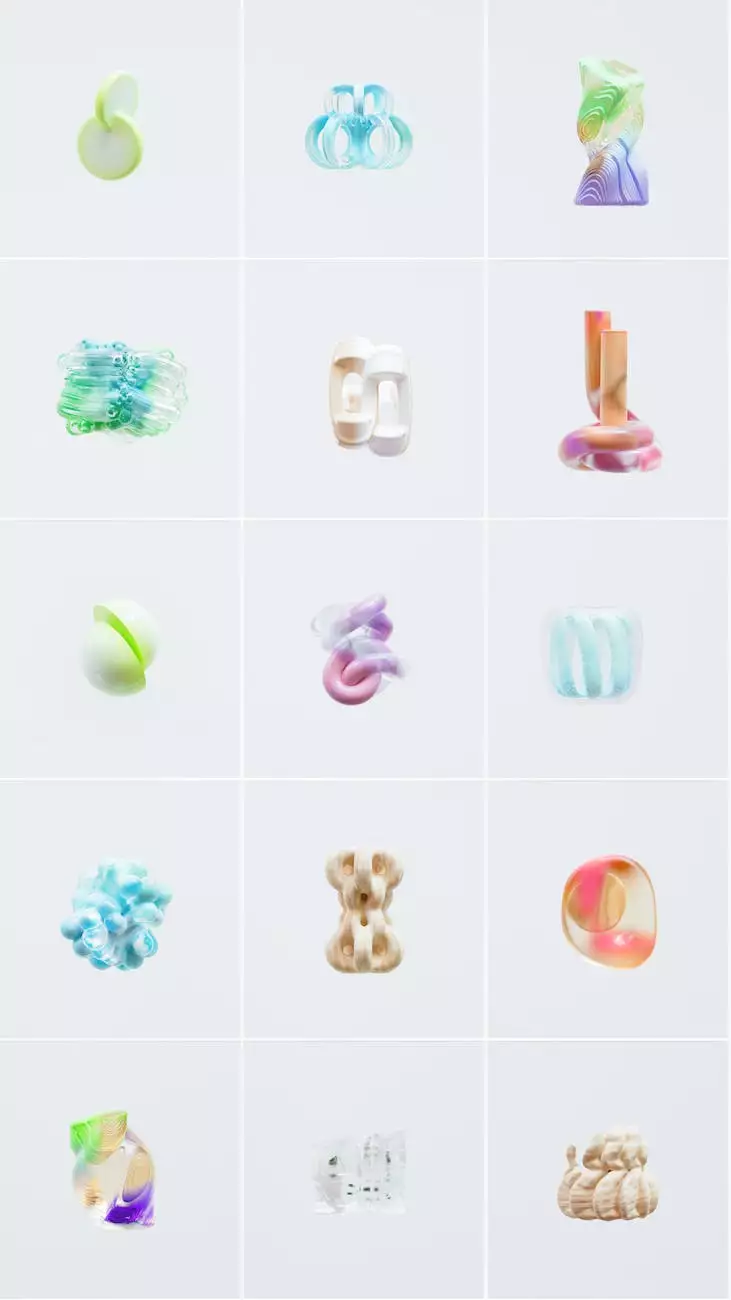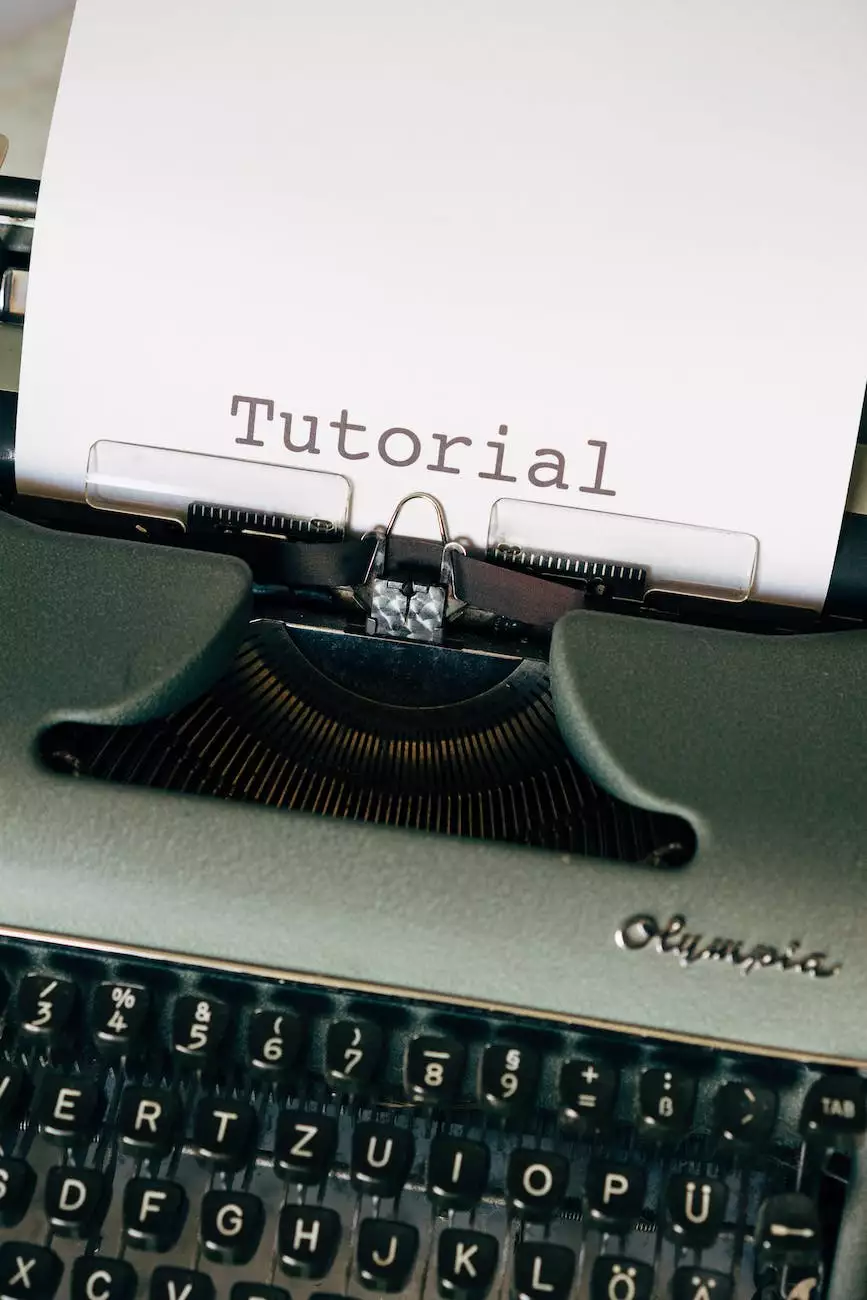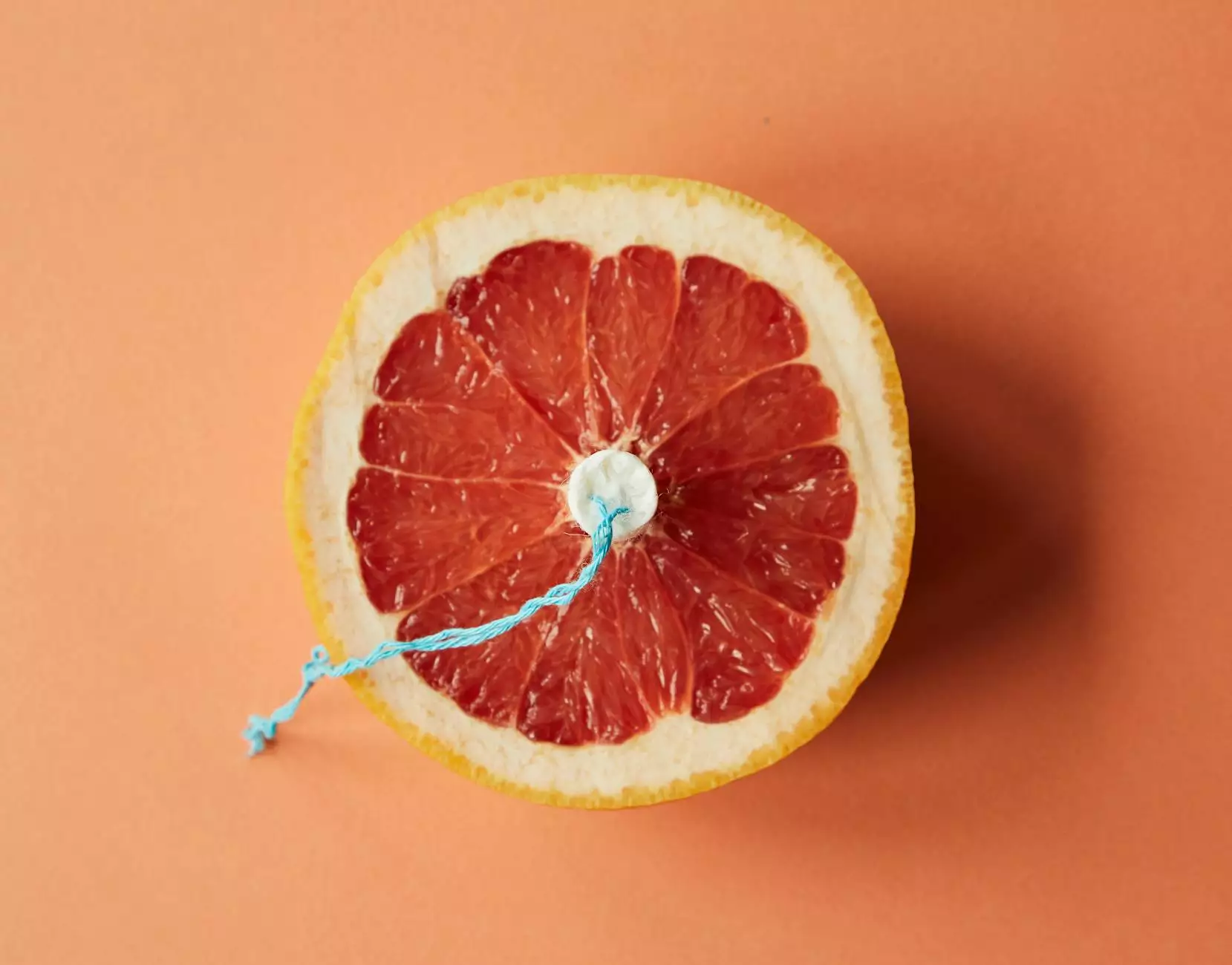Why Are My Product Images Sideways?
SEO Category Archives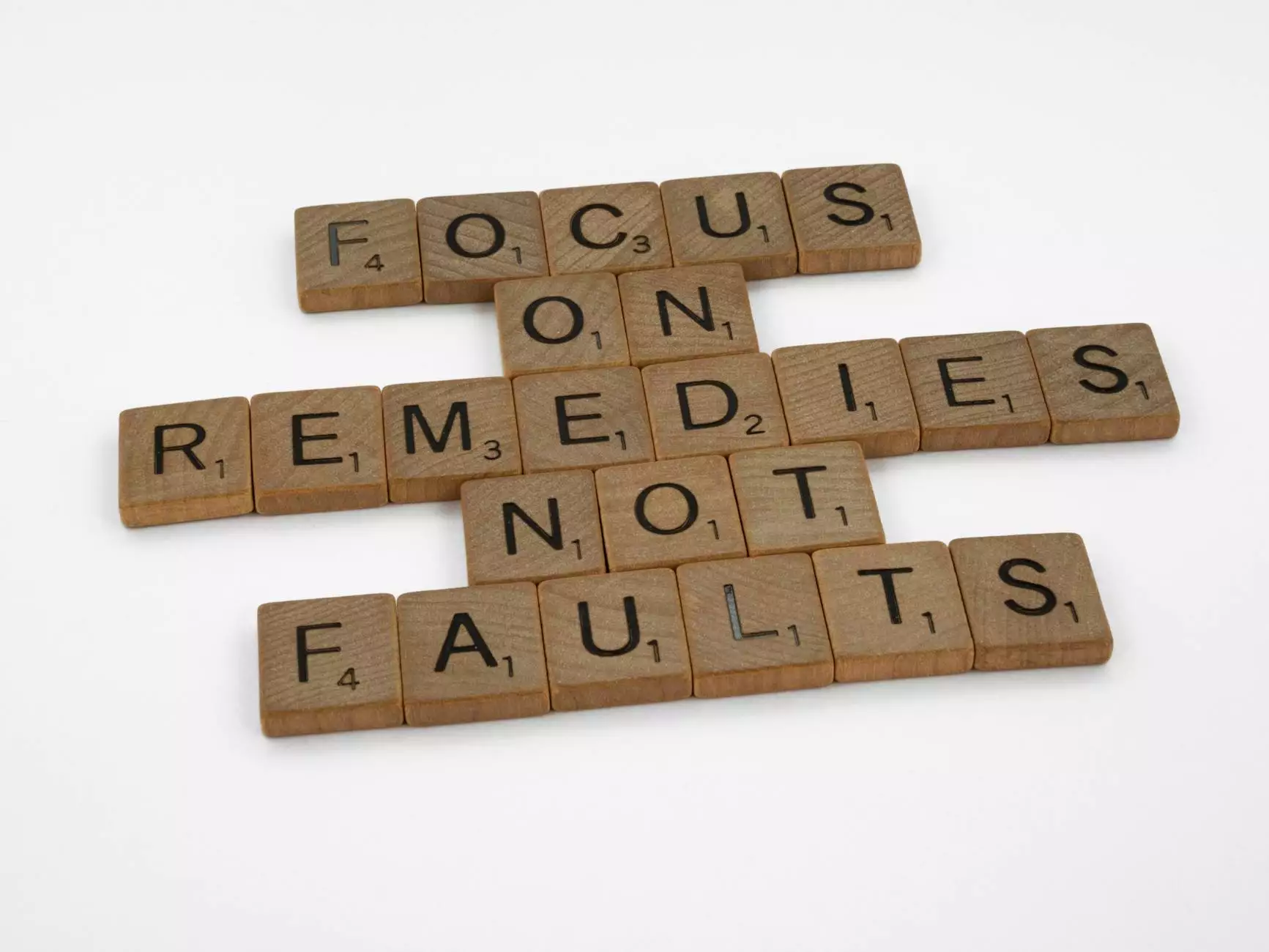
Are you experiencing the frustrating issue of your product images appearing sideways on your website or online platform? You are not alone! Many businesses encounter this problem, leading to a less-than-ideal user experience. At JODA Digital Marketing and Publishing, we understand the importance of visually appealing product images, and we are here to provide you with insights and solutions to rectify this orientation issue.
Understanding the Root Cause
Before delving into the solutions, it's crucial to understand why your product images may be appearing sideways. Various factors can contribute to this problem, including:
- Inconsistent image metadata
- Incorrect image rotation settings
- Incompatibility with certain browsers or devices
- Issues with image file formats
By identifying the root cause of the sideways image problem, you will be one step closer to implementing the right solution and ensuring your product images are displayed correctly.
Common Solutions
Here at JODA Digital Marketing and Publishing, we have extensive experience in resolving image orientation issues. Consider the following solutions:
1. Check Metadata and Image Rotation Settings
Metadata plays a vital role in providing information about your images. Ensure that the metadata is consistent across all your product images and does not contain conflicting orientation data. Additionally, confirm that the image rotation settings are appropriately configured.
2. Use Compatible Image Formats
Choosing the right image format is crucial to maintain image quality and prevent orientation issues. JPEG, PNG, and GIF are widely supported formats. However, some platforms may have specific format requirements. By adhering to these guidelines, you can avoid image orientation problems.
3. Test Across Multiple Browsers and Devices
Browsers and devices render images differently, and what might appear correctly on one platform may appear sideways on another. Test your product images across various browsers (such as Chrome, Firefox, and Safari) and devices (desktop, mobile, and tablet) to identify any compatibility issues.
Advanced Techniques
If the common solutions do not resolve your product image orientation problem, consider the following advanced techniques:
1. Image Editing Software
Utilize image editing software such as Adobe Photoshop or GIMP to manually adjust the image orientation. These tools provide advanced features to rotate and save images in the desired orientation.
2. Scripting and Automation
If you have a large number of product images, manually adjusting each image can be time-consuming. Explore scripting and automation options to streamline the process. This approach allows you to apply bulk changes to your images' orientations efficiently.
3. Consultation with Digital Marketing Experts
When all else fails, reaching out to digital marketing professionals like JODA Digital Marketing and Publishing can provide a tailored solution to your specific image orientation issue. Our team of experts has the necessary skills and knowledge to troubleshoot complex problems and ensure your product images are positioned correctly.
Conclusion
Product image orientation issues can negatively impact your website's user experience and, consequently, your business's online presence. By addressing these problems with the help of JODA Digital Marketing and Publishing, you can ensure that your product images are displayed correctly, enhancing your customers' browsing and purchase experience. Reach out to us today to get the expert assistance you need in resolving your product image orientation challenges.