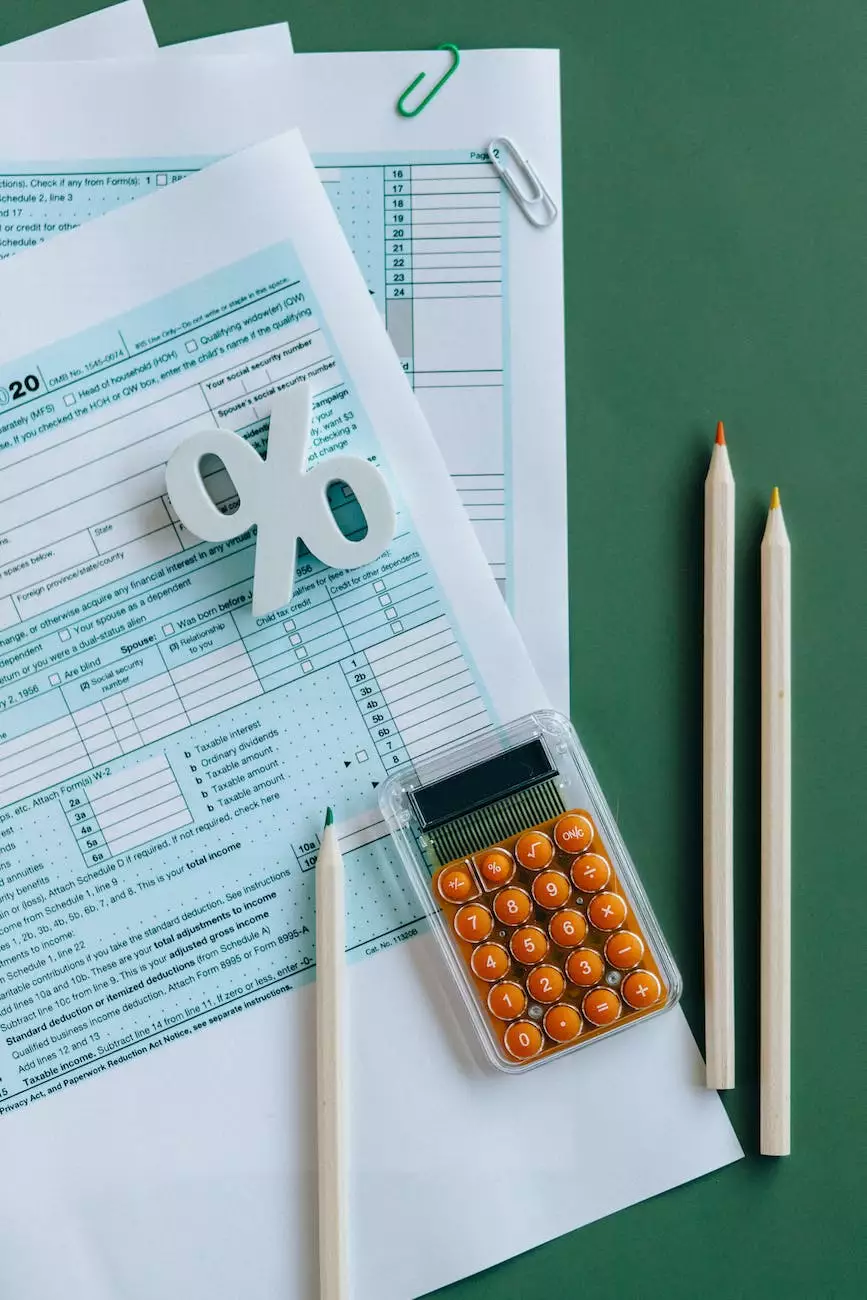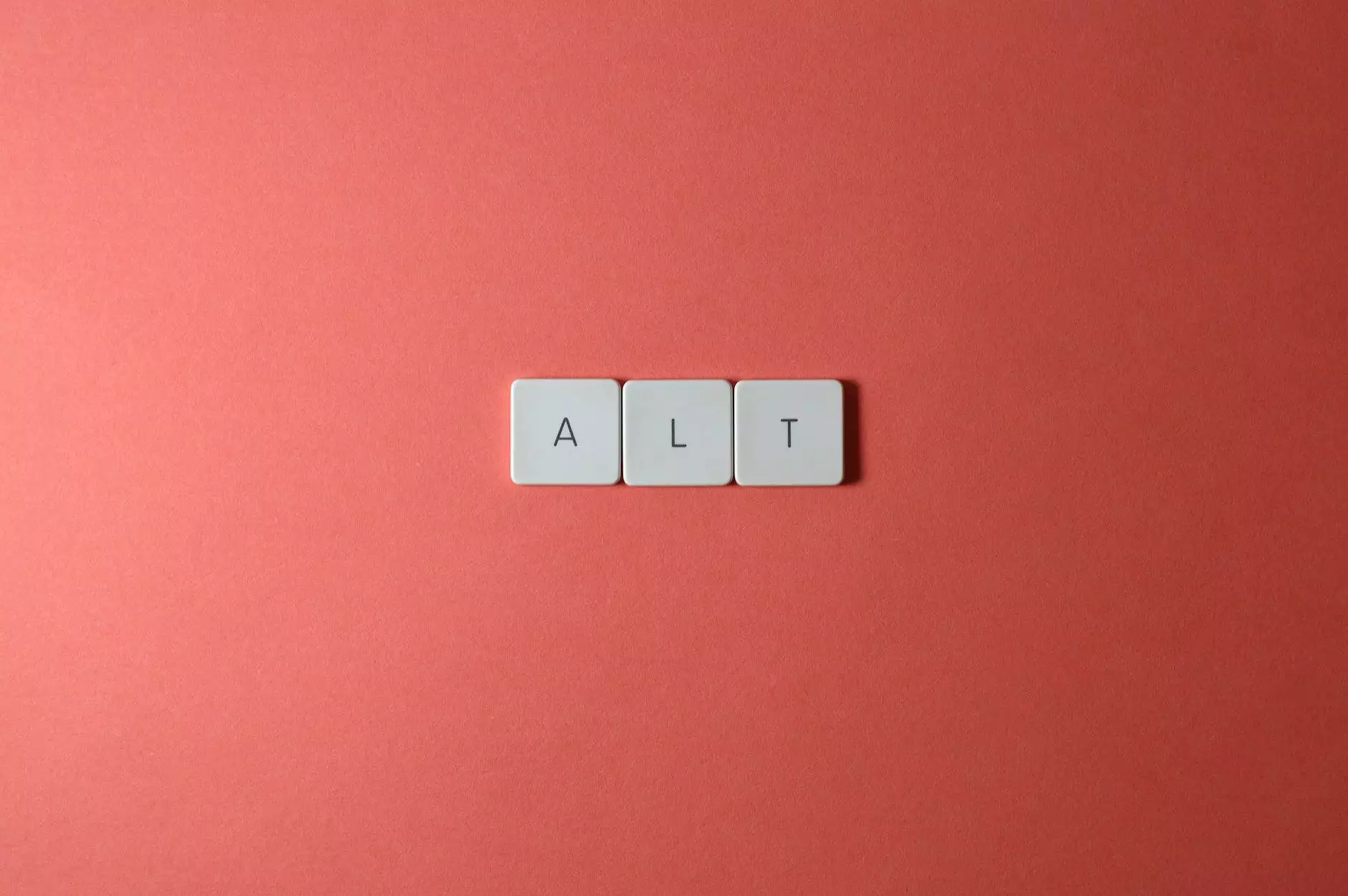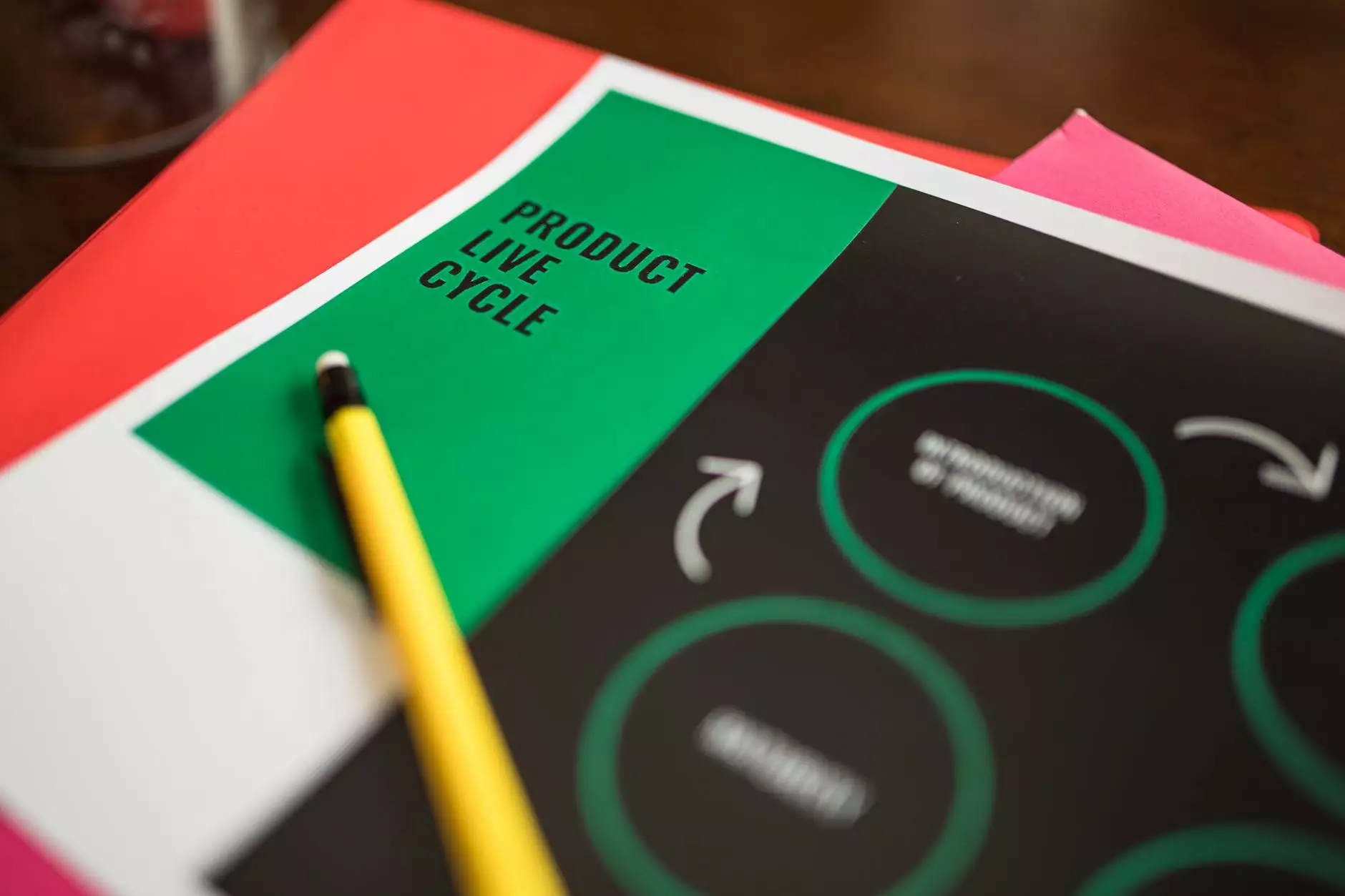Why Am I Getting a 403 Forbidden Error?
SEO Category Archives
Understanding the 403 Forbidden Error
If you've ever come across a website error page stating "403 Forbidden Error," you might be wondering what it means and why you are experiencing it. At JODA Digital Marketing and Publishing, we understand the frustration this error can bring, especially if you're trying to access an important webpage on your site or if you're a visitor who wants to explore the content.
What Causes the 403 Forbidden Error?
The 403 Forbidden Error indicates that the server understands your request, but refuses to authorize it. This error is often triggered by improper permissions or configuration settings on your website. Here are some of the common causes:
1. Incorrect File Permissions
One of the main reasons for a 403 Forbidden Error is incorrect file permissions. If the permissions of a file or directory on your website are not set correctly, the server will reject any attempt to access it. This can happen due to a misconfiguration, accidental changes, or even during the website development process.
2. Directory Listing Disabled
Another possible cause is when directory listing is disabled. By default, web servers tend to prohibit directory listings to ensure the security of your files. If you attempt to access a directory that doesn't contain an index file or has directory listing disabled, you may encounter the 403 Forbidden Error.
3. IP Blocking or Blacklisting
In some cases, an IP address or a range of IP addresses can get blocked or blacklisted by the server, resulting in a 403 Forbidden Error. This can occur if your website's security settings include IP filtering rules that deny access to specific IP addresses deemed suspicious or known for malicious activities.
4. Login Issues and Authentication Problems
If your website requires user authentication, 403 Forbidden Errors can occur due to login issues or authentication problems. If the provided credentials are invalid or insufficient to access a specific portion of your site, the server will deny access and return a 403 Forbidden Error page.
How JODA Digital Marketing and Publishing Can Help
As a leading digital marketing agency, JODA Digital Marketing and Publishing specializes in resolving website errors like the 403 Forbidden Error. Our team of experts has extensive knowledge and experience in diagnosing and troubleshooting various website issues.
1. Quick Error Analysis
When you reach out to us with a 403 Forbidden Error, our first step is to conduct a thorough analysis of your website. We'll investigate the server logs and examine the file permissions, directory settings, IP filtering rules, and any authentication-related configurations to identify the root cause of the error.
2. Error Resolution
Once we have identified the cause of the 403 Forbidden Error, our team will swiftly take action to resolve it. We'll work on adjusting file permissions, enabling directory listing where necessary, removing IP blocks, and ensuring proper login and authentication configurations are in place, depending on the specific issue encountered.
3. Preventive Measures
In addition to resolving the 403 Forbidden Error, we understand the importance of preventing similar issues in the future. Our team will implement proactive measures to safeguard your website, including regular maintenance, security updates, and ongoing monitoring to detect and address any potential vulnerabilities before they impact your site's accessibility.
Contact JODA Digital Marketing and Publishing Today
If you've encountered a 403 Forbidden Error on your website or need assistance with any other digital marketing or website-related issues, don't hesitate to reach out to JODA Digital Marketing and Publishing. Our dedicated team is here to help you overcome these obstacles and ensure your website is running smoothly and efficiently.
Get in touch with us today to learn more about our range of services and let us help you elevate your online presence!