Image Product Option Tutorial
SEO Category Archives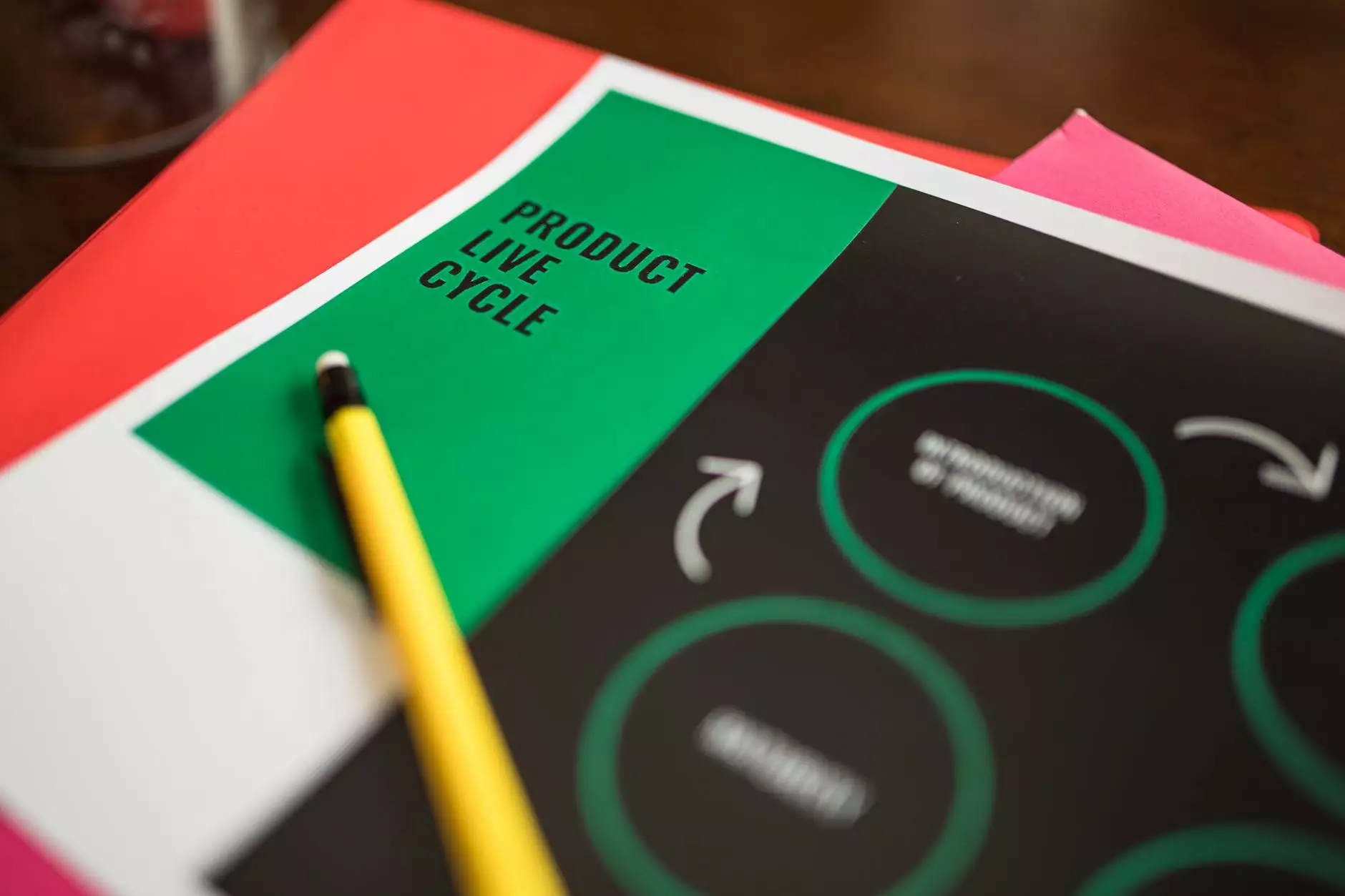
Introduction
Welcome to the Image Product Option Tutorial by JODA Digital Marketing and Publishing. In this tutorial, we will explore the powerful technique of using image product options to enhance your online business. Whether you run an e-commerce store or have a digital product, understanding and effectively utilizing image product options can significantly boost customer engagement, improve conversion rates, and ultimately, increase your revenue.
What are Image Product Options?
Image product options refer to the additional choices or variations that you offer your customers when they browse your products or services. Instead of presenting a plain text-based list of options, image product options allow you to showcase visual representations, such as color swatches, pattern samples, size guides, or even 360-degree product views. By providing visual cues, customers can easily comprehend the available choices, making their decision-making process more informed and efficient.
Why are Image Product Options Important?
Image product options play a crucial role in enhancing the overall shopping experience for your customers. They provide a more interactive and immersive browsing experience, keeping users engaged and interested in your offerings. Additionally, image product options allow for better product customization, enabling customers to tailor their purchases to their specific preferences. This personalization aspect can significantly increase customer satisfaction and drive customer loyalty.
Implementing Image Product Options
To effectively implement image product options, you need to ensure seamless integration with your existing website or e-commerce platform. Start by identifying the key product attributes that would benefit from visual representation. For example, if you sell clothing items, color and size options might be the most important attributes to showcase visually. Utilize high-quality product images and create images for each variation, ensuring consistency and accuracy.
Optimizing Image Product Options for SEO
In order to outrank competitors and achieve higher visibility on search engines like Google, it's essential to optimize your image product options for SEO. You can achieve this by following a few key practices:
1. Optimize Image File Names and Alt Tags
When saving your product images, use descriptive file names that include relevant keywords. Additionally, don't forget to add alt tags to each image, providing alternative text that describes the image content. Alt tags are important as they help search engines understand what the image represents, contributing to better accessibility and discoverability.
2. Utilize Keyword-Rich Titles and Descriptions
As you create image product options, make sure to give them keyword-rich titles and descriptions. These titles and descriptions not only provide additional context for search engines but also help potential customers find your offerings through relevant keyword searches. Incorporate relevant keywords naturally, ensuring that the text remains informative and engaging.
3. Create Unique URLs for Image Variant Pages
To maximize SEO benefits, consider creating unique URLs for each image product option variant. This approach helps search engines understand the distinct options available and allows customers to directly access specific variants from search engine results pages, improving their overall experience.
Conclusion
In conclusion, image product options are a powerful tool within the digital marketing landscape. They enhance user experience, provide better customization, and ultimately contribute to increased conversions and revenue. By following the best practices outlined in this tutorial, you can optimize your image product options for both user engagement and improved search engine rankings. Stay ahead of the competition and start leveraging image product options to take your online business to new heights.










