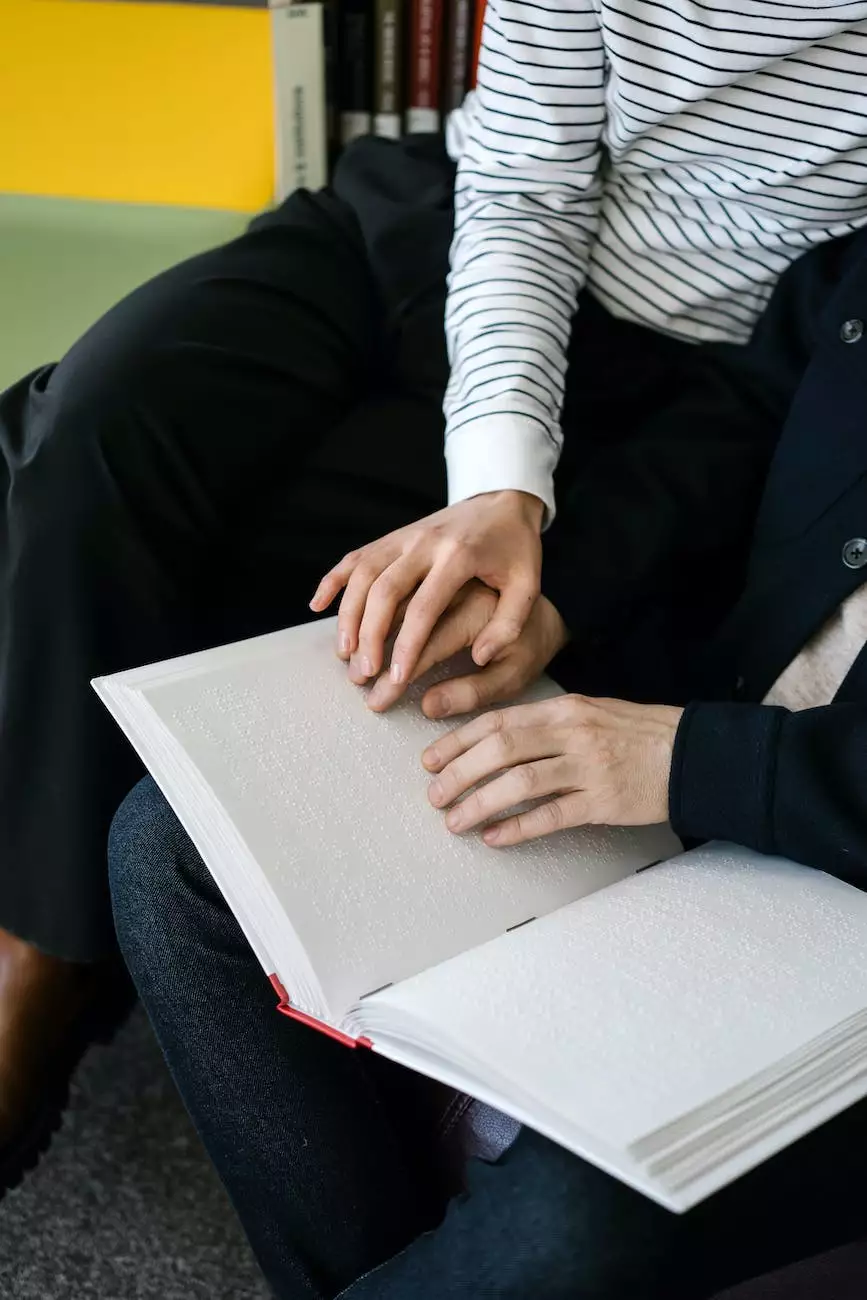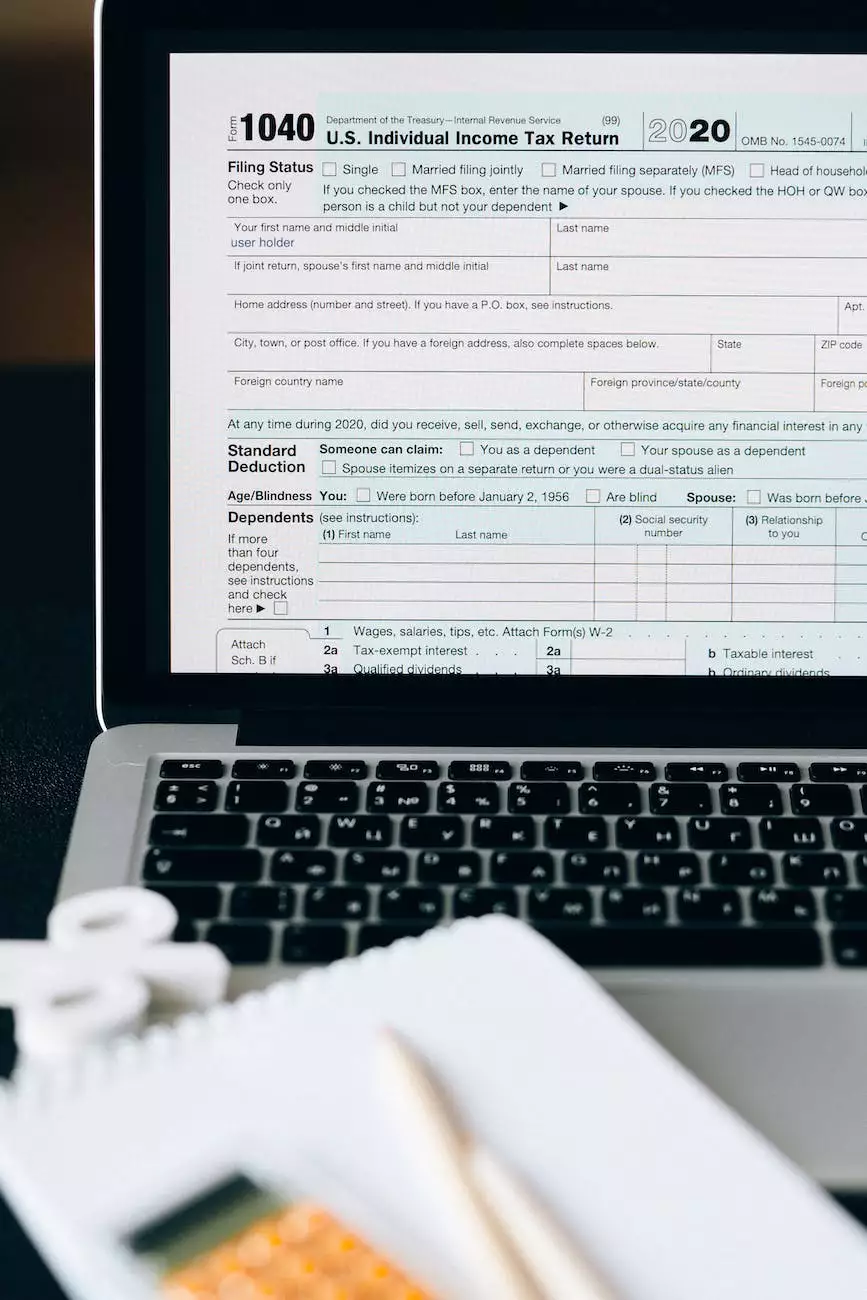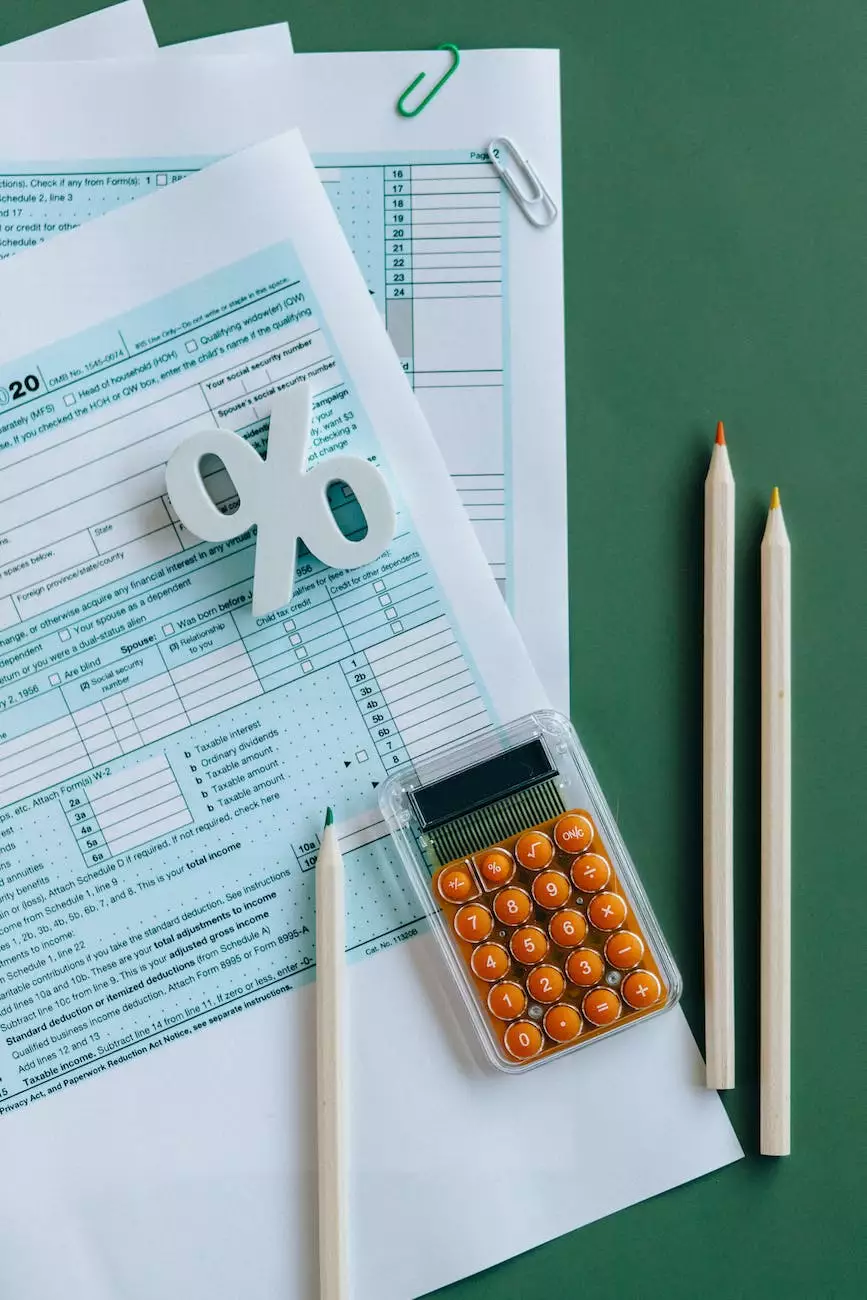How do I add ALT tags to my images?
SEO Category Archives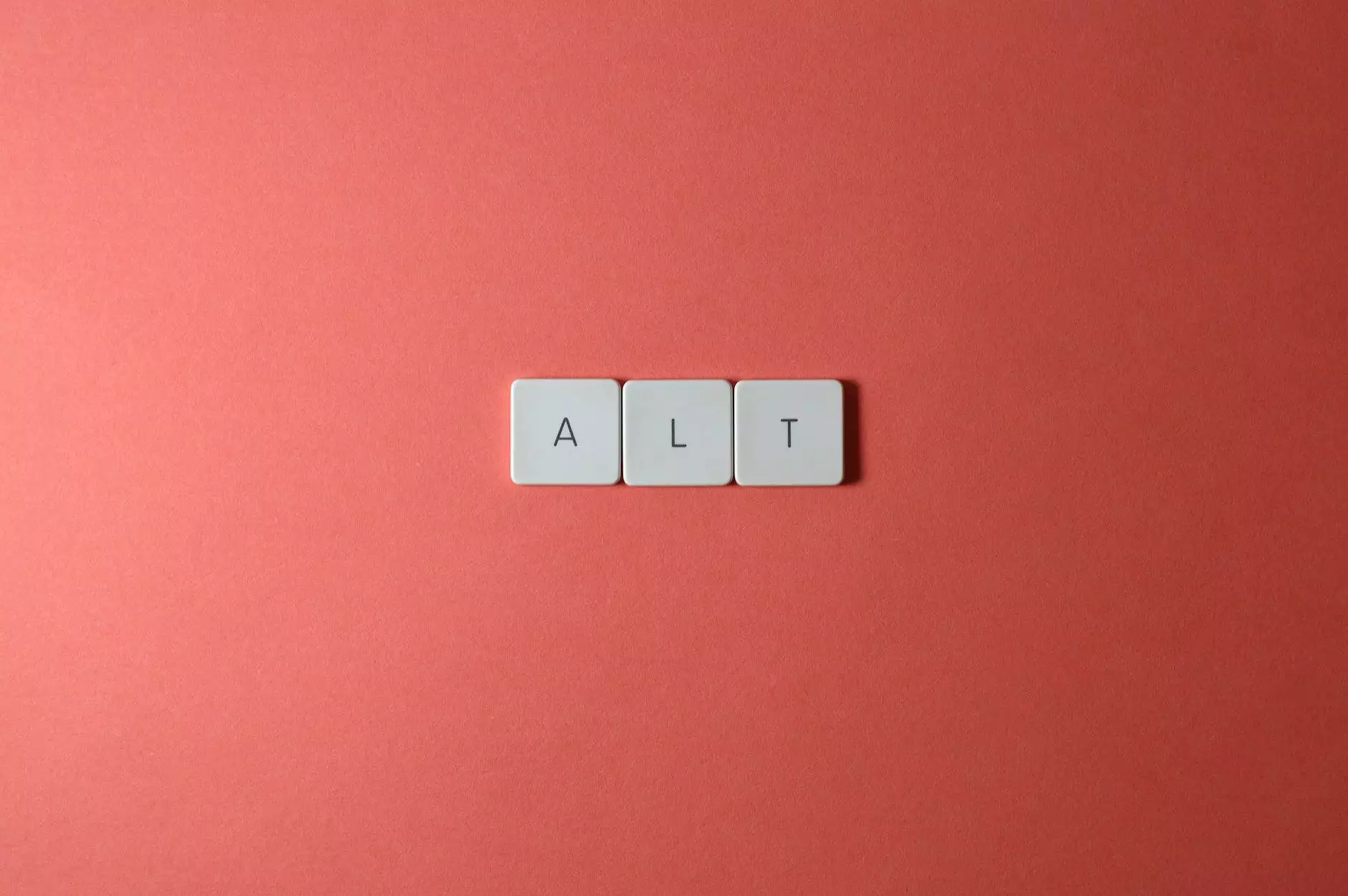
Welcome to JODA Digital Marketing and Publishing, your go-to resource for all things digital marketing. In this article, we'll dive deep into the topic of adding ALT tags to your images and why it is crucial for your website's accessibility and search engine rankings.
Why are ALT tags important?
ALT tags, short for "alternative text," are brief descriptions that provide textual information about images on a website. They play a vital role in ensuring that visually impaired individuals using screen readers can understand the content of an image.
Moreover, ALT tags have a significant impact on search engine optimization (SEO). When search engines crawl your website, they rely on ALT tags to understand the context and relevance of images. By optimizing your ALT tags, you can improve your website's visibility in search engine results pages (SERPs) and drive organic traffic to your site.
How to add ALT tags to your images
1. Descriptive and keyword-rich ALT text
When adding ALT tags to your images, it's crucial to provide accurate and descriptive information. Choose descriptive keywords that align with your content and incorporate relevant search terms. However, avoid keyword stuffing and ensure that the ALT text reads naturally and adds value to the overall user experience.
For example, if you have an image of a "red dress," your ALT text could be: "Elegant red dress for special occasions - JODA Fashion Collection."
2. Keep it concise
While it's important to be descriptive, it's equally important to keep your ALT text concise. Screen readers read the ALT text aloud, so lengthy descriptions may not provide a good user experience. Aim for a maximum of 125 characters, including spaces, to ensure compatibility with most screen readers.
3. Use ALT tags for all relevant images
Don't forget to add ALT tags to all your images, including product photos, infographics, illustrations, and logos. Every image provides an opportunity to enhance accessibility and improve SEO rankings.
4. Focus on accessibility
When crafting ALT tags, consider the needs of individuals with visual impairments. Use language that accurately describes the image's content, tone, and purpose. This allows visually impaired users to form a mental image of the image being described.
Additionally, make sure the images themselves are accessible to screen readers. Avoid using images that solely rely on color, as color-blind individuals may struggle to interpret their meaning. Provide meaningful captions or surrounding text to enhance comprehension.
Optimizing images for search engines
Adding ALT tags to your images is just one part of optimizing your website's visual content for search engines. Here are additional tips to make your images more search engine-friendly:
1. File names
Prior to uploading images to your website, ensure they have descriptive file names. Avoid generic names like "image001.jpg" and opt for something more specific to your content, such as "red-dress-joda-fashion.jpg." This helps search engines understand your image's relevance.
2. Image compression and optimization
Large image file sizes can significantly impact your website's loading speed, leading to a poor user experience and lower search engine rankings. Compress your images using tools like Adobe Photoshop or online image compression services to reduce file size without compromising quality.
3. Image sitemaps
Include your images in your website's XML sitemap. This allows search engines to discover and index your images, improving their visibility in image search results.
4. Image captions and surrounding text
Providing captions and relevant text around your images offers additional context and relevance. This can boost your image's visibility in search engine results, especially for image-specific queries.
5. Mobile optimization
In today's mobile-first world, it's crucial to ensure that your website and images are optimized for mobile devices. Responsive design and appropriate image formatting improve user experience and search engine rankings.
Conclusion
Adding ALT tags to your images is a critical aspect of website optimization. By implementing descriptive and keyword-rich ALT text, you can enhance your website's accessibility for visually impaired users and improve its visibility in search engine results.
JODA Digital Marketing and Publishing is here to help you navigate the world of digital marketing. Stay tuned for more informative articles, guides, and industry insights to take your online presence to new heights.