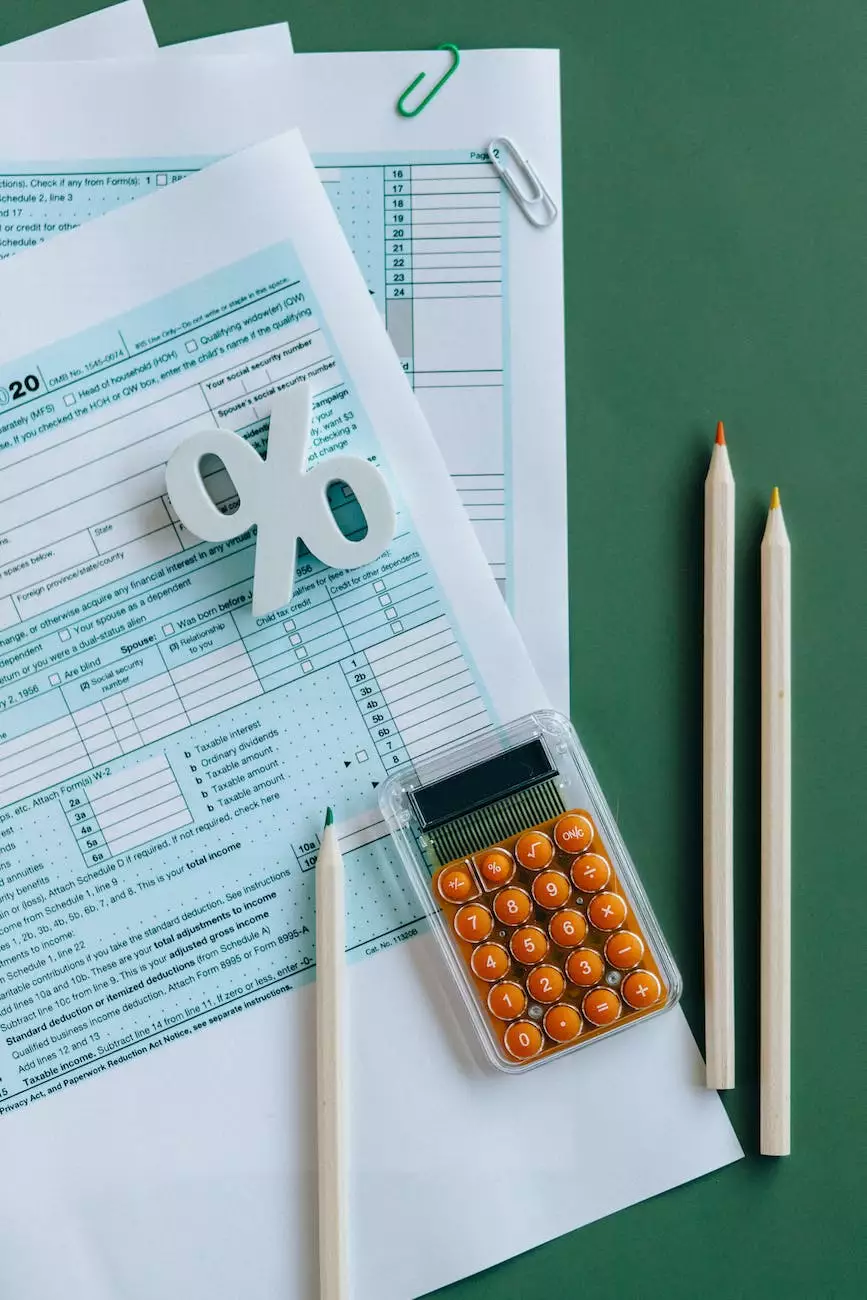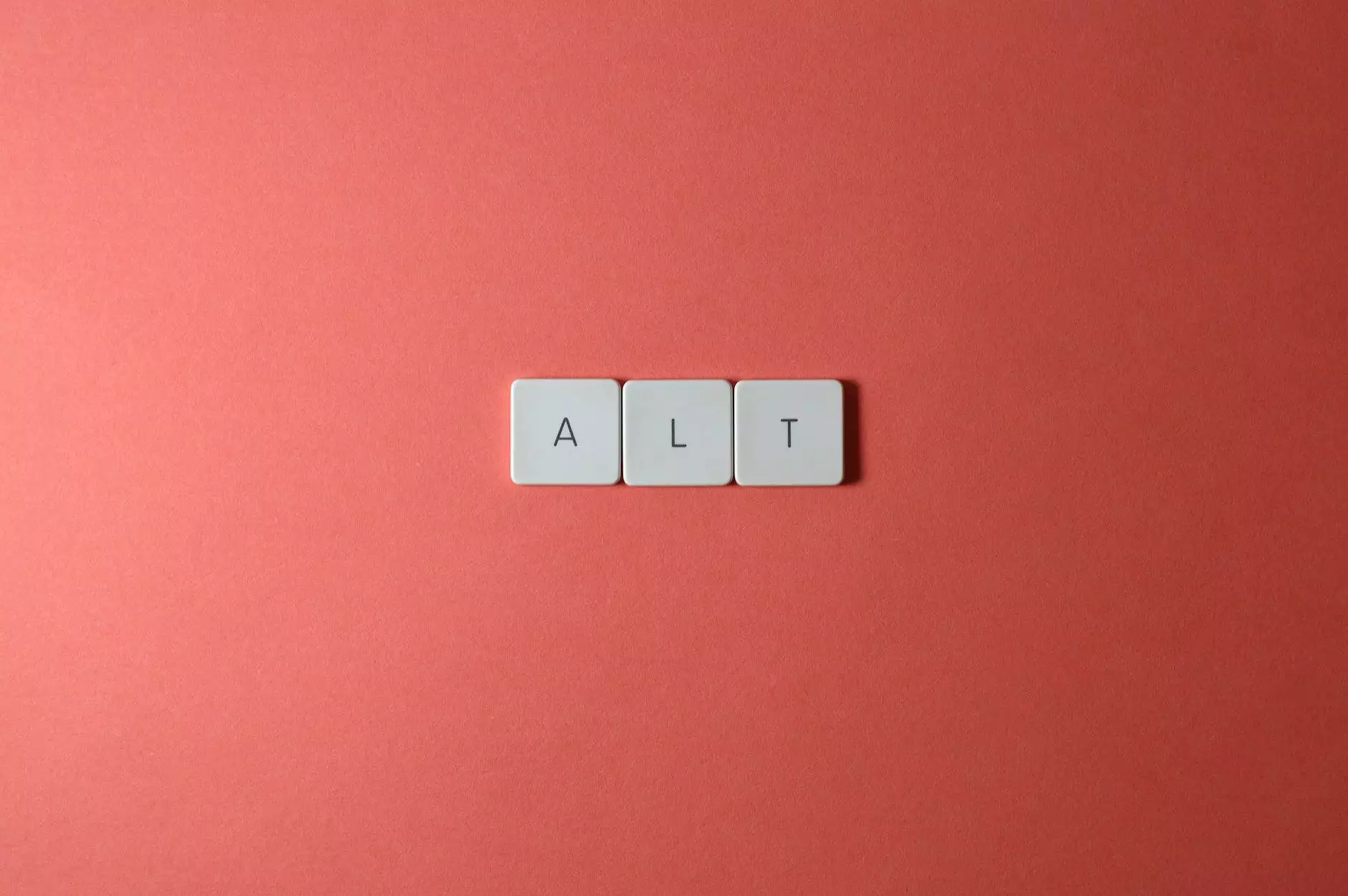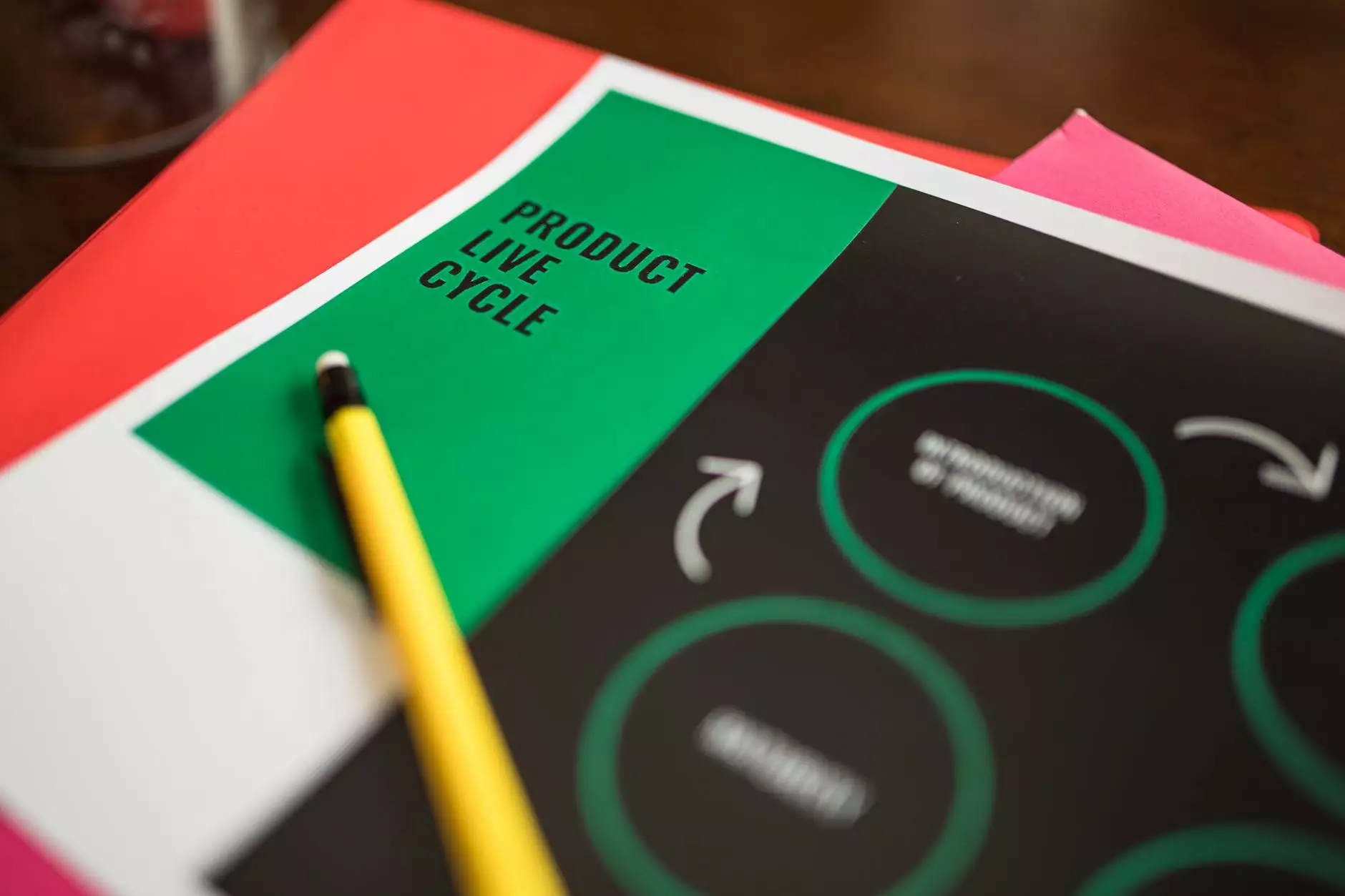How do I Enable Image Lazy Loading?
SEO Category Archives
Welcome to JODA Digital Marketing and Publishing, your trusted partner in the field of digital marketing. In this comprehensive guide, we will delve into the topic of image lazy loading and equip you with the knowledge necessary to implement it effectively on your website. By enabling image lazy loading, you can optimize your website's performance, enhance user experience, and improve your search engine rankings.
The Benefits of Image Lazy Loading
Image lazy loading is a technique that allows web developers to defer the loading of images until they are actually needed. This means that images below the fold or outside the viewport will not be loaded initially, resulting in faster page load times. The benefits of implementing image lazy loading are numerous:
- Improved Page Load Speed: By deferring the loading of images, your website's pages can load faster, reducing bounce rates and improving user engagement.
- Bandwidth Optimization: Only loading images when necessary helps conserve bandwidth, especially for users on mobile devices or with limited data plans.
- Enhanced User Experience: Users will have a smoother browsing experience as they won't have to wait for all images to load before accessing the content they desire.
- Search Engine Optimization (SEO) Benefits: Page load speed is an important factor in search engine rankings. Faster-loading pages are often rewarded by search engines, resulting in higher visibility and increased organic traffic.
Implementing Image Lazy Loading
Enabling image lazy loading on your website requires a few simple steps. Here's a step-by-step guide to help you implement it:
Step 1: Choose a Lazy Loading Solution
There are several lazy loading solutions available, ranging from JavaScript libraries to content management system (CMS) plugins. Select a solution that aligns with your website's platform and development framework.
Step 2: Install and Configure the Solution
Follow the installation instructions provided by your chosen lazy loading solution. This typically involves downloading and integrating the necessary JavaScript files or activating the plugin through your CMS interface. Configure any settings or options according to your preference.
Step 3: Update Image Tags
Once the lazy loading solution is installed, you need to update your image tags to utilize its functionality. Replace the standard "src" attribute with a "data-src" attribute. This instructs the lazy loading script to load the image only when it becomes visible.
Step 4: Specify Dimensions for Images
For optimal performance, specify the dimensions (width and height) of each image within the "img" tag. This allows the browser to allocate the appropriate space for the image, preventing page layout shifts when the image is loaded.
Step 5: Testing and Optimization
After implementing image lazy loading, thoroughly test your website to ensure that all images load correctly and the user experience is enhanced. Monitor your website's performance metrics and make any necessary optimizations to improve loading times or eliminate any issues that arise.
Best Practices for Image Lazy Loading
To maximize the benefits of image lazy loading, consider the following best practices:
- Optimize Image Formats and File Sizes: Prioritize using modern image formats like WebP or JPEG 2000, which offer better compression and smaller file sizes. Compress images without compromising quality to minimize their impact on page load times.
- Utilize Lazy Loading for Inline Images: Apply lazy loading to images within content blocks as well, ensuring that only the images visible to the user are initially loaded.
- Monitor Lazy Loading Performance: Regularly assess loading times and user experience to identify any areas for improvement. Utilize browser developer tools and performance testing tools to measure the impact of lazy loading on your website.
- Consider Progressive Lazy Loading: Implement progressive lazy loading techniques to gradually load images, prioritizing those within the viewport first and subsequently loading images further down the page.
With these best practices in mind, you can harness the power of image lazy loading to optimize your website's performance and provide an exceptional user experience.
Conclusion
Congratulations! You have now learned how to enable image lazy loading on your website. By implementing this technique, you can significantly improve your page load speed, enhance user experience, and gain a competitive edge in search engine rankings. Remember to follow the best practices outlined in this guide, and regularly assess and optimize your lazy loading implementation for optimal results.
At JODA Digital Marketing and Publishing, we specialize in providing comprehensive digital marketing solutions tailored to your business needs. Contact us today to discover how we can help you achieve your marketing goals!