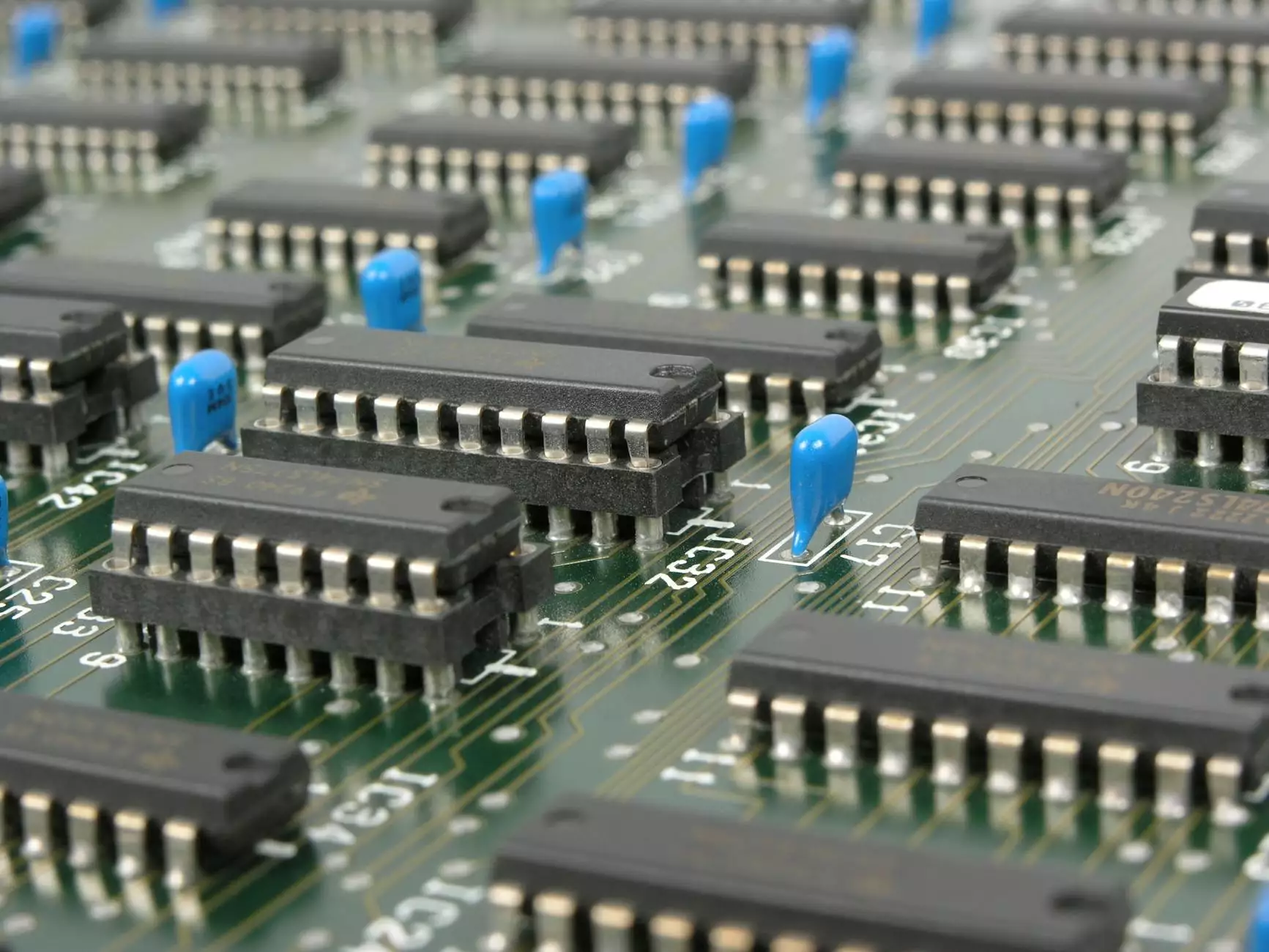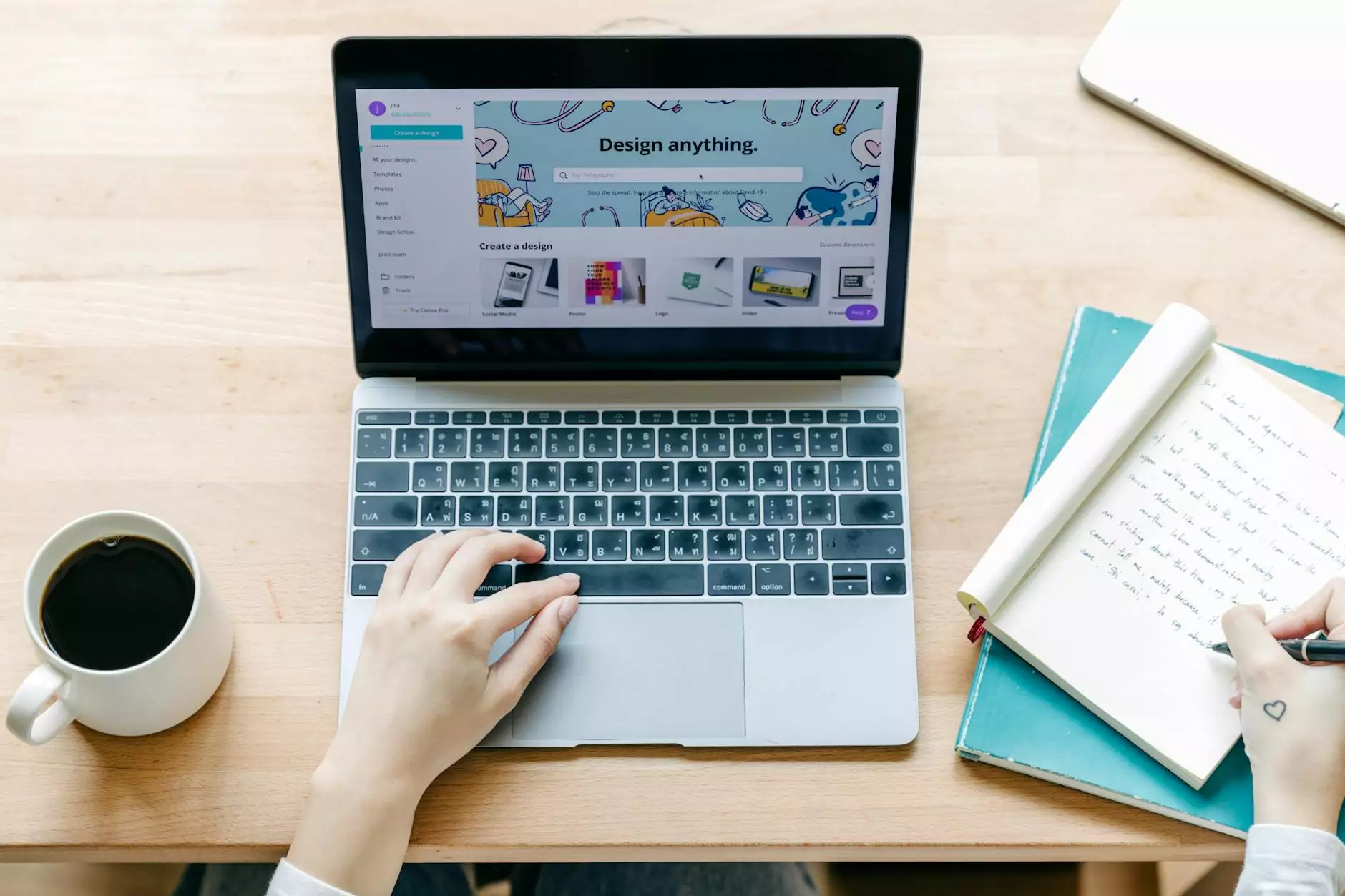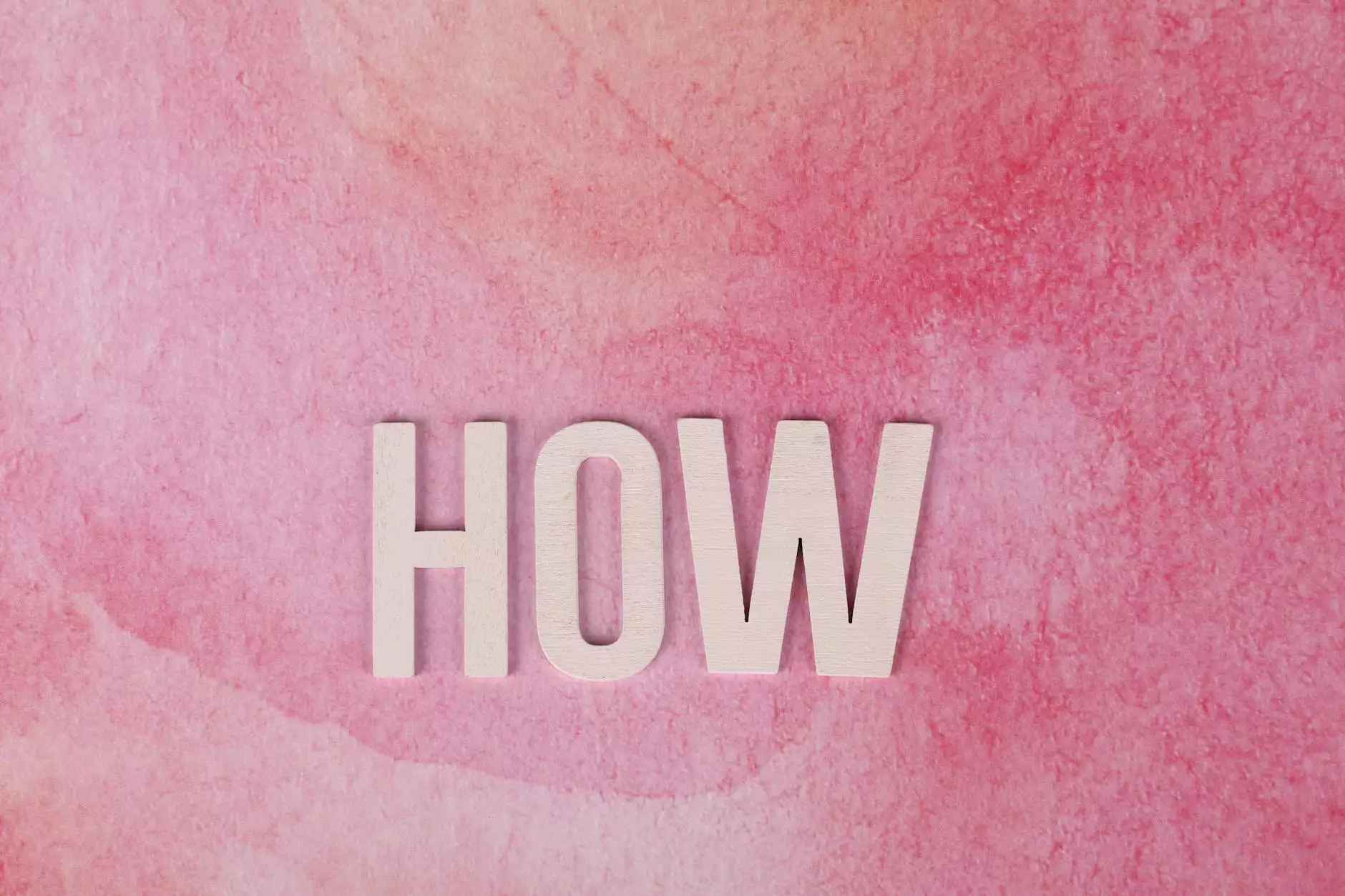I don't want desktop notifications, ever. Can these be disabled?
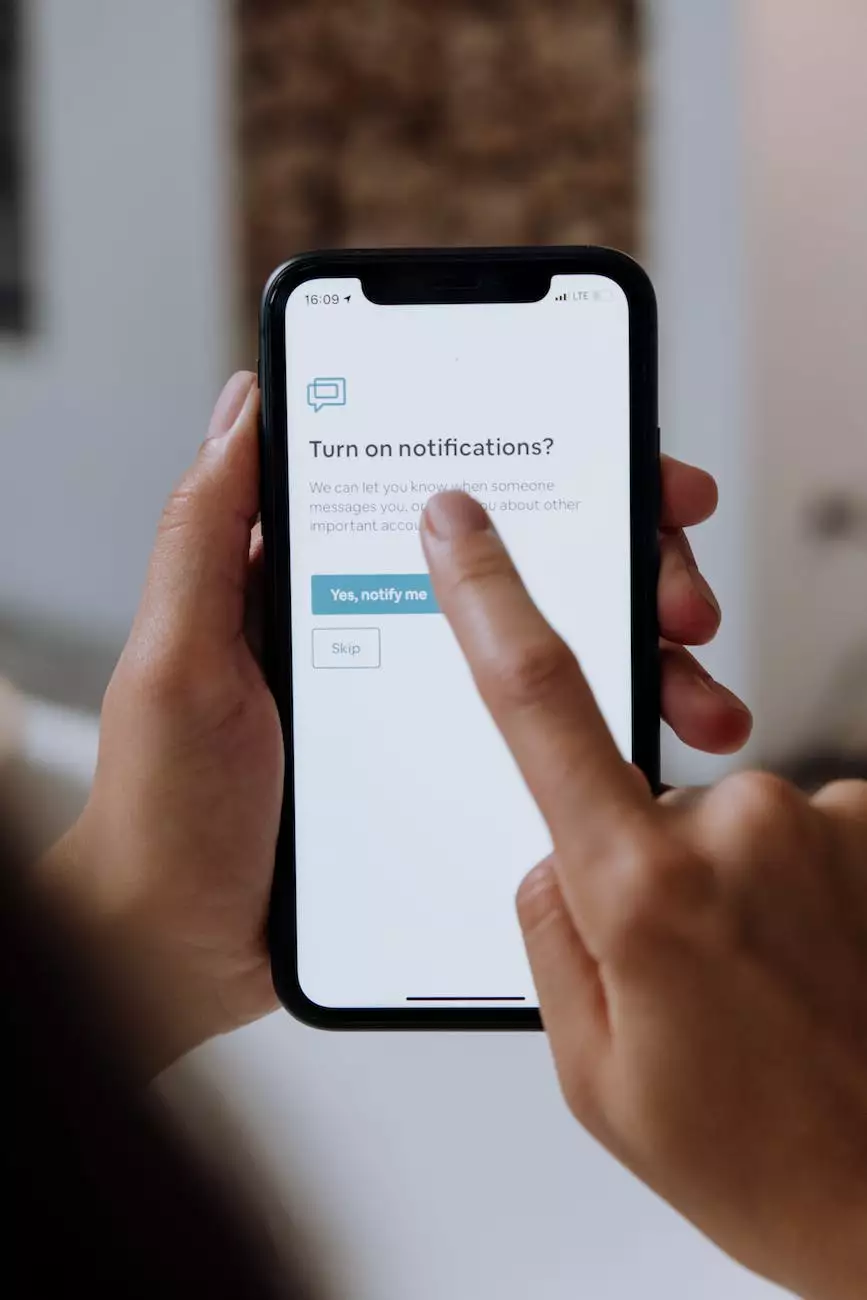
Introduction
Welcome to JODA Digital Marketing and Publishing, where we bring you insightful information on various topics related to the digital world. In this article, we will discuss desktop notifications and provide you with solutions to disable them permanently.
Understanding Desktop Notifications
Desktop notifications are a handy feature available in many web browsers and applications. They allow websites and other software to send you real-time updates, notifications, and alerts directly to your desktop. While they can be helpful in certain instances, they can also become overwhelming, especially when they start interrupting your workflow.
The Need for Disabling Desktop Notifications
Many users find desktop notifications disruptive and prefer to have more control over their browsing experience. Constant pop-ups can hinder concentration, affect productivity, and even invade privacy. As a result, disabling desktop notifications has become a common requirement for a more seamless online experience.
Disabling Desktop Notifications
Step 1: Browser Settings
To disable desktop notifications, the first step is to navigate to your browser's settings. Supported by all major browsers such as Chrome, Firefox, Safari, and Edge, this option provides a centralized way to manage notifications across multiple websites.
Step 2: Notification Settings
Once in the browser settings, look for the "Notifications" or "Site Settings" option. Here, you can control the behavior of desktop notifications. You will likely encounter a list of websites that have requested notification access.
Step 3: Disabling Notifications
To disable notifications from a specific website, locate it in the list and adjust the settings accordingly. You can choose to block, mute, or disallow notifications entirely. Be sure to save your changes before exiting the settings page.
Best Practices for Managing Notifications
In addition to disabling unwanted desktop notifications, here are a few best practices to enhance your browsing experience:
Manage Notification Permissions
Regularly review and manage the notification permissions of websites you visit frequently. This ensures you only receive alerts from sources that truly matter to you.
Stay Informed About Updates
Keeping your browser and operating system up to date is essential. Software updates often include bug fixes and improvements that enhance the overall performance and security of your device.
Use Ad-blockers
If you find yourself bombarded with excessive notifications or intrusive ads, consider installing ad-blockers. These browser extensions can provide a more streamlined browsing experience by blocking unwanted content.
Regularly Clear Browser Cache
Clearing your browser cache on a regular basis helps optimize performance and ensure websites load properly. It also helps prevent any conflicts or glitches that may interfere with notifications.
Conclusion
Desktop notifications can be both helpful and frustrating, depending on your preferences. With the steps mentioned above, you can take control of your browsing experience and disable unwanted notifications. At JODA Digital Marketing and Publishing, we prioritize your online journey by providing insights to optimize your digital presence. Stay informed, stay connected, and enjoy a smoother browsing experience.