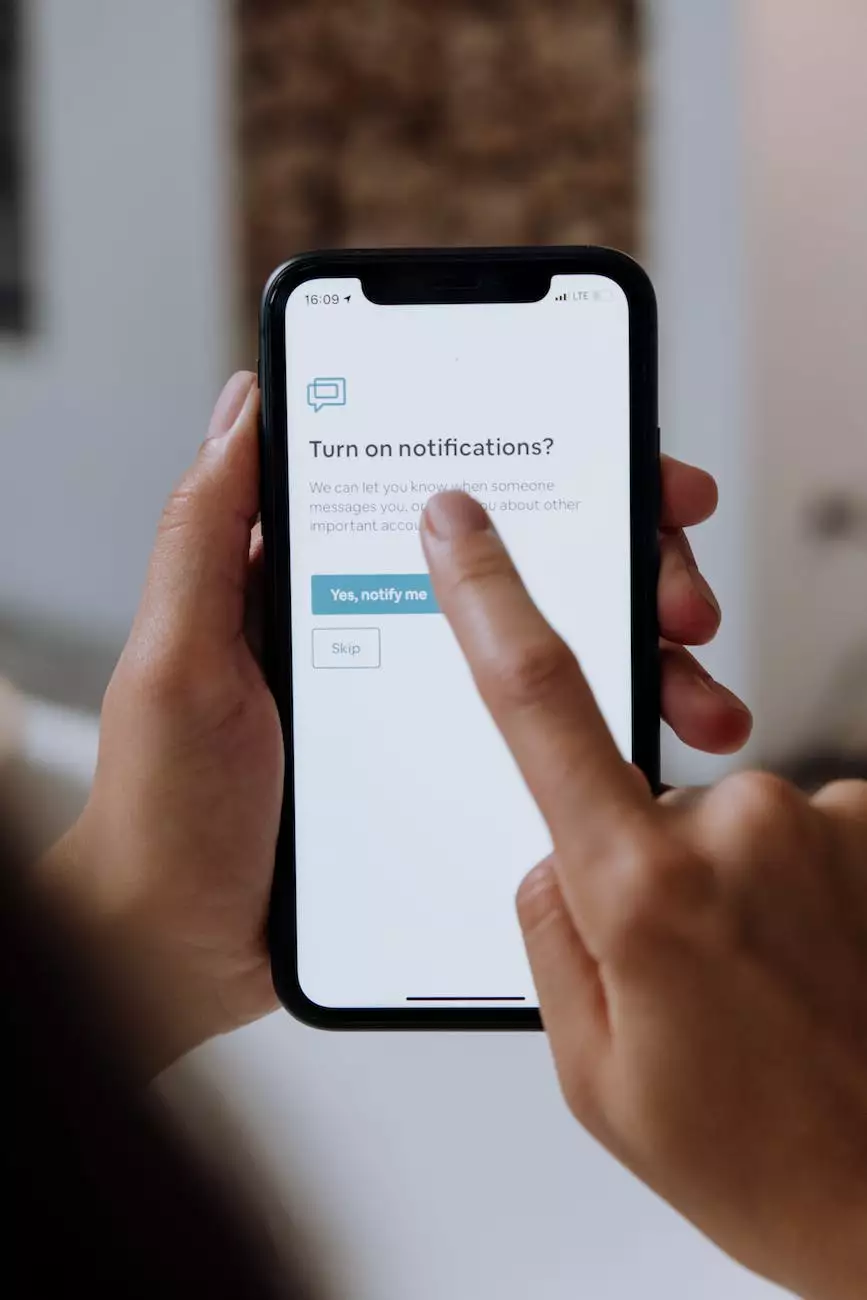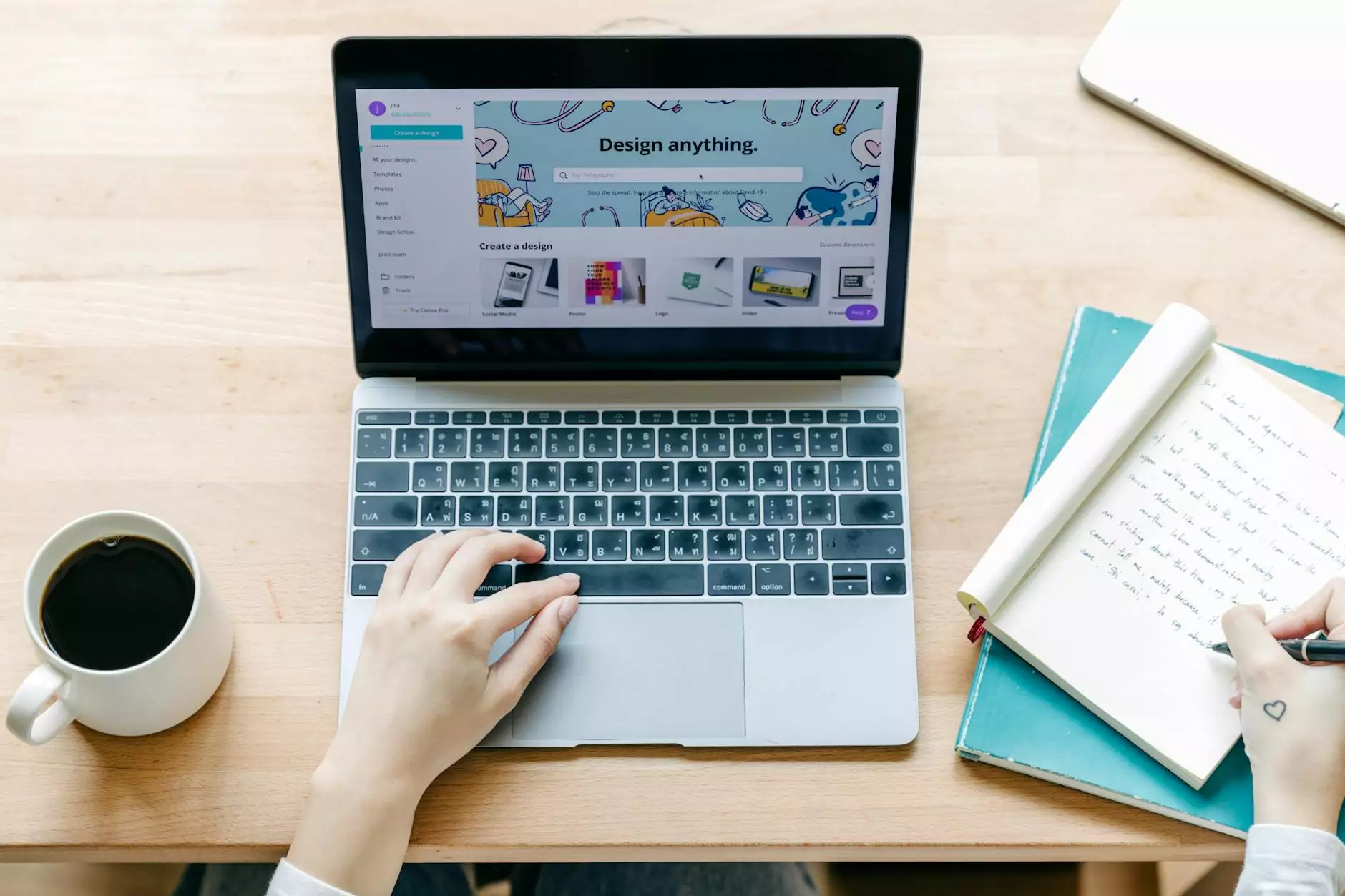How do I integrate my Shift4Shop Store with BitPay?
SEO Category Archives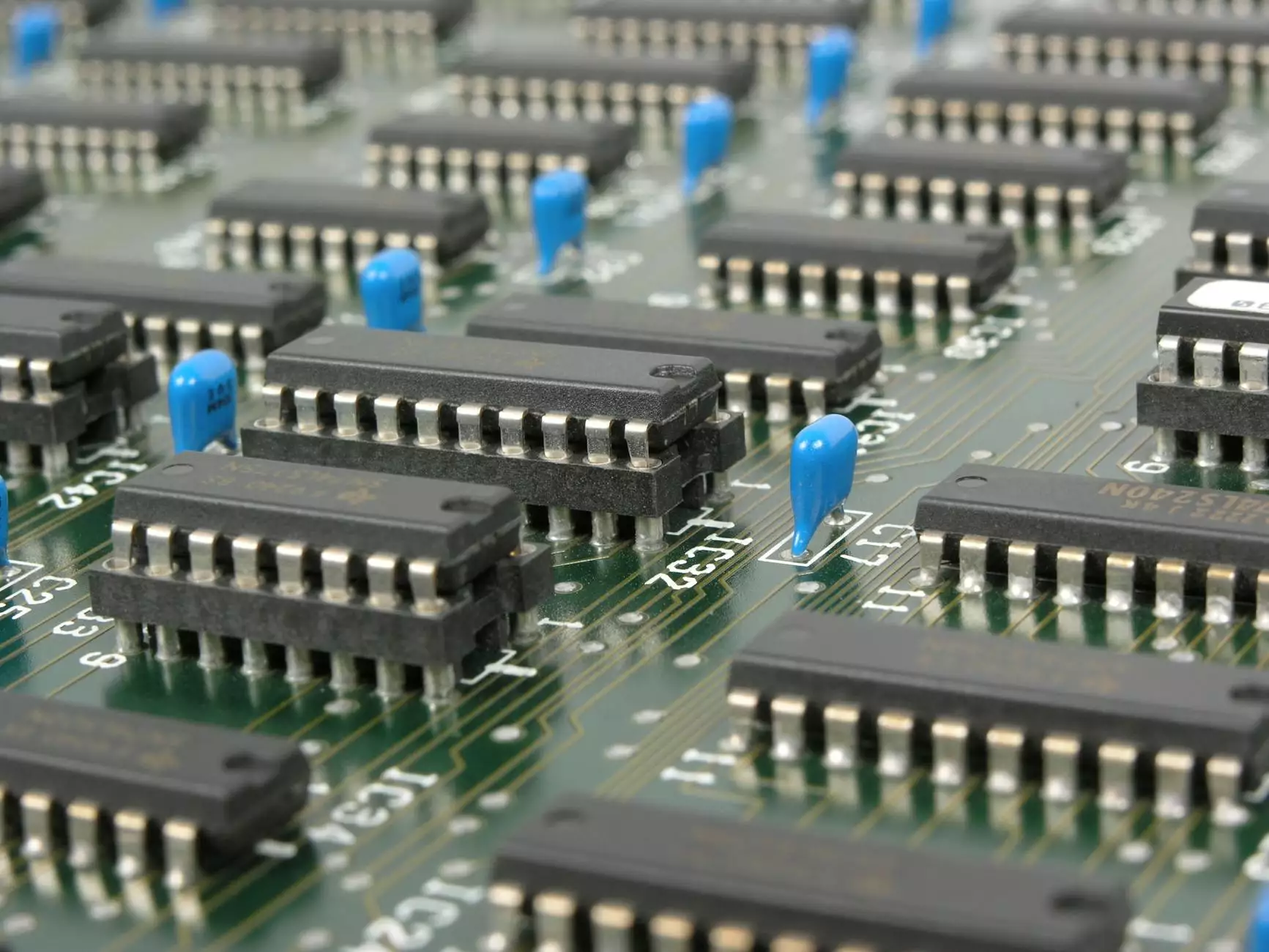
Welcome to JODA Digital Marketing and Publishing's comprehensive guide on integrating your Shift4Shop store with BitPay. In today's digital era, businesses are constantly seeking innovative payment solutions to cater to their customers' evolving needs. Embracing cryptocurrency payments can provide a significant competitive advantage, and BitPay serves as a reliable gateway for accepting Bitcoin and other cryptocurrencies. In this article, we will walk you through the integration process, ensuring a smooth transition to accepting cryptocurrency transactions.
Why integrate Shift4Shop with BitPay?
Before diving into the integration process, let's first understand the benefits of integrating Shift4Shop with BitPay:
- Expand your customer base: By accepting cryptocurrency payments, you tap into a whole new market of tech-savvy customers who prefer these decentralized alternatives.
- Secure and fraud-resistant transactions: BitPay utilizes state-of-the-art security measures, protecting your business from chargebacks and fraudulent activities.
- Fast and efficient settlements: BitPay provides quick settlement of cryptocurrency payments, allowing you to access funds faster than traditional payment gateways.
- Global reach: Cryptocurrency transactions break geographical barriers, enabling you to serve customers across borders without currency conversion hassles.
- Higher profit margins: By accepting cryptocurrency payments, you eliminate intermediaries and reduce transaction fees, ultimately boosting your profitability.
Step-by-step guide on integrating Shift4Shop with BitPay
Follow these detailed steps to seamlessly integrate Shift4Shop with BitPay:
Create a BitPay account
The first step is to create a BitPay merchant account if you don't already have one. Visit the BitPay website and sign up for an account. Once registered, you will gain access to the necessary tools and resources.
Install the BitPay module
Log in to your Shift4Shop store admin panel and navigate to the App Store. Search for the BitPay module and install it on your store. This module is designed to enable seamless integration and simplify the setup process.
Configure the BitPay module
Once the module is installed, configure it by entering your BitPay API credentials. These credentials can be obtained from your BitPay merchant account. Follow the provided instructions to establish the connection between Shift4Shop and BitPay.
Customize payment settings
After successfully configuring the module, you can customize payment settings based on your preferences. Set the desired cryptocurrency options, minimum and maximum order amounts, and any additional settings provided by BitPay.
Test and verify integration
Before launching your store with BitPay integration, thoroughly test the payment process. Conduct several test transactions using different cryptocurrencies to ensure that orders are processed correctly and payments are received seamlessly.
Go live and promote
Once all integration tests have passed, you are ready to go live with your Shift4Shop store integrated with BitPay. Promote this new payment option on your website, social media platforms, and any other marketing channels to attract cryptocurrency enthusiasts.
Maximize your online business potential with BitPay integration
By integrating your Shift4Shop store with BitPay, you position your business at the forefront of digital innovation and cater to the growing demand for cryptocurrency payments. Embrace this opportunity to attract new customers, increase sales, and streamline your payment processes.
At JODA Digital Marketing and Publishing, we understand the importance of keeping up with the latest trends to enhance your online business. Our team of experts can assist you in integrating BitPay with your Shift4Shop store, optimizing your website, and implementing effective digital marketing strategies. Contact us today to take your online business to new heights!