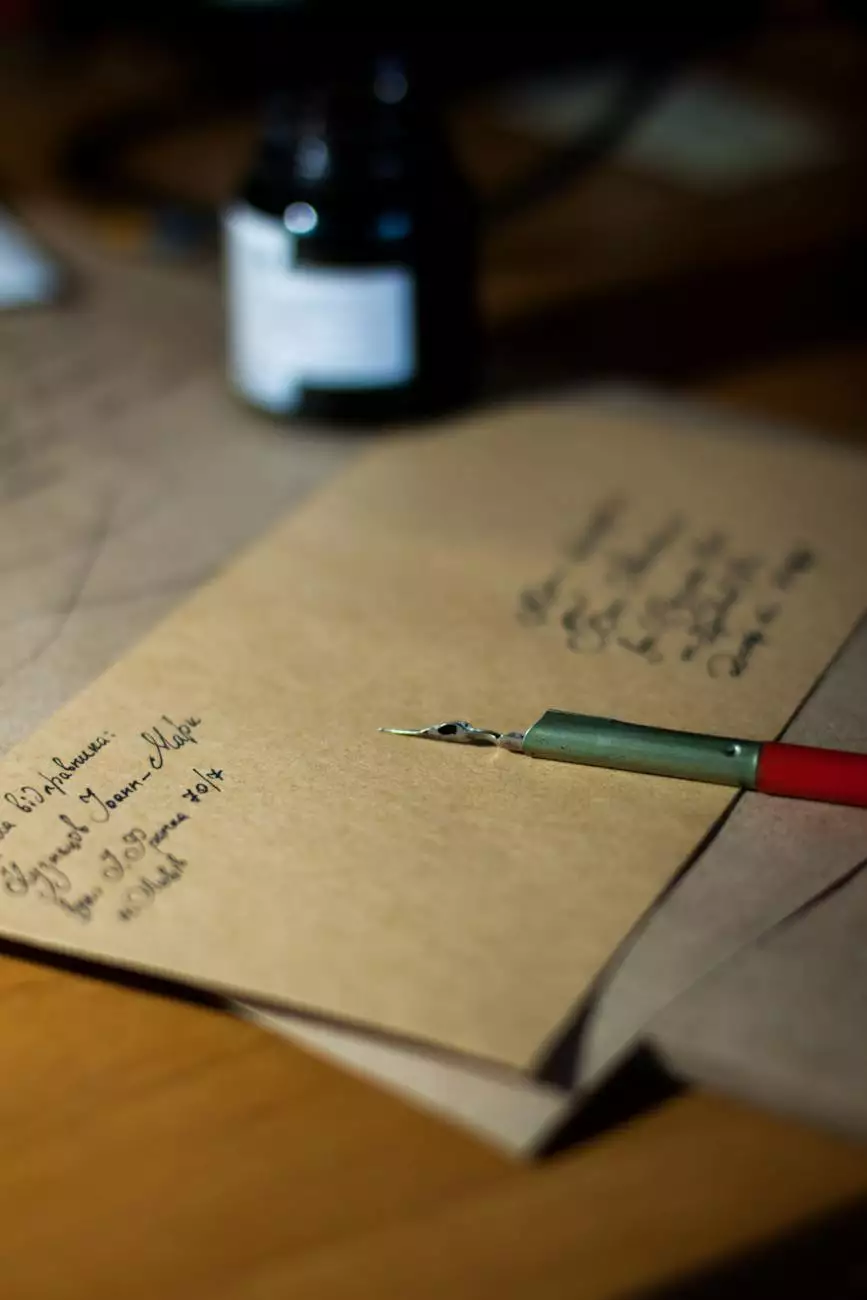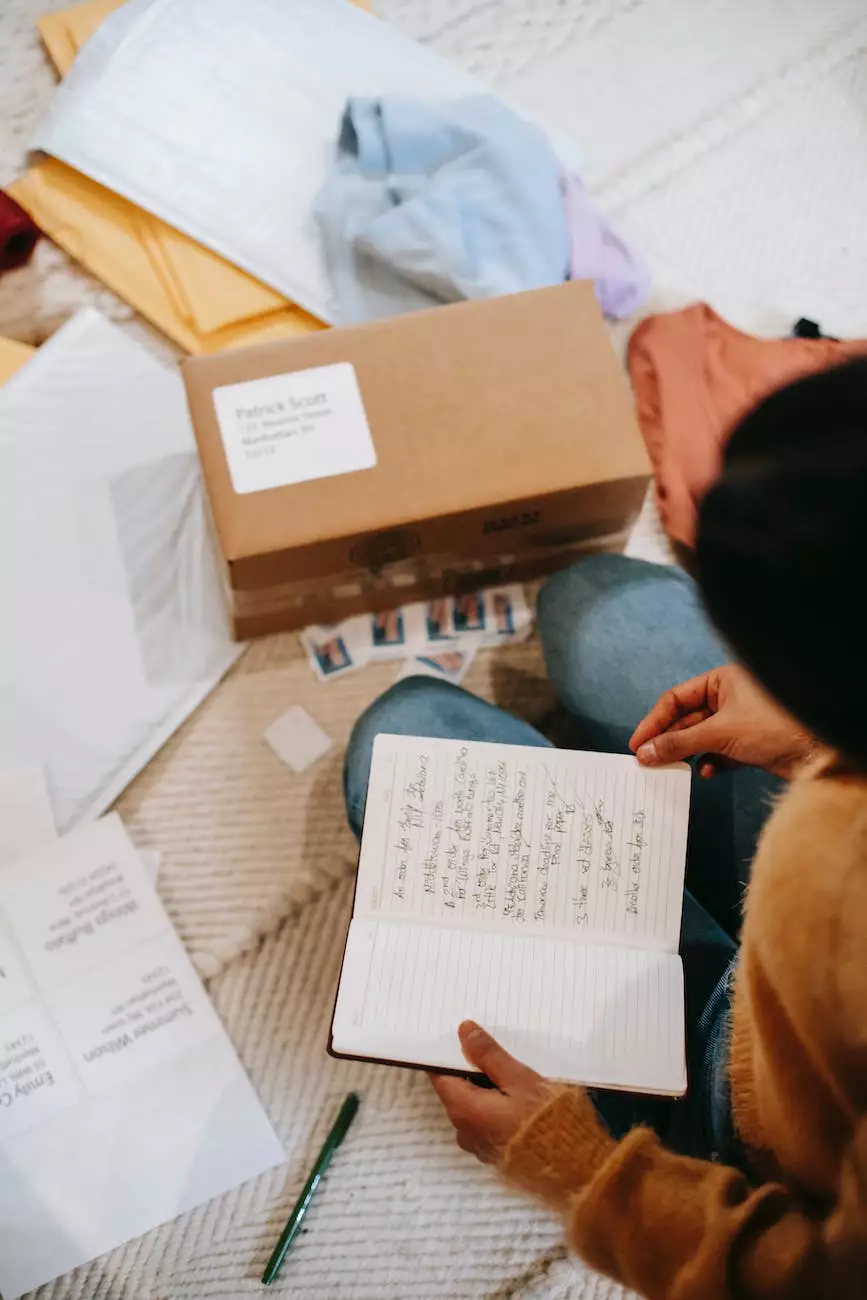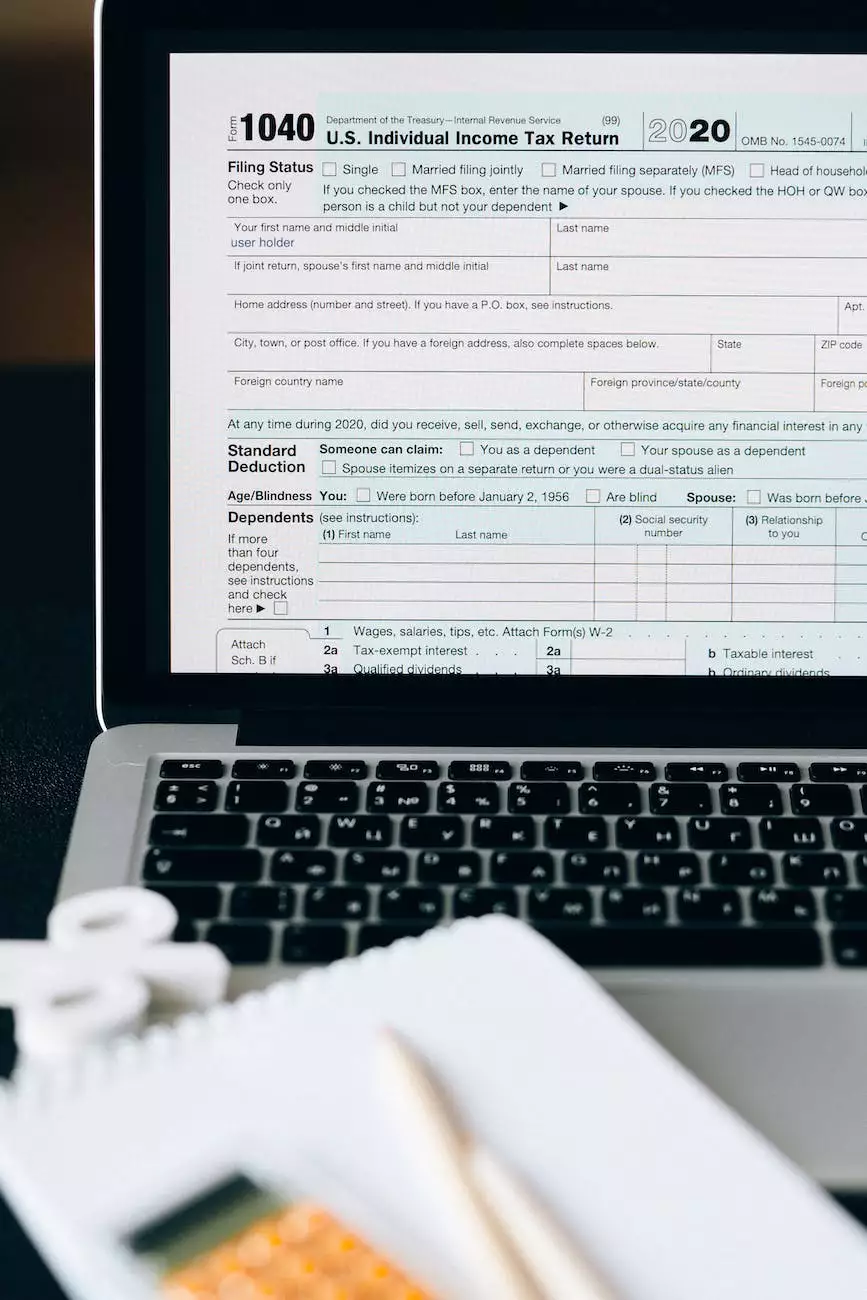How do I use my Store's FreightQuote Add On?
Customer Service and Support Information
Welcome to JODA Digital Marketing and Publishing, your trusted partner in driving successful digital marketing campaigns. In this comprehensive guide, we will walk you through the process of effectively utilizing your store's FreightQuote Add On. By following these steps, you can unlock the full potential of your digital marketing efforts.
1. Understanding the FreightQuote Add On
The FreightQuote Add On is a powerful tool that allows your store to provide real-time shipping rates and services to your customers. By integrating this add-on into your website, you can offer accurate shipping quotes, streamline your order fulfillment process, and enhance the overall shopping experience for your customers. Let's dive deeper into how to make the most out of this feature.
2. Installation and Configuration
Before you can start using the FreightQuote Add On, it's essential to ensure it is properly installed and configured on your website. Follow these steps to get started:
- Login to your store's admin panel and navigate to the plugins/add-ons section.
- Search for the FreightQuote Add On and click on the "Install" button.
- Once the installation is complete, configure the add-on by entering your store's shipping details and preferences.
- Save the changes and activate the add-on to make it live on your website.
By accurately configuring the FreightQuote Add On, you provide your customers with precise shipping information, resulting in a seamless shopping experience.
3. Displaying Shipping Rates
One of the key benefits of the FreightQuote Add On is the ability to display real-time shipping rates to your customers during the checkout process. To enable this feature, follow these steps:
- Access the settings of the FreightQuote Add On within your store's admin panel.
- Choose the appropriate settings for displaying shipping rates, such as displaying multiple shipping options, including handling fees, or applying discounts.
- Save the changes to activate the updated shipping rate display.
By providing transparent shipping rates, you build trust with your customers and encourage them to complete their purchase.
4. Streamlining Order Fulfillment
Efficient order fulfillment is crucial for maintaining customer satisfaction. The FreightQuote Add On offers features that help streamline this process:
- Automated Label Generation: With the add-on, you can generate shipping labels automatically, reducing manual tasks and saving time.
- Order Tracking: Enable real-time tracking of shipped orders, allowing your customers to stay informed about the status of their deliveries.
- Shipping Integration: Integrate the FreightQuote Add On seamlessly with your preferred shipping carriers for smooth order processing.
By utilizing these features, you can optimize your order fulfillment process and ensure timely and reliable product deliveries.
5. Leveraging Customer Feedback
Customer feedback plays a crucial role in improving your business and refining your digital marketing strategies. The FreightQuote Add On allows customers to provide feedback on the shipping experience, enabling you to gather valuable insights and take necessary actions to enhance customer satisfaction.
Make sure to regularly review the feedback received through the add-on and use the valuable input to fine-tune your shipping processes, address any issues promptly, and deliver exceptional customer service.
Conclusion
Congratulations! You now have a comprehensive understanding of how to effectively use your store's FreightQuote Add On. By following the steps outlined in this guide, you can optimize your shipping processes, provide accurate shipping rates, streamline order fulfillment, and exceed customer expectations.
JODA Digital Marketing and Publishing is here to empower your digital marketing efforts. Unlock the full potential of your online store with our expertise. Contact us today and let's take your business to new heights.