Extracting Mail Headers
SEO Category Archives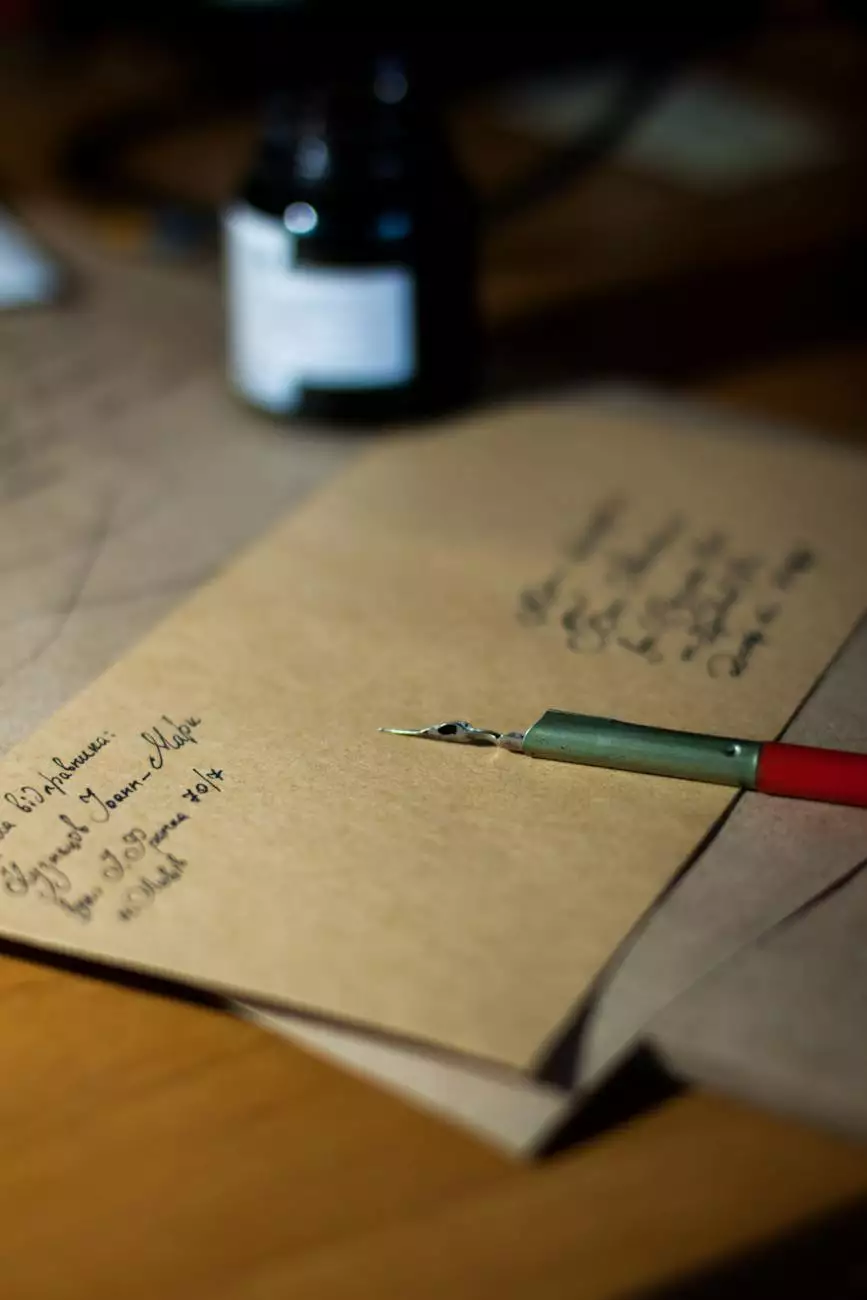
Introduction
Welcome to JODA Digital Marketing and Publishing! In this comprehensive guide, we will explore the process of extracting mail headers for effective email analysis and troubleshooting. Understanding mail headers is essential for professionals in the field of Business and Consumer Services - Digital Marketing.
Why are Mail Headers Important?
Mail headers contain vital information that helps in identifying the path taken by an email from the sender to the recipient. They reveal details about the sender's IP address, server information, email client, and more.
By extracting mail headers, digital marketing professionals can gain insight into the email delivery process, identify potential issues such as spam or phishing attempts, and ensure the authenticity and integrity of emails.
How to Extract Mail Headers
1. Accessing Email Headers
Extracting mail headers depends on the email client being used. Here are guidelines for some popular email clients:
Gmail
- Open the target email.
- Click on the three vertical dots located on the top right of the email.
- Select "Show Original" or "View Message Source."
- Copy the entire text from the new window that appears.
Outlook
- Open the target email.
- Right-click on the email content and select "View Source" or "Message Options."
- Copy the header information displayed in the new window.
Apple Mail
- Open the target email.
- In the menu bar, click on "View" and select "Message," then "Long Headers."
- Copy the header information displayed in the new window.
2. Analyzing Mail Headers
Once you have extracted the mail headers, it's time to analyze the information they provide. Here are some key elements to focus on:
Sender Information
Look for the sender's IP address, domain, and email client details. This helps in verifying the authenticity of the email and identifying any potential issues related to spoofing.
Route Details
The mail headers reveal the route taken by the email, showing the server points it passed through. This information assists in troubleshooting delivery problems and identifying any delays or routing issues.
Email Authentication
Inspect the header fields related to email authentication, such as SPF (Sender Policy Framework) and DKIM (DomainKeys Identified Mail). These protocols are used to prevent email spoofing and ensure the integrity of email communications.
3. Troubleshooting and Resolving Issues
By analyzing mail headers, digital marketing professionals can quickly identify and address email delivery issues. Here are some common scenarios:
Emails Marked as Spam
If your emails are frequently marked as spam, examining mail headers can help identify potential triggers, such as missing authentication records or problematic server configurations.
Email Delivery Delays
If emails are experiencing delays in reaching the intended recipients, the mail headers reveal the time stamps at each server hop. This aids in pinpointing the exact location causing the delay and taking appropriate action.
Phishing Attempts
Mail headers often expose signs of phishing attempts, such as suspicious URLs or mismatched domains. Being able to detect these signs is crucial for protecting both your business and your customers.
Conclusion
Extracting mail headers is a fundamental skill for digital marketing professionals in the field of Business and Consumer Services - Digital Marketing. By understanding the information contained in mail headers, you can enhance email deliverability, troubleshoot issues efficiently, and ensure a secure and reliable email system.
At JODA Digital Marketing and Publishing, we strive to provide comprehensive information and solutions for businesses in the digital marketing industry. Stay updated with our knowledge base to enhance your skills and drive effective digital marketing strategies.




