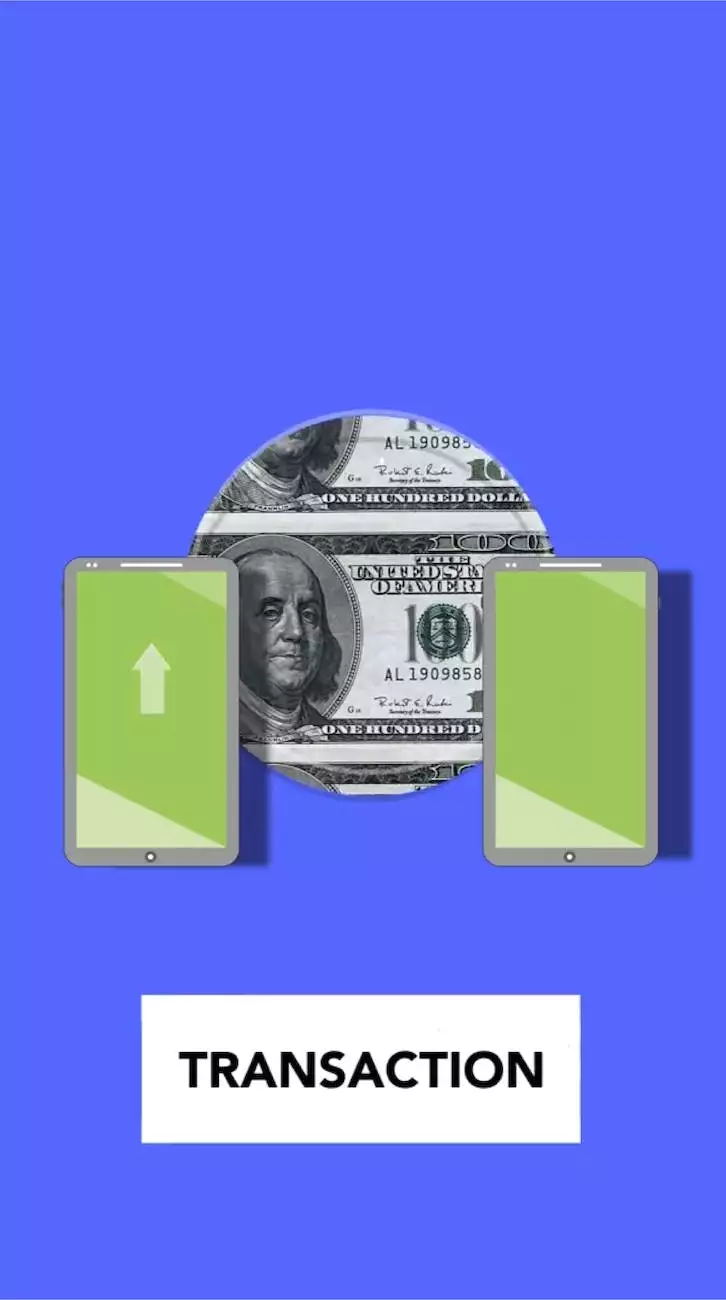Why am I getting an Invalid Shipping Method message on my FBA orders?
SEO Category Archives
As an Amazon FBA seller, it can be frustrating to encounter an "Invalid Shipping Method" message on your FBA orders. This issue may prevent you from fulfilling your customer orders promptly, impacting your seller metrics, and potentially causing customer dissatisfaction. At JODA Digital Marketing and Publishing, we understand the importance of resolving this issue quickly to ensure a smooth FBA operation.
Understanding the Invalid Shipping Method message
The "Invalid Shipping Method" message typically occurs when the shipping method you selected for your products is not compatible with Amazon's FBA program. Amazon has specific requirements and guidelines to ensure efficient and reliable order fulfillment. If you receive this error, it is crucial to address it promptly to avoid any disruptions to your business.
Common Causes of the Invalid Shipping Method message
There are several reasons why you might be encountering the "Invalid Shipping Method" message on your FBA orders:
- Incorrect shipping settings: Ensure that you have selected the correct shipping method for your products when setting up your FBA listings. Make sure that you have chosen the appropriate shipping carrier and service level.
- Restricted products: Certain products are restricted for FBA fulfillment due to their size, weight, or other factors. Check Amazon's guidelines to ensure that your products are eligible for FBA fulfillment.
- Fulfillment center availability: Amazon's fulfillment centers have specific requirements and capabilities for handling different types of shipments. It is crucial to ensure that your selected shipping method is supported by the fulfillment center where your products are stored.
- Inaccurate product information: Double-check that your product dimensions, weight, and other details are accurately entered in your FBA listings. Incorrect information can trigger the "Invalid Shipping Method" message.
Resolving the Invalid Shipping Method message
If you encounter the "Invalid Shipping Method" message, here are some steps you can take to resolve the issue:
- Review your shipping settings: Verify that you have selected the correct shipping method for your products. Make any necessary adjustments to ensure compliance with Amazon's guidelines.
- Check product eligibility: Ensure that your products are eligible for FBA fulfillment. If you are unsure, refer to Amazon's restricted products list or contact their customer support for clarification.
- Confirm fulfillment center requirements: Review the fulfillment center requirements for your products. Check if the shipping method you selected is supported by the specific fulfillment center where your products are stored.
- Update product information: Double-check your product details, including dimensions, weight, and other attributes. Ensure that all information is accurate and matches the specifications provided in your FBA listings.
- Reach out to Amazon support: If you have followed the above steps and are still experiencing the "Invalid Shipping Method" message, it may be helpful to contact Amazon Seller Support for further assistance. They can provide personalized guidance based on your specific situation.
Preventing Future Invalid Shipping Method Issues
To avoid encountering the "Invalid Shipping Method" message in the future, here are some best practices you can follow:
- Thoroughly review Amazon's guidelines: Familiarize yourself with Amazon's requirements for shipping methods and fulfillment processes. Stay updated with any policy changes or updates to ensure your listings remain compliant.
- Perform regular quality checks: Regularly review your product information to ensure accuracy. Check for any discrepancies or changes that may trigger shipping errors.
- Stay informed about FBA updates: Keep yourself informed about changes or improvements to Amazon's FBA program. Understanding any updates can help you optimize your shipping methods and prevent potential issues.
- Invest in automated solutions: Consider using software or tools that can automate the process of managing your FBA listings and shipping settings. These tools can help reduce errors and save you time in the long run.
- Seek professional assistance: If you find it overwhelming to handle shipping-related issues on your own, consider partnering with a digital marketing agency like JODA Digital Marketing and Publishing. We specialize in FBA services and can provide expert guidance to ensure smooth operations.
Conclusion
Encountering an "Invalid Shipping Method" message on your FBA orders can be frustrating, but with the right knowledge and proactive measures, you can resolve the issue promptly. By following the steps outlined in this article and implementing best practices, you can prevent future shipping errors and maintain a successful FBA operation. At JODA Digital Marketing and Publishing, we are committed to assisting you every step of the way, helping you overcome FBA challenges and maximizing your online business's potential.