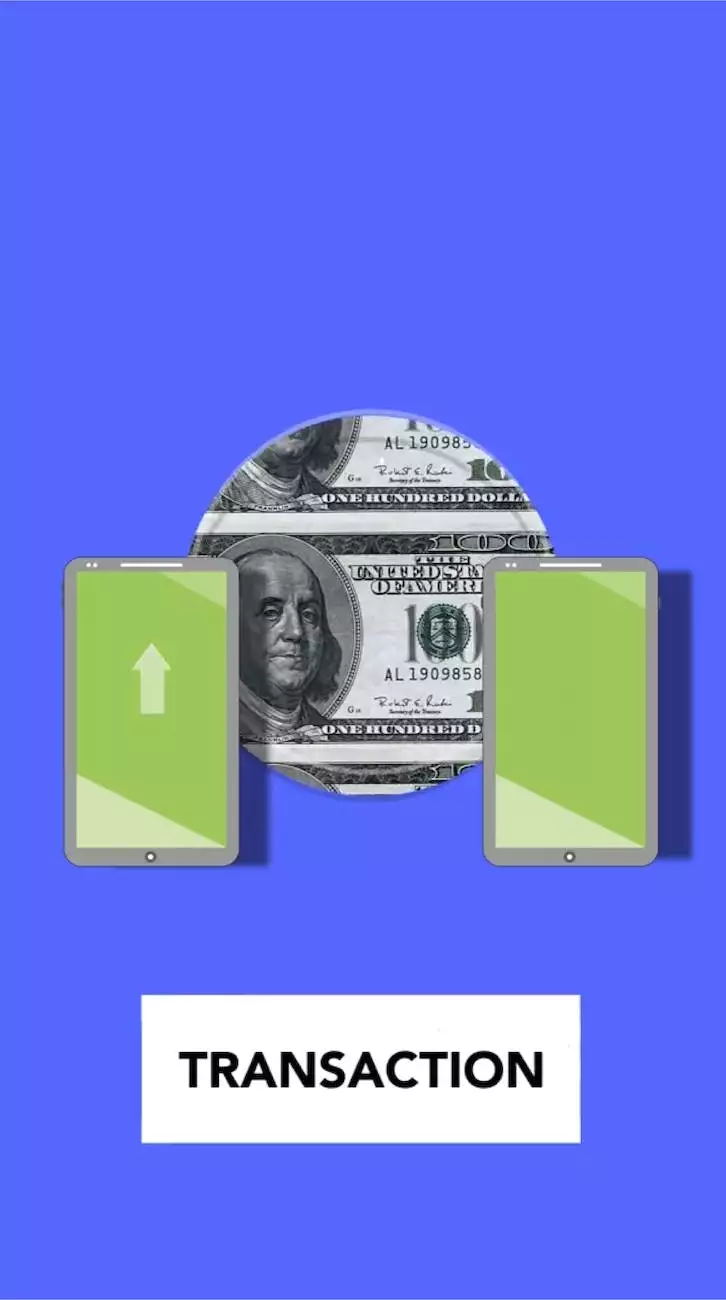How do I set up an Invoice Payments Page?
Accounting, Tax Preparation & Support
Welcome to JODA Digital Marketing and Publishing's comprehensive guide on setting up an Invoice Payments Page for your business. In today's digital age, it is crucial to provide convenient and secure payment options for your clients. Streamlining the payment process not only improves customer satisfaction but also ensures timely transactions and helps grow your business.
Benefits of an Invoice Payments Page
Before we delve into the specifics of setting up an Invoice Payments Page, let's explore some of the key benefits it offers to businesses:
- Convenience: An Invoice Payments Page allows your clients to make payments conveniently online, eliminating the need for them to manually write checks or visit your office.
- Improved Cash Flow: By providing a seamless payment process, you can expect faster payment turnaround times, optimizing your cash flow.
- Enhanced Professionalism: Having a dedicated Invoice Payments Page lends credibility to your business and establishes a professional image.
- Automated Processes: Depending on the payment gateway you choose, you can automate tasks like sending payment reminders, generating receipts, and tracking payment history.
Step-by-Step Guide to Setting up an Invoice Payments Page
Now that we understand the benefits, let's walk through the step-by-step process of setting up an Invoice Payments Page:
1. Choose a Payment Gateway
The first step is to select a reliable payment gateway that aligns with your business needs. Consider factors such as transaction fees, security features, supported currencies, and integration options. Popular payment gateways include PayPal, Stripe, and Square.
2. Create an Account
Once you've chosen a payment gateway, create an account on the platform. Provide accurate business information and complete any necessary verification processes. This ensures smooth and secure transactions for both you and your clients.
3. Customize your Invoice Payments Page
Most payment gateways offer customization options to match your brand identity. Personalize your Invoice Payments Page with your company logo, color scheme, and additional information such as contact details or billing policies. This creates a seamless customer experience and reinforces your brand image.
4. Integrate the Payment Gateway
Integrate the chosen payment gateway with your website or invoicing software. This typically involves copying and pasting provided code snippets into the relevant sections of your website's HTML or using plugins and extensions designed for easy integration.
5. Test and Optimize
Before making your Invoice Payments Page live, thoroughly test the payment process to ensure everything functions smoothly. Perform test transactions to check for any issues or glitches. Optimize the page's user interface and experience based on user feedback to maximize conversions.
Additional Tips for a Successful Invoice Payments Page
To further optimize your Invoice Payments Page and improve user experience, consider implementing the following tips:
1. Clearly Communicate Terms and Conditions
Ensure that your Invoice Payments Page clearly states your business's terms and conditions related to payments. This includes details about refunds, late payment policies, and any additional fees or charges.
2. Provide Multiple Payment Options
Offering multiple payment options, such as credit cards, debit cards, and digital wallets, caters to a broader range of client preferences, leading to increased customer satisfaction and conversions.
3. Utilize Secure Payment Gateways
Choose payment gateways that implement advanced security measures to protect sensitive customer data. Display security badges or certificates on your Invoice Payments Page to instill confidence in your clients.
4. Optimize for Mobile
Given the increasing use of mobile devices for online transactions, ensure that your Invoice Payments Page is mobile-friendly and provides a seamless experience across different screen sizes and operating systems.
5. Leverage Email Notifications
Set up automatic email notifications to keep your clients informed about successful payments, upcoming due dates, or any payment-related updates. This reduces manual follow-ups and improves communication efficiency.
Final Thoughts
Setting up an Invoice Payments Page is a valuable addition to your business's online presence. It streamlines the payment process, enhances professionalism, and improves cash flow. By carefully selecting a payment gateway, customizing your page, and providing a seamless user experience, you can optimize the benefits and drive the success of your business.
For expert guidance on digital marketing strategies that can further boost your business's success, trust JODA Digital Marketing and Publishing. We offer a full range of services designed to help you achieve your online goals. Contact us today to learn more!