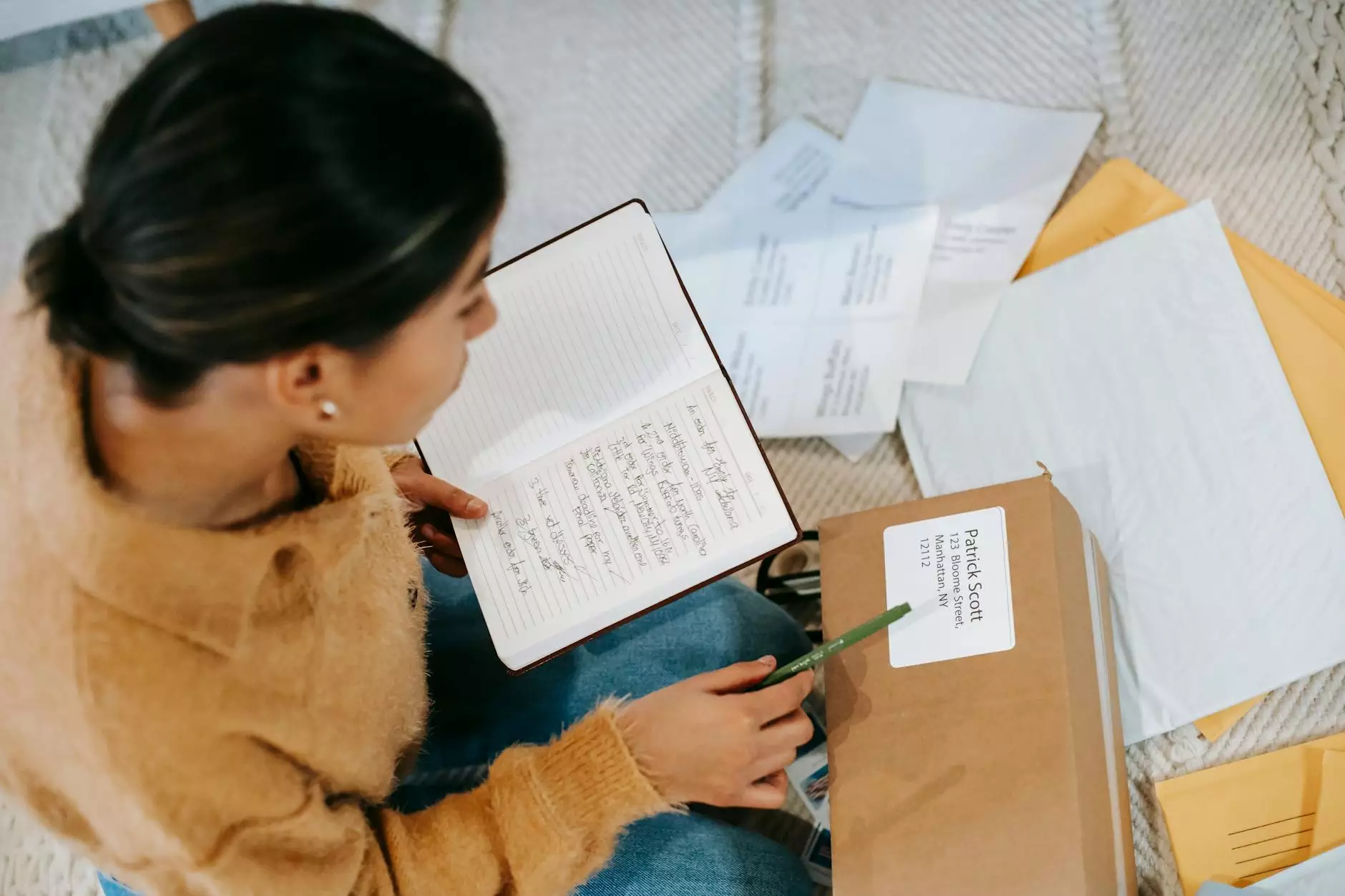Why are my PayPal customers paying a different total than my store's invoice?
Accounting, Tax Preparation & Support
Understanding Payment Discrepancies with PayPal
As an online store owner, it can be frustrating to encounter situations where your PayPal customers are paying a different total than your store's invoice. This is a common issue faced by many businesses, and understanding the underlying reasons can help you address the problem effectively.
The Role of PayPal's Fee Structure
PayPal charges various fees for processing payments, which can influence the total amount received from your customers. These fees include transaction fees, currency conversion fees, and fixed fees on certain payment types. While these fees play a crucial role in PayPal's service, they can sometimes result in payment discrepancies when compared to your store's invoice.
Currency Conversion and Exchange Rates
If your online store operates in multiple currencies, PayPal automatically converts the payment into your desired currency based on the prevailing exchange rates. The conversion process can introduce minor differences between the original invoice amount and the actual amount received by your store.
Common Factors Influencing Payment Discrepancies
Several factors can contribute to payment discrepancies between PayPal and your store's invoice:
1. Transaction Fees
PayPal charges transaction fees based on the transaction amount and country-specific regulations. These fees are deducted by PayPal before the funds are deposited into your account. It's essential to consider these fees when calculating the total amount received from your customers.
2. Fixed Fees for Specific Payment Types
In certain cases, PayPal imposes fixed fees when customers select specific payment methods, such as PayPal Credit or guest checkout. These fixed fees are applied in addition to the regular transaction fees.
3. International Transaction Fees
If your business operates globally and accepts payments from customers outside your country, PayPal may charge additional fees due to cross-border transactions. These fees vary depending on the countries involved and the transaction amount.
4. Currency Conversion Fees
When customers pay in a different currency from your default currency, PayPal applies currency conversion fees to convert the amount into your desired currency. These fees are typically a percentage of the transaction amount and can vary based on the exchange rates at the time of the payment.
5. Exchange Rate Fluctuations
Exchange rates continuously fluctuate, which means the amount received in your preferred currency can vary slightly from the original invoice amount. PayPal uses real-time market rates to determine the exchange rate at the time of conversion, resulting in minor payment differences.
Steps to Address Payment Discrepancies
If you're experiencing payment discrepancies between PayPal and your store's invoice, consider taking the following steps:
1. Review Your PayPal Account Settings
Ensure that your PayPal account settings are configured accurately, including the default currency, payment receiving preferences, and any additional fees or surcharges enabled. Double-checking these settings can help minimize potential discrepancies.
2. Communicate Clear Payment Instructions
Provide clear and concise payment instructions to your customers, outlining any potential charges or fees associated with specific payment methods or international transactions. This transparency can help manage customer expectations and reduce confusion.
3. Update Invoices and Order Confirmations
Consider updating your invoices and order confirmations to include disclaimers regarding potential payment discrepancies due to PayPal's fee structure or currency conversions. This proactive approach ensures your customers are aware of possible variations before making a payment.
4. Provide Customer Support and Transparency
Offer prompt customer support to address any concerns or inquiries related to payment discrepancies. Being transparent about the underlying reasons and offering adequate explanations can foster trust and customer satisfaction.
5. Regularly Monitor and Analyze Payment Data
Monitor your payment data regularly to identify patterns or trends in payment discrepancies. Analyze the impact of transaction fees, currency conversion rates, and exchange rate fluctuations on your revenue. This analysis can provide valuable insights for future business decisions and optimization.
Get Professional Assistance from JODA Digital Marketing and Publishing
At JODA Digital Marketing and Publishing, our team of digital marketing experts understands the intricacies of payment discrepancies on PayPal and can provide tailored solutions for your business. With our expertise in the field of business and consumer services, we are dedicated to helping you outrank your competition and achieve business success.
Contact JODA Digital Marketing and Publishing today to explore our comprehensive services and learn how we can assist you in optimizing your online store's payment processes!