How do I print out CanadaPost Shipping Labels?
Accounting, Tax Preparation & Support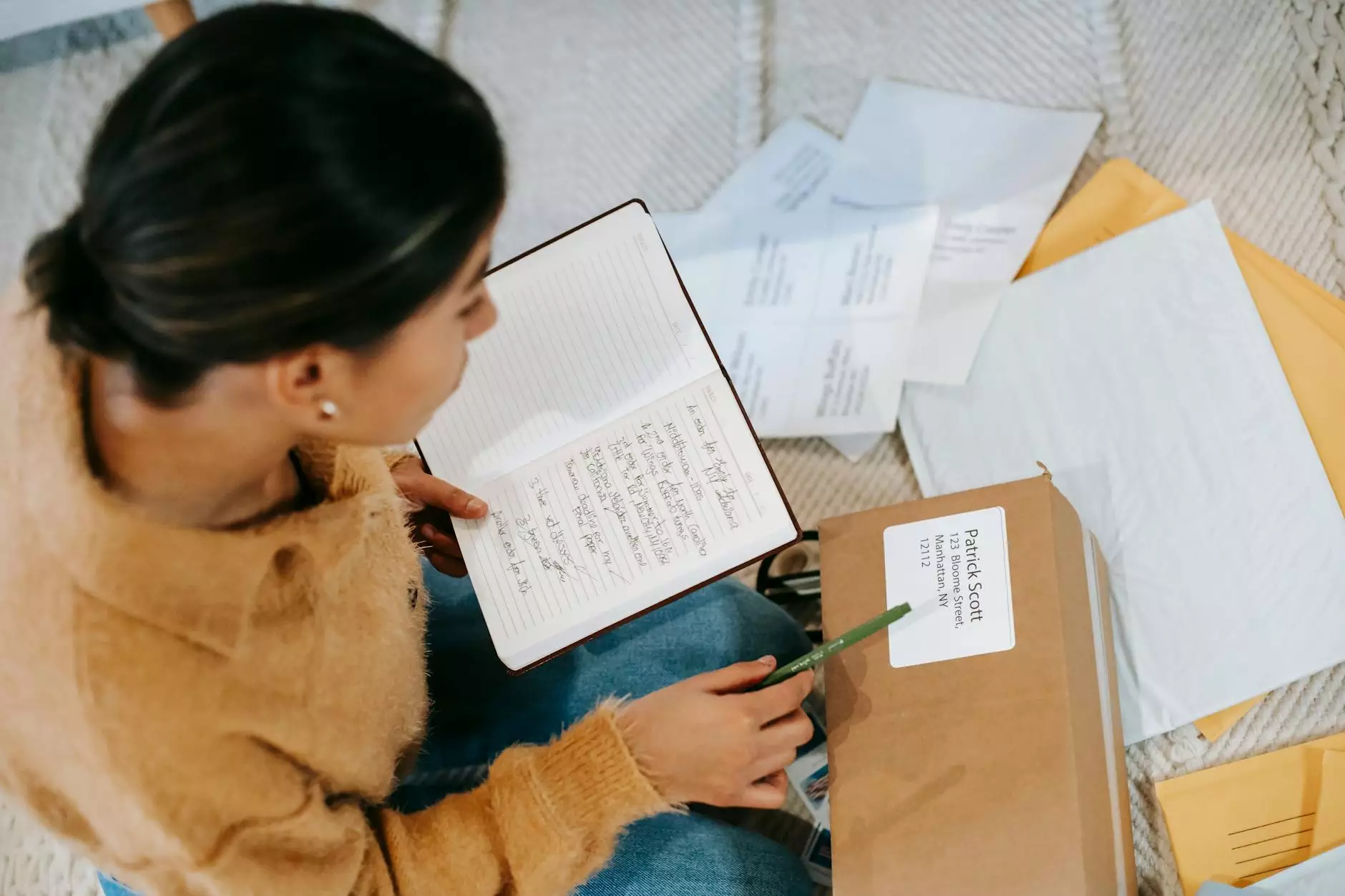
Step-by-Step Guide to Printing CanadaPost Shipping Labels
Are you in need of printing CanadaPost shipping labels for your business? Look no further! JODA Digital Marketing and Publishing is here to provide you with a comprehensive guide on how to print out CanadaPost shipping labels efficiently and effectively.
Why Print CanadaPost Shipping Labels?
Printing CanadaPost shipping labels offers a range of benefits for businesses and individuals alike. By printing your own shipping labels, you can save time, money, and streamline your shipping processes. With CanadaPost's online shipping tools, printing labels has never been easier.
Step 1: Visit CanadaPost's Website
The first step to print out CanadaPost shipping labels is to visit the official CanadaPost website. Simply open your web browser and navigate to www.canadapost.ca. Make sure you have a valid CanadaPost account before proceeding to the next step.
Step 2: Log in to Your CanadaPost Account
Once you have accessed the CanadaPost website, log in to your account using your credentials. If you don't have an account yet, you can easily create one by following the provided instructions. Having a CanadaPost account allows you to access all the necessary shipping tools and services.
Step 3: Navigate to the Shipping Page
Once logged in, locate the shipping section on the CanadaPost website. This can usually be found in the main navigation menu or under the "Shipping" tab. Click on the designated link or button to proceed to the shipping page.
Step 4: Enter Shipment Details
On the shipping page, you will be prompted to enter the required shipment details, including the sender's and recipient's addresses, package dimensions and weight, and the desired shipping service. Fill in all the necessary information accurately to ensure smooth delivery of your packages.
Step 5: Generate and Print the Shipping Label
After entering the shipment details, CanadaPost will generate a shipping label for your package. Review the provided information to confirm its accuracy. Once verified, click on the "Print Label" or similar button to download and print the label.
Step 6: Attach the Label to the Package
Once the shipping label is printed, carefully cut it out and attach it to your package. Make sure the label is securely placed to avoid any damage or loss during transit. You can use clear packaging tape or adhesive labels for optimal adhesion.
Step 7: Arrange Pickup or Visit a CanadaPost Office
With the shipping label securely attached to your package, you have two options for sending your shipment. If eligible, you can schedule a pickup with CanadaPost to collect your package directly from your location. Alternatively, you can visit a nearby CanadaPost office or depot to drop off your package.
Tips and Best Practices for Printing CanadaPost Shipping Labels
Now that you know how to print out CanadaPost shipping labels, here are some additional tips and best practices to enhance your shipping experience:
- Double-check all shipment details before printing labels to avoid any errors or delays.
- Take advantage of CanadaPost's online tracking tools to monitor the progress of your shipments.
- Consider using a high-quality printer and label paper for professional-looking shipping labels.
- Ensure your packages are securely packed and properly sealed to prevent any damages during transit.
- Check CanadaPost's guidelines and restrictions for shipping hazardous or prohibited items.
- Stay informed about CanadaPost's latest updates and shipping rates to make informed decisions.
Conclusion
In conclusion, printing CanadaPost shipping labels is a convenient and cost-effective solution for businesses and individuals shipping packages. By following our step-by-step guide and implementing our tips and best practices, you can effortlessly print out professional shipping labels that comply with CanadaPost's guidelines. For further assistance or to explore our comprehensive digital marketing services, reach out to JODA Digital Marketing and Publishing today!




