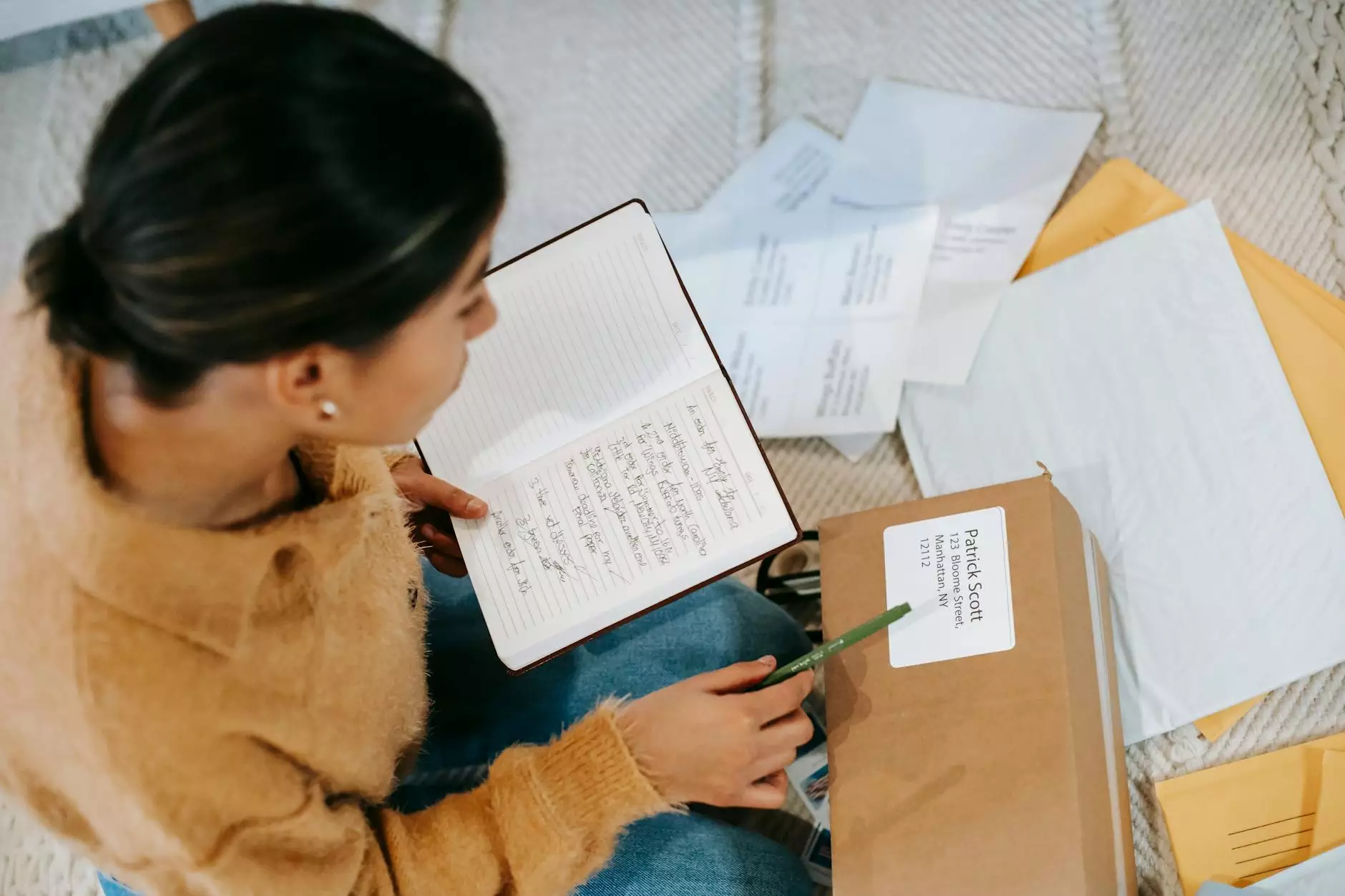How do I change my site's Theme?
SEO Category Archives
Are you looking to refresh the look of your website? Want to give your online presence a makeover? At JODA Digital Marketing and Publishing, we understand the importance of having a visually appealing and engaging website. In this comprehensive guide, we'll walk you through the process of changing your site's theme and provide you with tips and tricks to ensure a smooth transition.
Why is a website theme important?
A website theme plays a crucial role in creating a memorable and professional online presence. It sets the tone for your brand, helps establish credibility, and influences user experience. A well-designed theme can captivate your visitors and encourage them to explore your content further, resulting in increased engagement and conversion rates.
Choosing the right theme
Before diving into the process of changing your site's theme, it's essential to choose the right one that aligns with your brand identity and goals. Here are some factors to consider:
- Visual Appeal: Look for a theme that visually represents your business and resonates with your target audience. Aesthetically pleasing design elements can make a lasting impression and enhance user experience.
- Responsive Design: In today's mobile-dominated world, it's crucial to have a responsive website that adapts seamlessly to different devices and screen sizes. Make sure the theme you choose is mobile-friendly.
- Customizability: Flexibility in customizing your theme allows you to tailor it to your specific needs. Look for a theme that offers a range of customization options such as colors, fonts, and layouts.
- Search Engine Optimization (SEO) Readiness: A theme optimized for search engines can significantly impact your website's visibility and organic traffic. Ensure that the theme follows best SEO practices, including clean code and proper heading hierarchy.
- Support and Updates: Opt for a theme that comes with reliable technical support and regular updates. This ensures that any issues are promptly addressed, and your theme stays up-to-date with the latest industry standards.
Step-by-step guide to changing your site's theme
Step 1: Backup your existing site
Before making any changes, it's crucial to back up your existing site to avoid any potential data loss. This ensures that you can restore your website to its previous state if anything goes wrong during the theme transition process.
Step 2: Install the new theme
Once you've chosen the perfect theme for your website, it's time to install it. Here's how:
- Login to your website's admin panel: Access the backend of your website using your login credentials.
- Navigate to the theme installation page: Look for the "Appearance" or "Themes" option in your admin panel and click on it.
- Upload the theme: Click on the "Add New" button and select the theme file you downloaded. Follow the on-screen instructions to complete the installation process.
- Activate the new theme: Once the theme is installed, click on the "Activate" button to make it live on your website.
Step 3: Customize your new theme
Now that you have successfully installed your new theme, it's time to customize it according to your preferences. Here are some customization options you might encounter:
- Logo and branding: Upload your logo and customize your website's colors, fonts, and other branding elements.
- Widgets and sidebars: Configure the layout of your website by organizing widgets and sidebars.
- Menus and navigation: Set up primary and secondary menus, and ensure smooth navigation for your visitors.
- Homepage layout: Customize the layout of your homepage to showcase your most valuable content or latest offerings.
Step 4: Test and optimize
With your new theme in place, it's essential to thoroughly test your website to ensure everything is working correctly. Pay close attention to the following:
- Responsiveness: Test your website across various devices and screen sizes to ensure optimal viewing experience.
- Load time: Optimize your website's speed by compressing images, minimizing code, and leveraging caching techniques.
- Navigation: Check that all links and menus are functioning as intended, providing a smooth browsing experience for your visitors.
- Search engine visibility: Review your website's SEO settings and ensure that your new theme is optimized for search engines.
Conclusion
Changing your site's theme can be an exciting and transformative process. By following the steps outlined in this guide, you can successfully switch to a new theme without compromising your website's functionality or search engine rankings. Remember, the key is to choose a visually appealing and SEO-friendly theme that aligns with your brand and goals. If you need expert assistance or advice in changing your site's theme, our team at JODA Digital Marketing and Publishing is here to help. Get in touch with us today and let's create a website that stands out from the competition!