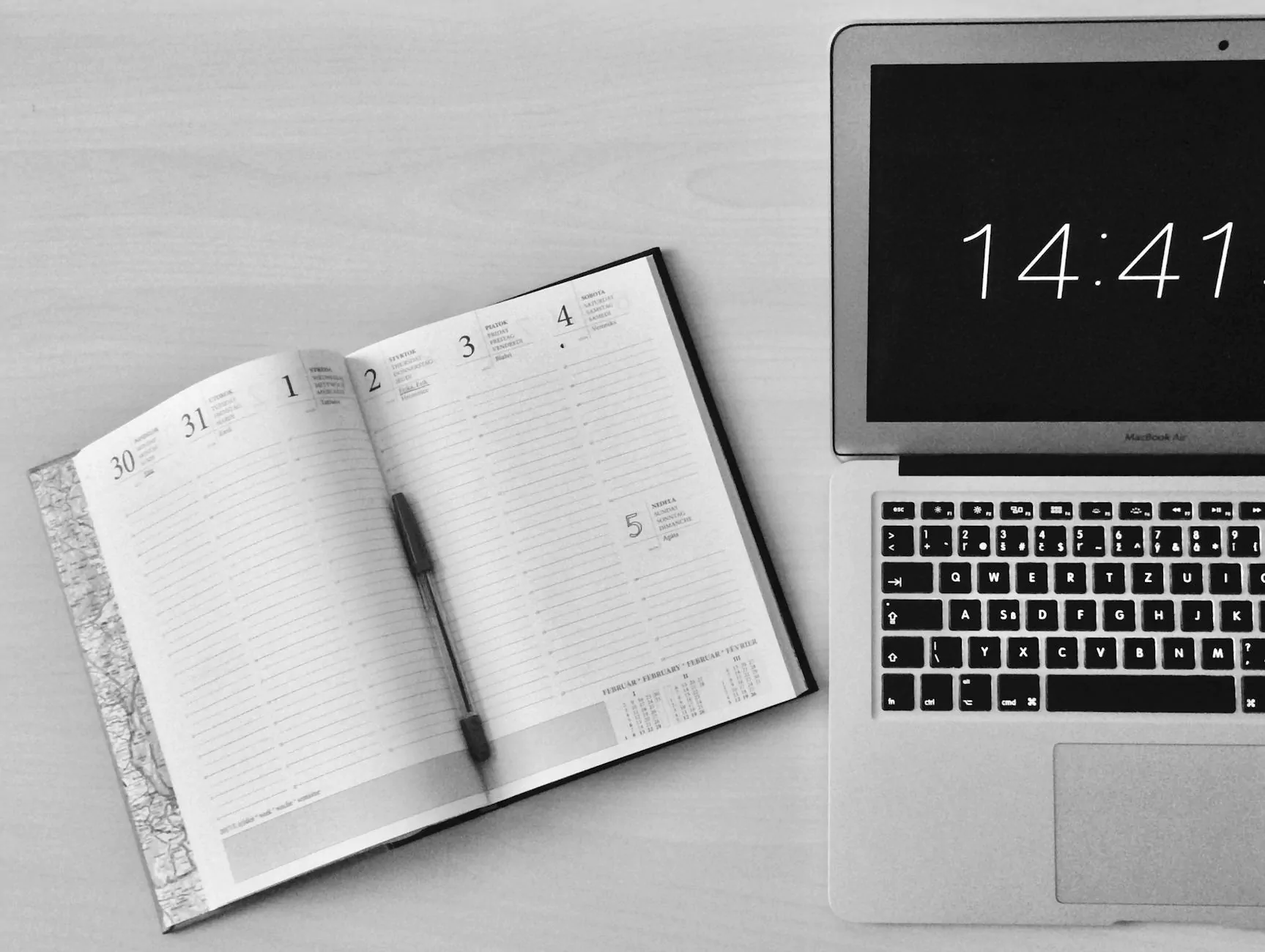What version of JQuery should I use?
SEO Category Archives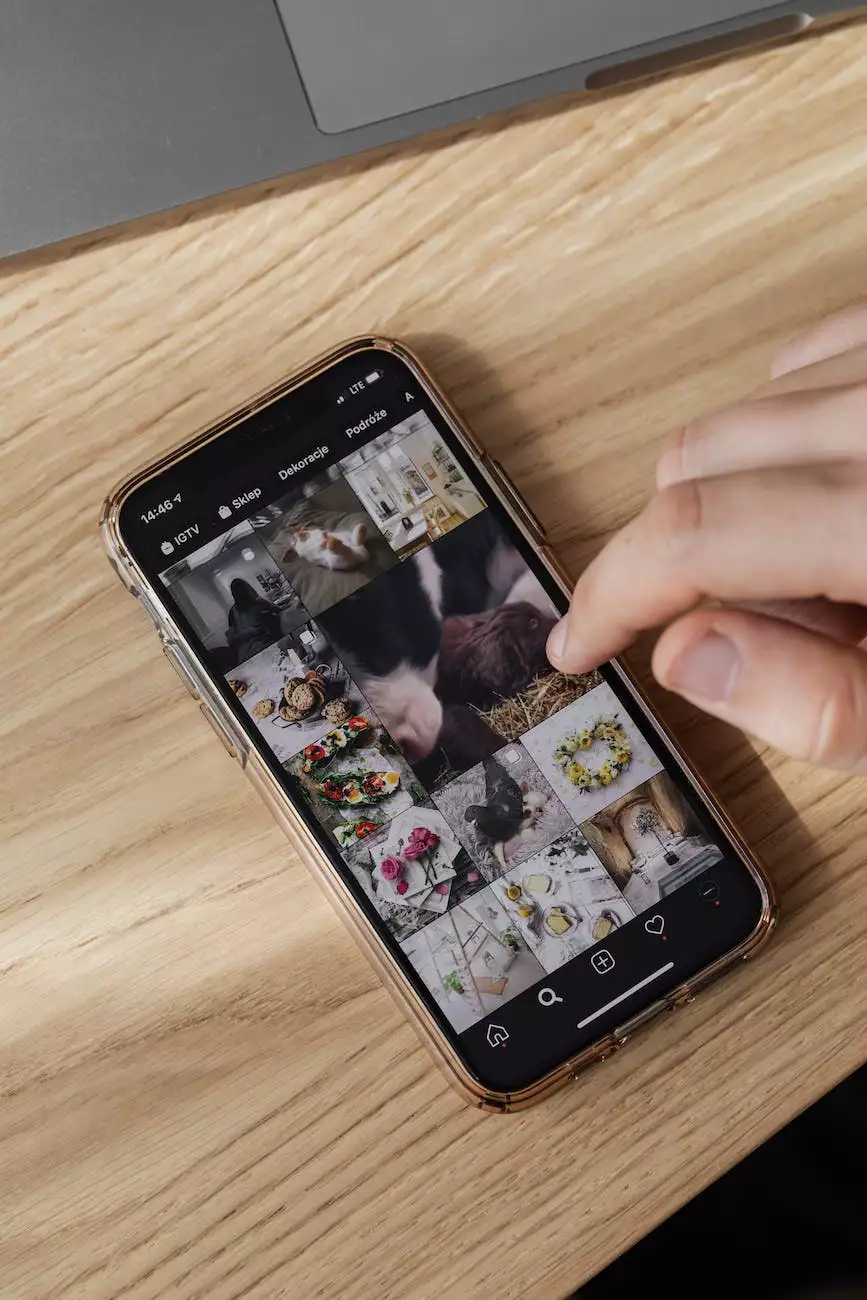
Introduction
Welcome to JODA Digital Marketing and Publishing's knowledge base article on choosing the right version of JQuery for your website. In the ever-evolving digital landscape, it can be challenging to keep up with the latest web technologies and frameworks. JQuery, a popular JavaScript library, simplifies the process of web development by providing a wide range of functionalities and cross-browser compatibility. The purpose of this article is to guide you in selecting the most suitable version of JQuery for your specific needs, ensuring optimal performance and user experience.
Understanding JQuery Versions
Before diving into the specific version recommendations, it's essential to understand JQuery's versioning system. JQuery follows a semantic versioning scheme, where a version number consists of three parts: major.minor.patch. A major version indicates significant changes, a minor version represents added features without breaking backward compatibility, and a patch version includes bug fixes and minimal updates.
Assessing Your Website's Compatibility
Prior to choosing a JQuery version, it's crucial to assess your website's compatibility requirements. Consider the following factors:
1. Existing Dependencies
Check if your website relies on other JavaScript libraries or frameworks that are not compatible with certain JQuery versions. Ensure there are no conflicts that might cause functionality issues or errors.
2. Browser Support
Identify the browsers your website targets and evaluate the JQuery version's compatibility with each of them. It's crucial to provide a seamless user experience across multiple browsers, so choose versions that offer broad support.
3. Performance Needs
Consider the performance requirements of your website. Newer JQuery versions often come with performance improvements, such as enhanced rendering speed and optimized memory consumption. Assess whether these improvements align with your website's needs and performance goals.
Version Recommendations
JQuery 3.x
JQuery 3.x, the latest major version at the time of writing, offers several advantages over older versions. It provides optimal performance, improved event handling, and modern cross-browser compatibility. It eliminates support for older versions of Internet Explorer, enabling utilizing newer JavaScript features and reducing the library's file size.
JQuery 2.x
If your website doesn't require support for older versions of Internet Explorer (versions 8 and below), JQuery 2.x is a viable choice. It offers similar features and performance improvements to JQuery 3.x but with a smaller file size due to the absence of legacy support.
JQuery 1.x
If your website must support older browsers, including Internet Explorer 6, 7, and 8, JQuery 1.x versions are recommended. These versions prioritize backward compatibility, ensuring your website functions as expected across a wide range of browsers, albeit sacrificing some performance improvements.
Best Practices for Implementation
Once you've chosen the appropriate JQuery version for your website, it's essential to follow best practices during implementation:
1. Load JQuery from a CDN
Utilizing Content Delivery Networks (CDNs) for loading JQuery offers several benefits, including faster load times, increased parallelism, and the possibility of the library being cached by the user's browser.
2. Minify and Compress JQuery
Reduce file sizes and improve load times by minifying and compressing your JQuery files. Various online tools and build processes can automatically perform these optimizations for you.
3. Update to the Latest Patch Version
Stay up to date with the latest patch versions of your chosen JQuery version. These patches often include bug fixes, security enhancements, and performance tweaks.
Conclusion
Choosing the right version of JQuery is crucial for ensuring a smooth and performant website. Evaluate your compatibility requirements, browser support, and performance needs to make an informed decision. JODA Digital Marketing and Publishing recommends JQuery 3.x for most modern websites, JQuery 2.x for those not requiring support for older Internet Explorer versions, and JQuery 1.x for comprehensive backward compatibility. Implement best practices during the integration process to optimize your website's performance further. If you need assistance in selecting, implementing, or optimizing JQuery for your website, feel free to reach out to JODA Digital Marketing and Publishing's expert team. We are here to help you succeed in your digital endeavors.