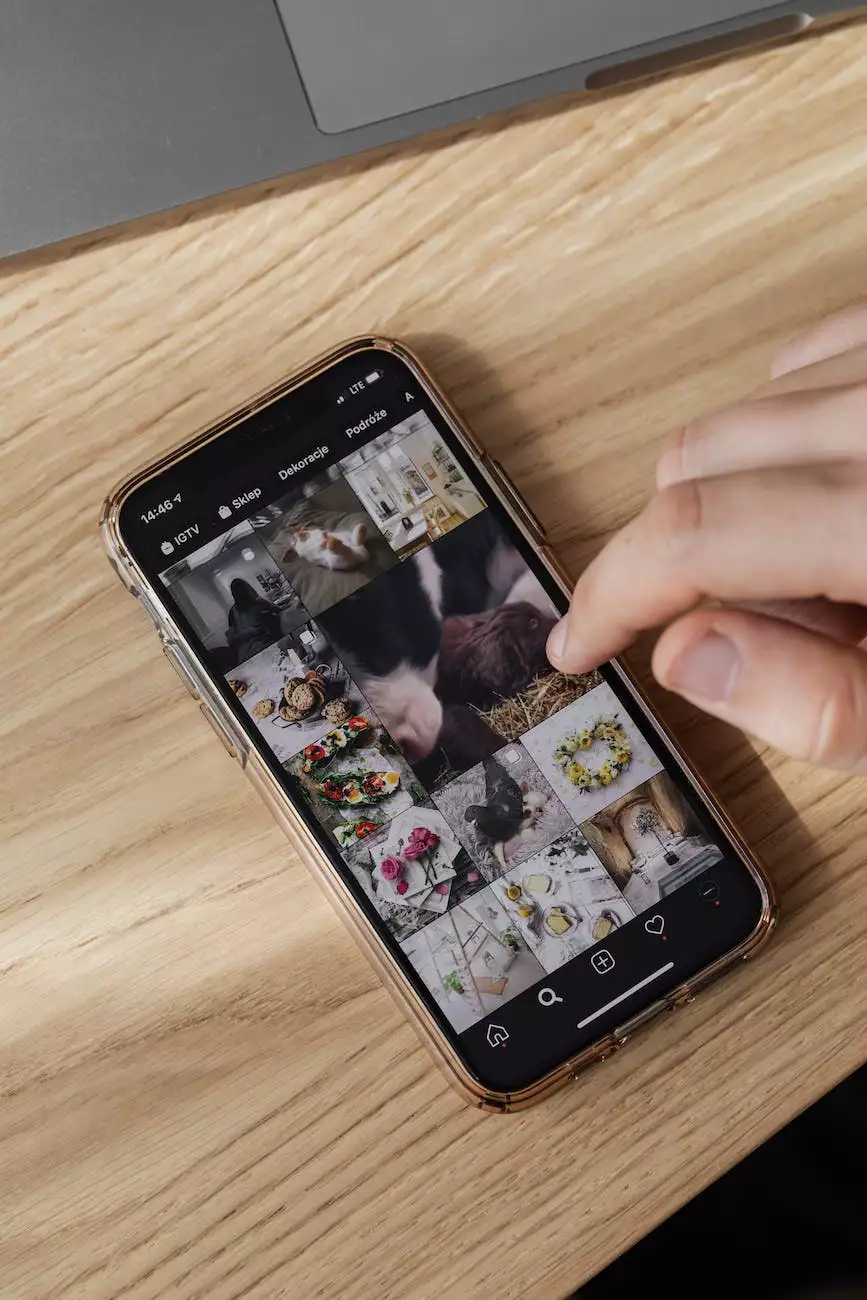How do I export my Orders?
SEO Category Archives
Welcome to JODA Digital Marketing and Publishing, where we provide comprehensive solutions for businesses in the realm of digital marketing. In this article, we will guide you through the process of exporting your orders, empowering you to streamline your operations and maximize your business's potential.
Why Exporting Orders is Crucial for Your Business
As an online business, it's crucial to have a clear understanding of your orders, their details, and overall performance. Exporting your orders enables you to gain valuable insights, identify trends, and make data-driven decisions to grow your business. By analyzing this information, you can refine your marketing strategies, optimize inventory management, and enhance customer experience.
Step-by-Step Guide: Exporting Orders Made Easy
Step 1: Accessing the Export Orders Feature
To start the process, log in to your business account on our platform. Navigate to the dashboard and locate the "Orders" tab. Click on it to access the list of orders.
Step 2: Selecting the Orders to Export
Once you're on the Orders page, you'll find various filtering options to refine your selection. Here, you can choose specific date ranges, order statuses, or even filter by customer segments. Select the desired criteria to narrow down the orders you want to export.
Step 3: Choosing the Export Format
Next, you need to decide which export format suits your needs best. Our platform supports multiple formats, including CSV, Excel, or PDF. Consider the requirements of your analysis, reporting, or integration tools and choose the appropriate format.
Step 4: Customizing Exported Data
Before finalizing the export, take advantage of our customization options. You can define the specific order details to include in the export, such as order ID, customer name, product details, shipping information, and more. Tailor the information to align with your reporting requirements.
Step 5: Initiating the Export
Once you've made all the necessary selections and customizations, it's time to initiate the export process. Click on the "Export" button, and our system will compile the selected orders into a downloadable file.
Step 6: Downloading and Utilizing the Exported File
After the export is complete, you will receive a notification indicating that your file is ready for download. Simply click on the provided link to access the file. Depending on your chosen format, you can open it using software like Microsoft Excel or any compatible application.
The Benefits of Exporting Orders Through JODA Digital Marketing and Publishing
By leveraging our advanced digital marketing platform, you unlock numerous advantages when exporting orders:
- Efficiency: Our user-friendly interface simplifies the entire export process, saving you valuable time and effort.
- Accuracy: Exporting directly through our platform ensures accurate data transfer, reducing the risk of human errors.
- Flexibility: With multiple export formats available, you have the flexibility to choose the one that best suits your needs.
- Customization: Our platform empowers you to tailor the exported data, including specific order details, to align with your reporting requirements.
- Insights: By exporting your orders, you gain valuable insights into your business's performance, enabling data-driven decision-making.
Conclusion
Exporting your orders is an essential component of effective business management and growth. At JODA Digital Marketing and Publishing, we provide you with the tools and expertise to simplify and optimize this process. By following our step-by-step guide, you can streamline operations, gain valuable insights, and make data-driven decisions to propel your business forward. Trust us to be your partner in exceptional digital marketing solutions. Get started today!