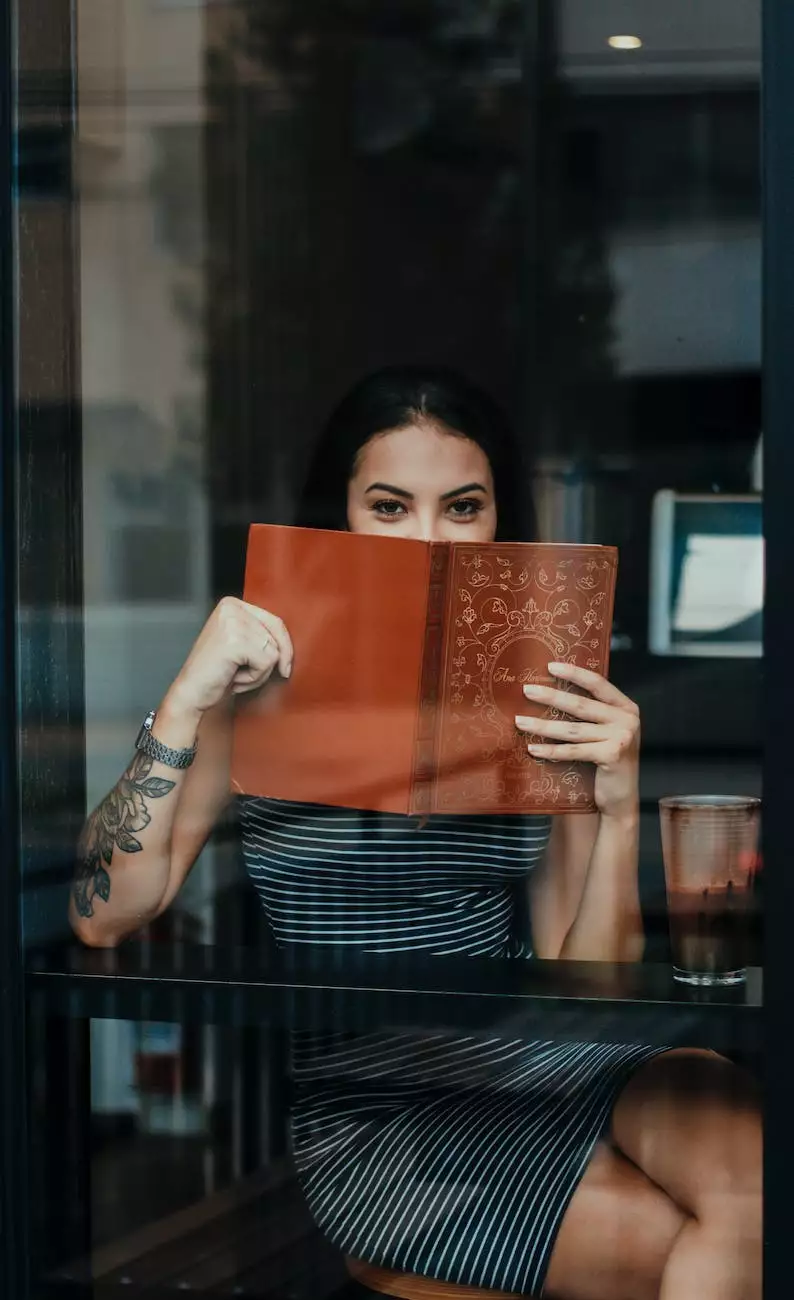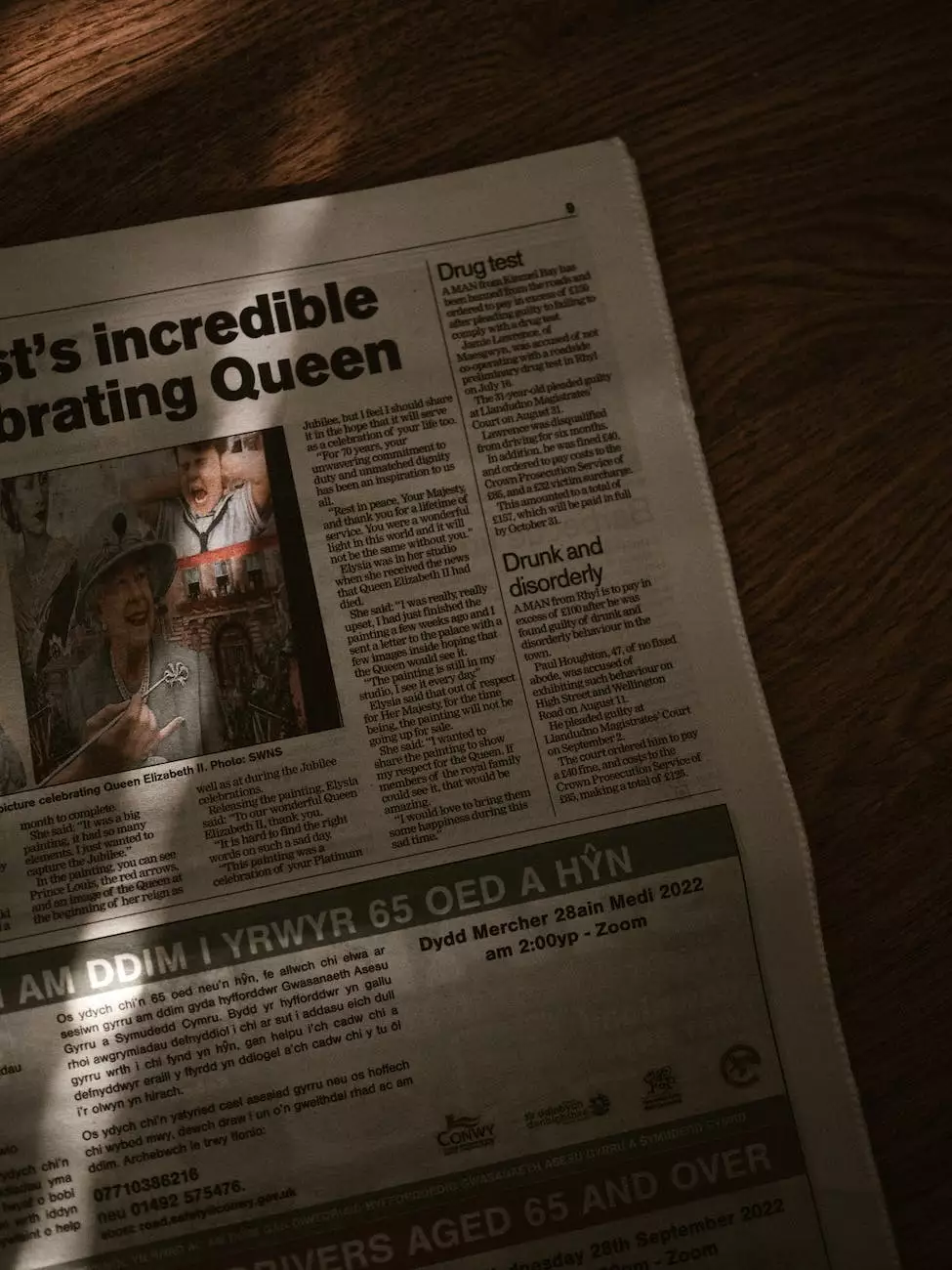How do I Create Saved Replies for CRM?

Introduction
In today's fast-paced digital world, effective customer relationship management (CRM) is crucial for businesses to thrive. As a part of our comprehensive digital marketing solutions, JODA Digital Marketing and Publishing brings you an in-depth guide on creating saved replies for CRM.
Why Saved Replies Matter
Saved replies offer immense value to businesses and streamline customer interactions. With saved replies, you can save time and effort by creating predefined responses to common customer queries. Whether you are handling support requests, inquiries, or sales conversations, having saved replies in your CRM system can significantly enhance your overall productivity and customer satisfaction.
Step-by-Step Guide to Creating Saved Replies
Step 1: Access Your CRM Platform
Before you can create saved replies, make sure you have access to your CRM platform. Each CRM provider may have a slightly different interface, but the basic steps remain the same.
Step 2: Navigate to the Saved Replies Section
Once you are logged in to your CRM platform, locate the section dedicated to saved replies. This can usually be found under the "Settings" or "Preferences" tab.
Step 3: Create a New Saved Reply
Click on the "New" or "Add" button to create a new saved reply. You will be prompted to provide a title or name for the saved reply and enter the content of the response. It is essential to choose a descriptive title that allows you to easily identify and locate the saved reply when needed.
Step 4: Craft the Reply Content
When crafting the content for your saved reply, ensure it is informative, concise, and tailored to address the specific query or situation. Consider the different types of inquiries you receive and create saved replies for each scenario to improve efficiency.
Step 5: Save and Edit Saved Replies
Once you have entered the reply content, save the reply. Most CRM platforms allow you to edit or update saved replies as needed, so don't worry if you need to make changes later. It's essential to regularly review and update your saved replies to reflect any changes in your business or customer needs.
Step 6: Use Saved Replies in Customer Interactions
Now that you have created your saved replies, it's time to use them in your customer interactions. Most CRM platforms allow you to easily access and insert saved replies when composing emails, messages, or any other form of communication within the CRM system.
Best Practices for Creating Saved Replies
1. Keep it Personalized
While saved replies are designed to save time, it's crucial to personalize them for each customer interaction. Take a few moments to customize the saved reply to match the specific customer's query or concern.
2. Test and Optimize
Don't settle for status quo! Continuously test and optimize your saved replies to ensure they are effective and resonate with your customers. Pay attention to feedback, conversion rates, and customer satisfaction to refine your saved replies for maximum impact.
3. Categorize and Organize
Organize your saved replies into categories based on customer queries, topics, or departments. This allows for easy retrieval and efficient response management.
4. Regularly Review and Update
As your business evolves and customer needs change, make it a practice to review and update your saved replies. Outdated or inaccurate information can lead to confusion and frustration.
Elevate Your Business with JODA Digital Marketing and Publishing
If you're ready to take your CRM strategy to the next level and unlock the full potential of saved replies, JODA Digital Marketing and Publishing is here to assist. With our expertise in business and consumer services, specifically digital marketing, we can help you optimize your CRM practices to drive growth and customer satisfaction. Contact us today to learn more.