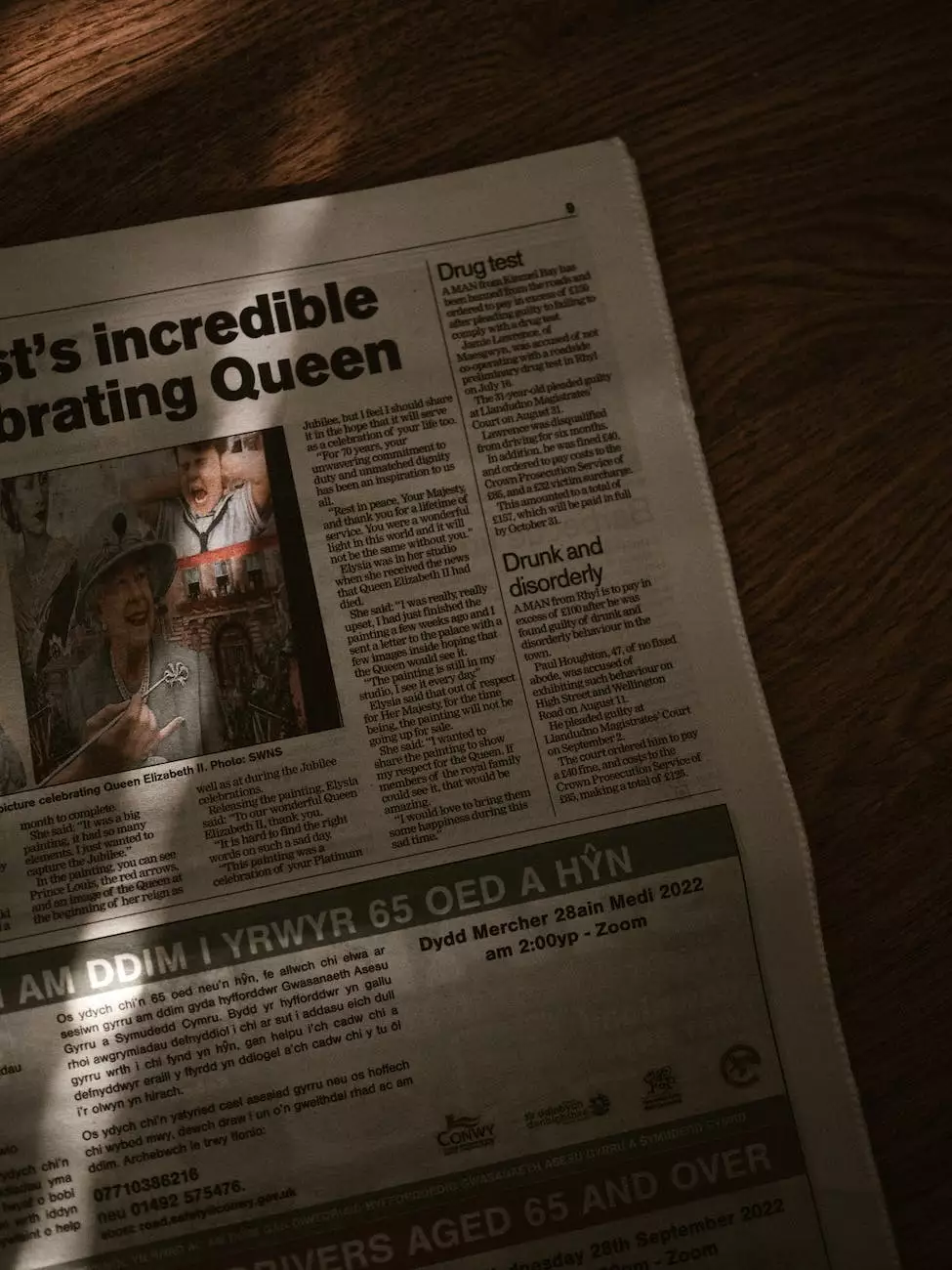Why is Chrome Asking My User to Update Their Password?
SEO Category Archives
As a user of Google Chrome, you may have encountered a prompt asking you to update your password. This prompt can be alarming or confusing if you're unsure why Chrome is requesting this action. In this article, we will delve into the reasons behind Chrome's password update request and shed light on the significance of password security on the web.
The Importance of Password Security
Password security is paramount in our digital world. With the increasing number of cyber threats and data breaches, it is essential to protect your online accounts with strong and secure passwords. Your password acts as a gatekeeper, preventing unauthorized access and ensuring the safety of your personal information.
Chrome's password update prompt is a proactive measure taken by the browser to encourage users to strengthen their account security. By regularly updating your password, you reduce the risk of a compromised account and minimize the chance of falling victim to cybercriminals.
Reasons Behind Chrome's Password Update Prompt
There are several reasons why Chrome may prompt you to update your password:
- Account Security Breach: If Chrome detects that one of your accounts has been compromised in a data breach, it will prompt you to update your password to protect your account from potential misuse.
- Password Age: To ensure optimal security, Chrome recommends updating passwords periodically. Outdated passwords are more vulnerable to hacking attempts.
- Weak Password: If your current password is weak or easily guessable, Chrome will urge you to choose a stronger and more secure alternative.
- Reused Password: Chrome encourages users not to reuse the same password across multiple accounts. Reusing passwords makes it easier for hackers to gain unauthorized access to multiple accounts if one of them is compromised.
- Enhanced Security Features: Chrome regularly updates its password management capabilities to provide users with the highest level of protection. By requesting password updates, Chrome ensures that users benefit from the latest security enhancements.
Best Practices for Maintaining Strong and Secure Passwords
To ensure maximum password security, here are some best practices to follow:
- Use a Unique Password for Each Account: Avoid reusing passwords across multiple accounts. If one account is compromised, your other accounts remain secure.
- Create Long and Complex Passwords: Choose passwords that are at least 12 characters long and incorporate a combination of uppercase and lowercase letters, numbers, and special characters.
- Enable Two-Factor Authentication: Utilize the additional layer of security provided by two-factor authentication. This adds an extra step to the login process, making it harder for unauthorized individuals to access your account.
- Regularly Update Your Passwords: Set a reminder to update your passwords periodically. This practice reduces the chances of a successful hacking attempt.
- Use a Password Manager: Consider using a reliable password manager to store and generate unique passwords for each account. This helps you keep track of your passwords securely.
Conclusion
Chrome's password update prompt is a crucial aspect of maintaining good cybersecurity hygiene. By staying proactive and regularly updating your passwords, you enhance the security of your online accounts and protect your sensitive information from potential threats. Remember to follow the best practices mentioned above to ensure your passwords are strong and secure.
By prioritizing password security and heeding Chrome's password update prompt, you are taking an active step towards safeguarding your online presence and maintaining your digital privacy.