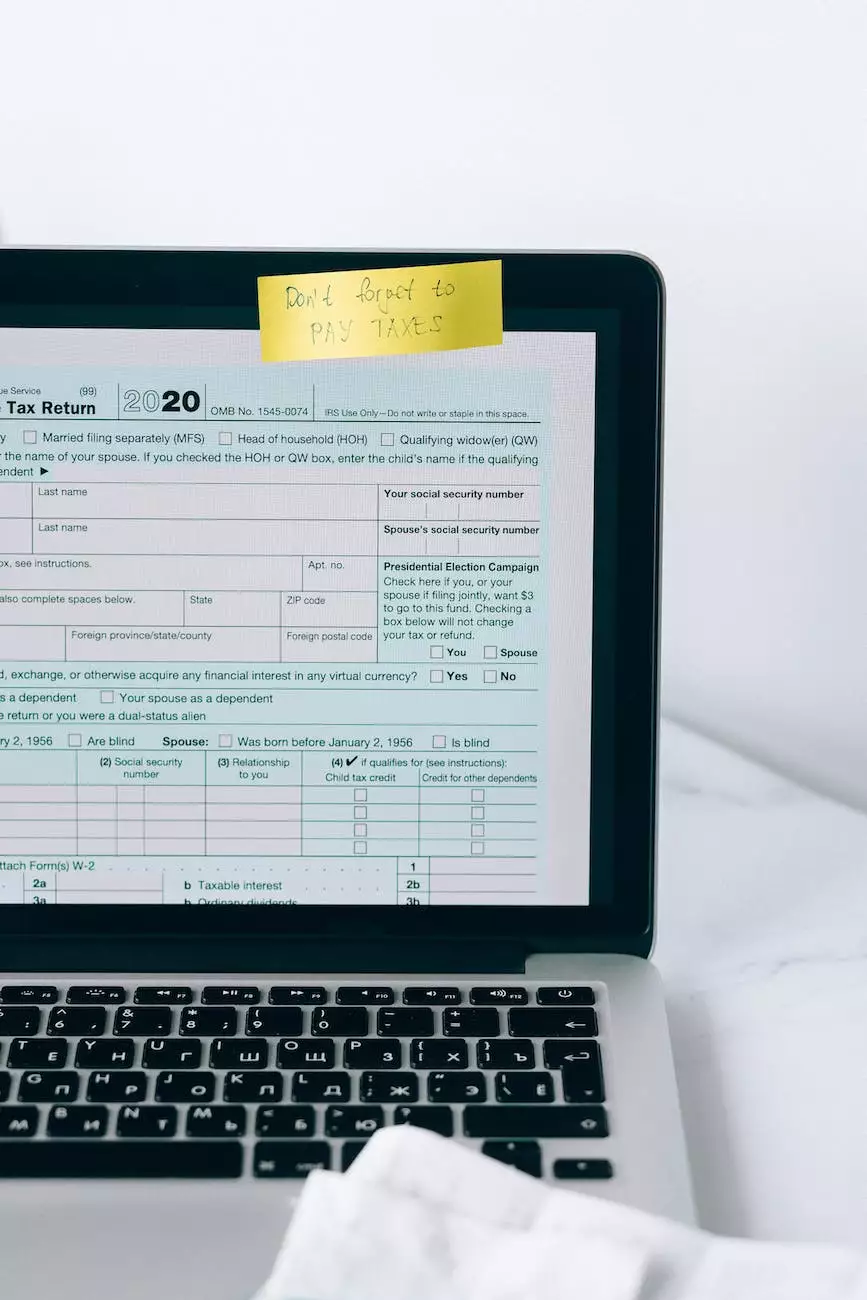How do I use the Home Page Carousel feature?
SEO Category Archives
Welcome to JODA Digital Marketing and Publishing's comprehensive guide on utilizing the Home Page Carousel feature for your business's website. In this article, we will walk you through the process of setting up and optimizing your carousel to maximize your online presence and engage your audience.
Why is the Home Page Carousel important?
The Home Page Carousel is a powerful tool that allows you to showcase multiple images or content snippets in a visually appealing slideshow format. It serves as a dynamic focal point on your website's home page, capturing the attention of your visitors and highlighting key features, products, or promotions.
Setting up the Home Page Carousel
1. Navigate to your website's content management system and locate the section for managing your home page.
2. Look for the option to add a carousel or slide show element.
3. Click on the "Add Slide" or similar button to begin setting up your carousel.
Choosing compelling images
Select images that are visually striking, relevant to your business, and capture the essence of what you want to convey. High-resolution images with strong composition and vibrant colors tend to attract the most attention. Consider leveraging professional photography or design services to create visually stunning images.
Writing compelling captions
Each slide in your carousel should have a concise and compelling caption that complements the image and encourages further engagement. Craft captions that grab attention, evoke emotion, and drive action. Use persuasive language, focus on benefits, and include a call-to-action when appropriate.
Optimizing slide transitions
Experiment with different transition effects and durations to find the optimal balance between keeping your audience engaged and avoiding overwhelming them. Smooth, subtle transitions can enhance the user experience, while overly flashy or abrupt transitions can be distracting.
Best practices for using the Home Page Carousel
1. Keep it concise
Avoid overcrowding your carousel with too many slides. Limit the number of slides to ensure each one receives sufficient visibility and does not overwhelm the user. Remember, simplicity and clarity are key.
2. Ensure responsive design
Make sure your carousel is optimized for different devices and screen sizes. Responsive design ensures that your carousel looks great and functions as intended on desktop computers, tablets, and smartphones.
3. Regularly update your content
Keep your carousel fresh and engaging by frequently updating the content and images. This helps to maintain user interest and encourages return visits. Consider aligning your carousel updates with seasonal promotions, new product launches, or other relevant events.
4. Monitor performance and make improvements
Regularly track and analyze the performance of your carousel through your website analytics. Monitor metrics such as click-through rates, time spent on each slide, and overall user engagement. Use this data to make informed decisions about optimizing your carousel for better results.
Conclusion
The Home Page Carousel is a valuable feature that can elevate your website's impact and capture the attention of your audience. By following the best practices outlined in this guide, you can create visually compelling carousels that effectively showcase your business's key offerings and engage your visitors. Remember to regularly update and monitor your carousel's performance to ensure ongoing success.