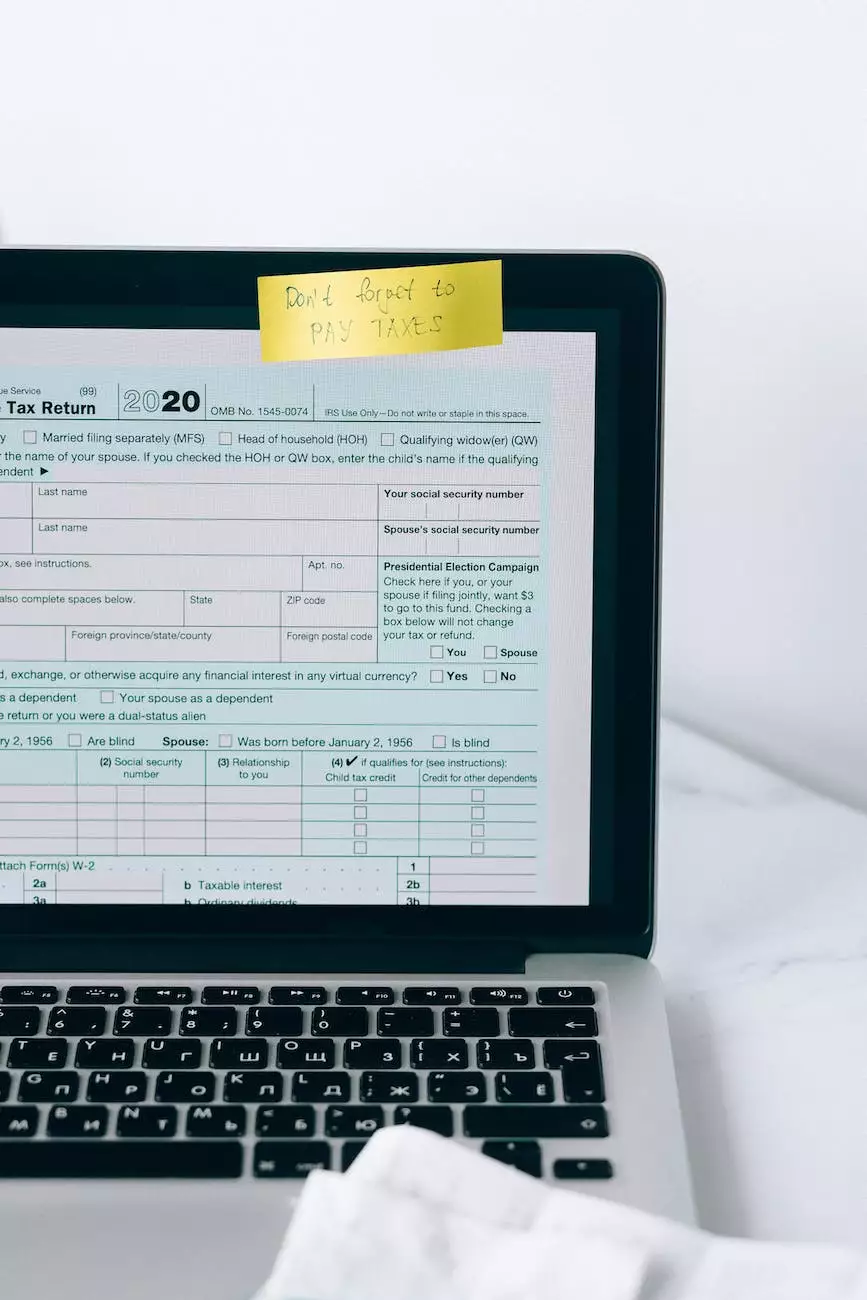How do I make a Backup of My Store?

Why Store Backups are Crucial for Your Online Business
Effective backup strategies are vital for any online business, and ensuring that your data is secure is of the utmost importance. In today's digital landscape, where cyber threats lurk at every corner, having a reliable backup system is essential to protect your valuable data.
Protect and Safeguard Your Store Data
At JODA Digital Marketing and Publishing, we understand the significance of safeguarding your store data to ensure the continued success of your business. By implementing an effective backup plan, you can minimize the risk of data loss, prevent potential disruption to your operations, and ultimately avoid financial losses.
How to Make a Backup of Your Store
Now let's dive into the steps you should follow to make a backup of your store:
1. Identify Critical Data
Start by identifying the critical data in your store that you need to back up. This includes customer information, order history, product details, and any other data that is essential for the functioning of your business.
2. Choose the Right Backup Solution
There are several backup solutions available in the market, but it's important to choose one that suits your specific needs. Consider factors such as storage capacity, ease of use, and the ability to schedule automatic backups. JODA Digital Marketing and Publishing can help you select the best backup solution that aligns with your requirements.
3. Set Up Regular Backup Schedule
Consistency is key when it comes to backing up your store. Set up a regular backup schedule that suits your business operations, ensuring that all critical data is backed up frequently. This way, you'll always have an up-to-date copy of your store's data in case of any unforeseen events.
4. Test Your Backups
Regularly testing your backups is crucial to ensure their reliability. The last thing you want is to find out that your backups are corrupted or incomplete when you need them the most. With JODA Digital Marketing and Publishing, you can rest assured that your backups will be thoroughly tested and verified to guarantee their integrity.
5. Store Backups Securely
Choosing the right storage location for your backups is crucial. Storing them locally on your computer or server may not be sufficient, as physical damage or theft can lead to permanent data loss. Consider utilizing cloud storage solutions or external hard drives to ensure the safety of your backups.
6. Monitor and Update Backup Strategy
An effective backup strategy requires ongoing monitoring and updates. Regularly evaluate your backup processes to identify any gaps or changes in your business's data structure. With JODA Digital Marketing and Publishing, we offer continuous support and assistance to help you adapt your backup strategy as your business evolves.
Contact JODA Digital Marketing and Publishing for Reliable Store Backup Solutions
Don't leave the security of your online store to chance. Contact JODA Digital Marketing and Publishing today to learn more about our robust backup solutions and how we can help protect your data. With our expertise in digital marketing and extensive experience in the field, we are committed to ensuring the success and safety of your online business.