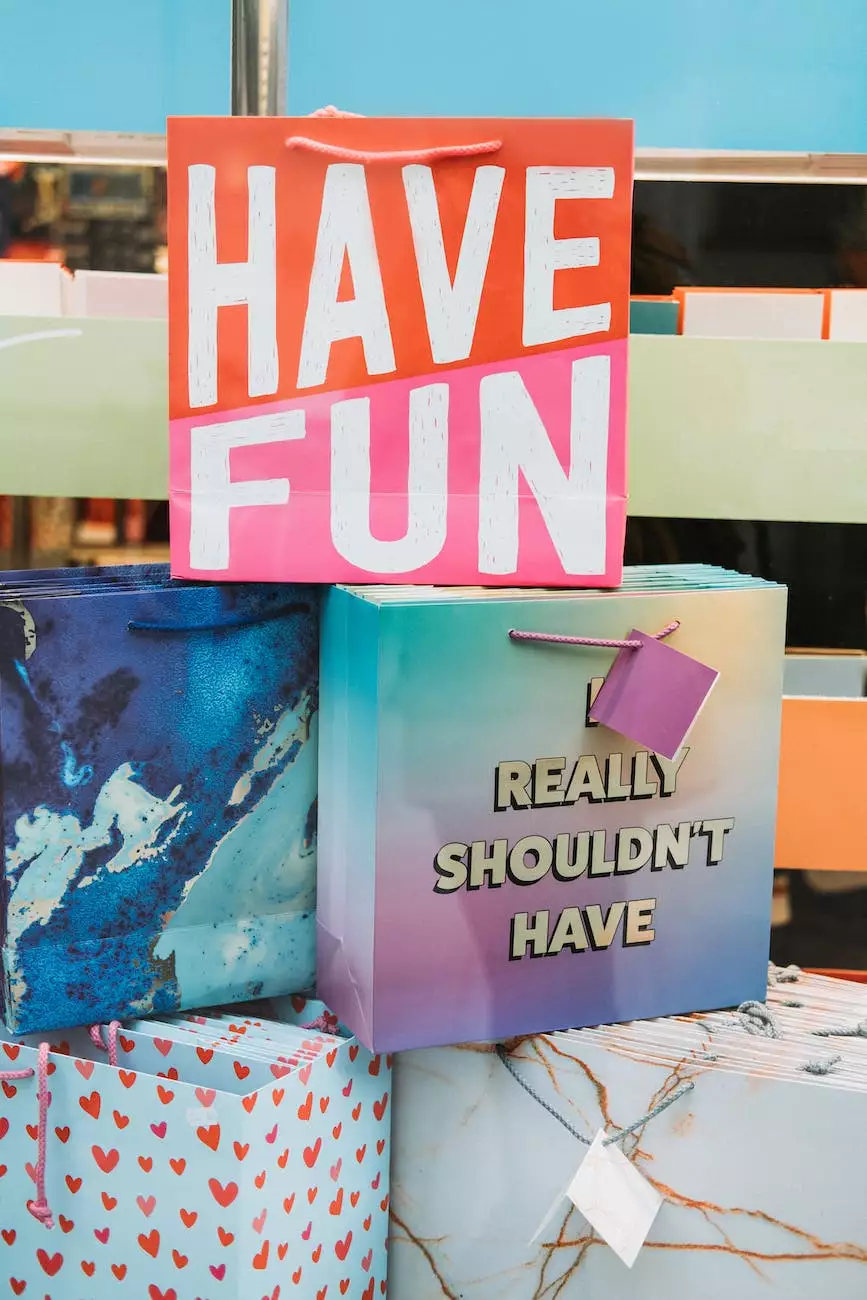Can I Make DNS Record Changes on My Shift4Shop Store?
SEO Category Archives
The Importance of DNS Records for Your Shift4Shop Store
DNS records play a crucial role in the functioning of your online store. As a Shift4Shop store owner, you should have control over your DNS settings to ensure smooth operations, domain mapping, email configuration, and more.
Understanding DNS Records
DNS stands for Domain Name System, which is responsible for translating easily recognizable domain names into IP addresses that computers understand. DNS records are essential components of this system, containing specific instructions for various services associated with your domain.
Managing DNS Records for Your Shift4Shop Store
Shift4Shop provides a user-friendly interface
As a Shift4Shop store owner, you have the ability to manage your DNS records directly from your Shift4Shop store's admin panel. This means you don't need to navigate away or rely on external platforms to make necessary changes.
Accessing DNS Settings in Shift4Shop
To access your DNS settings, follow these steps:
- Log in to your Shift4Shop admin panel.
- Navigate to Settings > Domains → Domain Manager.
- Locate your domain and click on Manage DNS.
- You will be able to view and edit your DNS records from the provided interface.
The Different Types of DNS Records in Shift4Shop
In Shift4Shop, you can manage various types of DNS records, each serving a different purpose. Some important DNS record types include:
- A Records: These records map your domain to an IP address, indicating where your website is hosted.
- CNAME Records: CNAME stands for Canonical Name, and it allows you to redirect a subdomain to a different domain or website.
- MX Records: MX records are essential for configuring email services. They specify the server responsible for handling your domain's email.
- TXT Records: These records store additional textual information associated with your domain. They are commonly used for domain verification or SPF (Sender Policy Framework) configurations.
Common DNS Configuration Tasks
1. Mapping Your Domain to Your Shift4Shop Store
If you purchased your domain from a different registrar or hosting provider, you'll need to update your A record to the IP address provided by Shift4Shop. This will ensure that your domain points to your Shift4Shop store and that visitors can access it using your custom domain.
2. Configuring Email Services
If you want to use custom email addresses with your domain, you must configure your MX records accordingly. Shift4Shop provides clear instructions on how to set up MX records for popular email service providers, allowing you to manage your domain's email seamlessly.
3. Subdomain Management
Creating and managing subdomains is another essential DNS record management task. With Shift4Shop, you can easily configure CNAME records to redirect subdomains to different websites or sections of your online store.
Additional Considerations When Making DNS Record Changes
It's important to keep a few things in mind when making DNS record changes:
- Propagation Time: DNS changes may take some time to propagate throughout the internet, so don't be alarmed if you don't see immediate results.
- Backup Your Existing Records: Prior to making any changes, it's good practice to take note of your current DNS records. This allows you to revert to the previous configuration if needed.
- Consult Support: If you're uncertain about making DNS record changes, or if you encounter any difficulties, reaching out to Shift4Shop support can provide you with the necessary guidance and help avoid potential issues.
Conclusion
In conclusion, as a Shift4Shop store owner, you have the ability to make DNS record changes directly from your admin panel. This empowers you to manage various aspects of your online store, including domain mapping and email configuration. By understanding the different types of DNS records and following the provided steps, you can confidently make necessary configuration changes and ensure a seamless online presence for your business.
JODA Digital Marketing and Publishing