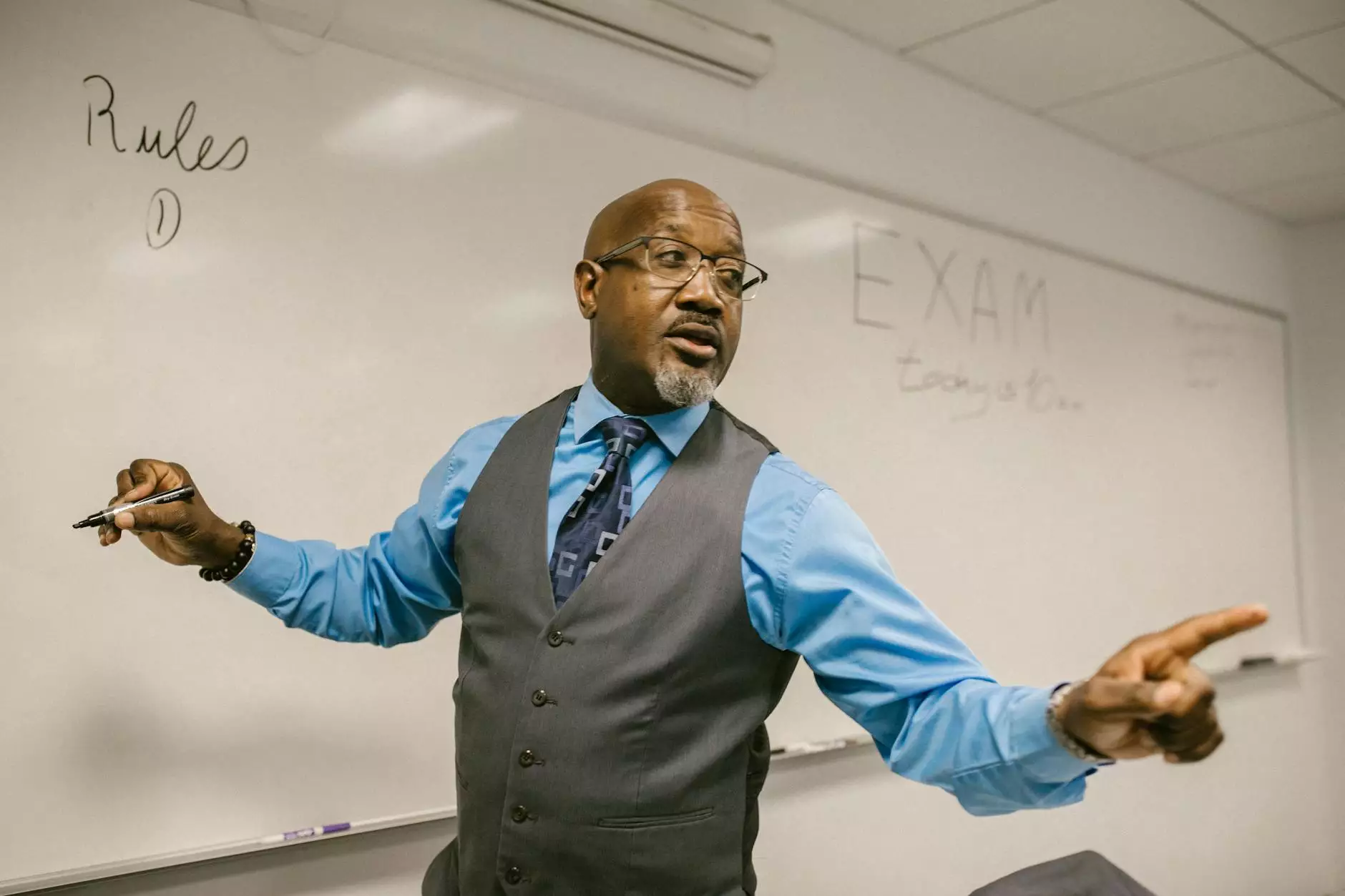Why do I Get Permission Denied When Posting to eBay?
SEO Category Archives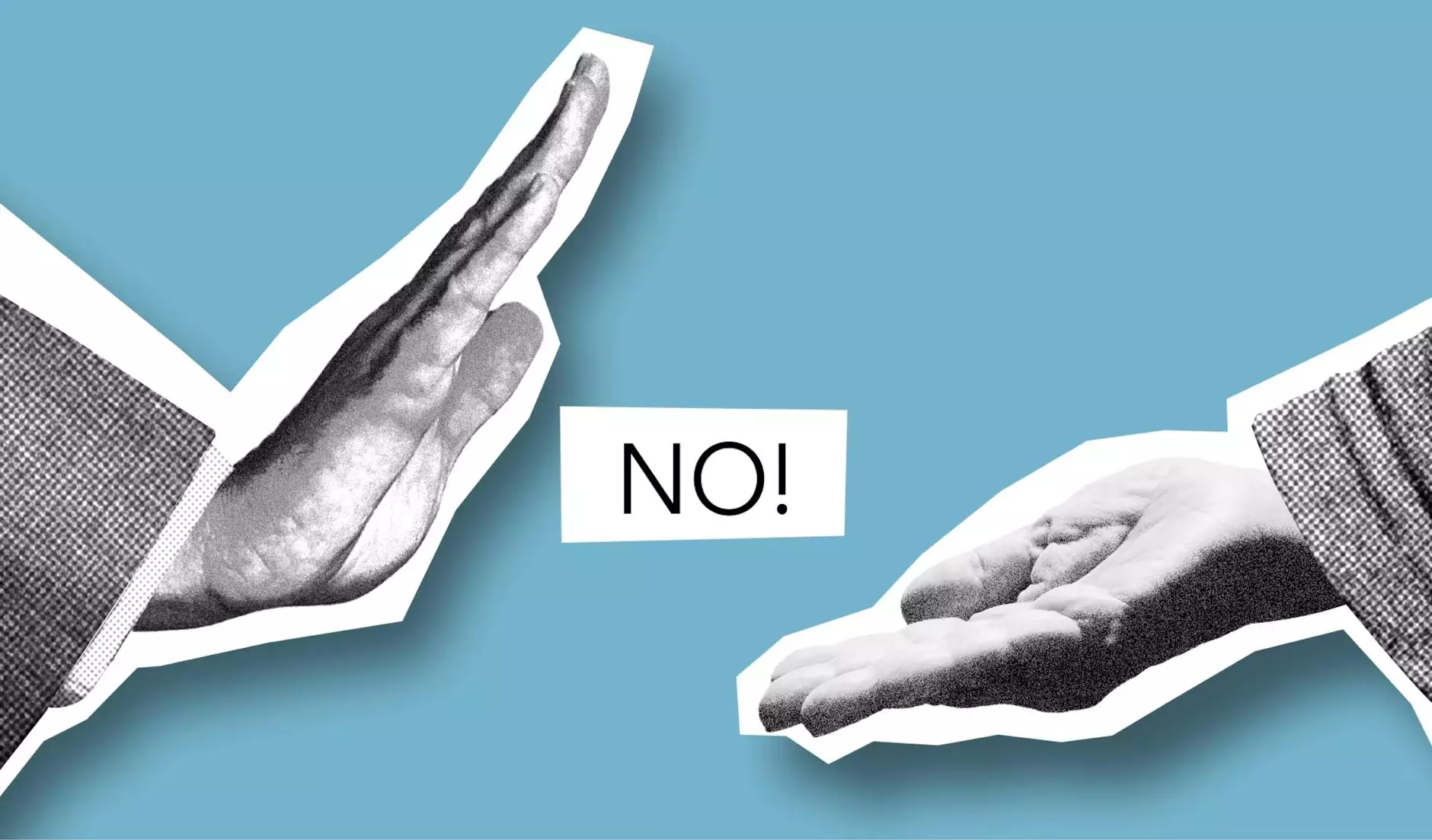
Understanding the 'Permission Denied' Error on eBay
If you've ever encountered the frustrating 'Permission Denied' message when trying to post an item for sale on eBay, you're not alone. This error can cause confusion and hinder your ability to effectively utilize the platform for buying and selling. At JODA Digital Marketing and Publishing, we strive to provide comprehensive insights and solutions for digital marketing challenges faced by businesses and consumers.
Possible Reasons for 'Permission Denied' on eBay
There are several potential factors that may lead to receiving the 'Permission Denied' error when attempting to post on eBay. It is essential to understand these possible causes in order to troubleshoot and find a resolution. Let's explore some of the most common reasons why you may encounter this error:
1. Insufficient Account Privileges
One reason for receiving a 'Permission Denied' error is that your eBay account may not have the necessary privileges to perform certain actions such as posting items for sale. This can occur if you are a new user or if your account has restrictions imposed by eBay. To address this issue, you should review your account settings and ensure all necessary permissions are granted.
2. Violation of eBay Policies
eBay has specific policies and guidelines that users must adhere to when engaging in transactions on the platform. Violation of these policies, such as improper item descriptions, prohibited items, or unethical selling practices, can result in a 'Permission Denied' message. Familiarize yourself with eBay's policies and ensure that your listings comply with their guidelines.
3. Technical Glitches or System Maintenance
Temporary technical glitches or scheduled system maintenance can also lead to 'Permission Denied' errors. eBay regularly updates and maintains its platform to provide users with the best experience. During these periods, certain features may be temporarily unavailable or restricted. If you encounter this error message, it is worth checking if eBay is undergoing maintenance or if there are any known technical issues.
4. Account Security Measures
eBay takes security seriously and implements various measures to protect its users. In some cases, if eBay suspects any unauthorized activity or potential security threats associated with your account, it may restrict certain actions, leading to a 'Permission Denied' error. To resolve this, you should ensure your account is secure and consider enabling additional security features offered by eBay.
5. eBay Account Limitations
eBay imposes certain limitations on user accounts to maintain fairness and prevent abuse. These limitations can include restrictions on the number of items you can post or the value of goods you can sell within a certain period. If you exceed these limits, you may encounter a 'Permission Denied' error. Understanding eBay's account limitations and abiding by them can help avoid such issues.
Troubleshooting Solutions for 'Permission Denied'
So, what can you do if you're faced with a 'Permission Denied' error on eBay? Here are some troubleshooting solutions that may help resolve the issue:
1. Review and Update Account Settings
Start by reviewing your eBay account settings and ensuring you have the necessary privileges to perform the desired actions. Make sure you have completed all required verifications and provided accurate personal information. Updating your account settings to comply with eBay's requirements can help resolve 'Permission Denied' errors.
2. Verify Compliance with eBay Policies
Check your listings to ensure they adhere to eBay's policies and guidelines. Review item descriptions, categories, pricing, and shipping details to ensure compliance. By making necessary adjustments and following eBay's rules, you can avoid 'Permission Denied' errors caused by policy violations.
3. Check for Scheduled Maintenance or Technical Issues
If you suspect that an error is due to system maintenance or technical glitches, visit eBay's official website or community forums to check for any announcements or discussions regarding ongoing maintenance or known issues. If there are scheduled maintenance periods, wait until they are completed, or try posting at a different time.
4. Strengthen Account Security
To prevent security-related 'Permission Denied' errors, take the necessary steps to enhance your eBay account security. Enable two-factor authentication, regularly update your password, and monitor your account for any suspicious activity. By taking proactive measures, you can minimize the chances of encountering security-related restrictions.
5. Contact eBay Customer Support
If you have exhausted all troubleshooting options and continue to face 'Permission Denied' errors, it is recommended to reach out to eBay customer support. They have the expertise and resources to assist you in resolving account-related issues and provide specific guidance tailored to your situation.
Conclusion
Encountering a 'Permission Denied' error when trying to post on eBay can be frustrating, but by understanding the potential causes and implementing the appropriate troubleshooting solutions, you can overcome this issue. At JODA Digital Marketing and Publishing, we are dedicated to providing insights and solutions for digital marketing challenges in the business and consumer services sector. If you require further assistance, feel free to contact our team for expert advice tailored to your needs.