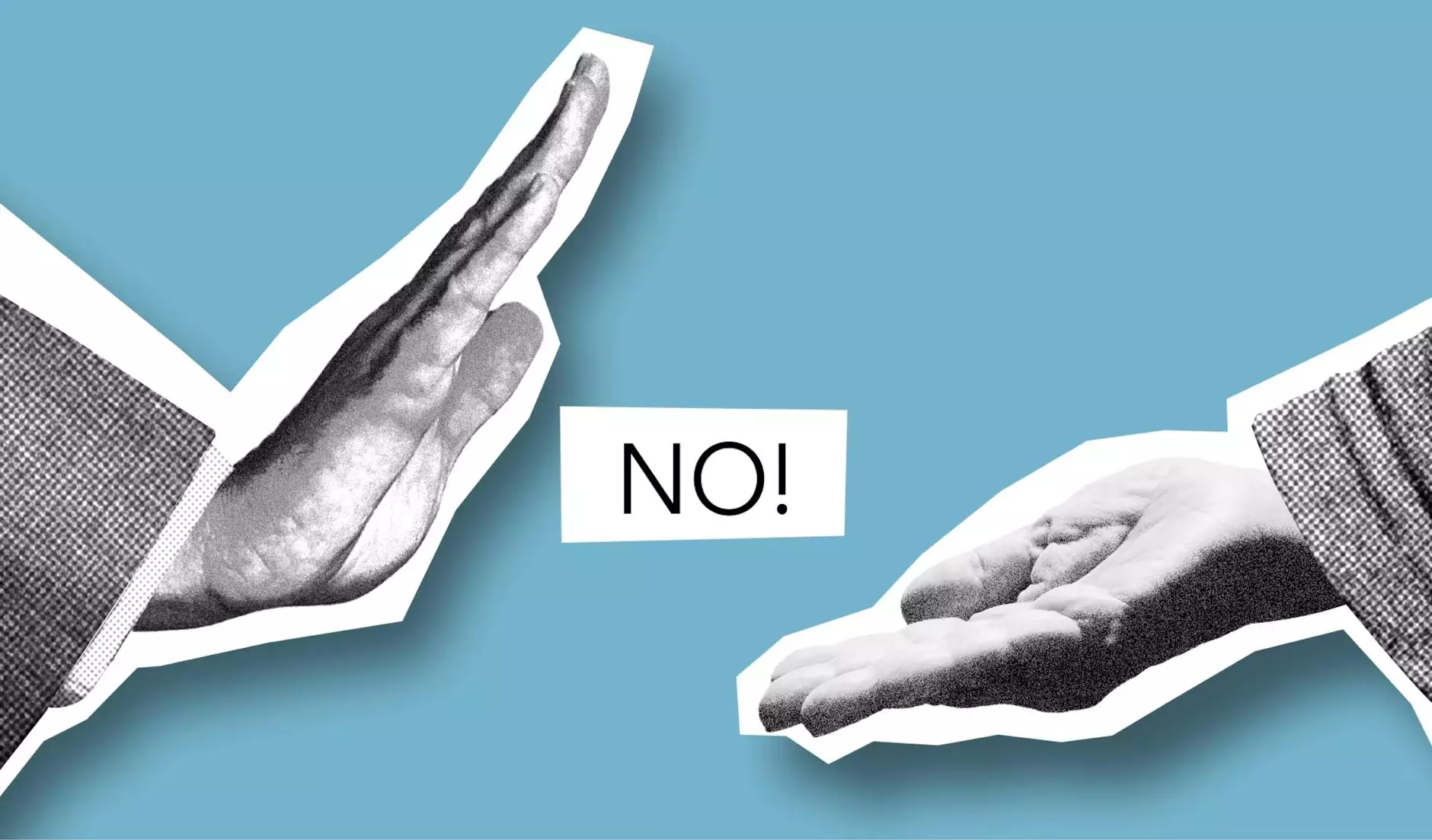How do I set up my Shift4Shop store to use Bongo Checkout?
SEO Category Archives
Introduction
Welcome to JODA Digital Marketing and Publishing's comprehensive guide on setting up your Shift4Shop store to use Bongo Checkout! In this article, we will walk you through the process step-by-step, ensuring a seamless experience for your international customers.
Why Use Bongo Checkout?
Before we dive into the setup process, let's discuss the benefits of using Bongo Checkout for your Shift4Shop store. As an online business owner, you understand the importance of expanding your reach and tapping into the global market. Bongo Checkout provides you with the tools and features necessary to effortlessly sell and ship your products internationally.
Step 1: Creating a Bongo Checkout Account
The first step towards enabling Bongo Checkout on your Shift4Shop store is to create a Bongo account. Simply visit the Bongo website and sign up for an account that best suits your business needs. Once you have your account ready, proceed to the next step.
Step 2: Integrating Bongo Checkout with Shift4Shop
To enable Bongo Checkout on your Shift4Shop store, you need to integrate it with your existing store platform. Follow these simple instructions:
- Log in to your Shift4Shop admin panel.
- Navigate to the "Settings" tab and click on "Payments".
- Scroll down to the "Offline Credit Card Processing" section and click on "Edit".
- In the "Processor" dropdown menu, select "Bongo Checkout".
- Enter your Bongo Checkout API key, which can be found in your Bongo account settings.
- Save your changes and you're all set!
Step 3: Configuring Bongo Checkout Settings
Now that you have successfully integrated Bongo Checkout with your Shift4Shop store, it's time to configure the settings to ensure a smooth checkout process for your international customers.
Shipping and Tax Settings
Within your Shift4Shop admin panel, navigate to the "Settings" tab and click on "Shipping". Here, you can set up your shipping options and rates for different international destinations. Additionally, don't forget to review and adjust your tax settings to comply with international tax regulations.
Currency Conversion and Localization
To provide an optimal shopping experience for your international customers, consider enabling currency conversion and localization features in your Shift4Shop store. This will allow your customers to view product prices in their local currency, increasing convenience and reducing friction during the checkout process.
Language Support
Take advantage of the language support capabilities offered by Shift4Shop to cater to a global audience. Translate key sections of your store, including product descriptions, checkout pages, and customer support information, into multiple languages. This will enhance user experience and boost customer trust and satisfaction.
Step 4: Testing and Troubleshooting
After completing the setup and configuration process, it's crucial to thoroughly test your Bongo Checkout integration. Place test orders from different countries to ensure that the checkout process functions smoothly and accurately calculates shipping and taxes based on the customer's location.
If you encounter any issues or have questions along the way, don't hesitate to reach out to the Shift4Shop support team. They are readily available to assist you with any concerns you may have regarding your Bongo Checkout setup.
Conclusion
Congratulations! You have successfully set up your Shift4Shop store to use Bongo Checkout, allowing you to expand your business internationally. By following the step-by-step instructions provided by JODA Digital Marketing and Publishing, you can ensure a seamless experience for your customers, resulting in increased sales and customer satisfaction.