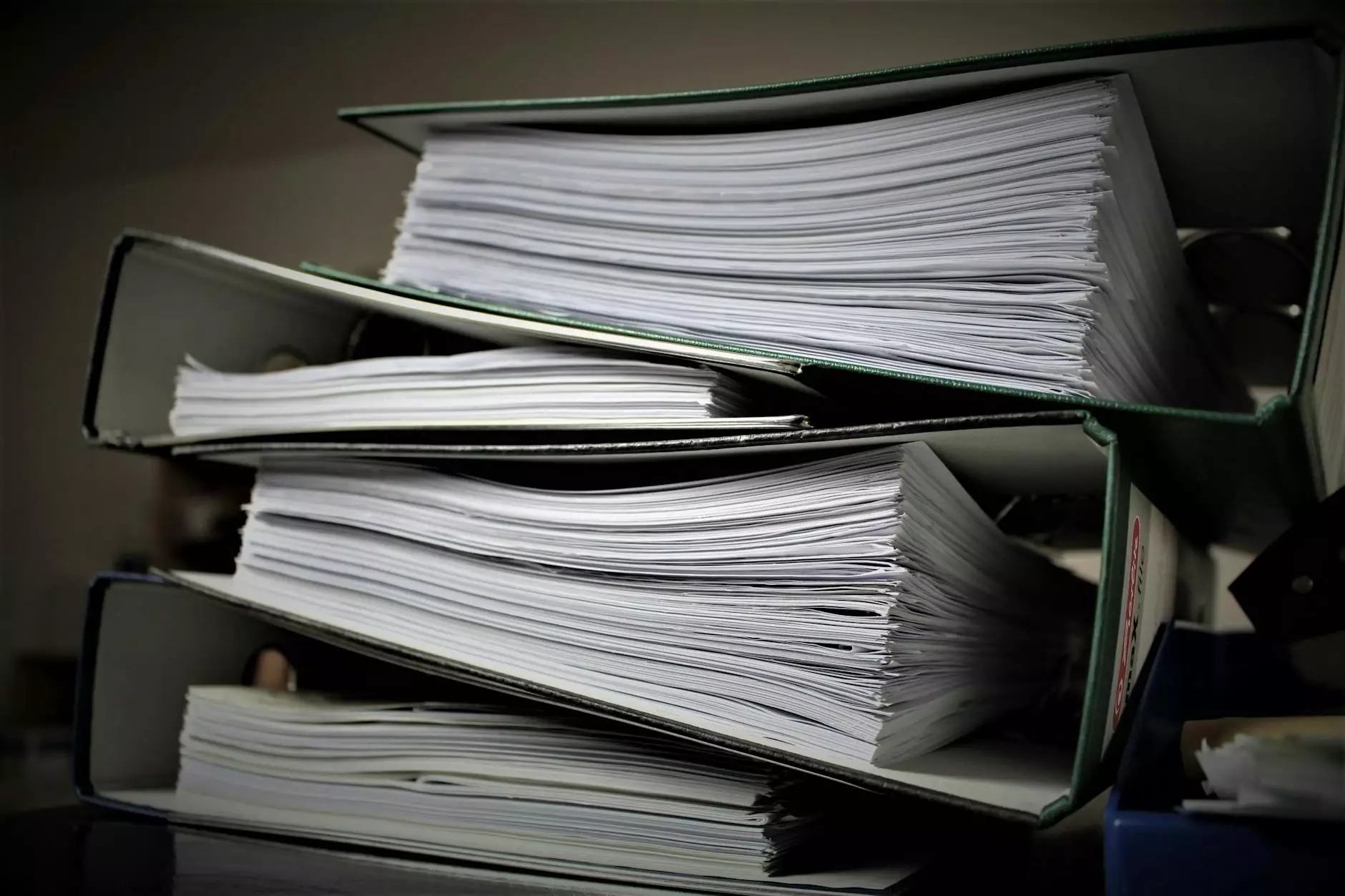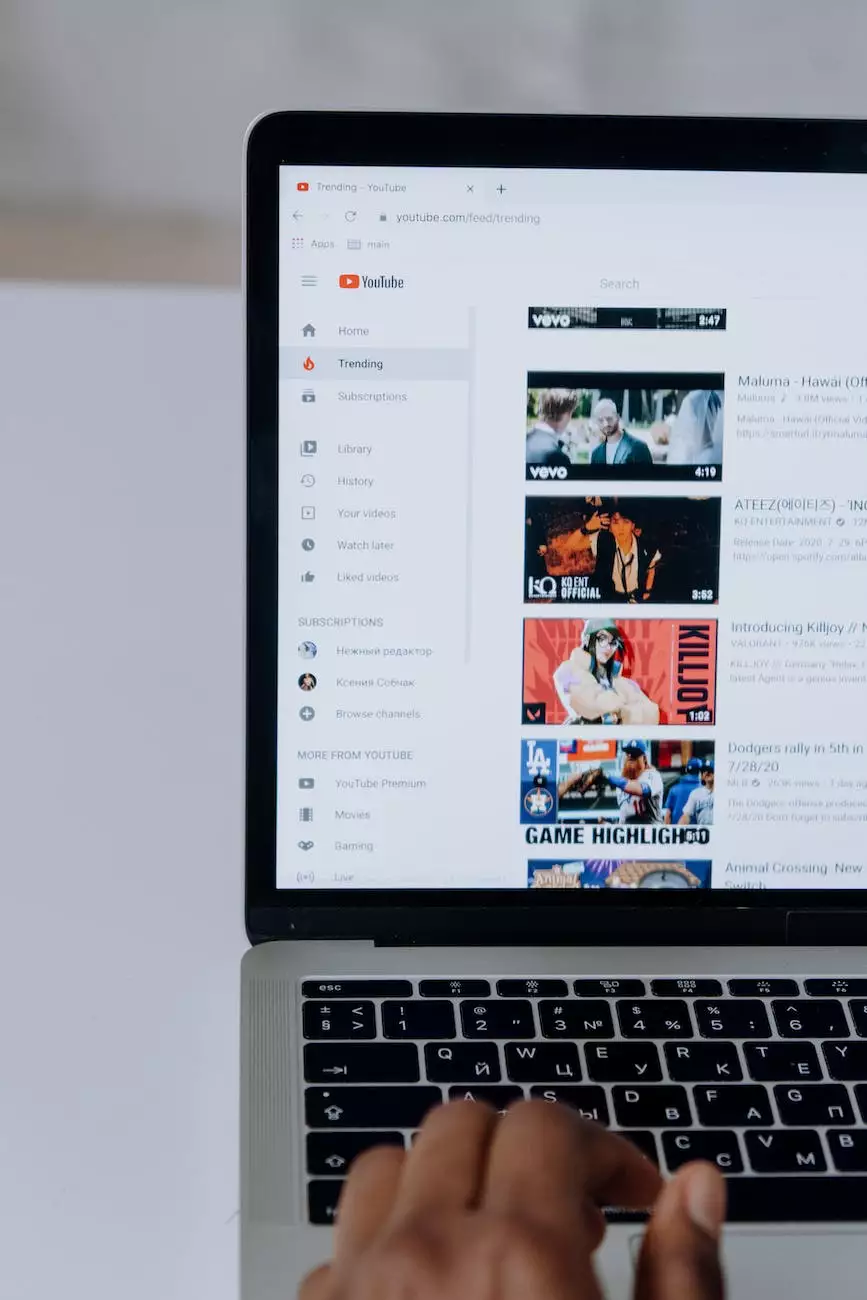How do I change the footer image at the bottom of my newsletters
SEO Category Archives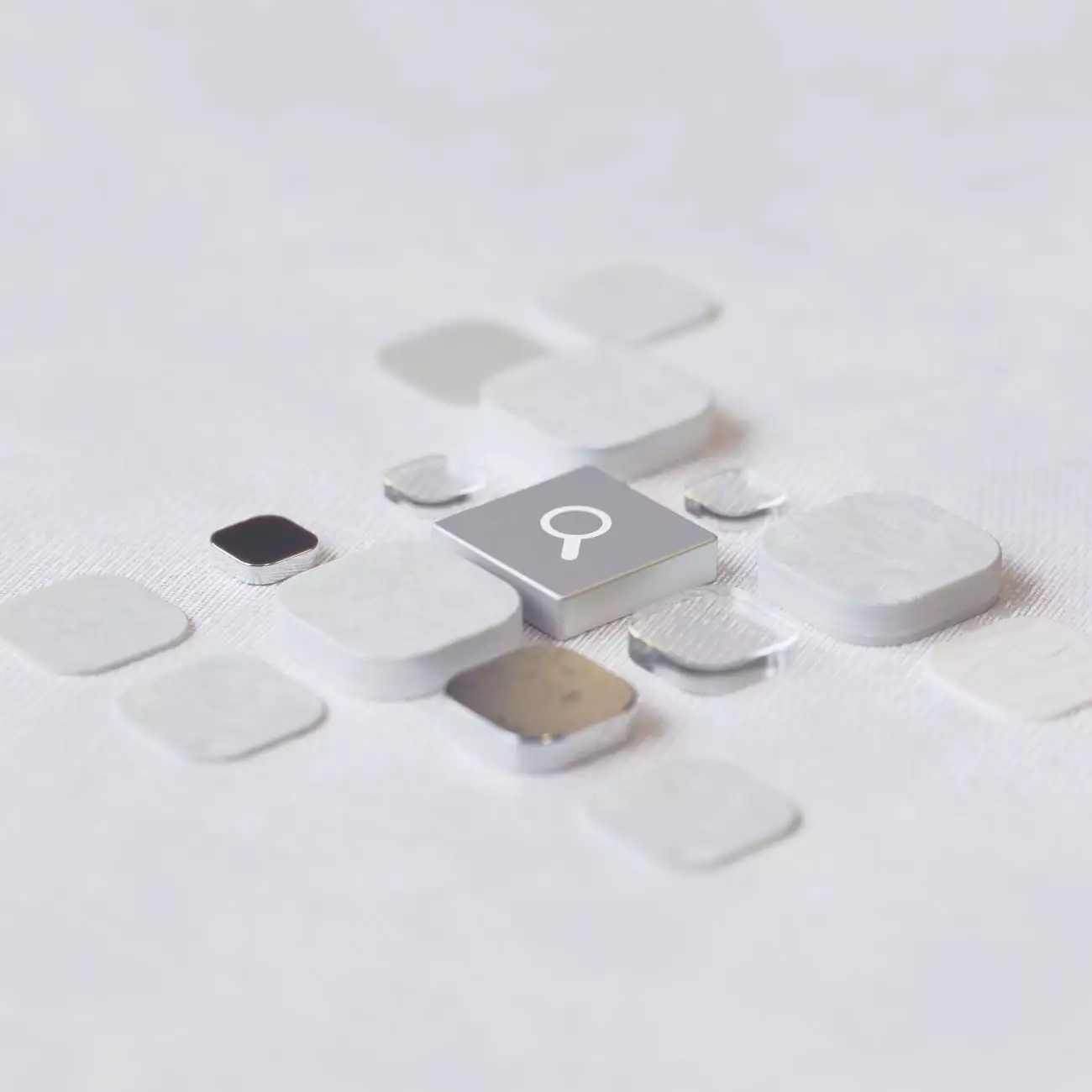
Welcome to JODA Digital Marketing and Publishing's knowledge base. In this article, we will guide you through the process of changing the footer image at the bottom of your newsletters. Having an appealing and professional footer image is crucial to leave a lasting impression on your subscribers.
Why is the footer image important?
The footer image serves as a visual representation of your brand and can significantly impact the overall appearance of your newsletters. It adds a professional touch and enhances the aesthetic appeal, making your marketing emails more engaging and visually attractive to your audience.
Step-by-step guide to changing the footer image
- Log in to your email marketing platform. If you are using our recommended platform, simply navigate to the dashboard and log in using your credentials.
- Once logged in, locate the "Templates" section and select the template containing the footer image you wish to change.
- Within the template editor, look for the specific block or section where the current footer image is placed.
- Click on the footer image to select it. You should see options to edit or replace the image.
- To change the image, select the "Replace Image" option.
- Upload the new footer image from your computer or choose one from your media library.
- After the image is uploaded, adjust its size and position within the footer section to ensure it fits appropriately.
- Save the changes and preview your newsletter to confirm that the footer image has been successfully updated.
- Once you are satisfied with the changes, save the template and use it for your email marketing campaigns.
Best practices
To optimize the impact of your footer image, consider the following best practices:
- Use a high-resolution image that is relevant to your brand and aligns with your overall email marketing strategy.
- Ensure the footer image is not too large, as it can increase the email loading time and potentially annoy your recipients.
- Keep the image visually appealing and consistent with your brand's color scheme and design elements.
- Add alt text to the footer image to provide a text-based description for readers who may have image display disabled or use screen readers.
- Regularly update the footer image to align with your latest promotions, campaigns, or seasonal themes.
Get professional assistance from JODA Digital Marketing and Publishing
At JODA Digital Marketing and Publishing, we specialize in providing comprehensive digital marketing services for businesses across various industries. Our team of experts can help you optimize your email marketing campaigns and ensure that your footer image resonates with your target audience.
By partnering with us, you can benefit from our knowledge and expertise in creating visually appealing newsletters that captivate your subscribers and drive engagement. Contact JODA Digital Marketing and Publishing today to take your email marketing to new heights.