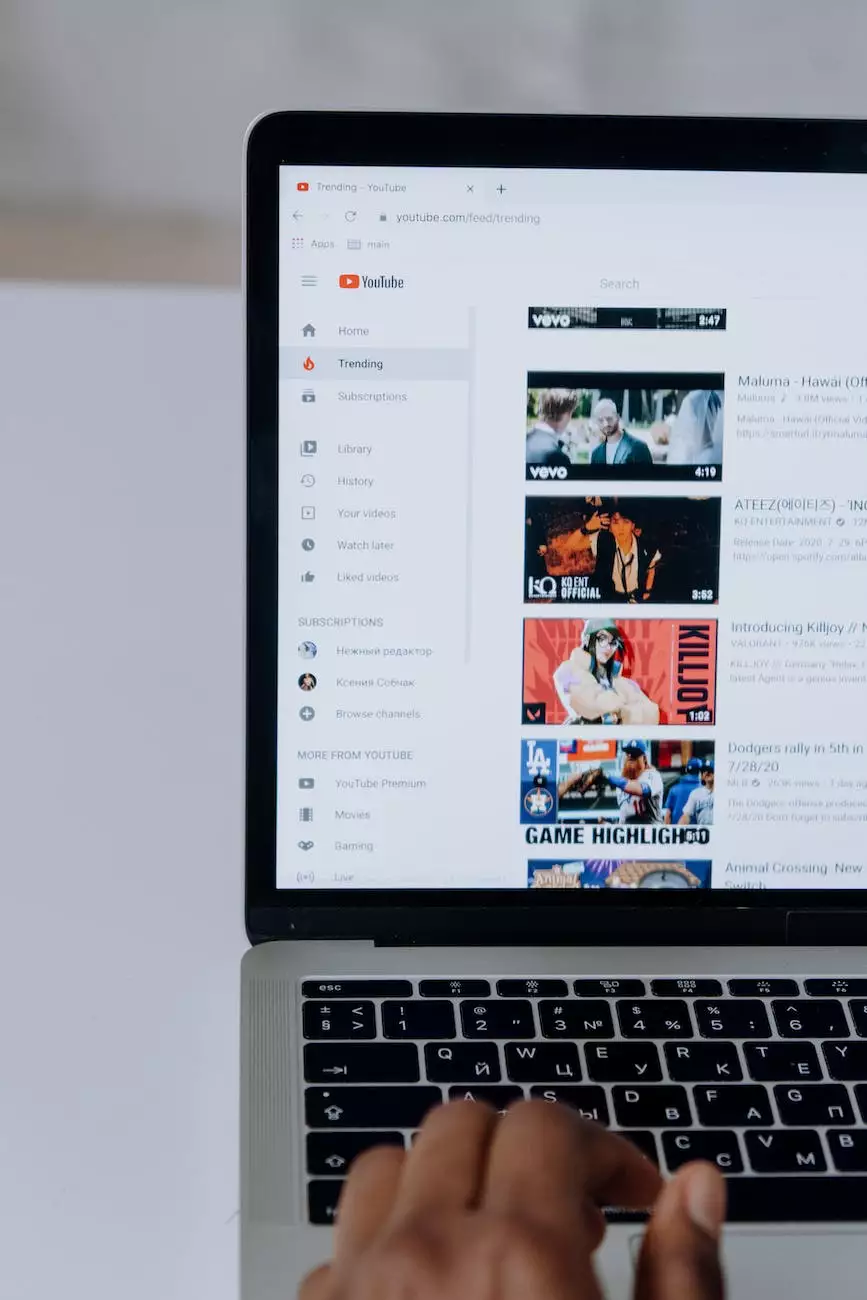How Can I Add a Size Chart To My Products?
SEO Category Archives
Overview
Welcome to JODA Digital Marketing and Publishing's comprehensive guide on how to add a size chart to your products. In this article, we will provide you with step-by-step instructions, best practices, and tips to enhance the shopping experience for your customers.
Why Size Charts Matter
Size charts are an essential element of any e-commerce website, particularly for businesses in the fashion industry. They help customers make informed decisions by providing accurate measurements and ensuring the right fit. By offering size charts, you can reduce returns, increase customer satisfaction, and ultimately improve your conversion rates.
Step 1: Identify Your Target Audience
Before creating a size chart, it's important to identify your target audience. Consider factors like age, gender, and body type. Understanding your customers' needs and preferences will allow you to create a size chart that caters specifically to them.
Step 2: Gather Accurate Measurements
Accurate measurements are crucial for providing a reliable size chart. Encourage your customers to measure themselves using a tape measure, and provide clear instructions on the areas they should measure, such as chest, waist, hips, and inseam. Ensure that the measurements align with your product offerings.
Step 3: Choose the Right Format
When adding a size chart to your website, consider the format that best suits your needs. Common options include tables, visual guides, or a combination of both. Make sure the size chart is easy to understand and visually appealing.
Step 4: Create Clear and Concise Size Descriptions
For each product, provide clear and concise size descriptions. Avoid using ambiguous terms and instead, use standardized measurements like "inches" or "centimeters." Include additional information such as model measurements, if applicable.
Step 5: Integrate the Size Chart into Product Pages
Once you have created the size chart, it's time to integrate it into your product pages. Place the size chart in a prominent location, preferably near the product description. Ensure it is easily accessible and visible to your customers.
Step 6: Regularly Update and Optimize
A size chart is not a one-time creation. To provide the best shopping experience, regularly update and optimize your size charts. Consider customer feedback, industry trends, and any changes to your product offerings. By keeping your size charts accurate and up to date, you demonstrate a commitment to customer satisfaction.
Best Practices for Size Charts
Here are some best practices to keep in mind while creating and implementing size charts:
- Use clear and concise language.
- Consider including a size conversion chart for international customers.
- Ensure your size charts are mobile-friendly for seamless browsing on smartphones and tablets.
- Provide links or pop-up windows with sizing help, such as videos or detailed instructions.
- Include a disclaimer stating that the size chart is for guidance only and that fit may vary depending on the product.
- Consider offering personalized size recommendations based on the customer's measurements and previous purchases.
Conclusion
Adding a size chart to your products is crucial for enhancing the shopping experience and reducing returns. By following the steps outlined in this guide and implementing best practices, you can provide your customers with the information they need to make informed purchasing decisions. Remember to continuously optimize and update your size charts to ensure accuracy and improve customer satisfaction. If you need further assistance, don't hesitate to reach out to JODA Digital Marketing and Publishing for expert guidance in digital marketing strategies.