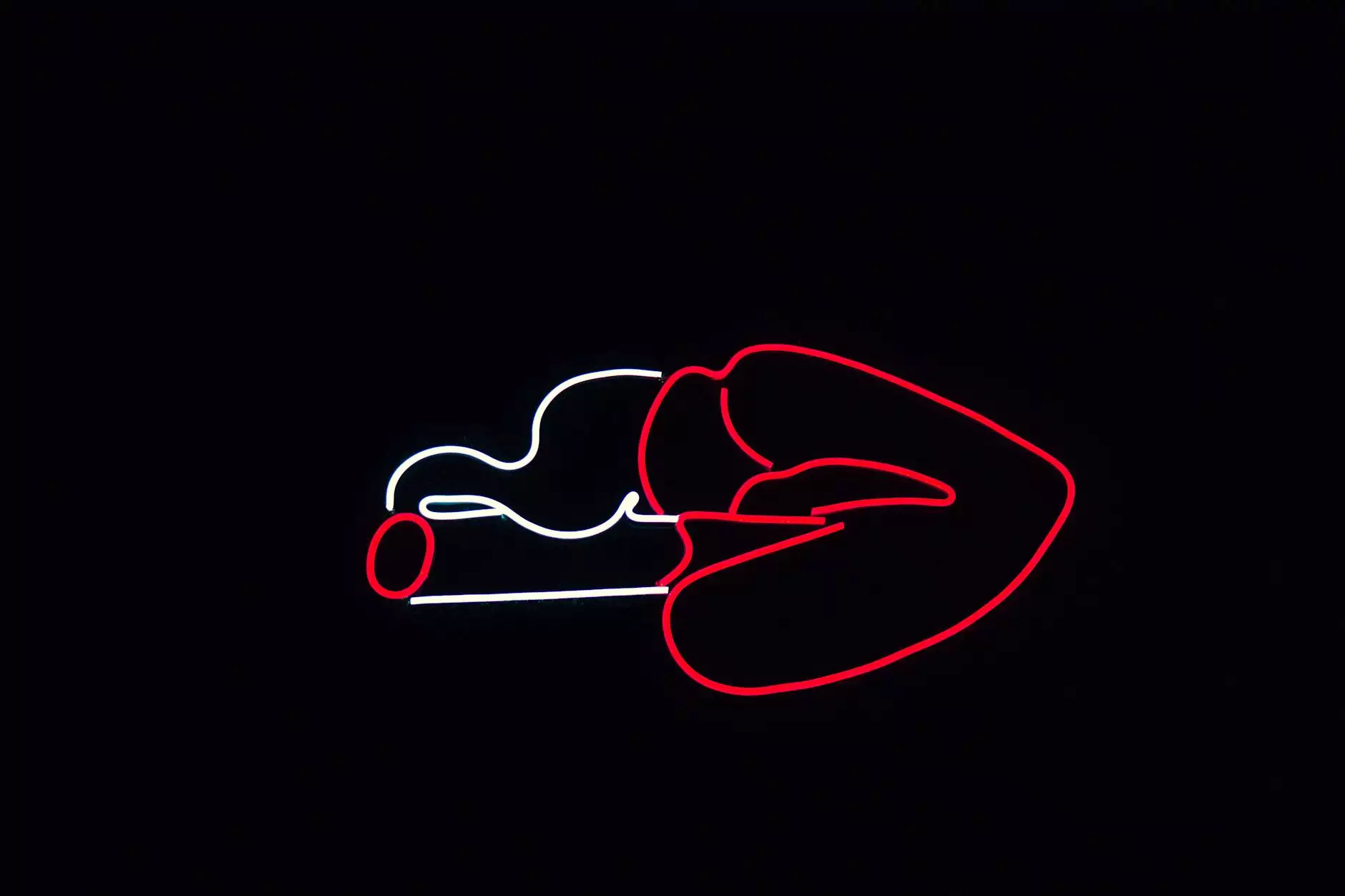How does the theme's CSS file work?
SEO Category Archives
Understanding the CSS File in Website Themes
When it comes to website design and functionality, the CSS (Cascading Style Sheets) file plays a crucial role. In this comprehensive guide, we will explore how the CSS file of a theme works and how it can enhance your website's appearance and user experience.
The Structure of a CSS File
The CSS file is a plain text file with a .css extension. It contains a collection of rules that define how various elements of your website should be displayed. These rules consist of selectors and corresponding styles.
At the beginning of the CSS file, you may find comments and meta information. While these do not directly impact the functionality, they provide important details about the file and its purpose.
Selectors, Styles, and Specificity
Selectors are used to target specific HTML elements on your website. They can be based on element names, classes, IDs, or even attributes. Once a selector is defined, you can apply styles to it.
Styles define how the targeted elements should be displayed. They include properties such as font size, color, margin, padding, and more. You can set these properties to specific values, ensuring consistency throughout your website.
The specificity of a selector determines its importance. In other words, if multiple selectors target the same element, the one with higher specificity will override the others. Understanding specificity is essential for creating well-structured CSS files.
Modifying the CSS File
Modifying a CSS file allows you to customize the appearance of your website. By editing the existing styles or adding new ones, you can tailor the design to match your brand or meet specific requirements.
Before making changes, it is recommended to create a backup of the original CSS file. This ensures that you can revert back to the default styles if needed. Additionally, keeping your modifications organized and well-commented helps in maintaining the codebase.
Using External CSS Files
Many themes allow you to link external CSS files to enhance the functionality and aesthetics of your website. This approach promotes modularity and reusability, as you can reuse the same CSS file across multiple pages. Additionally, it helps in improving website loading times.
When using external CSS files, make sure to properly link them in the HTML file. This can be achieved using the tag within the section. Specify the rel attribute as stylesheet and provide the href attribute pointing to the external CSS file.
Optimizing the CSS File
Optimizing your CSS file is crucial for improving website performance and user experience. Here are a few tips to consider:
- Minimize the number of CSS files to reduce HTTP requests.
- Combine multiple CSS files into one to reduce file sizes.
- Remove unused styles and selectors to reduce the CSS file's overall size.
- Optimize the order of styles to prioritize critical or above-the-fold content.
- Consider using CSS preprocessors like Sass or Less to enhance your development workflow.
Final Thoughts
The CSS file of your website's theme is a powerful tool that can transform the look and feel of your webpages. By understanding how it works and utilizing its various features, you can elevate your website's design and improve the overall user experience.
Remember to regularly update and maintain your CSS file to ensure compatibility with evolving web standards and best practices. Experiment with different styles and keep an eye on the performance impact of your CSS modifications.
At JODA Digital Marketing and Publishing, we specialize in delivering top-notch digital marketing services to help businesses thrive online. Contact us today to learn more about our services and how we can assist you in optimizing your website's CSS file for better search engine rankings and user engagement.