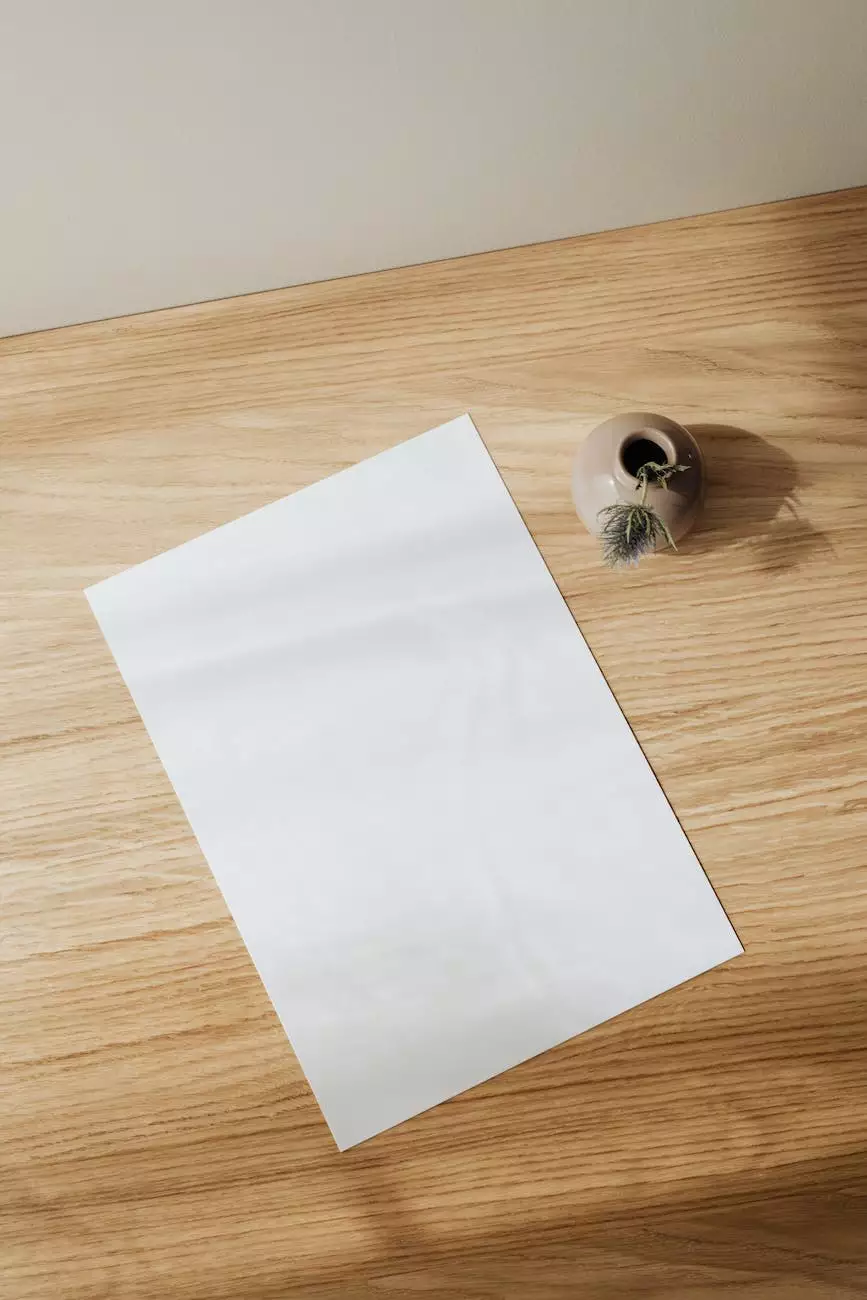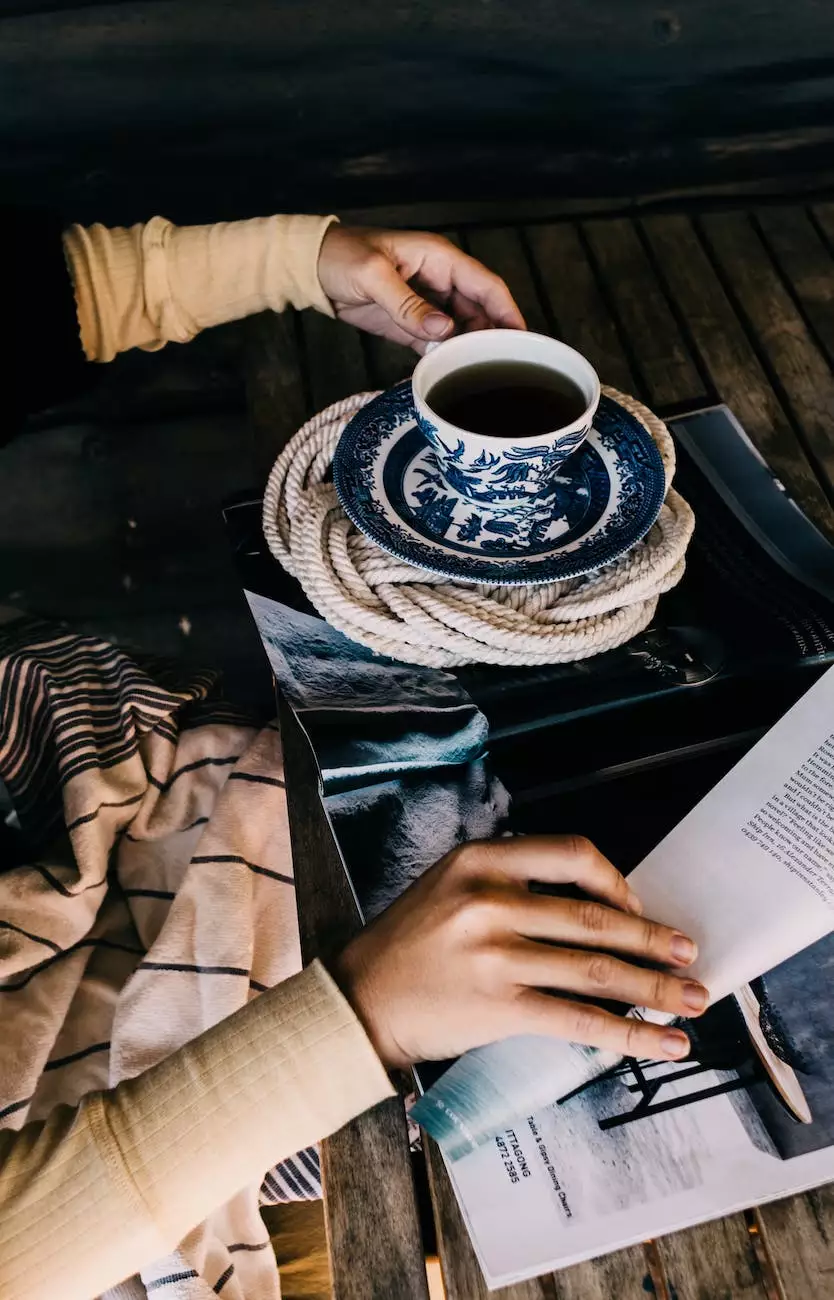How do I manually add products?
SEO Category Archives
Introduction
Welcome to JODA Digital Marketing and Publishing, where we provide comprehensive solutions to improve your online business. In this article, we will guide you through the process of manually adding products to your website. With this knowledge, you can optimize your online store and attract more customers.
Why Manual Product Addition Matters
In the vast world of digital marketing, it's essential to have full control over your product listings. While automated processes exist, manual product addition allows you to tailor every detail of your products' descriptions, tags, and images. This level of customization can significantly impact your search engine rankings and improve the overall user experience.
Step-by-Step Guide
1. Login to Your Website's Admin Panel
Begin by accessing your website's admin panel. This is where you manage and customize your online store.
2. Navigate to the Products Section
Once you're inside the admin panel, locate the "Products" section. This is where you can add, edit, and manage your products.
3. Click on the "Add New Product" Button
Within the "Products" section, you'll find an "Add New Product" button. Click on it to start adding a new product to your website.
4. Fill in Product Details
Now it's time to provide all the necessary information about your product:
- Product Name: Choose a descriptive and keyword-rich title for your product.
- Description: Write a compelling and informative description that accurately represents your product's features and benefits.
- Category: Select the appropriate category for your product. This will help with organization and improve search engine visibility.
- Price: Set the price for your product.
- Images: Upload high-quality images that showcase your product from different angles.
- Tags: Add relevant tags that will help potential customers find your product quickly.
5. Optimize Your Product's SEO
Search engine optimization (SEO) plays a crucial role in driving organic traffic to your website. To optimize your product's SEO, consider the following:
- Keyword Research: Identify relevant keywords related to your product and incorporate them naturally throughout your product's description and tags.
- Meta Tags: Craft a unique and compelling meta title and description for your product. These tags will appear in search engine results and influence click-through rates.
- URL Structure: Ensure your product's URL contains descriptive keywords to make it more search engine-friendly.
6. Review and Publish
Before publishing your product, take the time to review all the details you've entered. Make sure there are no typos, and all the product information is accurate.
Once you're satisfied, click the "Publish" button to make your product live on your website.
Conclusion
Congratulations! You've learned how to manually add products to your JODA Digital Marketing and Publishing website. By following our step-by-step guide and optimizing your products' descriptions, SEO, and user experience, you'll increase your chances of attracting more customers and boosting your online sales.
Remember to regularly update your product listings and monitor their performance to ensure optimal results.