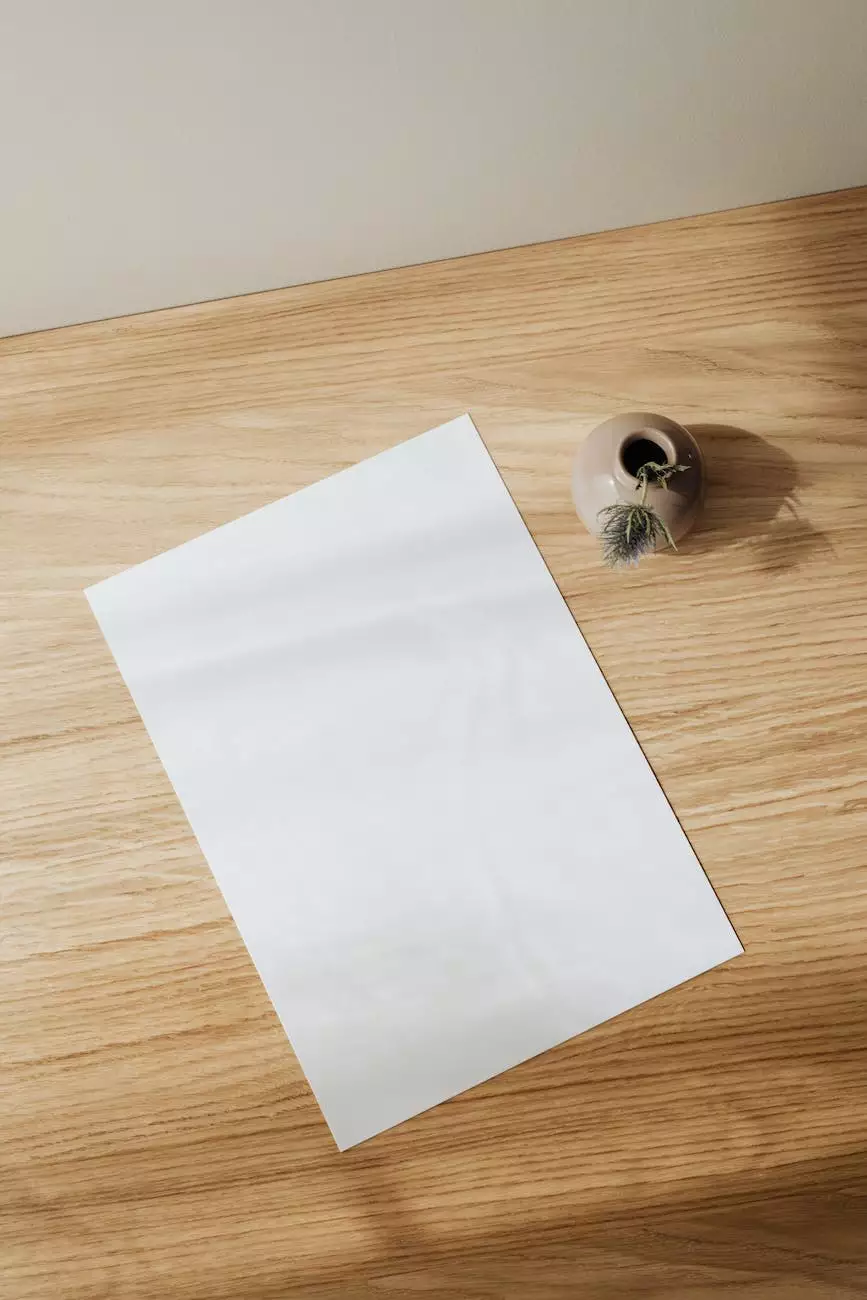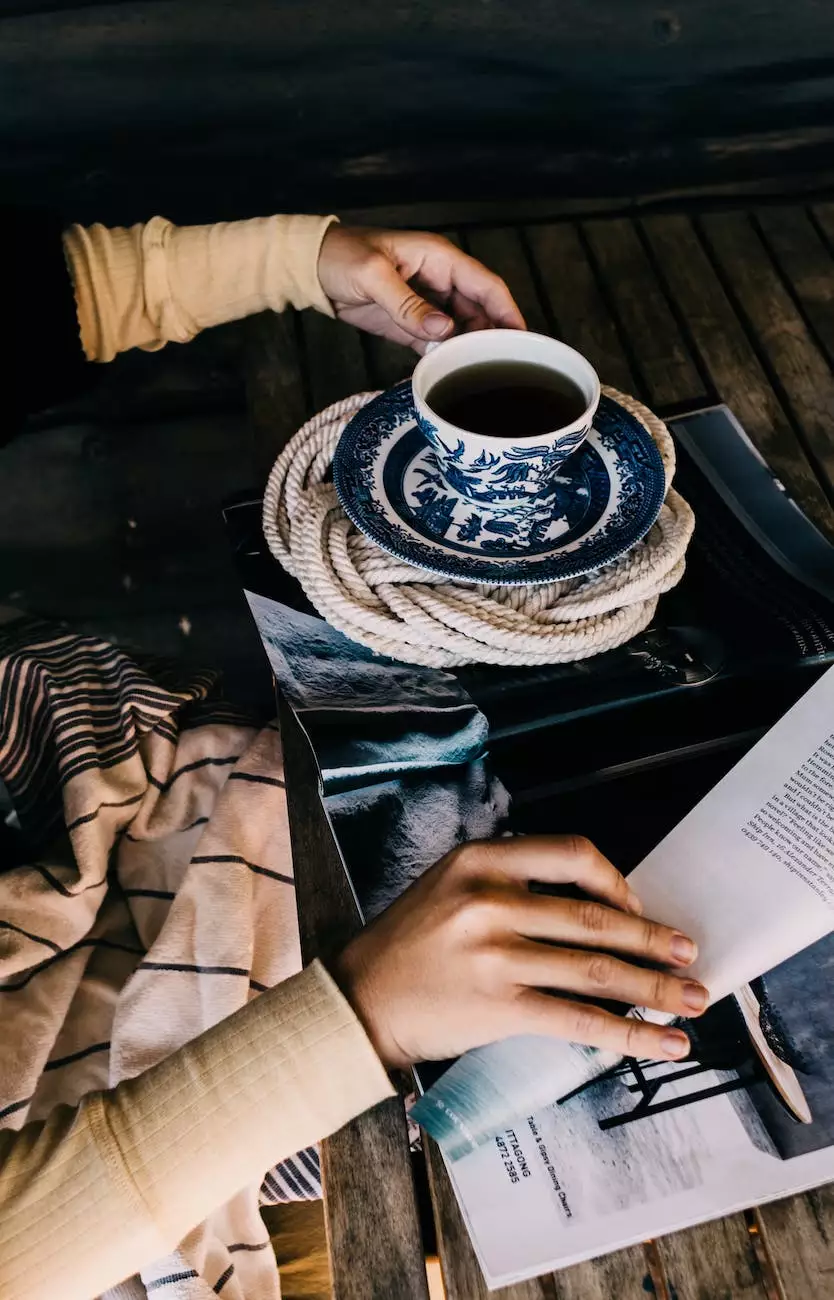How do I link an Order to an existing Customer Record?
Customer Service and Support Information
Welcome to JODA Digital Marketing and Publishing, your go-to resource for all your digital marketing needs. In this article, we'll guide you through the process of linking an order to an existing customer record seamlessly. Our expert team has years of experience in digital marketing and has curated this comprehensive guide to help you effectively manage your customer records and orders. Let's dive in!
Understanding the Importance of Linking Orders to Customer Records
Linking orders to customer records is a crucial step in maintaining accurate and up-to-date information. It allows you to keep track of customer purchases, preferences, and interactions, enabling you to provide better customer service and personalized experiences. By linking orders to customer records, you can easily identify repeat customers, analyze their buying patterns, and create targeted marketing campaigns.
Step-by-Step Guide: Linking an Order to an Existing Customer Record
Follow these simple steps to link an order to an existing customer record:
- Log in to your JODA Digital Marketing and Publishing account.
- Navigate to the "Customer Records" section.
- Search for the desired customer by entering their name, email address, or any other relevant details in the search bar.
- Select the customer's record from the search results.
- Once on the customer's profile, click on the "Orders" tab.
- Click on the "Link New Order" button.
- Specify the order details, such as order number, date, and items purchased.
- Save the changes and voila! The order is now linked to the existing customer record.
Expert Tips for Effective Order and Customer Record Management
To enhance your overall order and customer record management process, consider the following expert tips:
- Regularly update customer records: Make it a habit to review and update customer records frequently. This ensures that you have the most accurate and recent information at all times.
- Use custom fields: Utilize custom fields within the customer record form to capture additional information specific to your business. This can include preferences, special requests, or any other relevant details.
- Keep detailed order notes: Maintain thorough order notes to record any customer inquiries, issues, or interactions. These notes serve as a valuable reference for future communication or troubleshooting.
- Segment your customer base: Categorize your customers based on their purchasing behavior, demographics, or any other relevant criteria. This allows you to create targeted marketing campaigns and offer personalized promotions.
Conclusion
Linking an order to an existing customer record is a straightforward process that plays a vital role in efficient order and customer management. With JODA Digital Marketing and Publishing, you have the tools and knowledge to streamline this process and provide exceptional customer experiences. By implementing the steps outlined in this guide and following our expert tips, you'll enhance your business's ability to analyze customer data, create effective marketing strategies, and foster long-term customer loyalty.
Get started with JODA Digital Marketing and Publishing today and take your digital marketing efforts to new heights!
Note: The description provided above is for illustrative purposes only and may not represent the exact steps or features of JODA Digital Marketing and Publishing. Please refer to our official documentation or contact our support team for precise instructions and guidance.