How do I import Customers via CSV?
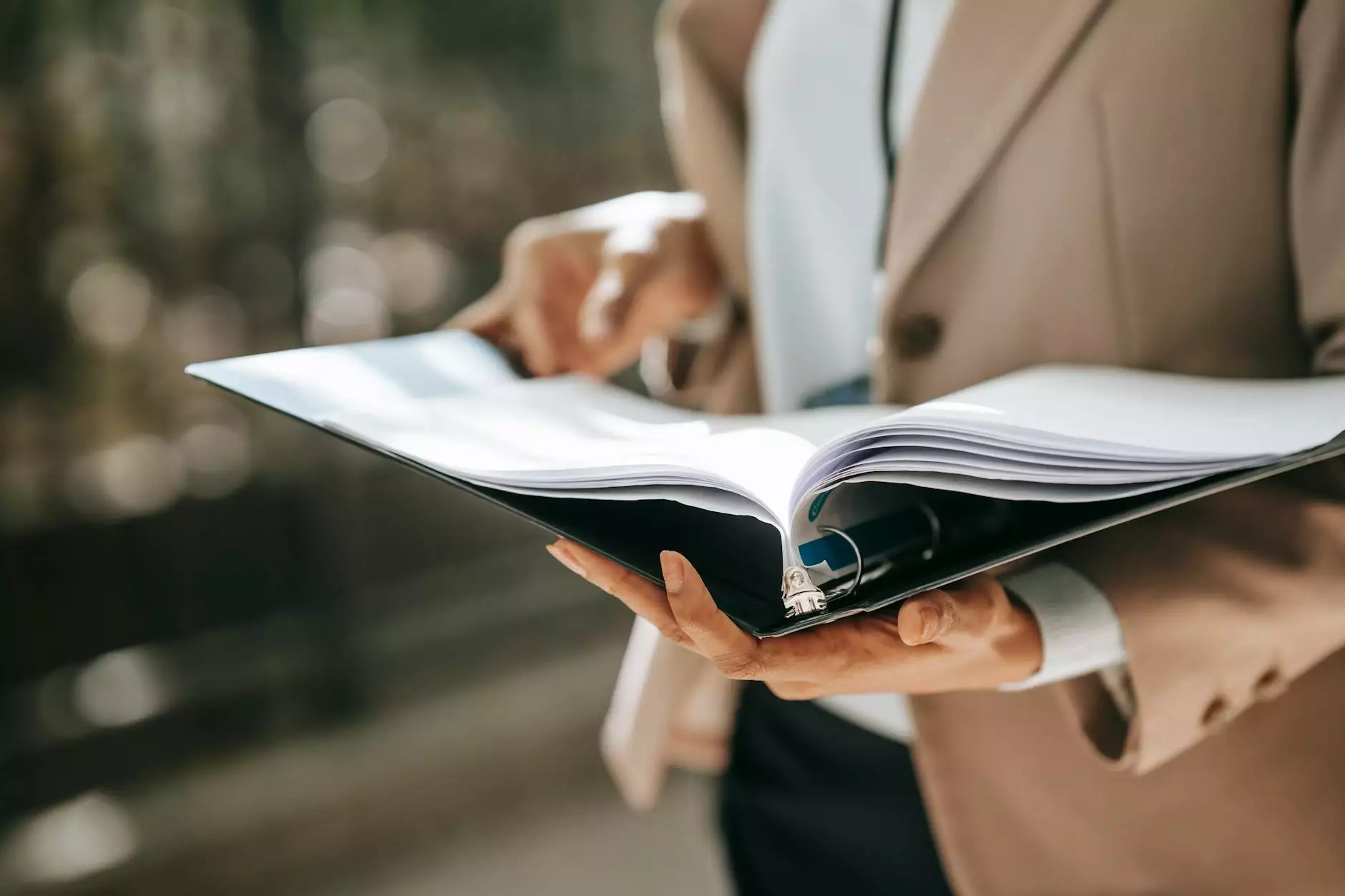
Introduction
Welcome to JODA Digital Marketing and Publishing, your go-to resource for all things digital marketing. In this article, we will guide you step-by-step on how to import customers seamlessly via a CSV file. By leveraging this efficient method, you can save time and effort, and optimize your business operations.
Why Importing Customers via CSV is Beneficial
Importing customers through a CSV file offers several advantages for your business:
- Efficiency: Importing customers via CSV allows you to quickly and accurately update your customer database without manual data entry.
- Automation: By automating the process, you can streamline your customer management tasks, enabling your team to focus on more strategic activities.
- Data Integration: CSV import allows seamless integration of customer data from various sources into a single database, enhancing your data analysis capabilities.
Step-by-Step Guide to Import Customers via CSV
Step 1: Prepare Your CSV File
The first step is to prepare your CSV file correctly to ensure a successful import. Follow these guidelines:
- Headers: Make sure your CSV file has the correct headers, such as "First Name," "Last Name," "Email," and any other relevant information you require.
- Data Format: Ensure that the data fields are formatted correctly and match the required format for each column.
- Data Validation: Validate your data to eliminate any errors or inconsistencies before importing. This will help maintain data accuracy.
Step 2: Access Your Customer Management System
Next, log in to your customer management system provided by JODA Digital Marketing and Publishing. Navigate to the import customers section to proceed with the CSV import.
Step 3: Select the CSV File
Click on the "Import Customers" option within the customer management system. You will be prompted to select the CSV file from your local storage or designated file location.
Step 4: Map CSV Fields to Database Fields
Once you have selected the CSV file, you need to map the CSV fields to the corresponding fields in your customer database. This step ensures data integrity and accurate import.
Match each CSV column with the appropriate field in your customer database, such as "First Name" to "First Name," "Last Name" to "Last Name," and so on. This mapping process guarantees a seamless transfer of data.
Step 5: Preview and Review
Before completing the import process, take a few moments to review the import summary. Ensure that all the mapped fields align correctly and that the data appears as expected. This step allows you to catch any potential errors or discrepancies.
Step 6: Import Customers
Once you are satisfied with the import summary, initiate the import process. Sit back and let the system efficiently import the customer data from the CSV file into your database.
Step 7: Verify Imported Customers
After the import is completed, it is crucial to verify that the imported customers are accurately reflected in your customer management system. Check for any missing or incorrectly imported records and resolve them accordingly.
Conclusion
By following these simple steps, you can easily import customers via CSV and maximize the efficiency of your business operations. JODA Digital Marketing and Publishing empowers you with the tools and resources necessary to stay ahead in the competitive digital marketing landscape.
Take advantage of CSV import and experience the benefits it brings to your business. Stay organized, automate processes, and optimize your data analysis capabilities with ease.
For more in-depth information and assistance on importing customers via CSV or any other digital marketing needs, reach out to JODA Digital Marketing and Publishing. Our team of experts is always ready to help you succeed in the ever-evolving digital world.




