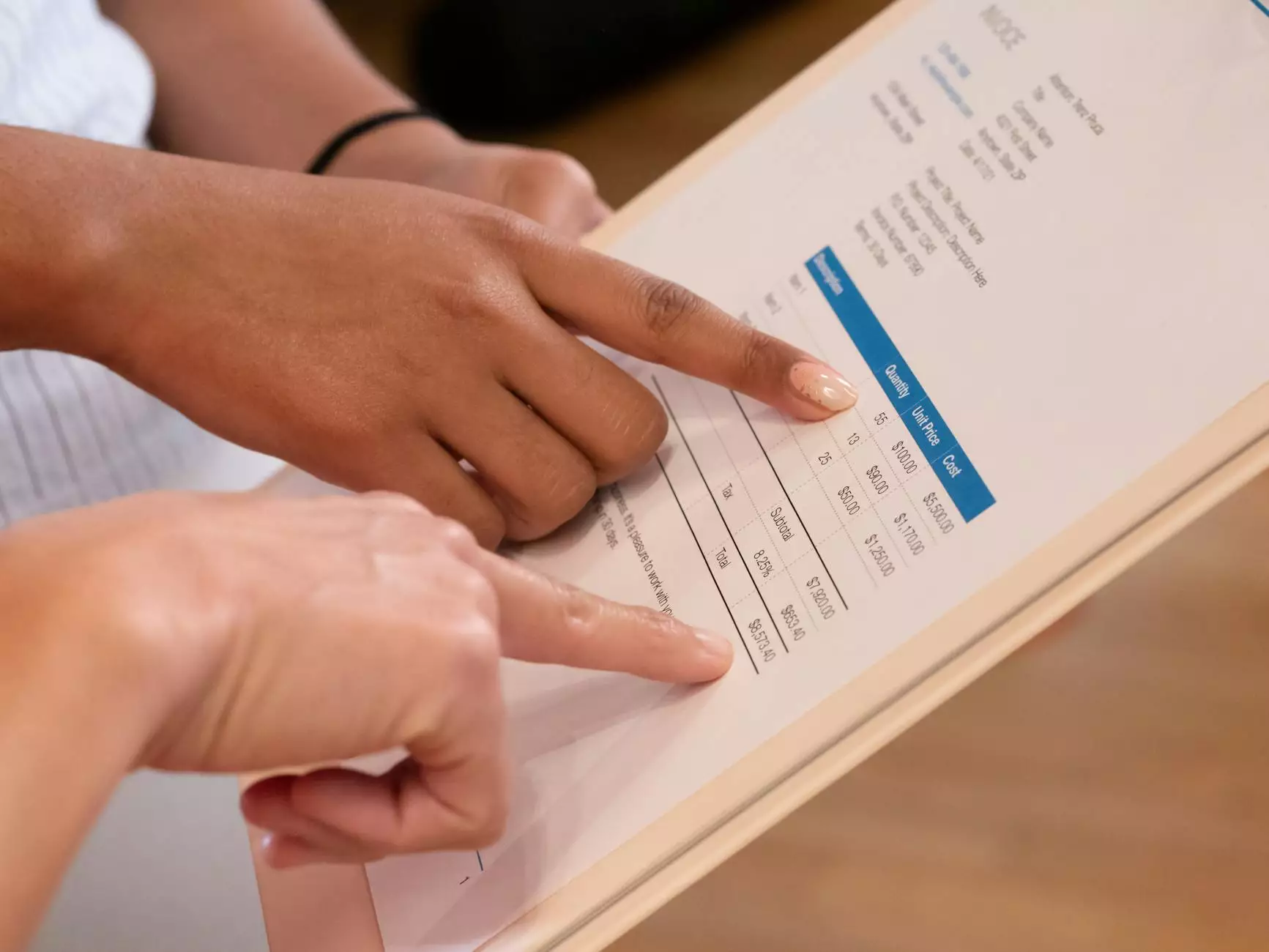How do I use WYSIWYG?
SEO Category Archives
Introduction to WYSIWYG
WYSIWYG, commonly known as What You See Is What You Get, is a type of editor that allows users to create and edit web content in a visually interactive manner. Unlike traditional HTML editors that require coding knowledge, WYSIWYG tools provide a user-friendly interface where users can see a live preview of their content as they create or edit it.
Benefits of Using WYSIWYG Editors
WYSIWYG editors have gained popularity in the digital marketing industry due to their numerous benefits. Let's explore some of the key advantages:
- Ease of Use: WYSIWYG editors eliminate the need for technical coding skills, allowing anyone to create web content without hassle.
- Time Efficiency: With a visual interface and drag-and-drop functionality, WYSIWYG editors streamline the content creation process, saving valuable time.
- Accessibility: By empowering non-technical users, WYSIWYG editors make website management accessible to a wider range of individuals.
- Consistency: WYSIWYG editors maintain a consistent design across the website, ensuring a visually appealing and professional look.
- Collaboration: Many WYSIWYG editors support collaborative features, allowing multiple users to work on a project simultaneously.
Using WYSIWYG for Digital Marketing
WYSIWYG tools offer great advantages for digital marketing purposes. Whether you want to create a website, design email newsletters, or develop engaging landing pages, utilizing a WYSIWYG editor can greatly enhance your marketing efforts. Here are some practical steps to effectively use WYSIWYG in your digital marketing campaigns:
1. Content Creation
Start by brainstorming ideas for your content and then use the WYSIWYG editor to bring them to life. With its intuitive interface, you can easily insert text, images, and multimedia elements to create compelling and visually appealing content.
2. Formatting and Styling
WYSIWYG editors provide a wide range of formatting and styling options to make your content visually appealing. Take advantage of features like font customization, color selection, and text alignment to enhance the overall look and feel of your web content.
3. Optimizing for SEO
When using a WYSIWYG editor, it's important to optimize your content for search engines. Pay attention to the meta tags, headings, and alt attributes of images to improve the visibility and ranking of your web pages on search engine results pages (SERPs).
4. Responsiveness and Compatibility
In today's digital landscape, it is crucial to ensure your web content is responsive and compatible across different devices and browsers. WYSIWYG editors often provide features to test and preview your content on various screen sizes, ensuring a consistent user experience.
5. Testing and Publishing
Before publishing your content, thoroughly test it using the preview feature of the WYSIWYG editor. Check for any broken links, formatting issues, or other potential problems. Once you're satisfied with the final result, publish your content directly from the editor to your website or chosen platform.
Choosing the Right WYSIWYG Editor
With numerous WYSIWYG editors available in the market, selecting the right one for your digital marketing needs is crucial. Consider the following factors when choosing a WYSIWYG editor:
- Features and Functionality: Look for editors that offer a comprehensive set of features suitable for your specific requirements, such as image editing, video embedding, and template customization.
- User Interface: Ensure the editor has a user-friendly interface that aligns with your skill level and preferences.
- Compatibility: Check if the editor is compatible with the content management system (CMS) or website builder you are using.
- Support and Updates: Opt for an editor that provides regular updates, bug fixes, and reliable customer support.
- Reviews and Recommendations: Read reviews and recommendations from other users to gain insights into the editor's performance and user satisfaction.
Conclusion
By now, you should have a good understanding of how to effectively use WYSIWYG editors for your digital marketing needs. Embrace the simplicity and power of WYSIWYG tools to create visually stunning web content without the need for extensive coding knowledge. Remember to consider the specific features, usability, compatibility, and support when selecting the right editor for your projects. Empower your digital marketing campaigns with the versatility and efficiency of WYSIWYG editors provided by JODA Digital Marketing and Publishing.