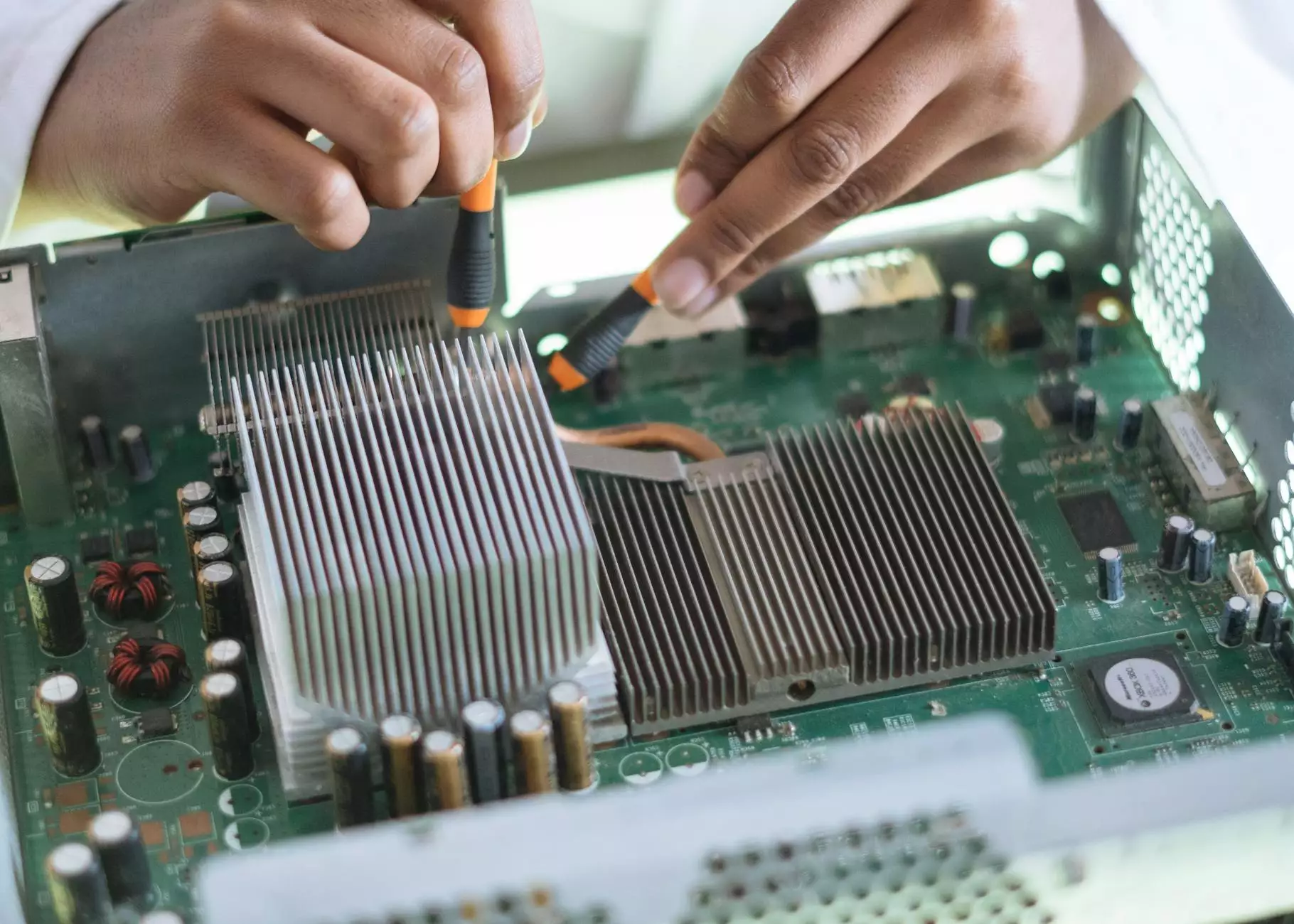How do I use the Price Editor feature?
SEO Category Archives
Welcome to JODA Digital Marketing and Publishing's Knowledgebase. In this article, we will guide you through the steps on how to effectively use the Price Editor feature available on our platform. The Price Editor feature is designed to assist businesses in optimizing their digital marketing strategies and achieving measurable results.
Overview
The Price Editor feature is a powerful tool that allows businesses to easily manage and update pricing information for their products or services. Whether you need to adjust prices, run promotional offers, or update discounts, the Price Editor feature provides you with the flexibility to control and optimize your pricing strategy seamlessly.
Steps to Use the Price Editor Feature
Step 1: Accessing the Price Editor
To begin using the Price Editor feature, log in to your JODA Digital Marketing and Publishing account and navigate to the admin dashboard. Look for the "Price Editor" tab, usually located under the "Products" or "Services" section.
Step 2: Selecting the Product or Service
Once you have accessed the Price Editor, you will see a list of all your products or services. Choose the specific product or service for which you want to edit the pricing information.
Step 3: Modifying Pricing Information
Within the Price Editor interface, you will find various fields and options allowing you to modify the pricing information. Update the relevant fields, such as the base price, discounts, special offers, and any other applicable details. Take advantage of the available formatting options to make your pricing information visually appealing and engaging for potential customers.
Step 4: Review and Publish
After making the desired changes, take a few moments to review the updated pricing information. Ensure that all details are accurate and aligned with your pricing strategy. Once you are satisfied, click the "Publish" or "Save" button to update the pricing information on your website or online store.
Tips for Effective Usage
Optimizing your pricing strategy using the Price Editor feature can significantly impact your business success. Here are some tips to make the most of this feature:
- Monitor Your Competitors: Keep an eye on your competitors' pricing strategies, and use the Price Editor to adjust your prices accordingly to stay competitive.
- Utilize Promotional Offers: Take advantage of the Price Editor's ability to create and schedule promotional offers. This can attract new customers and encourage repeat business.
- Segment Pricing: If you offer different versions or packages of a product or service, use the Price Editor to set individual pricing for each variation, catering to the specific needs and budgets of your target audience.
- Analyze Performance: Regularly review the performance of your pricing strategy through analytics tools integrated with our platform. Use the insights gained to make informed decisions and fine-tune your pricing strategy for maximum profitability.
- Keep it Consistent: Ensure that the pricing information provided through the Price Editor is consistent across all your marketing channels, including your website, social media profiles, and online advertisements.
Conclusion
Congratulations! You now have a comprehensive understanding of how to effectively use the Price Editor feature on JODA Digital Marketing and Publishing's platform. By utilizing this tool, you can optimize your pricing strategy, attract more customers, and drive business growth. Remember to regularly analyze the performance of your pricing strategy and make adjustments when necessary to stay ahead in your industry.