How do I import my Shift4Shop Store's Mailing List to Constant Contact
SEO Category Archives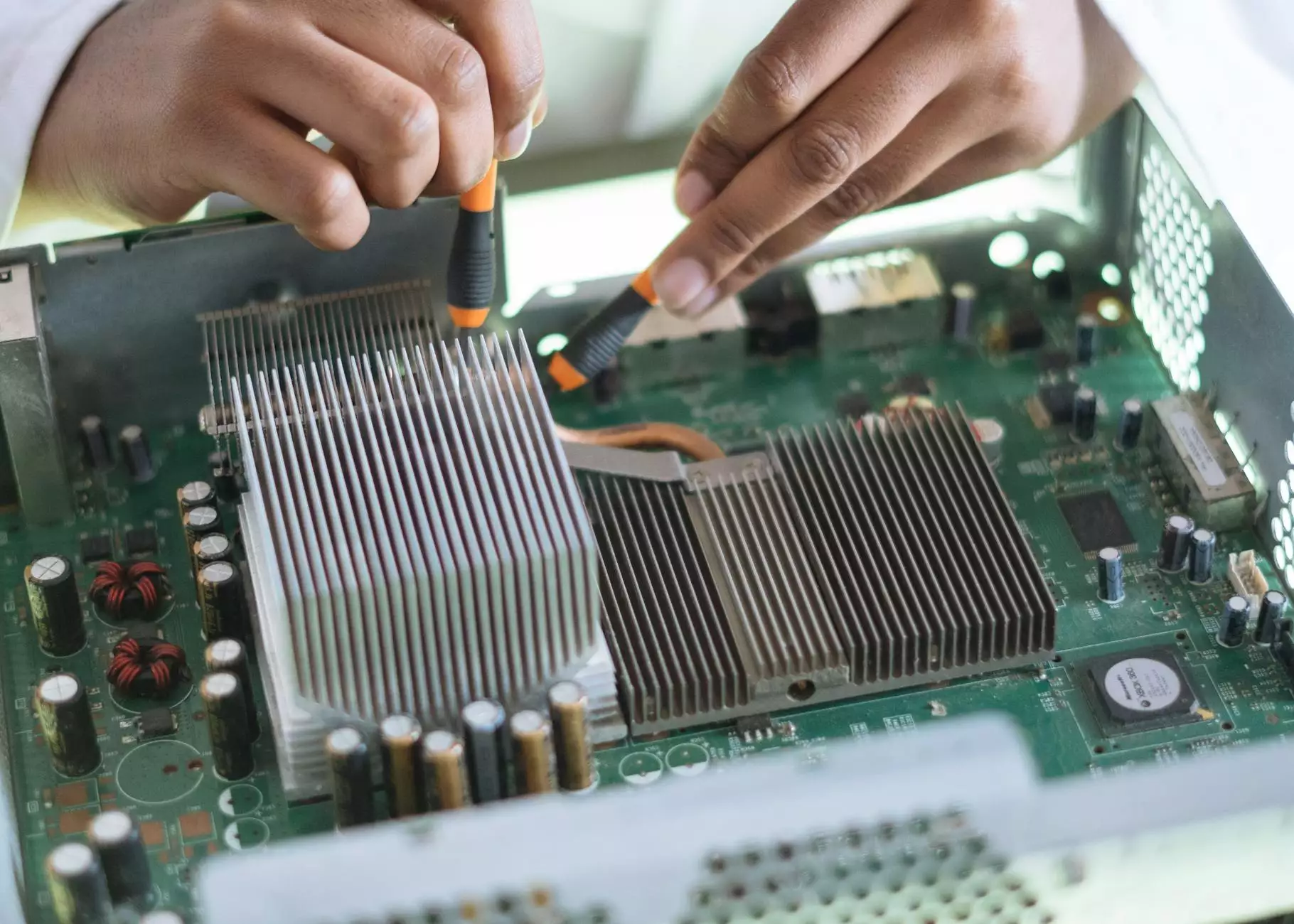
Welcome to JODA Digital Marketing and Publishing, your trusted partner in the world of digital marketing. In this comprehensive guide, we will walk you through the process of importing your Shift4Shop store's mailing list to Constant Contact, the leading email marketing platform. Our team of experts has extensive experience in assisting businesses like yours to effectively manage their email campaigns, enabling them to reach a wider audience and drive growth.
Why Importing Your Shift4Shop Store's Mailing List to Constant Contact Matters
Before we dive into the process, let's discuss why importing your Shift4Shop store's mailing list to Constant Contact is essential for your business. Email marketing remains one of the most powerful tools at your disposal to engage with your customers, build brand loyalty, and drive conversions. By integrating your Shift4Shop mailing list with Constant Contact, you unlock a range of features and benefits that enhance your email marketing efforts:
- Easy List Segmentation: Constant Contact allows you to segment your mailing list based on various criteria such as customer behavior, purchase history, and demographic information. This enables you to send targeted and personalized emails, resulting in higher engagement and conversion rates.
- Professional Email Templates: With Constant Contact, you gain access to an extensive library of professionally designed email templates. These templates are customizable to align with your brand's identity, ensuring a consistent and captivating email marketing campaign.
- Detailed Analytics: Constant Contact provides comprehensive analytics that allow you to track the performance of your campaigns. You can measure key metrics such as open rate, click-through rate, and conversion rate, enabling you to optimize your strategy for better results.
- Automation and Personalization: By integrating your Shift4Shop store's mailing list with Constant Contact, you can automate your email marketing campaigns and personalize them for each recipient. This saves you time and effort while delivering highly tailored content to your customers.
Step-by-Step Guide: Importing Your Shift4Shop Store's Mailing List to Constant Contact
Now, let's walk through the step-by-step process of importing your Shift4Shop store's mailing list to Constant Contact:
Step 1: Export Your Shift4Shop Mailing List
To import your mailing list, you first need to export it from your Shift4Shop store. Follow these steps:
- Login to your Shift4Shop store's admin panel.
- Navigate to the "Customers" or "Contacts" section.
- Look for the option to export your mailing list. This may vary depending on your Shift4Shop version, but it should be easily accessible.
- Choose the appropriate file format for the export (e.g., CSV).
- Export the mailing list to your local device.
Step 2: Prepare Your Mailing List for Import
Before importing your mailing list into Constant Contact, you may need to make some adjustments to ensure a smooth transfer. Follow these guidelines:
- Validate and Cleanse Data: Review your exported mailing list and remove any duplicates or invalid email addresses. This helps maintain a healthy and engaged subscriber base.
- Segment Your List: If you haven't already, consider segmenting your mailing list based on relevant criteria such as customer preferences, location, or purchase history. This allows for more personalized and targeted email campaigns.
- Prepare Custom Fields: If you have custom fields in your Shift4Shop store's mailing list, make sure to map them correctly in Constant Contact. This ensures that your data is accurately reflected in the new platform.
Step 3: Import Your Mailing List into Constant Contact
Now comes the exciting part. Let's import your Shift4Shop store's mailing list into Constant Contact:
- Login to your Constant Contact account or sign up for a new one if you haven't already.
- From the main dashboard, navigate to the "Contacts" or "Audience" section.
- Look for the option to import contacts and select it.
- Choose the file format for your import (e.g., CSV) and locate the file you exported from Shift4Shop.
- Map your fields to ensure the correct data is imported into Constant Contact.
- Review the import settings and confirm the import process to begin transferring your mailing list.
That's it! You've successfully imported your Shift4Shop store's mailing list into Constant Contact. Make sure to double-check your imported contacts to ensure accuracy and completeness. Now you can begin leveraging the powerful features of Constant Contact to enhance your email marketing campaigns.
Maximize Your Email Marketing Efforts with JODA Digital Marketing and Publishing
At JODA Digital Marketing and Publishing, we understand the importance of email marketing for your business's success. Our team of experts is here to assist you in every step of the process, from importing your mailing list to designing captivating email campaigns. We specialize in helping businesses like yours achieve their marketing goals through data-driven strategies and innovative solutions.
Whether you need assistance with list segmentation, email template customization, or campaign optimization, our dedicated team has the knowledge and expertise to help you succeed. Contact us today to learn how we can elevate your email marketing efforts and drive growth for your business.
Remember, importing your Shift4Shop store's mailing list to Constant Contact is just the beginning of your email marketing journey. With the right strategies and tools, you can establish strong customer relationships, increase brand awareness, and drive conversions. Trust JODA Digital Marketing and Publishing to be your partner in achieving these goals. Contact us now to get started!




