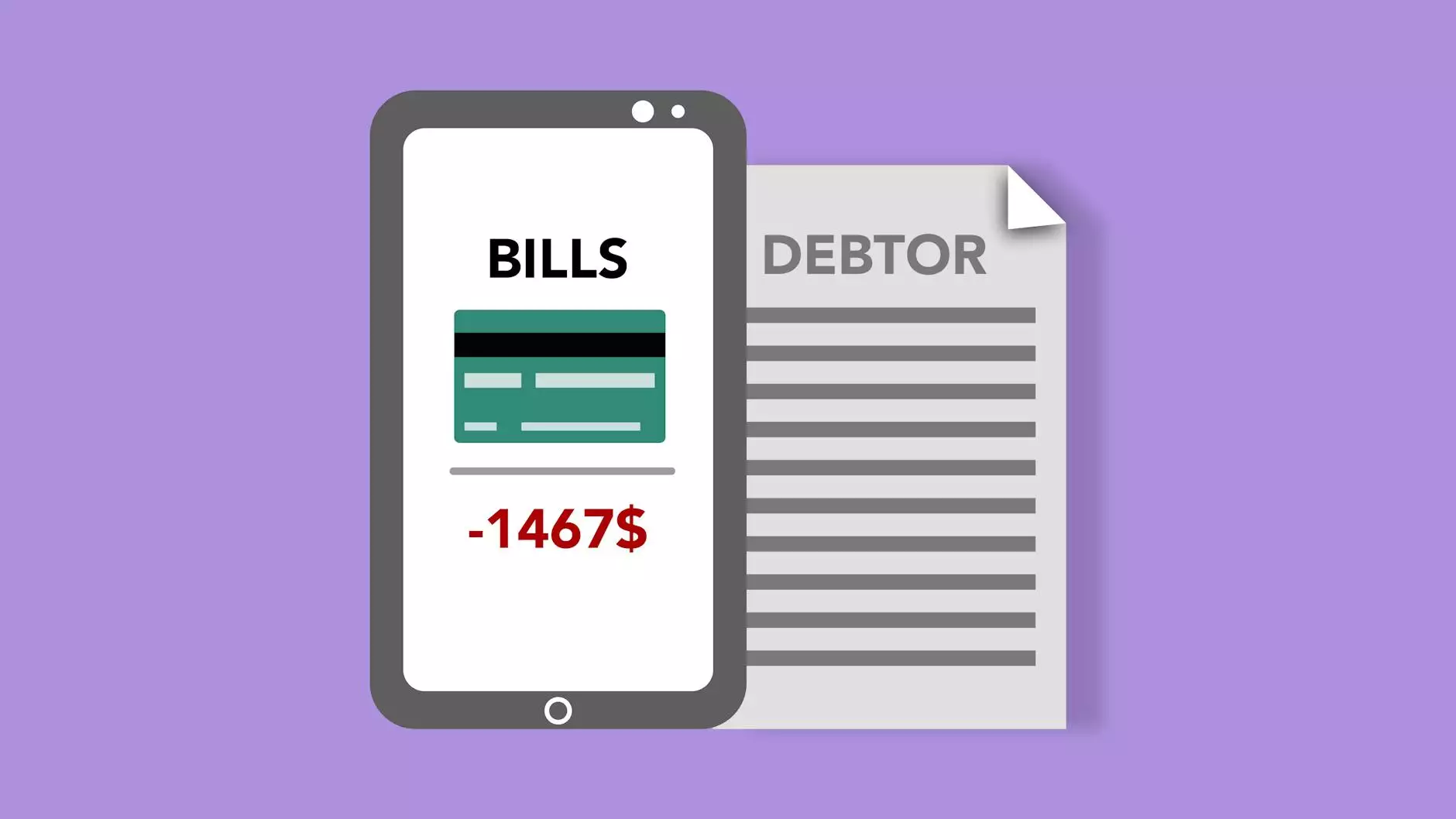How Do I Set Up My Domain Email With An External/3rd Party?
SEO Category Archives
The Benefits of Setting Up Your Domain Email with an External/3rd Party Service
Setting up your domain email with an external or 3rd party service offers several advantages for your business. By utilizing a specialized email service provider, you can enhance your email communications, increase security, and access powerful features that will help streamline your workflow.
Step-by-Step Guide to Setting Up Your Domain Email
Step 1: Choose a Reliable Email Service Provider
Before diving into the setup process, it's crucial to select a reliable email service provider that suits your business needs. Look for a provider that offers robust security measures, excellent customer support, ample storage space, and easy integration with your existing systems.
Step 2: Verify Your Domain Ownership
In order to set up your domain email, you need to verify your domain ownership. This step ensures that you have the necessary permissions to make changes to your domain's DNS settings. The verification process typically involves adding a unique code or record provided by your email service provider to your domain's DNS records.
Not sure how to access your domain's DNS records? Don't worry! Most domain registrars provide user-friendly interfaces for managing your DNS settings. If you encounter any difficulties during this step, reach out to your domain registrar's support team for assistance.
Step 3: Configure DNS Settings
Now that you have verified your domain ownership, it's time to configure the DNS settings required for your domain email setup. Your email service provider will provide you with the specific DNS records that need to be added or modified.
Typically, you'll need to create MX (Mail Exchange) records and possibly TXT (Text) records. These records inform the internet where to route email messages for your domain. Follow your email service provider's instructions carefully to ensure proper configuration.
Step 4: Create Email Accounts
Once you have completed the DNS configuration, it's time to create email accounts for your domain. Your email service provider will have an intuitive interface or control panel where you can easily add new email addresses.
Remember to choose secure passwords for each account and consider enabling two-factor authentication for added security. This will help prevent unauthorized access and protect sensitive business information.
Step 5: Set Up Email Clients
With your domain email accounts created, you can now set up email clients to access and manage your emails conveniently. Popular email clients include Microsoft Outlook, Mozilla Thunderbird, and Apple Mail.
Your email service provider will provide detailed instructions on how to configure the email client of your choice. Take the time to follow these instructions to ensure a smooth setup process.
Tips and Best Practices
1. Regularly Back Up Your Emails
Backup your emails regularly to prevent data loss. Many email service providers offer automatic backups, but it's always good to have an additional backup strategy in place.
2. Implement Spam Filters
Combat unwanted spam emails by enabling and customizing spam filters. This will significantly reduce the chances of your inbox being cluttered with unsolicited messages.
3. Stay Vigilant Against Phishing Attempts
Phishing attacks are a common threat to email security. Educate yourself and your team about the signs of phishing attempts and be cautious when clicking on suspicious links or providing sensitive information.
4. Regularly Update Your Email Client
Keep your email client up to date with the latest security patches and feature enhancements. Updates often address vulnerabilities that hackers might exploit.
Conclusion
Setting up your domain email with an external or 3rd party service is an essential step to ensure efficient and secure communication for your business. By choosing a reliable email service provider and following the step-by-step guide we have provided, you'll be able to set up your domain email with ease.
Remember, JODA Digital Marketing and Publishing is here to support you throughout your digital marketing journey. We specialize in providing top-notch services to businesses in all industries. If you have any questions or need expert assistance, feel free to reach out to our team.