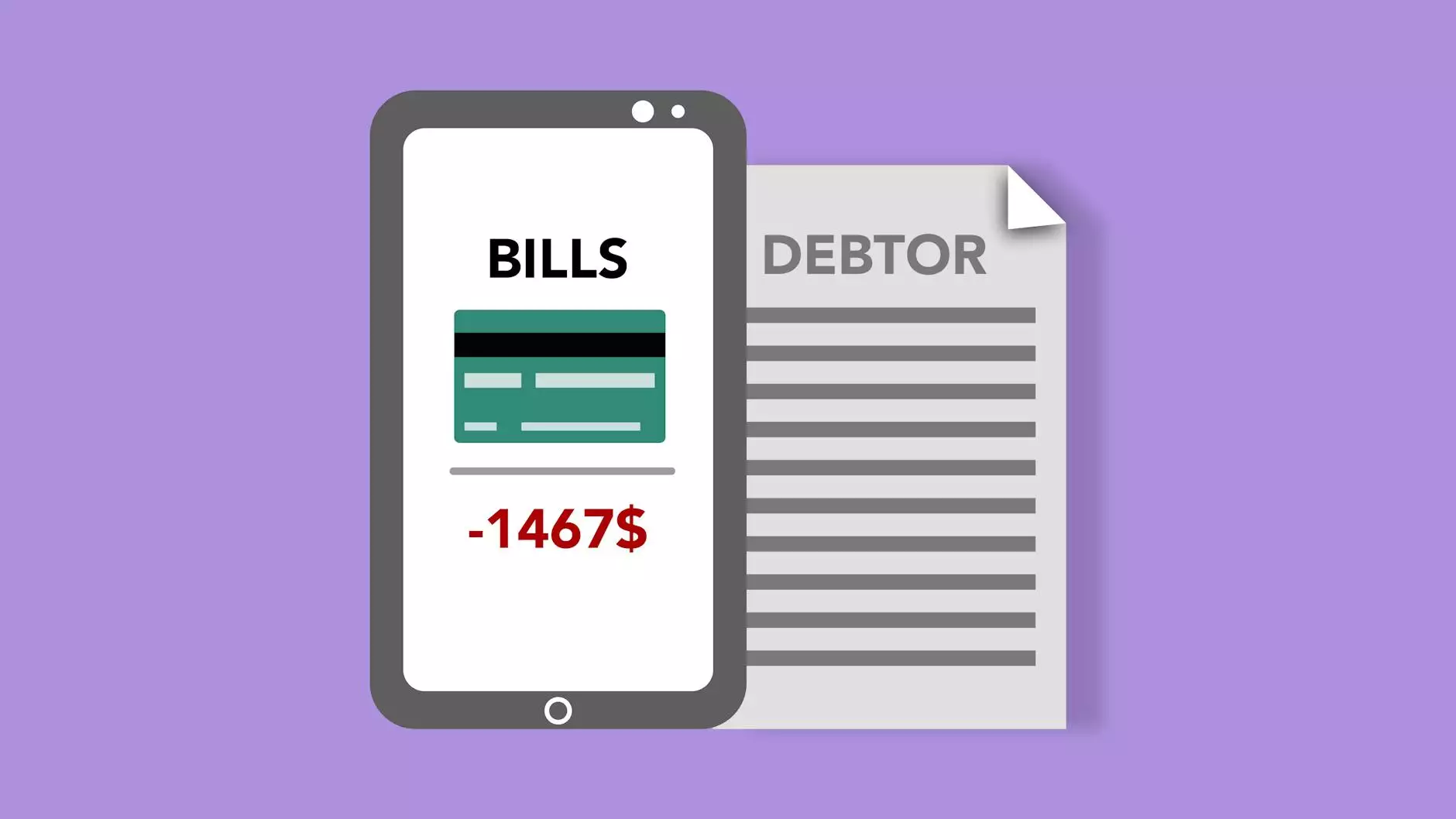How do I use the Shift4Shop Mega Menu Builder?
SEO Category Archives
Introduction
Welcome to JODA Digital Marketing and Publishing's comprehensive guide on harnessing the power of the Shift4Shop Mega Menu Builder to create exceptional navigation experiences for your website visitors. In this tutorial, we will walk you through the step-by-step process of utilizing this powerful tool to enhance user experience and boost your online business.
Understanding the Shift4Shop Mega Menu Builder
The Shift4Shop Mega Menu Builder is a feature-packed tool designed to help you create visually stunning and user-friendly navigation menus on your website. By allowing you to display a wide array of content within a single drop-down menu, the Mega Menu Builder enables easy access to important pages, categories, and products, ensuring that your visitors can effortlessly navigate through your site.
Key Features and Benefits
1. Customizable Layouts
The Mega Menu Builder offers a wide range of customizable layouts, allowing you to design menus that align perfectly with your website's branding and overall aesthetics. Choose from various column configurations, control the spacing and alignment, and experiment with different styles to create a visually appealing menu that captivates your audience.
2. Advanced Content Display
With the Mega Menu Builder, you can showcase not only menu items but also additional content such as images, banners, promotional offers, videos, and more. This enables you to highlight your best-selling products, latest promotions, or any other key information that you want your visitors to see, ultimately aiding in driving conversions and increasing sales.
3. Improved User Experience
By utilizing mega menus, you provide your users with an intuitive and seamless browsing experience. Visitors can quickly navigate to specific pages or categories without having to go through multiple clicks, enhancing their overall satisfaction and reducing bounce rates. This leads to increased engagement and improved search engine rankings for your website.
4. Mobile-Friendly Design
The Mega Menu Builder ensures that your navigational menus are mobile-responsive, adapting to different screen sizes and orientations. In today's mobile-first world, this feature is crucial for delivering an optimal user experience to your mobile visitors. Your menus will remain easily accessible and user-friendly, irrespective of the device being used.
Step-by-Step Guide: Using the Shift4Shop Mega Menu Builder
Step 1: Accessing the Mega Menu Builder
To begin using the Mega Menu Builder, log in to your Shift4Shop dashboard and navigate to the "Design" section. Click on "Menu & Navigation" and select "Mega Menu Builder" to access the feature.
Step 2: Creating a New Mega Menu
Click on the "Create New Menu" button to start building your mega menu. Provide a suitable name for your menu and define its location on your website. Choose whether you want the menu to appear as a drop-down or a fly-out menu, and set any additional display options as per your requirements.
Step 3: Adding Menu Items
In this step, you'll populate your mega menu with relevant menu items. Click on the "Add New Item" button and enter the item name, URL, and any desired sub-items. Organize your menu structure by utilizing the drag-and-drop functionality to arrange items within columns or as sub-items under parent items.
Step 4: Customizing the Appearance
Now it's time to give your mega menu its unique look. Experiment with different fonts, colors, backgrounds, and other styling options to match your website's design palette. Remember to maintain consistency with your brand identity and ensure readability across all devices.
Step 5: Adding Additional Content
Enhance your menu's functionality by including relevant additional content. Utilize the Mega Menu Builder's features to add images, banners, videos, or promotional offers to attract attention and engage your visitors. This extra content can help drive conversions and provide valuable information to your audience.
Step 6: Preview and Save
Before finalizing your mega menu, take advantage of the preview option to ensure it appears as intended. Test its responsiveness on different devices to guarantee a seamless experience for all users. Once you're satisfied with the outcome, save your changes, and watch your website's navigation transform.
Boost Your Digital Marketing Efforts with JODA Digital Marketing and Publishing
As a leading provider of comprehensive digital marketing services, JODA Digital Marketing and Publishing is dedicated to helping businesses like yours succeed in the online world. Our team of experts can assist you in harnessing the power of the Shift4Shop Mega Menu Builder to optimize your website's navigation and deliver an exceptional user experience. With our tailored strategies and proven methodologies, we can elevate your digital presence and drive sustainable growth.
Conclusion
In conclusion, the Shift4Shop Mega Menu Builder is a game-changer when it comes to enhancing your website's navigation. By utilizing this powerful tool, you can create visually appealing, user-friendly mega menus that improve user experience, boost engagement, and drive conversions. Remember to follow the step-by-step guide outlined in this article and leverage the advanced features and benefits offered by the Mega Menu Builder.
Partner with JODA Digital Marketing and Publishing to unlock the full potential of the Mega Menu Builder and take your digital marketing efforts to new heights. Contact us today to learn more about our services and how we can help you achieve your business goals.