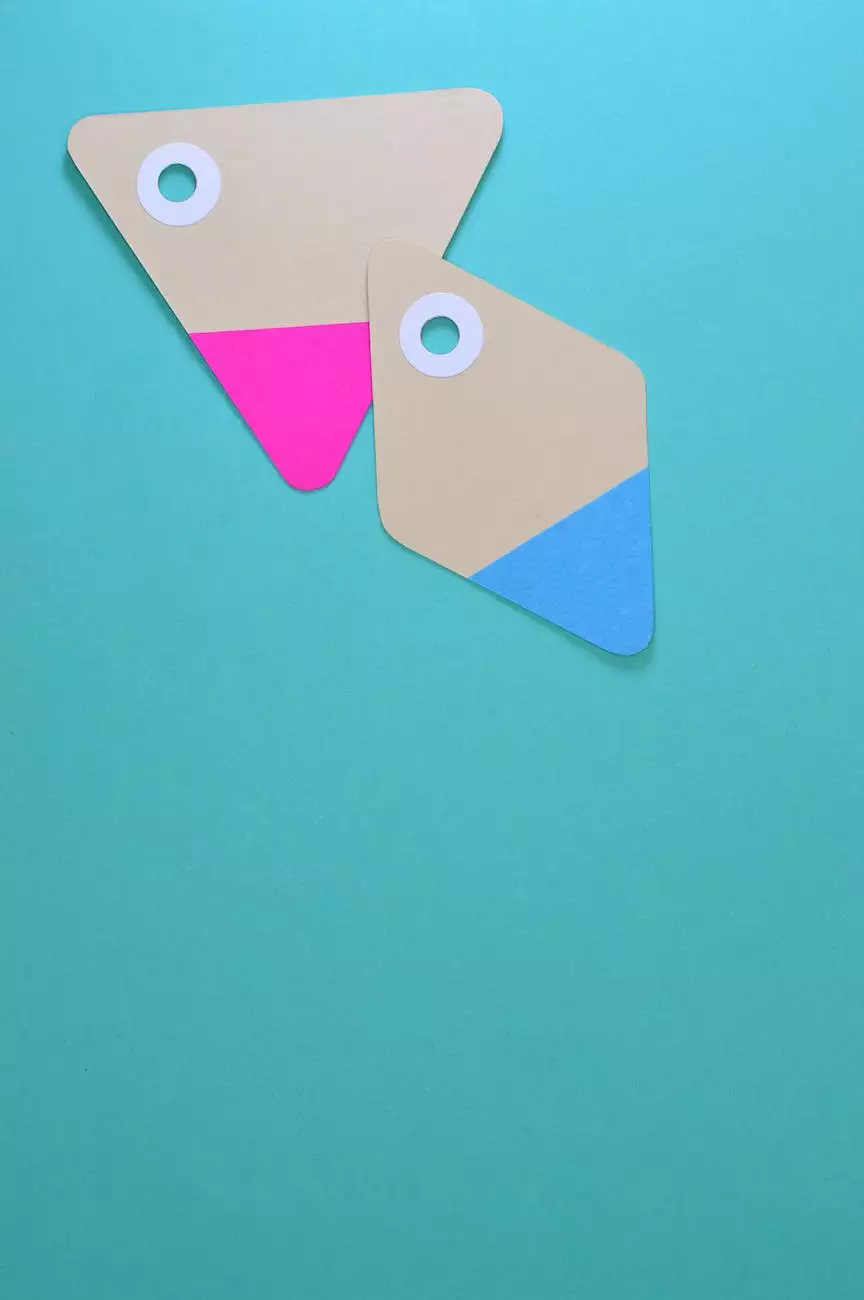How do I Add Sezzle to My Shift4Shop Store?
SEO Category Archives
Welcome to JODA Digital Marketing and Publishing, your trusted partner in all things digital marketing. In this comprehensive guide, we will walk you through the process of seamlessly integrating Sezzle, the leading buy now, pay later solution, into your Shift4Shop store. By the end of this article, you'll be equipped with all the knowledge and step-by-step instructions needed to successfully add Sezzle to your Shift4Shop store for an enhanced customer experience and increased conversions.
Why Add Sezzle to Your Shift4Shop Store?
In today's competitive e-commerce landscape, providing flexible payment options to your customers has become essential. Sezzle allows your customers to split their purchases into interest-free installments, making it easier for them to afford and purchase your products or services. By offering Sezzle as a payment option, you can attract a wider customer base, increase average order values, and ultimately boost your bottom line.
Step-by-Step Guide to Adding Sezzle to Your Shift4Shop Store
Step 1: Sign Up for a Sezzle Merchant Account
The first step towards integrating Sezzle into your Shift4Shop store is to sign up for a Sezzle merchant account. Head over to the Sezzle website and follow the registration process. Once you're approved and have access to your merchant account, you can proceed with the integration process.
Step 2: Install and Configure the Sezzle Module on Shift4Shop
Now that you have your Sezzle merchant account, it's time to install and configure the Sezzle module on your Shift4Shop store. Log in to your Shift4Shop admin panel and navigate to the Modules section. Look for the Sezzle module and click on the install button. Once installed, you'll need to configure the module by entering your merchant credentials, such as your Sezzle merchant ID and API keys.
Step 3: Customize Sezzle Settings
After successfully installing and configuring the Sezzle module, it's important to customize the Sezzle settings to match your store's branding and preferences. You can choose the display options for Sezzle, specify the minimum and maximum order values eligible for Sezzle payments, and define any additional preferences like order cancellation policies, refund procedures, and more.
Step 4: Test Sezzle Integration
Before making Sezzle available to your customers, it's crucial to test the integration to ensure everything is functioning smoothly. Place a test order on your Shift4Shop store and go through the payment process using Sezzle. This will help you identify any potential issues or bugs before making it live for your customers.
Step 5: Promote Sezzle as a Payment Option
Now that Sezzle is successfully integrated into your Shift4Shop store, it's time to promote it as a payment option to your customers. Update your website's payment options page, highlight Sezzle on product pages, and consider running marketing campaigns to create awareness about the added flexibility Sezzle offers. The more visibility and promotion you give to Sezzle, the greater the chances of attracting customers who prefer this payment option.
Benefit from Adding Sezzle to Your Shift4Shop Store
By following the above steps and integrating Sezzle into your Shift4Shop store, you can reap several benefits:
- Increased conversions: Sezzle's buy now, pay later option can encourage customers to complete their purchase, resulting in higher conversion rates.
- Improved customer experience: By providing flexible payment options, you enhance the overall shopping experience, leading to customer satisfaction and loyalty.
- Higher average order value: With Sezzle, customers can confidently make larger purchases, boosting your average order value.
- Expanded customer base: Offering Sezzle attracts new customers who prefer the convenience of pay over time options, allowing you to tap into a larger market.
- Reduced cart abandonment: Sezzle helps combat cart abandonment by addressing affordability concerns and providing a convenient payment solution.
Conclusion
Congratulations! You've successfully learned how to add Sezzle to your Shift4Shop store. By integrating Sezzle, you've taken a significant step towards enhancing your customers' shopping experience and optimizing your conversions. Remember to regularly review and optimize your Sezzle settings to align with any updates and changes to your store.
At JODA Digital Marketing and Publishing, we understand the importance of seamlessly integrating payment solutions like Sezzle into your e-commerce store. With our expertise in Business and Consumer Services - Digital Marketing, we can help you navigate the ever-evolving digital landscape and drive your online business to new heights. Contact us today to learn more about our comprehensive range of digital marketing services.