How Do I Enable Google Analytics' Enhanced Ecommerce Functions on My Shift4Shop Store?
SEO Category Archives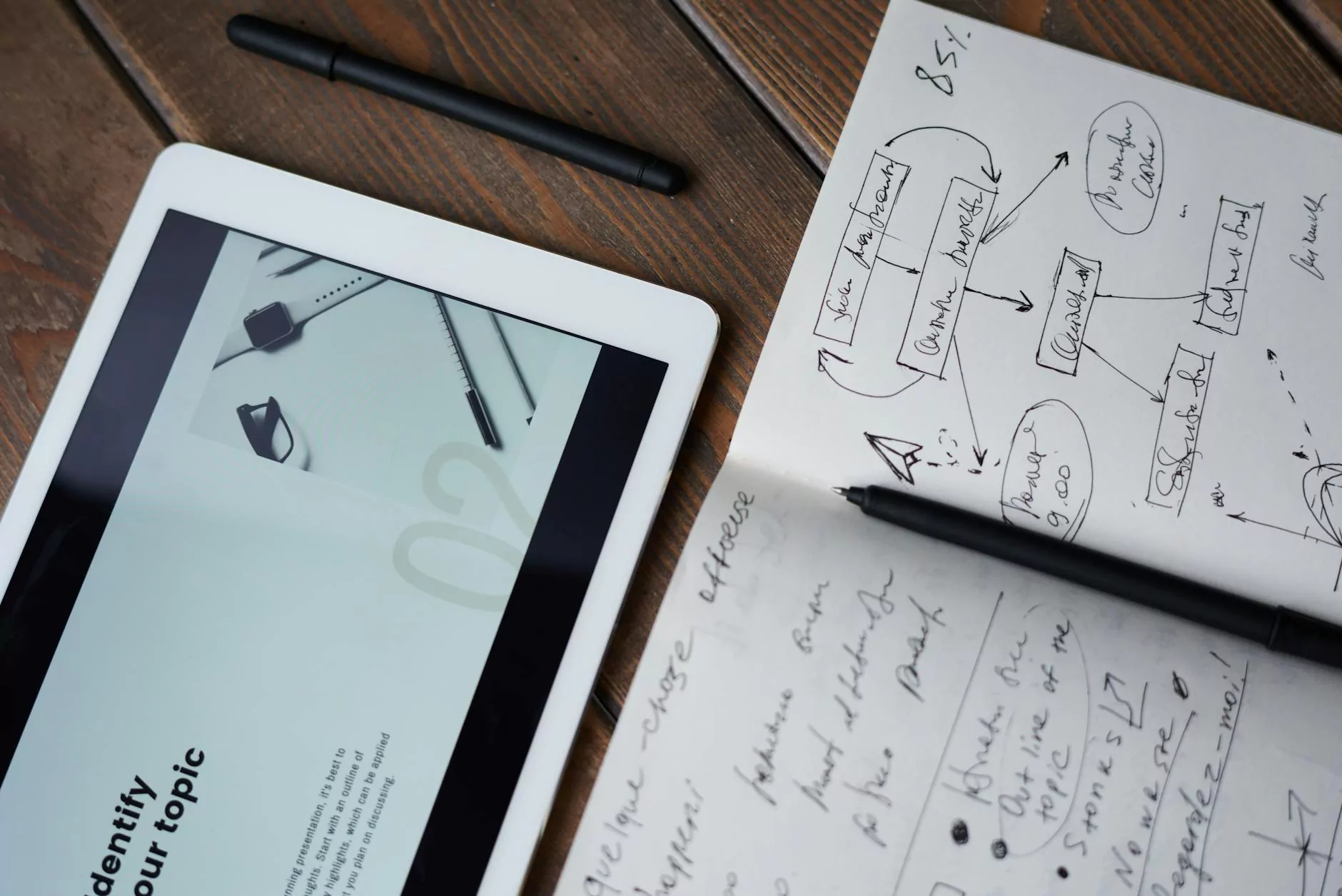
Welcome to JODA Digital Marketing and Publishing's knowledgebase article on enabling Google Analytics' Enhanced Ecommerce functions on your Shift4Shop store. If you're looking to optimize your online sales tracking and marketing analysis, this guide is for you!
Why Enable Google Analytics' Enhanced Ecommerce Functions?
Google Analytics is a powerful tool that provides valuable insights into your website's performance and user behavior. By enabling the Enhanced Ecommerce functions, you unlock a range of advanced features specifically designed for online retailers and marketers.
With Enhanced Ecommerce, you can gain deeper visibility into your customers' shopping journey, from product views to purchases. It allows you to track and analyze critical metrics, such as product performance, shopping behavior, and revenue attribution.
Step-by-Step Guide: Enabling Google Analytics' Enhanced Ecommerce Functions
Enabling Enhanced Ecommerce functions on your Shift4Shop store is a straightforward process. Follow these steps to ensure you're capturing accurate and rich data for analysis:
- Login to Your Shift4Shop Store Admin
- Navigate to "Modules" and Select "Google Analytics Integration"
- Enable Enhanced Ecommerce Tracking
- Enter Your Google Analytics Tracking ID
- Save Changes and Verify Implementation
Go to the administration panel of your Shift4Shop store and login using your credentials.
In the administration panel, locate and click on the "Modules" tab. From the dropdown menu, select "Google Analytics Integration" to access the settings.
Within the "Google Analytics Integration" settings, you should find an option to enable Enhanced Ecommerce tracking. Make sure this feature is enabled to activate the advanced functionality.
To connect your Shift4Shop store with Google Analytics, you need to enter your unique Google Analytics Tracking ID provided by Google. Paste the Tracking ID into the appropriate field within the settings page.
Once you've entered your Tracking ID, save the changes to enable Enhanced Ecommerce tracking on your Shift4Shop store. To verify if the implementation is successful, you can use the "Google Tag Assistant" Chrome extension or the "Real-Time" reports in Google Analytics.
Expert Tips and Insights for Enhanced Ecommerce Success
Enhanced Ecommerce is a powerful feature for optimizing your online store's performance. Here are some expert tips and insights to help you make the most of this functionality:
1. Understand Your Customer's Shopping Behavior
With Enhanced Ecommerce, you gain access to valuable data on your customer's shopping journey. Use this information to identify potential drop-off points, refine your product offering, and improve your website's user experience. By understanding your customer's behavior, you can make data-driven decisions for increased conversion rates and revenue.
2. Analyze Product Performance and Revenue Attribution
Enhanced Ecommerce allows you to comprehensively track and analyze how your products perform. Monitor metrics such as product views, add-to-cart rates, and purchase conversions to identify top-performing products and optimize your inventory or marketing strategies accordingly. Additionally, leverage revenue attribution reports to understand which marketing channels are driving the most sales.
3. Implement Enhanced Ecommerce on All Relevant Pages
While enabling Enhanced Ecommerce on your Shift4Shop store is crucial, it's equally important to implement it on all relevant pages. Include it on landing pages, product pages, and cart pages to capture the complete shopping journey data. By capturing data across the entire funnel, you can gain a comprehensive understanding of your customer's interaction with your website.
4. Utilize Enhanced Ecommerce Reports in Google Analytics
Google Analytics provides a range of pre-built Enhanced Ecommerce reports to help you quickly analyze your store's performance. Familiarize yourself with these reports and utilize them to gain insights into your customer's purchasing behavior, sales trends, and product performance. These reports can guide your decision-making and help you optimize your online store for maximum revenue.
Conclusion
Enabling Google Analytics' Enhanced Ecommerce functions on your Shift4Shop store is a crucial step towards improving your online sales tracking and marketing analysis. By following the step-by-step guide provided above and implementing the expert tips and insights, you can unlock the power of Enhanced Ecommerce and gain a competitive edge in the digital marketplace.
At JODA Digital Marketing and Publishing, we understand the importance of leveraging advanced analytics tools for businesses in the digital marketing industry. Feel free to explore our website further to access more insightful articles and resources to enhance your digital marketing strategies.




