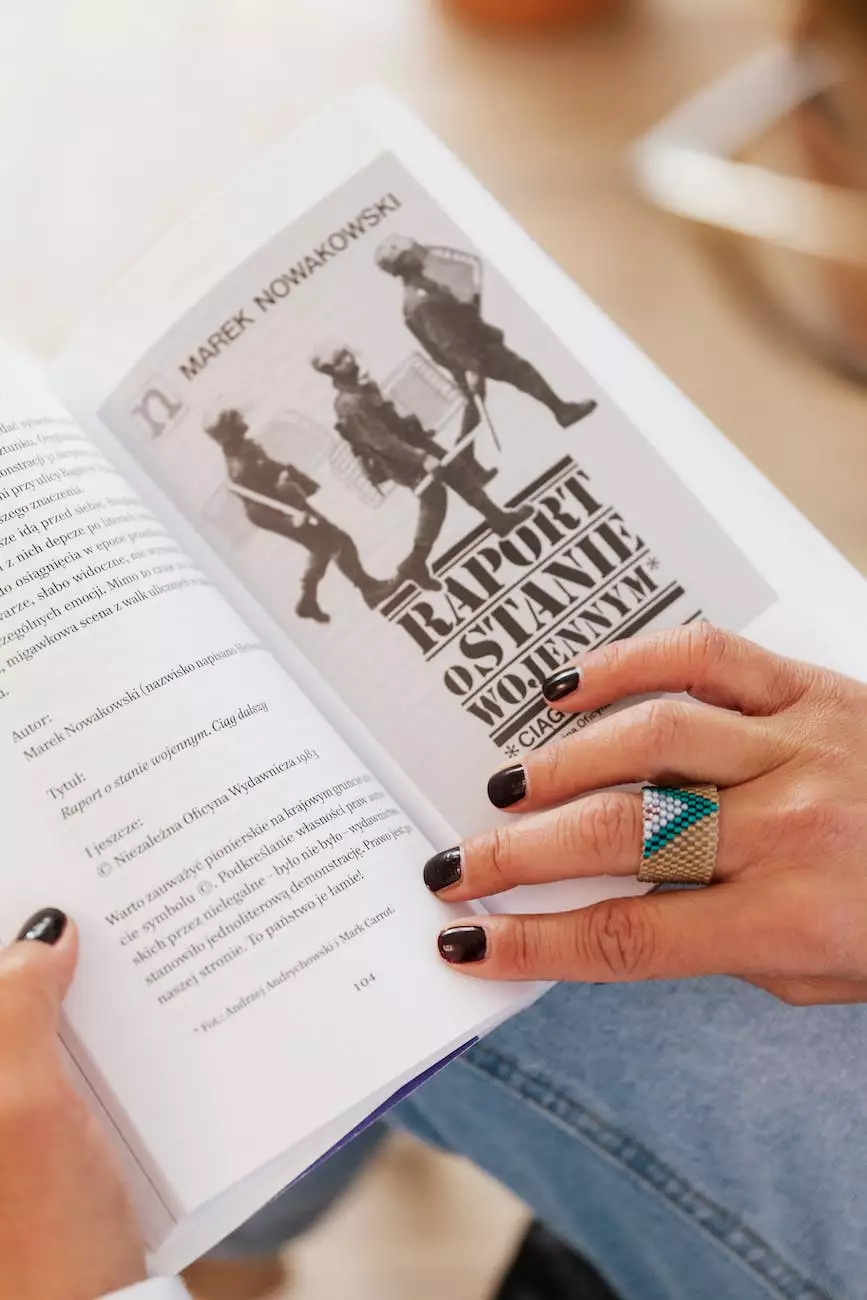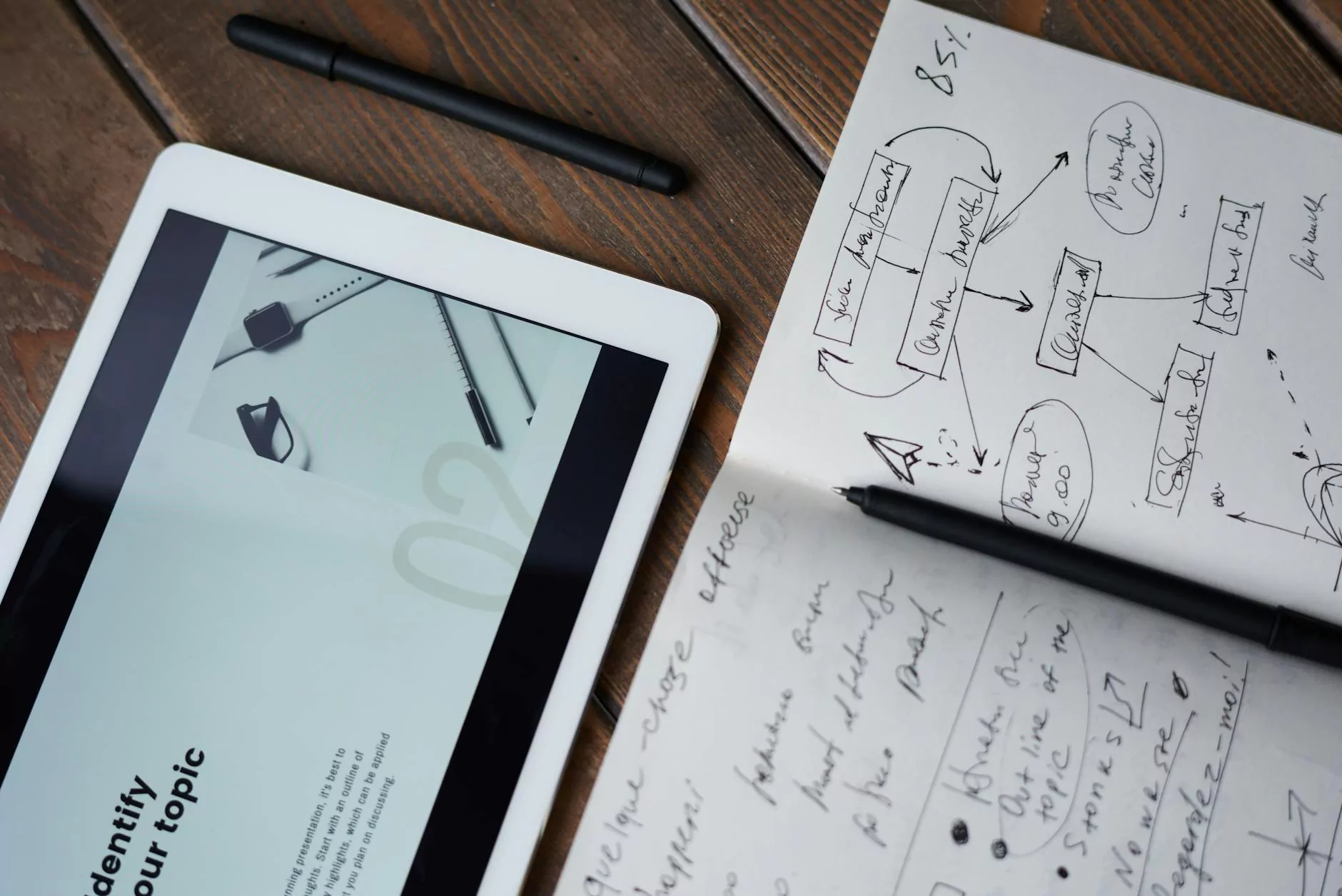How to Add Tabs to Your Products?
SEO Category Archives
Enhancing User Experience with Product Tabs
As an online business owner in the digital marketing industry, you understand the importance of providing a seamless user experience to your website visitors. When it comes to showcasing your products, organizing information in a clear and concise manner is crucial for ensuring customer satisfaction and increasing conversion rates.
The Power of Tabs
By incorporating tabs into your product pages, you can effectively organize and present valuable information about your products in a user-friendly format. Tabs help users quickly navigate through various details such as product specifications, features, customer reviews, and additional information without overwhelming them with a lengthy, cluttered page.
Step-by-Step Guide to Adding Tabs
1. Identify the Tab Structure
Before you start implementing tabs on your product pages, it's essential to determine the most suitable tab structure for your specific needs. Consider the information you want to present and how it can be logically categorized. Common tab structures include "Product Details," "Specifications," "Reviews," and "FAQs."
2. Choose the Right Tab Plugin
To efficiently add tabs to your products, you can rely on various tab plugins that offer intuitive interfaces and customizable features. Evaluate different options available for your website's content management system (CMS), such as WordPress, Shopify, or Magento. Select a plugin that aligns with your design preferences and provides seamless integration.
3. Install and Activate the Tab Plugin
Once you've chosen the perfect tab plugin for your website, follow the installation instructions provided by the plugin developer. Activate the plugin within your CMS and navigate to the plugin settings to configure it according to your tab structure and design preferences.
4. Add Tabs to Your Product Pages
After successfully installing and configuring the tab plugin, you can proceed to add tabs to your product pages. Access the product page editor in your CMS and locate the section where you want to include tabs. Use the plugin's interface to create and customize individual tabs, assigning relevant content to each tab.
5. Optimize Tab Content
Ensure that you optimize the content within each tab for search engine visibility. Include relevant keywords within your product descriptions, specifications, and reviews. However, remember to maintain a natural and user-friendly tone to provide valuable information to your visitors.
6. Test and Preview
Before making your newly tabbed product pages live, thoroughly test the functionality and appearance across different devices and browsers. Regularly check for any inconsistencies or formatting issues and make necessary adjustments to provide a seamless user experience.
Benefits of Using Tabs on Your Product Pages
1. Improved User Experience
By organizing product information in tabs, users can quickly find the information they need, making their browsing experience more efficient and enjoyable. The simplified presentation increases the chances of users staying on your site for longer durations and exploring your products further.
2. Enhanced Conversion Rates
Clean and intuitive tabbed layouts keep users engaged and focused on your products. Easy access to relevant details such as specifications, customer reviews, and FAQs eliminates potential barriers to conversion, boosting your chances of turning visitors into satisfied customers.
3. SEO Benefits
Integrating tabs with well-optimized content contributes to better search engine rankings. By strategically incorporating relevant keywords within your tabbed content, you can increase the visibility of your product pages in search engine results pages (SERPs), attracting organic traffic and potential customers.
Conclusion
By effectively utilizing tabs on your product pages, you can greatly enhance user experience, improve conversion rates, and boost your search engine rankings. Follow the step-by-step guide provided above to seamlessly integrate tabs into your website and provide your visitors with a hassle-free navigation experience. Stay ahead in the competitive digital marketing industry with JODA Digital Marketing and Publishing's expertise in implementing cutting-edge strategies that drive results.