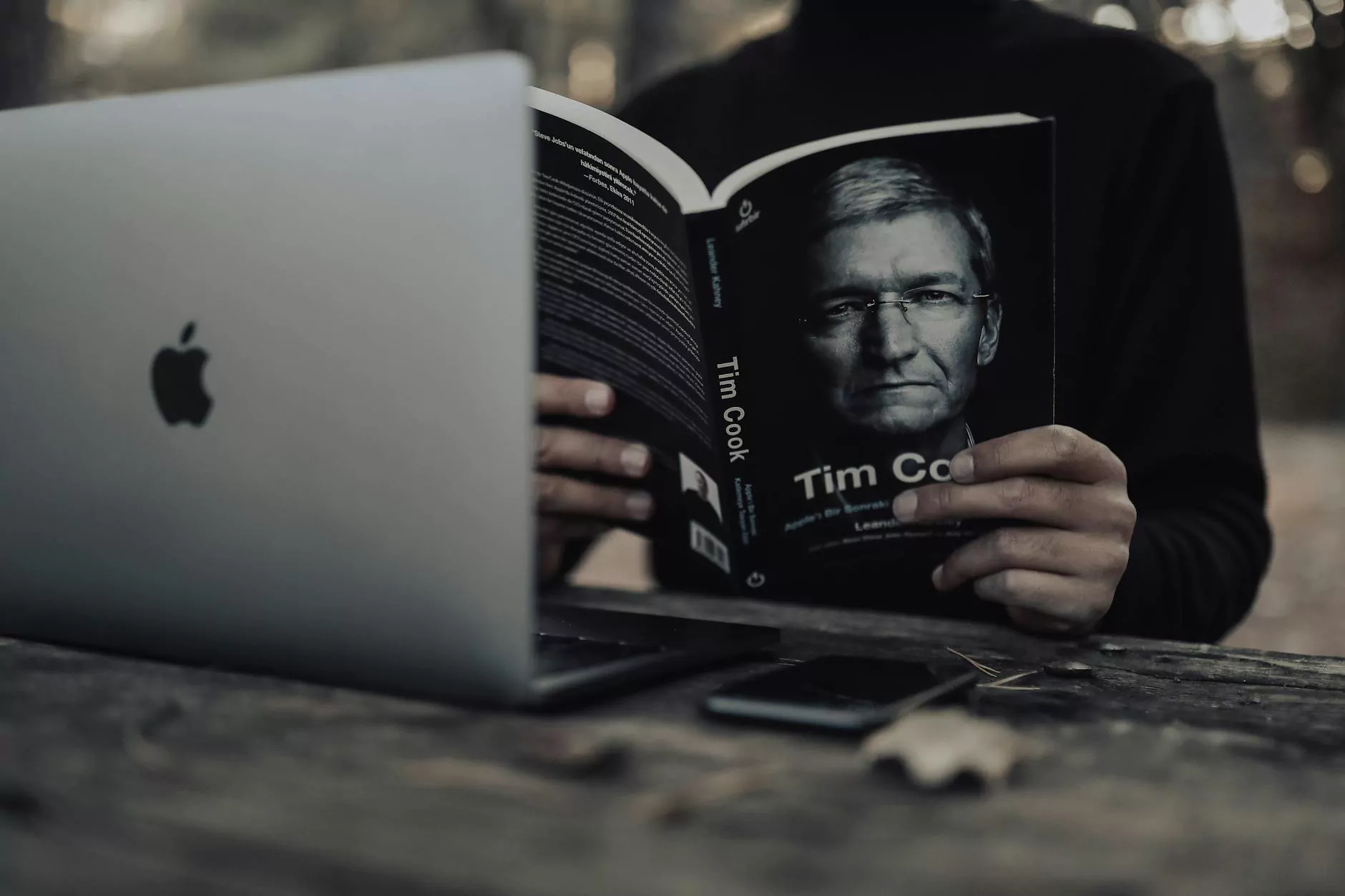Why are my PayPal orders not appearing in my Store?
Customer Service and Support Information
Introduction
At JODA Digital Marketing and Publishing, we understand the frustration when PayPal orders fail to appear in your store. This issue can cause confusion, hinder order processing, and impact your business's overall performance. In this comprehensive guide, we will address common reasons behind this problem and provide effective solutions to ensure smooth integration between PayPal and your online store.
Common Reasons for PayPal Orders Not Appearing in Your Store
1. Integration Issues
One of the most common reasons for missing PayPal orders is improper integration between your online store and the PayPal payment gateway. This can occur due to incorrect API settings, outdated plugins or extensions, or compatibility issues between your store platform and PayPal.
Solution:
Ensure that your online store's PayPal integration is up to date. Check for any available updates or patches for your store's platform, plugins, or extensions that handle PayPal transactions. Verify that your API settings are correctly configured, including the correct API credentials such as API username, password, and signature.
2. Payment Notification Delays
Another reason for missing PayPal orders is delayed or failed payment notifications. When a customer completes a PayPal transaction, PayPal sends an instant payment notification (IPN) to your store's backend to trigger order creation and processing. However, certain factors can hinder or delay the delivery of these notifications.
Solution:
Regularly monitor the PayPal IPN history to identify any failed notifications. If you notice delays or failures, verify that your store's backend is correctly configured to receive and process PayPal IPNs. Ensure that your server's firewall or security settings do not block incoming IPN requests from PayPal.
3. Order Syncing Delays
In some cases, PayPal orders may eventually appear in your store, but there might be a delay in order syncing. This delay can be caused by various factors, such as server performance issues, high order volumes, or inefficient synchronization processes.
Solution:
Optimize your online store's server performance to handle high order volumes efficiently. Consider implementing effective caching mechanisms, optimizing database queries, or upgrading your hosting plan to ensure smooth and timely order syncing between PayPal and your store. Test your store's synchronization processes to identify any bottlenecks or inefficiencies.
Effective Solutions for Ensuring PayPal Order Visibility
1. Regularly Monitor PayPal Transaction Logs
To stay on top of your PayPal orders, regularly review your PayPal transaction logs. This enables you to cross-check the transactions recorded in your store with those recorded in PayPal. By comparing the logs, you can identify any discrepancies and take appropriate actions to resolve the issue.
2. Use a Reliable Order Management System
Consider implementing a robust order management system that integrates seamlessly with PayPal. This system can help automate order processing, minimize errors, and provide a centralized view of all your orders. By utilizing such a system, you can ensure that no PayPal orders slip through the cracks.
3. Test PayPal Integration
Regularly perform test transactions using PayPal to validate the integration between your store and PayPal. This helps detect potential issues such as incorrect settings, misconfigured notifications, or broken synchronization. By fixing these issues proactively, you can prevent any future problems with order visibility.
In Conclusion
If your PayPal orders are not appearing in your store, it can impact your business's growth and customer satisfaction. At JODA Digital Marketing and Publishing, we understand the importance of seamless PayPal integration for a successful online store. By addressing the common reasons behind missing PayPal orders and implementing effective solutions, you can ensure a hassle-free payment process and maximize your store's potential.