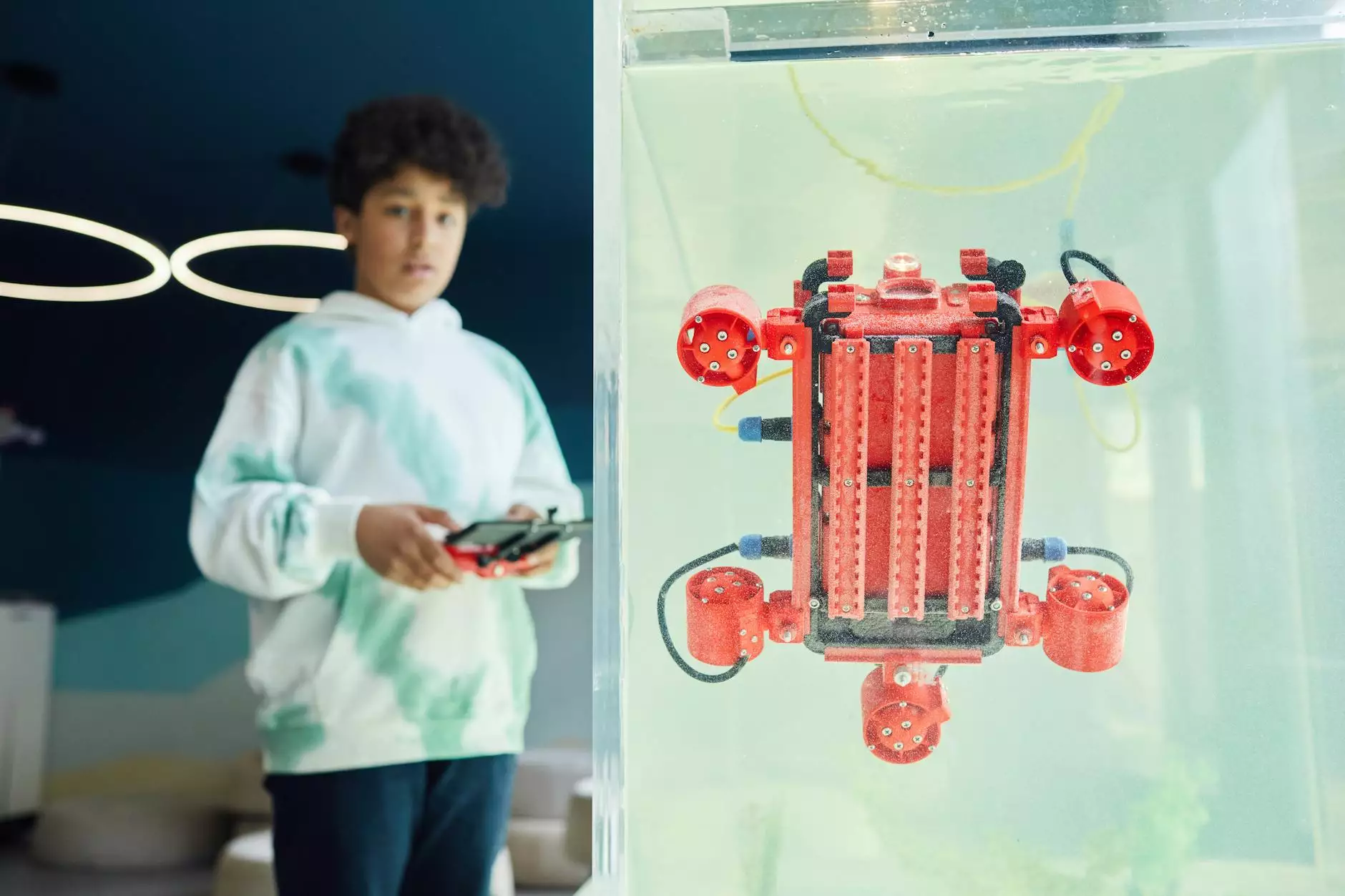How Do I Import Product Reviews via CSV?
SEO Category Archives
Welcome to JODA Digital Marketing and Publishing, your go-to resource for all things related to digital marketing. In this article, we will discuss the process of importing product reviews via CSV (Comma-Separated Values) files, and how it can significantly enhance your online store's performance and customer engagement.
The Importance of Product Reviews
Product reviews play a crucial role in influencing potential customers' purchasing decisions. Genuine and positive reviews not only establish trust in your brand, but they also provide valuable insights to other shoppers, ultimately increasing sales and revenue. However, manually managing product reviews can be time-consuming and inefficient, especially if your online store has a large inventory.
Why Importing Product Reviews via CSV?
Importing product reviews via CSV is a strategic and efficient method to streamline the review management process. CSV files provide a structured way to organize and import reviews in bulk, saving you valuable time and effort. Whether you're migrating from another platform or simply looking to improve your review management system, importing reviews via CSV offers numerous benefits.
How to Import Product Reviews via CSV?
Now, let's dive into the step-by-step process of importing product reviews via CSV:
- Create a CSV file: Start by creating a CSV file that includes the necessary fields such as product SKU, reviewer name, review rating, review text, and other relevant details. Ensure the file follows the specified format to avoid any import errors.
- Access your eCommerce platform: Log in to your eCommerce platform's admin panel and navigate to the product review management section.
- Locate the import option: Look for the import option within the product review management section. The exact location may vary depending on your eCommerce platform.
- Select the CSV file: Proceed to select the CSV file you created earlier from your local computer.
- Map the CSV columns: Map the CSV columns to the corresponding fields in your eCommerce platform. This ensures that the data is imported accurately.
- Review and confirm: Take a moment to review the imported data and make sure everything appears as expected. Make any necessary adjustments if required.
- Import the reviews: Once you're satisfied with the data, click on the "Import" button to begin the review import process.
- Validate the imported reviews: After the import process is complete, validate the imported reviews by checking their display on the respective product pages.
Tips for Successful Review Import
To ensure a successful review import process, here are some tips to keep in mind:
- Format consistency: Maintain consistent formatting throughout the CSV file to avoid any conflicts or errors during the import.
- Data accuracy: Double-check the accuracy of the data in the CSV file before importing. Any inaccuracies may result in misleading or incorrect product reviews.
- Backup data: Prior to importing, it's advisable to backup your existing product reviews in case any issues arise during the import process.
- Test with a small batch: If you're importing a large number of reviews, it's wise to test the process with a smaller batch first to ensure everything works smoothly.
Conclusion
By importing product reviews via CSV, you can efficiently manage and leverage customer feedback to optimize your online store's performance. JODA Digital Marketing and Publishing is dedicated to providing valuable insights and comprehensive guidelines to help you succeed in the competitive world of digital marketing. Stay tuned for more informative articles and resources to take your business to new heights!