How do I change the background on my website?
SEO Category Archives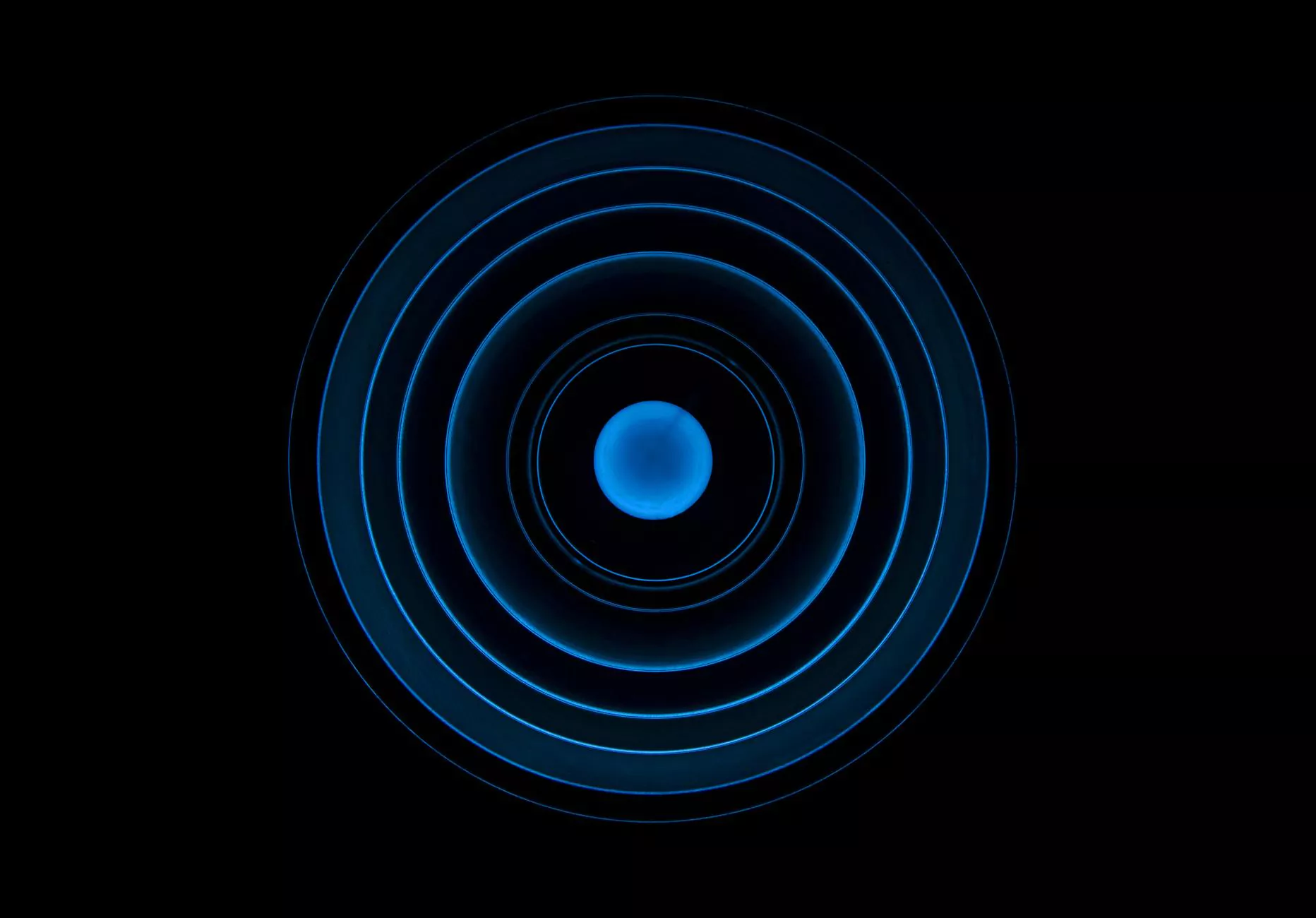
Welcome to JODA Digital Marketing and Publishing's comprehensive guide on how to change the background on your website. Whether you're a business owner, a blogger, or a professional looking to create a stunning online presence, customizing your website's background can make a significant difference in enhancing its visual appeal and user experience.
Why change your website's background?
The background of your website plays a crucial role in establishing its overall look and feel. By changing the background, you have the opportunity to create a unique and memorable online presence. Here are a few reasons why you might want to change your website's background:
- Enhanced branding: Customizing your background allows you to align it with your brand's color scheme and visual identity, reinforcing brand recognition.
- Improved readability: Choosing the right background can significantly improve the readability of your website's content, ensuring that visitors can easily consume your information.
- Increased user engagement: A visually appealing background can captivate your audience and encourage them to explore your website further, boosting user engagement.
- Expressing creativity: Changing the background offers an opportunity to express your artistic flair and make your website truly unique.
Step-by-step guide to changing your website's background
Now that we understand why it's essential to customize your website's background, let's dive into the step-by-step process. Follow these instructions carefully to ensure a seamless background change:
Step 1: Identify the background elements
Before making any changes, it's crucial to identify the elements that require a background change. Determine whether you want to change the background of the entire website, specific sections, or individual pages.
Step 2: Choose a suitable background
Consider the following factors to choose the most suitable background for your website:
- Color scheme: Select colors that align with your brand identity and complement the other design elements on your website.
- Image or pattern: Decide whether you want to use an image or a pattern as your background. Ensure that the image or pattern enhances the overall aesthetic of your website.
- Accessibility: Ensure that the chosen background doesn't hinder the readability of your content, particularly for individuals with visual impairments.
- File size and format: Optimize your background image or pattern to maintain your website's loading speed without compromising quality.
Step 3: Modify your website's CSS
To change the background, you will need to modify your website's CSS (Cascading Style Sheets). Follow these steps to update your CSS:
- Access your website's HTML files: Locate the HTML files for your website using a file manager or an FTP (File Transfer Protocol) client.
- Open the CSS file: Identify the CSS file associated with your website and open it using a text editor.
- Locate the background-related CSS code: Look for CSS code that controls the background properties, such as "background-color," "background-image," or "background-pattern."
- Make the necessary changes: Update the CSS code with the new background properties, such as the color value, image URL, or pattern name.
- Save the CSS file: After making the changes, save the CSS file and upload it back to your website's server.
Ensure that you create a backup of your CSS file before making any modifications to avoid irreversible changes or unintended errors.
Step 4: Preview and test
After updating the CSS file, preview your website to ensure that the background changes as intended. Test your website's performance across different devices and web browsers to guarantee a consistent user experience.
Tips for effective background customization
To achieve the best results with your background customization, consider the following tips:
- Keep it simple: Avoid cluttered backgrounds that may distract or overwhelm your visitors. Opt for a clean and visually pleasing background.
- Ensure readability: Use contrasting colors between the background and your content to ensure readability. Dark text on a light background or vice versa tends to be the most legible.
- Responsive design: Test your website's background on different screen sizes to ensure optimal display and adaptability.
- Consistency: Maintain a consistent background theme throughout your website to create a cohesive and professional look.
- Stay up-to-date: Periodically review your website's background to ensure it aligns with the evolving trends and changes in your brand identity.
Congratulations! You've now learned how to change the background on your website. By following these steps and tips, you can create a visually appealing and engaging online presence that grabs your visitors' attention and enhances their browsing experience.
If you have any further questions or require assistance with website customization, feel free to reach out to JODA Digital Marketing and Publishing - your trusted partner in the digital marketing industry.




