Why does my Mailing List Subscription Button Generate a 403 - Forbidden Error Message
SEO Category Archives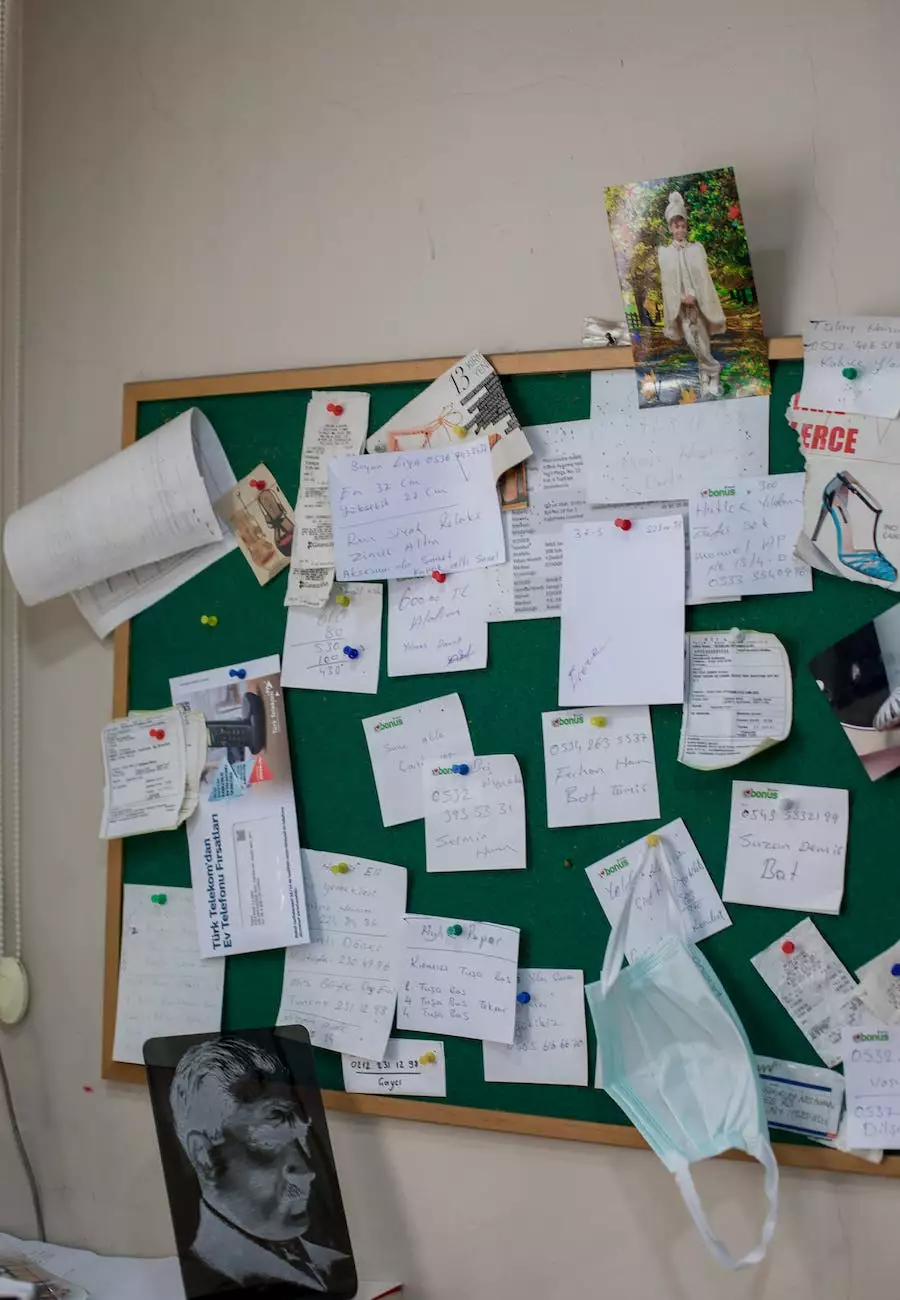
Welcome to JODA Digital Marketing and Publishing's knowledge base article on the common issue of a mailing list subscription button generating a 403 - Forbidden error message. In this comprehensive guide, we will explore the possible reasons behind this error and provide you with effective solutions to resolve it.
Understanding the 403 - Forbidden Error Message
Before delving into the specific reasons why your mailing list subscription button might generate a 403 - Forbidden error message, let's first understand what this error signifies. A 403 - Forbidden error message indicates that the server understood the request made by the client (usually a web browser), but is refusing to fulfill it. Essentially, the server is denying access to the requested resource, in this case, the mailing list subscription form.
Possible Causes for the 403 - Forbidden Error Message
There are several potential causes for your mailing list subscription button generating a 403 - Forbidden error message. It is vital to identify the specific reason in order to rectify the issue promptly. Let's explore some common causes:
- Server Permissions: One of the primary reasons for a 403 - Forbidden error is incorrect file permissions on the server. Ensure that the appropriate permission settings are configured for the file or directory containing your mailing list subscription button. Contact your hosting provider for guidance on setting the correct permissions.
- Authentication Issues: If there are authentication requirements to access your mailing list subscription form, it is possible that the user's credentials are incorrect or insufficient. Review the authentication settings and ensure they are properly configured.
- Security Plugins or Firewalls: Sometimes, security plugins or firewalls installed on your website can mistakenly block access to the mailing list subscription form. Check your security settings and whitelist any necessary IP addresses or user agents.
- Incorrect URL Configuration: Check that the URL linked to your mailing list subscription button is accurate and points to the correct location of the subscription form. A minor typo or incorrect path could trigger a 403 - Forbidden error.
- IP Blocking: It is possible that your server or security settings have blocked the IP address from which the subscription request is originating. Review your IP blocking settings and ensure that the IP address is not mistakenly blocked.
Resolving the 403 - Forbidden Error Message
Now that we have identified some possible causes for the 403 - Forbidden error message, it's time to explore potential solutions. Follow these steps to resolve the issue:
Step 1: Verify File Permissions
Check the file permissions on the server where your mailing list subscription form is stored. Ensure that the necessary read and execute permissions are set for the file or directory. You can typically adjust these permissions using an FTP client or through your hosting provider's control panel.
Step 2: Review Authentication Settings
If authentication is required to access the subscription form, double-check that the credentials provided are correct. Update the settings if necessary and test the form again.
Step 3: Adjust Security Plugin/Firewall Settings
If you have security plugins or firewalls installed, review their settings to ensure they are not blocking access to the subscription form. Whitelist any necessary IP addresses or user agents that should have access.
Step 4: Check URL Configuration
Inspect the URL linked to your mailing list subscription button and verify its accuracy. Correct any errors in the URL path or domain to ensure the button points to the correct form location.
Step 5: Confirm IP Blocking
If you suspect that the IP address used for subscription is being blocked, review your server or security settings. Remove any erroneously blocked IP addresses to allow access to the mailing list subscription form.
By following these steps, you should be able to troubleshoot and resolve the 403 - Forbidden error message encountered when clicking on your mailing list subscription button.
Partner with JODA Digital Marketing and Publishing for Effective Digital Marketing Solutions
JODA Digital Marketing and Publishing is a leading provider of comprehensive digital marketing solutions for businesses across various industries. Our team of experts specializes in optimizing websites, improving search rankings, and driving online visibility to enhance your brand's digital presence. Whether you need assistance with SEO, content marketing, social media management, or other digital marketing strategies, we are here to help you achieve your goals.
Contact JODA Digital Marketing and Publishing today to explore how our tailored digital marketing services can boost your business and drive remarkable results. Don't let technical errors like the 403 - Forbidden message hinder your marketing efforts – trust us to resolve them and elevate your online presence to new heights!










