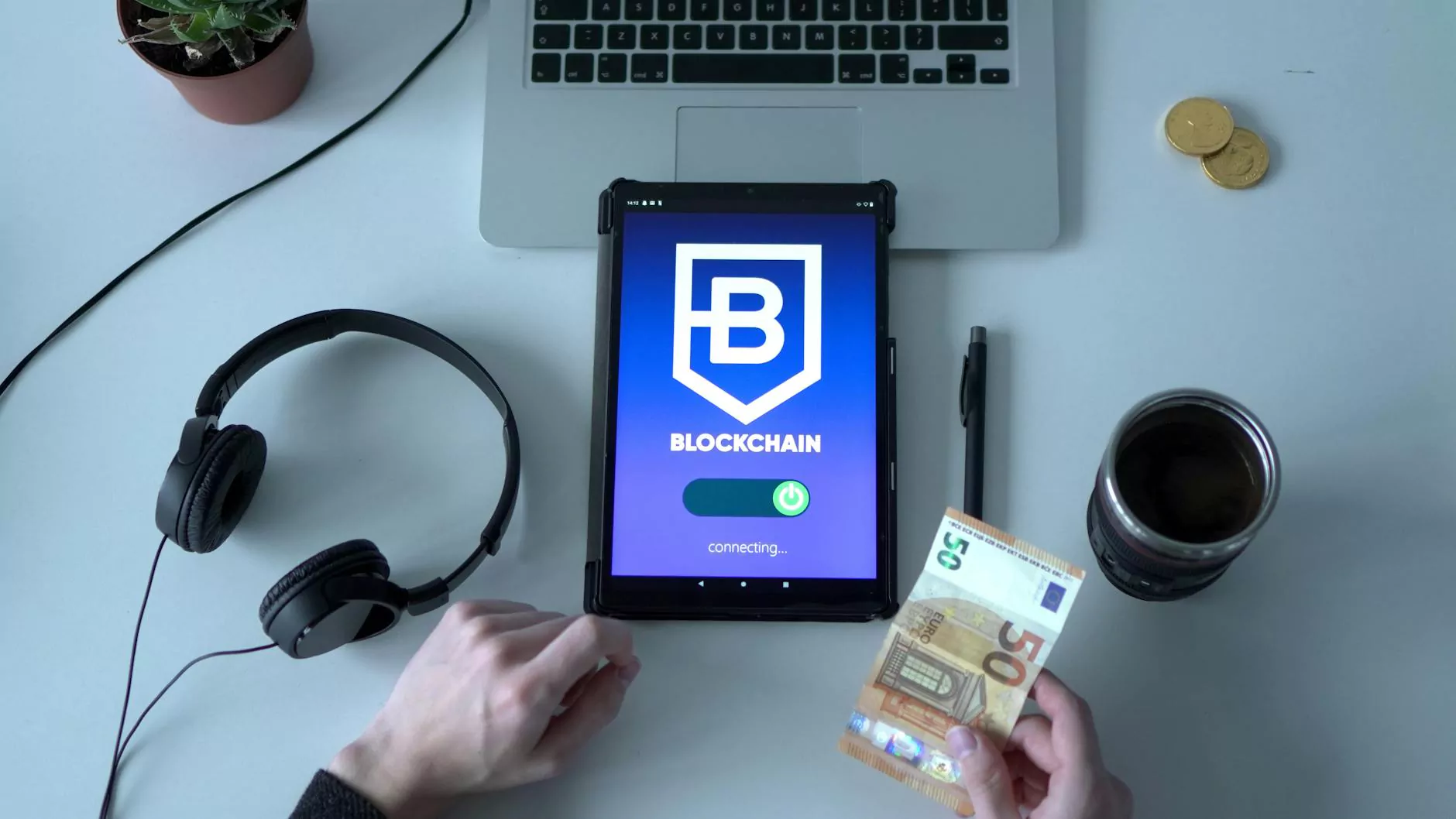What Should I Expect When Ordering an SSL Certificate?
SEO Category Archives
Introduction to SSL Certificates
An SSL (Secure Sockets Layer) certificate is a digital certificate that establishes an encrypted connection between a website and its visitors. It ensures that data exchanged between the user's browser and the website remains secure and protected from unauthorized access.
Reasons to Secure Your Website with SSL
Securing your website with an SSL certificate offers numerous benefits:
- Enhanced Security: SSL encryption provides confidentiality, integrity, and authentication, safeguarding sensitive information exchanged on your website.
- Trust and Credibility: Displaying the padlock icon and "https" in the address bar builds trust and reassures visitors that their data is protected.
- SEO Benefits: Google considers SSL as a ranking signal, giving HTTPS-enabled sites a slight boost in search results.
- Compliance Requirements: Some regulations and industry standards mandate the use of SSL certificates to meet data protection requirements.
The SSL Certificate Ordering Process
When ordering an SSL certificate, it's essential to understand the steps involved:
1. Determine Your SSL Needs
Before ordering, identify your specific requirements. Consider the level of SSL validation required, the number of domains/subdomains you need to secure, and any wildcard or SAN (Subject Alternative Name) requirements.
2. Choose a Trusted Certificate Authority (CA)
Selecting a reputable and trusted CA is crucial to ensure the validity and compatibility of your SSL certificate across various browsers and operating systems. Look for CAs that offer robust customer support and warranty programs.
3. Validate Your Domain(s)
As part of the ordering process, you'll need to validate ownership/control of the domain(s) for which you are requesting the SSL certificate. This step may involve email, DNS, or file-based validation methods.
4. Generate a Certificate Signing Request (CSR)
A CSR contains your website's public key and is used to create your SSL certificate. It's typically generated through your web server or hosting control panel. Properly securing your private key is essential for maintaining the integrity of your certificate.
5. Submit Your Order
Once you've completed the above steps, submit your SSL certificate order to the chosen CA. Provide the required documentation and payment information.
6. Certificate Issuance and Installation
After validation and approval, the CA issues your SSL certificate. Follow the CA's instructions to install the certificate on your web server or hosting environment, ensuring it's correctly configured to establish a secure HTTPS connection.
Considerations and Best Practices
While ordering an SSL certificate, keep the following considerations in mind:
- Certificate Types: Understand the different types of SSL certificates available, such as Domain Validated (DV), Organization Validated (OV), and Extended Validation (EV), to choose the one that aligns with your website's needs.
- Validity Period: SSL certificates have an expiration date. Ensure you monitor and renew your certificate before it expires to prevent disruption in your website's security.
- Mixed Content: After installing an SSL certificate, ensure all the resources on your website (images, scripts, etc.) are loaded securely over HTTPS to avoid mixed content warnings.
- Wildcard and SAN Certificates: If you have multiple subdomains or domains, consider wildcard or SAN certificates to secure them efficiently under a single certificate.
- SSL/TLS Protocol Versions: Stay informed about the latest SSL/TLS protocols and ensure your web server supports the recommended and secure versions.
Conclusion
Ordering an SSL certificate is an integral part of securing your website and maintaining trust with your visitors. By following the outlined steps, understanding the considerations, and adhering to best practices, you can successfully order, install, and maintain an SSL certificate for your website. Take the necessary steps to protect your site, boost SEO efforts, and provide a secure browsing experience for your users.