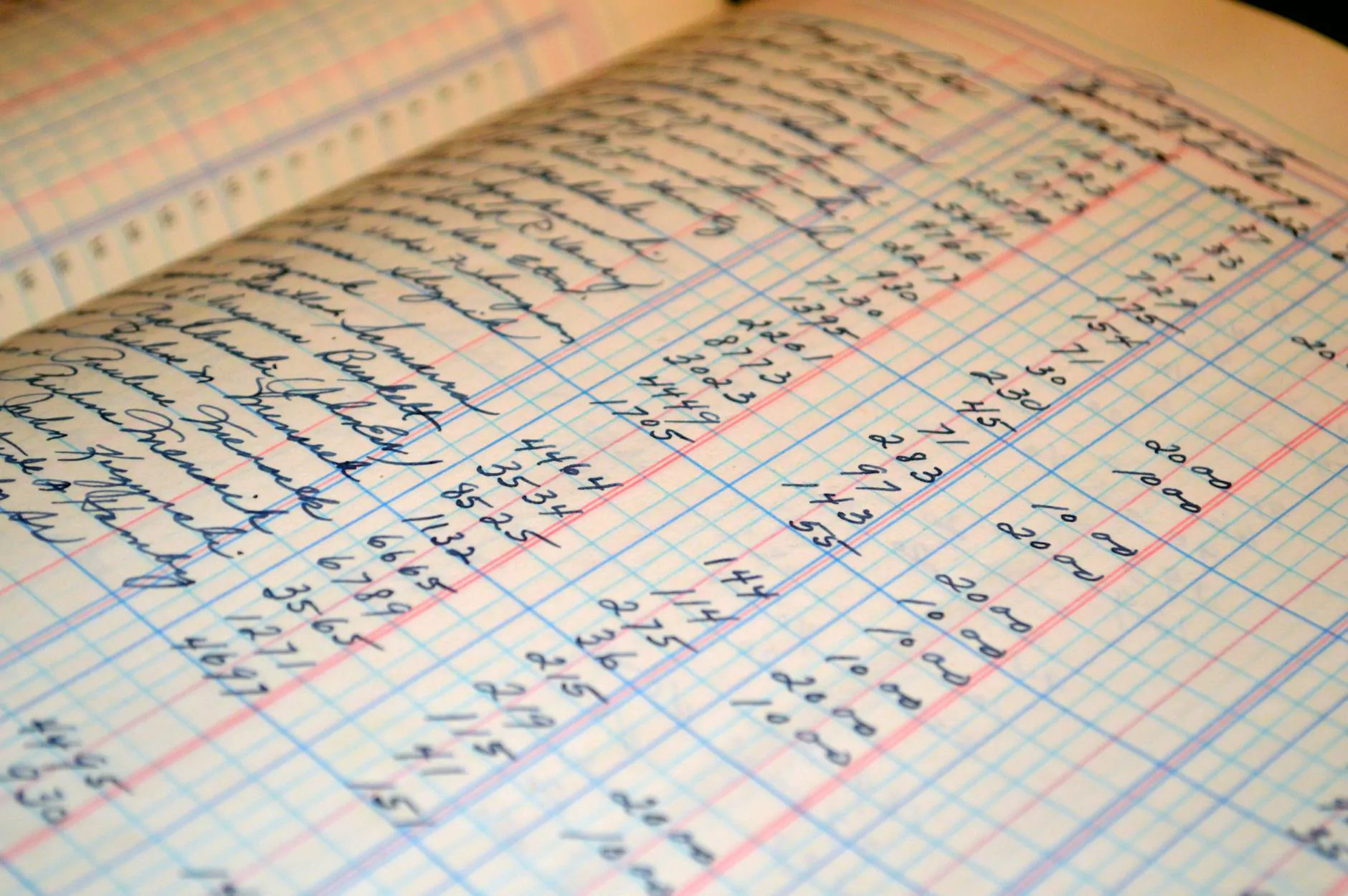Why won't my meta-tags save?
SEO Category Archives
Introduction
Are you having trouble saving your meta-tags? Do you wonder why your changes don't seem to take effect? Look no further! JODA Digital Marketing and Publishing is here to provide you with valuable insights and solutions to this common issue.
Understanding Meta-Tags
Meta-tags play a crucial role in search engine optimization (SEO) by providing search engines with important information about your website. They help search engines understand the relevance and context of your content, which results in improved visibility and higher rankings in search engine result pages (SERPs).
Possible Reasons for Meta-Tag Saving Issues
Although meta-tags are essential for SEO, it's not uncommon to encounter difficulties while saving them. Let's explore some of the potential reasons behind this problem:
1. Incorrect Syntax
One of the most common reasons for meta-tag saving issues is incorrect syntax. Search engines rely on specific formatting to interpret meta-tag information accurately. Even the smallest error, such as missing quotation marks or closing tags, can prevent the proper saving of your meta-tags.
2. CMS Limitations
If you're using a content management system (CMS) to manage your website, it's possible that certain CMS limitations are causing the problem. Some CMS platforms have restrictions on the length or type of meta-tags you can use. Ensure you are aware of the limitations imposed by your CMS and adjust your meta-tags accordingly.
3. Caching and Indexing
Caching and indexing issues can also interfere with the saving of meta-tags. When search engines crawl and index your website, they may not immediately reflect changes made to your meta-tags. This delay can lead to confusion, as it might appear that your changes haven't been saved when, in fact, they are merely pending indexing.
4. Prioritization of Other Tags
In some cases, other HTML tags on your website may take precedence over your meta-tags, resulting in the apparent failure to save changes. Search engines may prioritize certain tags, such as title tags or heading tags, over meta-tags. It's crucial to review your website's overall HTML structure and ensure that the correct tags are given proper priority.
How JODA Digital Marketing and Publishing Can Help
At JODA Digital Marketing and Publishing, we specialize in providing comprehensive SEO solutions for businesses in the Business and Consumer Services - Digital Marketing category. Our team of experts understands the intricacies of meta-tag optimization and can help you resolve any issues you may be facing.
1. Expert Analysis and Audit
By conducting a thorough analysis and audit of your website, we can identify any underlying problems that might be affecting your meta-tag saving process. Our experts will scrutinize your HTML structure, CMS settings, and caching mechanisms to ensure optimal performance.
2. Meta-Tag Optimization
If we find issues with your meta-tags, we will work closely with you to optimize them for maximum impact. Our team will ensure that the syntax is correct, align with your SEO strategy, and comply with any CMS limitations.
3. Continuous Monitoring and Updates
At JODA Digital Marketing and Publishing, our commitment to your success doesn't end with optimization. We provide continuous monitoring and updates to ensure that your meta-tags remain effective and up to date. As search engine algorithms evolve, we will adapt your meta-tags accordingly, helping you maintain a competitive edge.
Conclusion
Meta-tags are vital for a successful SEO strategy, but saving them can sometimes be challenging. If you're struggling to save your meta-tags, JODA Digital Marketing and Publishing is here to help. Our team of experts will diagnose the issue, optimize your meta-tags, and provide ongoing support to enhance your website's visibility and search engine rankings.
Don't let meta-tag saving issues hold back your online presence. Contact JODA Digital Marketing and Publishing today to unlock the full potential of your website!