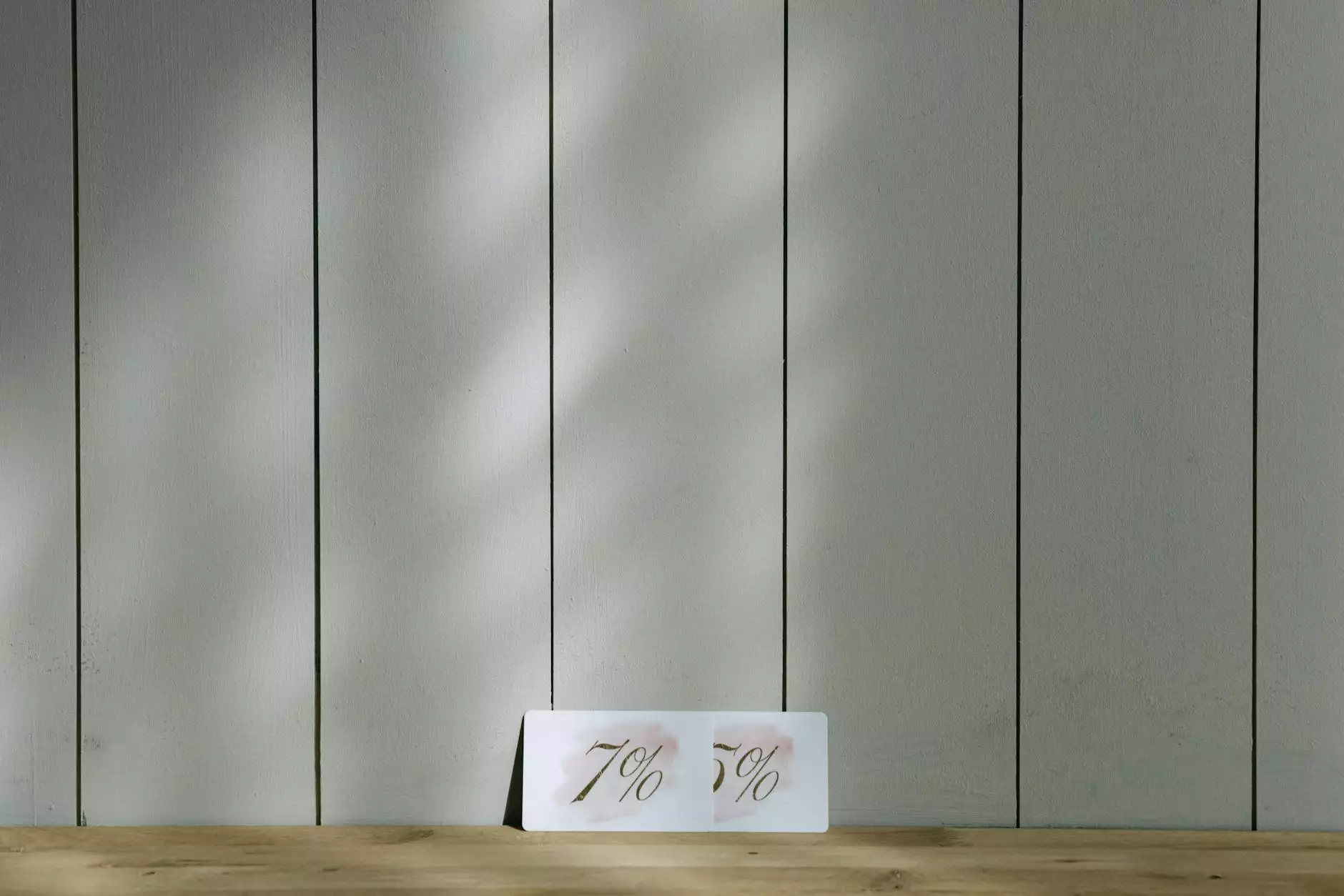Why Are My Images Getting Cut Off Halfway?
SEO Category Archives
Welcome to JODA Digital Marketing and Publishing - your go-to resource for comprehensive information on all things digital marketing. In this article, we will explore the common issue of images getting cut off halfway on websites and provide valuable insights to help you rectify this problem.
Understanding the Issue
It can be frustrating when your website's images appear truncated or get cut off halfway. This issue can arise due to various reasons, such as:
- Improper HTML or CSS coding: Incorrect coding practices can cause the browser to incorrectly display the images and cut them off.
- Inadequate container sizing: If the container holding the image is not properly sized, it can result in the image being cropped.
- Responsive design challenges: In responsive websites, images need to adjust according to the screen size. In some instances, this adjustment can lead to images being cut off.
- Browser compatibility issues: Different browsers may interpret CSS rules differently, causing images to appear differently or get cut off.
Solutions and Best Practices
At JODA Digital Marketing and Publishing, we have extensive experience in addressing image-related issues on websites. Here are some solutions and best practices to overcome the problem of images getting cut off halfway:
1. Review and Optimize HTML & CSS
Start by reviewing the HTML and CSS code responsible for the image display. Ensure proper syntax, correct usage of tags, and appropriate sizing attributes to avoid any conflicts or misinterpretation by browsers.
2. Resize and Optimize Images
Resize your images to fit the desired container size without compromising the image quality. Use image optimization techniques, such as compression and caching, to reduce file sizes and improve loading times.
3. Implement Responsive Design
Adopt a mobile-first approach and incorporate responsive design principles into your website. Test the website across multiple devices and screen sizes to ensure images adjust seamlessly without being cut off.
4. Use a Content Delivery Network (CDN)
A CDN helps deliver your website's content, including images, faster by distributing it across multiple servers. This ensures optimal loading speed and helps prevent image cutoff issues.
5. Test Across Multiple Browsers
Regularly test your website across various browsers, including popular ones such as Chrome, Firefox, and Safari. Ensure images display correctly and aren't cut off regardless of the browser being used.
Partner with JODA Digital Marketing and Publishing
As a leading provider of digital marketing services, JODA Digital Marketing and Publishing offers expert guidance and solutions to address image-related issues and optimize your website's performance. Our team of SEO professionals and high-end copywriters can help you craft engaging content and improve your website's visibility and rankings on search engines.
Contact us today to discuss how JODA Digital Marketing and Publishing can support your digital marketing efforts and ensure your images are displayed flawlessly on your website.