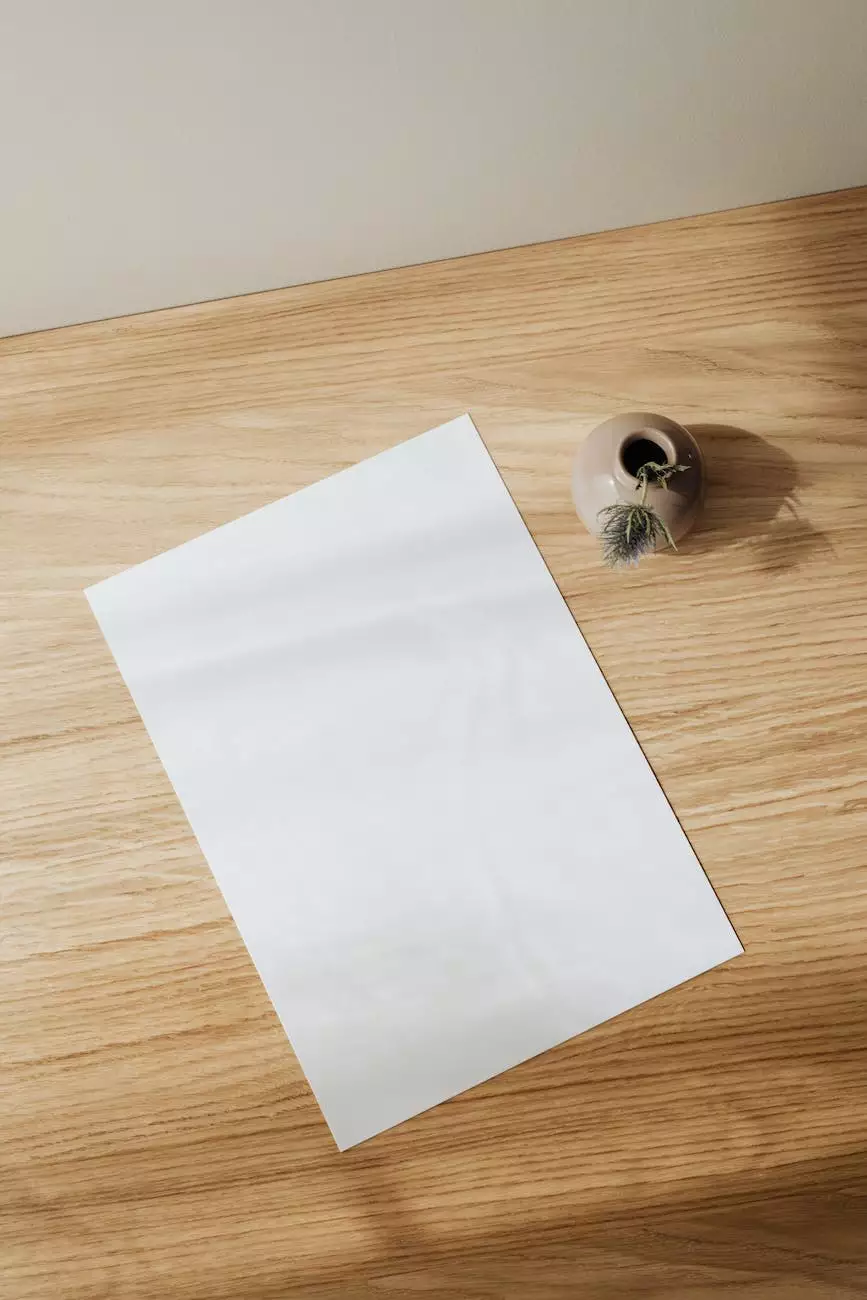Adding Products: How do I add product images?
SEO Category Archives
Introduction
Welcome to JODA Digital Marketing and Publishing, your ultimate guide in the world of digital marketing and online business. In this article, we will provide you with detailed steps on how to add product images to your online store. Enhancing your product images is crucial to attract potential customers, increase sales, and strengthen your brand identity.
Why Are Product Images Important?
Product images play a vital role in online shopping. Customers rely heavily on visuals to make purchasing decisions. High-quality and appealing product images can create a positive impression, establish trust, and significantly influence consumer behavior.
Step-by-Step Guide: Adding Product Images
Step 1: Prepare your Product Images
Before adding product images, it's essential to ensure they meet the highest quality standards. Start by capturing clear, well-lit, and professionally edited images of your products. Take multiple photos from different angles to give customers a comprehensive view. Resize and optimize your images for web use to ensure fast loading speeds.
Step 2: Access your Online Store's Backend
Log in to your online store's backend using your administrator credentials. Once inside, navigate to the product management section where you can add or edit products.
Step 3: Upload Product Images
Locate the specific product you want to add images to and select the option to edit it. Look for the "Add Images" button or a similar option. Click on it to open the image upload dialog. Here, you can either choose images from your computer or drag and drop them into the designated area.
Step 4: Organize and Optimize Image Files
Once the images are uploaded, arrange their order according to your preference. Ensure the main product image is set as the featured image, as it is often the first one customers see. Rename the image files using relevant keywords to enhance search engine optimization (SEO). Also, provide alt text for each image, describing the product concisely and including relevant keywords.
Step 5: Image Attributes and Descriptions
For each image, add detailed attributes such as color, size, material, and any other essential information related to the product. Write compelling and accurate descriptions for each product image, highlighting its unique features, benefits, and usage. These descriptions assist search engines in understanding the content and ranking your website appropriately.
Step 6: Preview and Publish
Before publishing the changes, preview your product images to ensure they appear as desired on your online store. Make any necessary adjustments or corrections. Once you are satisfied, click the "Publish" or "Update" button to make the newly added images visible to your customers.
Optimizing Product Images for SEO
Boost your online visibility and improve your search engine rankings by following these image optimization tips:
1. Use Descriptive File Names
When saving your product images, use descriptive file names that include relevant keywords. This helps search engines understand the content of the image and enhances your chances of ranking higher in search results.
2. Optimize Image Alt Text
Alt text is important for accessibility and SEO. Add keyword-rich alt text to your product images to provide text-based information for search engines and users who may have trouble loading images.
3. Compress and Optimize Image Size
Avoid slow loading times by compressing and optimizing the file size of your images without compromising their quality. Fast-loading websites tend to rank higher in search results.
4. Utilize Image Sitemaps
Include your product images in your website's image sitemap, allowing search engines to crawl and index them more effectively. This can lead to better visibility in image search results.
5. Incorporate Captivating Image Captions
Captions provide additional context and improve user engagement. Write captivating captions that accurately describe your product images, using relevant keywords where appropriate.
Conclusion
Adding product images is a critical aspect of running a successful online store. By following the steps outlined in this guide, you can showcase your products effectively and increase the likelihood of attracting and converting potential customers. Remember to optimize your images for SEO to maximize their impact on search engine rankings. If you need further assistance or information on digital marketing, please explore the rest of our website or get in touch with us. JODA Digital Marketing and Publishing is here to help you thrive in the digital world!