How do I disable right-click on my site?
SEO Category Archives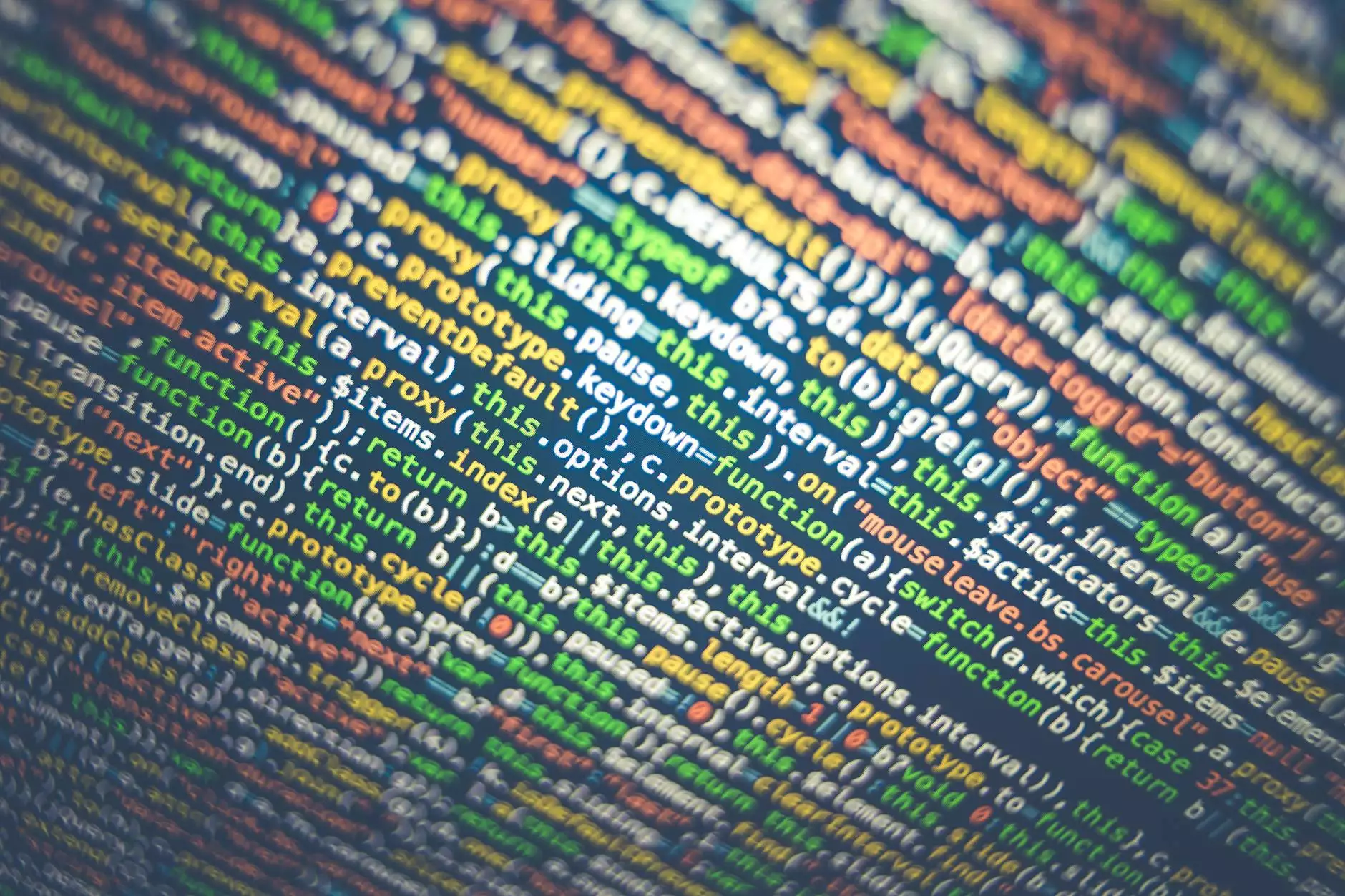
Welcome to JODA Digital Marketing and Publishing's knowledge base article on how to disable right-click functionality on your website. As a leading provider of digital marketing services, we understand the importance of protecting your content and preventing unauthorized downloads. In this comprehensive guide, we will provide you with step-by-step instructions and best practices to successfully disable right-click on your site.
Why disable right-click?
Disabling right-click functionality on your website offers several benefits. By removing the ability for users to right-click, you can:
- Protect your original content from being copied or downloaded without permission.
- Maintain control over the distribution of your valuable assets.
- Prevent unauthorized access to sensitive information.
- Enhance the overall user experience by discouraging accidental clicks or unwanted actions.
How to disable right-click: Step-by-step guide
Follow these steps to disable right-click functionality on your website:
- Step 1: Access your website's HTML or content management system (CMS) editor.
- Step 2: Locate the section where you want to disable right-click. This could be the entire website or specific pages.
- Step 3: Insert the following JavaScript code within the section of your HTML:
This code snippet utilizes JavaScript to intercept the right-click event and prevent the default context menu from appearing.
- Step 4: Save the changes to your code and refresh your website to see the changes in effect.
- Step 5: Test the functionality on different devices and browsers to ensure consistent behavior.
It is recommended to test the disabled right-click functionality on various devices and browsers to ensure compatibility and a seamless user experience.
Best practices for disabling right-click
While disabling right-click can provide some level of protection, it is important to consider the following best practices:
- 1. Implement alternative protection measures: Disabling right-click alone may not provide foolproof protection against content theft. Consider implementing additional security measures such as watermarking or disabling text selection.
- 2. Communicate website usage guidelines: Clearly communicate to visitors the intended usage of your website content and the restrictions in place. This can help deter unauthorized downloads and ensure compliance with copyright laws.
- 3. Balance accessibility and protection: While protecting your content is crucial, also consider the impact on user accessibility. Ensure that disabled right-click does not hinder legitimate user actions or impede accessibility features.
- 4. Regularly update and maintain: Stay up to date with the latest web technologies and security practices. Periodically review and update your website's protection measures to address new threats or vulnerabilities.
Conclusion
Disabling right-click functionality on your website is an effective way to protect your valuable content and prevent unauthorized downloads. By following the step-by-step guide provided by JODA Digital Marketing and Publishing, you can easily implement this feature and enhance the overall security of your site.
Remember to consider the best practices mentioned to strike a balance between protection and usability. Regularly update and maintain your website's protection measures to stay ahead of potential threats and ensure a secure browsing experience.
For more information on digital marketing strategies and online security, explore our comprehensive knowledge base and discover how JODA Digital Marketing and Publishing can help you succeed in the competitive online landscape.




