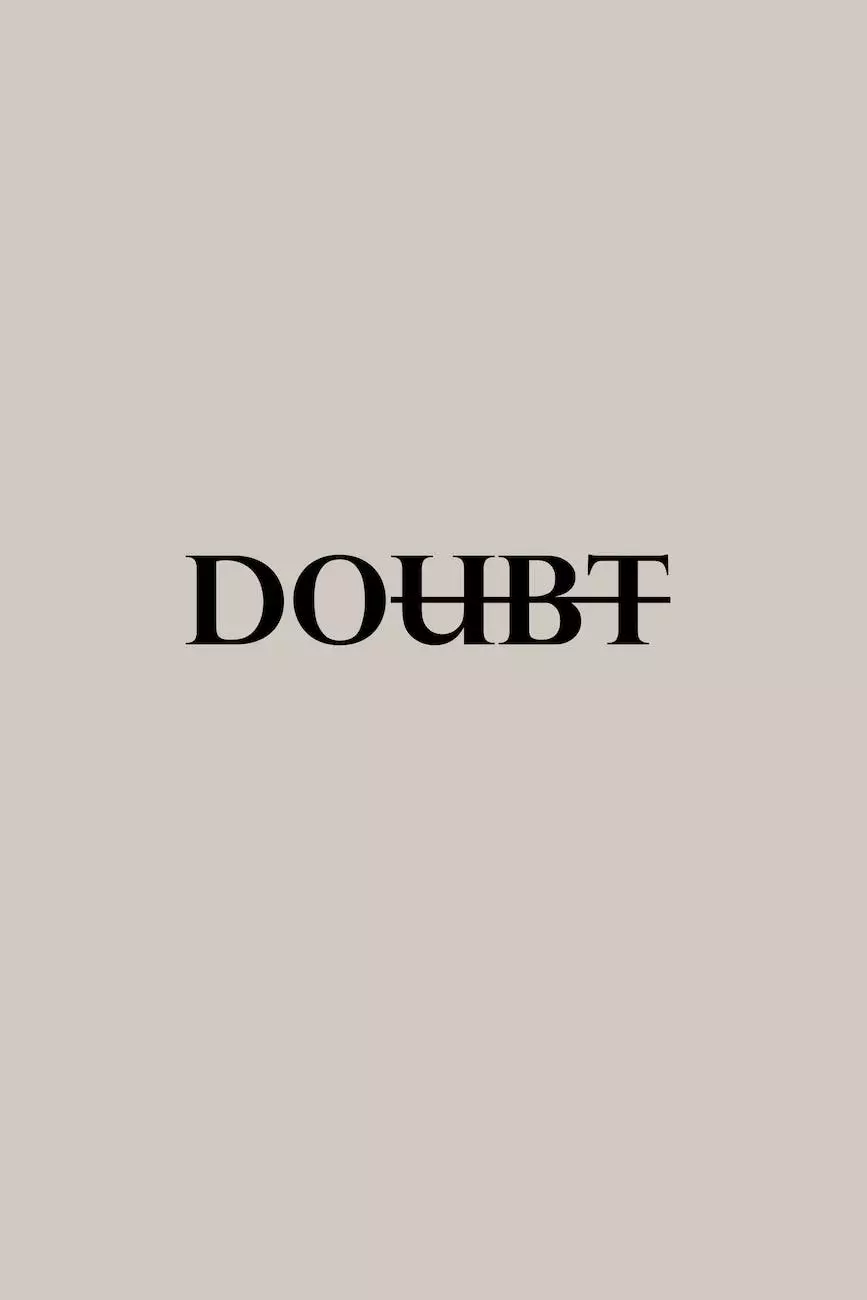How do I integrate my store with Google Analytics?
SEO Category Archives
Welcome to JODA Digital Marketing and Publishing, your go-to partner in the world of Business and Consumer Services - Digital Marketing. In this comprehensive guide, we will walk you through the process of integrating your store with Google Analytics.
Step 1: Set up a Google Analytics Account
Before you can integrate your store with Google Analytics, you need to have a Google Analytics account. If you already have one, feel free to skip ahead to Step 2. Otherwise, follow these steps to create your account:
- Visit the Google Analytics website and click on the "Start for free" button.
- Sign in to your Google account or create a new one if you don't have one already.
- Follow the on-screen instructions to set up your account. Make sure to select "Website" as the property type.
- Once your account is set up, you'll be provided with a unique tracking ID. Keep this ID handy as you'll need it later.
Step 2: Install the Google Analytics Tracking Code
Now that you have a Google Analytics account, it's time to install the tracking code on your store. Follow these steps to complete the installation:
- Navigate to the backend of your store.
- Locate the section where you can add custom code or scripts to your store's header or footer.
- Paste the Google Analytics tracking code provided in your Google Analytics account into the appropriate section and save the changes.
- Once the code is added, it may take a few hours for data to start appearing in your Google Analytics dashboard.
Step 3: Configure Ecommerce Tracking
Integrating your store with Google Analytics is just the beginning. To gain deeper insights into your online business performance, enable Ecommerce Tracking. Here's how:
- Access your Google Analytics account dashboard and navigate to the "Admin" section.
- Under the View column, click on "Ecommerce Settings."
- Toggle the "Enable Ecommerce" button to ON.
- Scroll down and click on "Next step."
- Enable the checkboxes for "Enable Enhanced Ecommerce Reporting" and "Enable Related Products."
- Optional: Customize the other settings and dimensions based on your business needs.
- Save the changes and you're all set!
Step 4: Track Conversions and Events
Tracking conversions and events is key to understanding how users interact with your store. By setting up goals and events in Google Analytics, you can measure the effectiveness of your marketing campaigns and optimize your website accordingly. Here's how:
- Go to the "Admin" section of your Google Analytics account.
- Under the View column, click on "Goals" or "Events," depending on what you want to track.
- Click on the "+ New Goal" or "+ New Event" button.
- Follow the prompts to set up your goals or events. Make sure to specify the details and conditions you want to track.
- Save your goals or events.
Step 5: Analyze and Optimize
Congratulations! You have successfully integrated your store with Google Analytics. Now it's time to analyze the data, gain insights, and optimize your online business. Here are a few tips to get you started:
- Regularly review your Google Analytics dashboard to monitor key metrics such as traffic sources, conversion rates, and revenue.
- Use the "Audience" section to understand your customers better. Analyze demographics, interests, and behavior to tailor your marketing efforts.
- Utilize the "Acquisition" section to identify which marketing channels drive the most traffic and conversions. Focus your efforts on high-performing channels.
- Explore the "Behavior" section to analyze how users navigate your store. Identify areas for improvement and optimize the user experience.
- Experiment with different strategies and track the results. A/B testing can help you refine your marketing campaigns and website design.
Remember, integrating your store with Google Analytics is an ongoing process. Continually analyze your data, make data-driven decisions, and adapt your strategies to maximize your online business success.
At JODA Digital Marketing and Publishing, we are committed to providing comprehensive knowledge and support in the realm of Business and Consumer Services - Digital Marketing. Whether you need assistance with Google Analytics integration, search engine optimization, or content strategy, we are here to help you thrive in the digital landscape. Explore our website today and unlock the full potential of your online business!