How To Measure Your Social Media Performance With Google Analytics
SEO Category Archives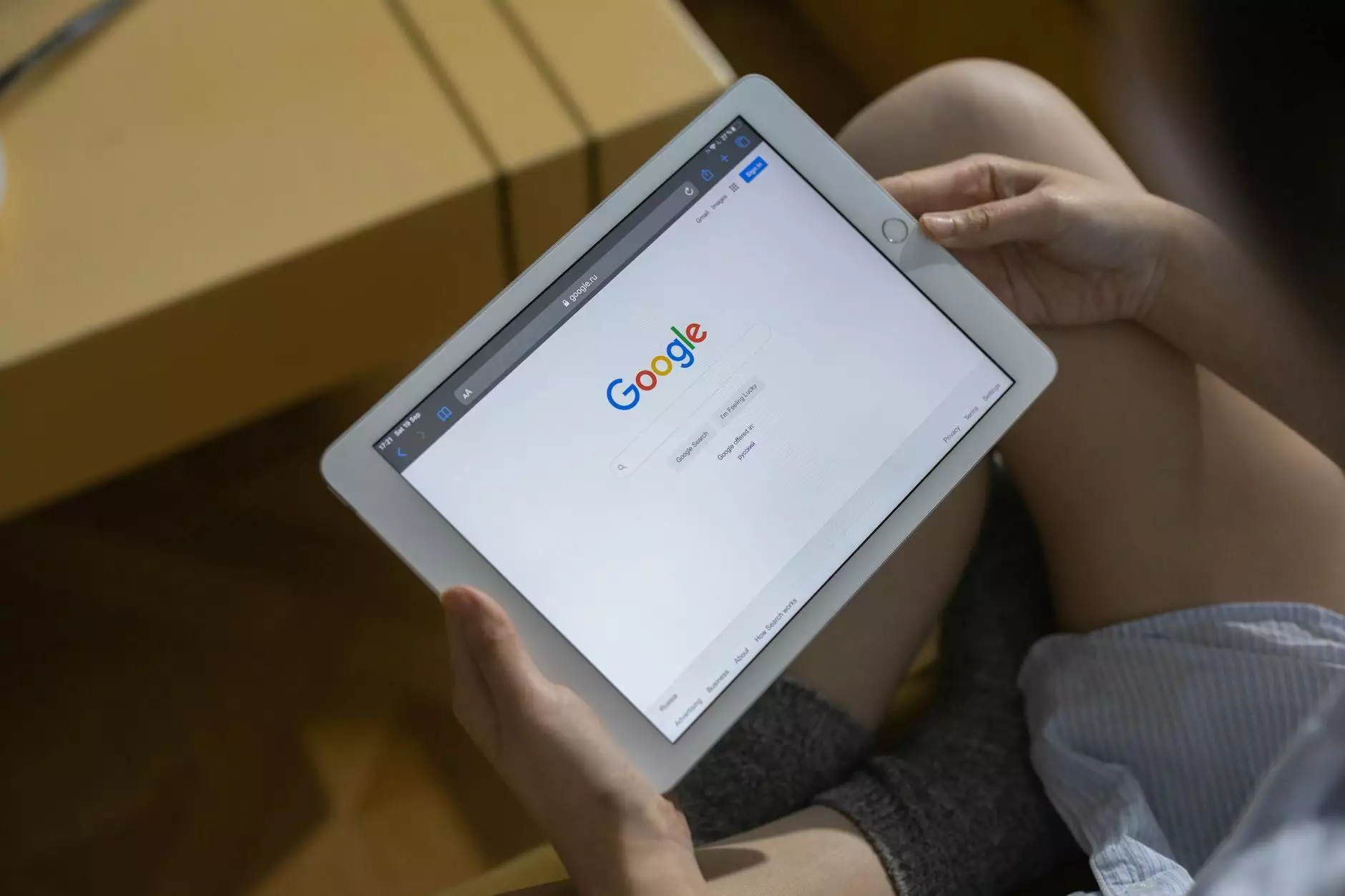
Introduction
Welcome to JODA Digital Marketing and Publishing, your trusted partner in driving online success for your business. In today's digital age, social media has become an integral part of any successful marketing strategy. However, simply being present on social media is not enough. It is crucial to measure and analyze the effectiveness of your social media efforts to optimize your digital marketing campaigns.
Why Measure Social Media Performance?
Measuring your social media performance provides deep insights into the impact of your social media activities, allowing you to refine your strategies and achieve better results. By tracking relevant metrics, you can identify which platforms and content resonate most with your target audience, refine your campaign goals, and allocate resources more effectively.
Choosing the Right Metrics
Not all metrics are created equal when it comes to analyzing social media performance. It's important to focus on metrics that align with your specific goals and objectives. Here are some key metrics to consider:
1. Reach and Impressions
Your social media reach shows the number of unique users who see your content, while impressions represent the total number of times it is displayed. Monitoring these metrics helps assess the visibility and exposure of your brand across different platforms.
2. Engagement
Engagement metrics measure how your audience interacts with your content. This includes likes, comments, shares, and click-through rates. High levels of engagement indicate that your content is resonating with your audience.
3. Conversion Rates
Conversion metrics track the number of users who take a desired action on your website (e.g., making a purchase, subscribing to a newsletter) after engaging with your social media content. Monitoring conversion rates helps evaluate the effectiveness of your funnel and the ROI of your social media campaigns.
4. Referral Traffic
Referral traffic measures the number of visitors who land on your website through social media links. By identifying the platforms driving the most traffic, you can focus your efforts on the highest-performing channels and optimize your content accordingly.
Setting Up Google Analytics
Google Analytics is a powerful tool that provides comprehensive insights into your website's performance. To measure your social media performance effectively, follow these steps:
- Create a Google Analytics account if you don't have one already.
- Add the Google Analytics tracking code to your website.
- Set up goals in Google Analytics to track specific conversions.
- Link your social media accounts to Google Analytics.
- Create custom UTM parameters to track social media campaigns accurately.
Tracking Social Media Performance in Google Analytics
Once you have set up Google Analytics and integrated it with your social media accounts, you can start tracking your social media performance using the following reports:
1. Acquisition Reports
The Acquisition reports in Google Analytics provide valuable insights into how users discover your website through various channels, including social media. You can analyze the number of sessions, bounce rates, and conversion rates for each social media platform.
2. Campaign Reports
Google Analytics' Campaign reports allow you to track the effectiveness of your social media campaigns. By setting up custom UTM parameters for each campaign, you can segment your data and assess the performance of individual campaigns, including the number of sessions, goal completions, and conversion rates.
3. Behavior Reports
Behavior reports help you understand how users engage with your website content after clicking on social media links. You can analyze metrics such as page views, average session duration, and bounce rates to determine the engagement levels and user experience.
Optimizing Your Social Media Strategy
With the insights gained from Google Analytics, you can refine and optimize your social media strategy for better results. Here are some tips:
1. Identify High-Performing Platforms
Analyze the Acquisition reports to identify the social media platforms driving the most traffic and conversions. Focus your efforts on these platforms and tailor your content to maximize engagement.
2. Analyze Top Performing Content
Dig deeper into the Behavior reports to identify the top-performing content on your website. Determine the characteristics that make it successful and replicate those elements in future social media campaigns.
3. Experiment with Different Content Formats
Test different content formats, such as images, videos, infographics, and blog posts, to see which ones generate the most engagement and conversions. Use A/B testing and track the results to fine-tune your content strategy.
4. Monitor Conversion Funnel Performance
Regularly review the conversion funnel in Google Analytics to identify potential bottlenecks and optimize the user journey. Make adjustments to improve the conversion rates and maximize the ROI of your social media efforts.
Conclusion
Measuring your social media performance is essential for driving effective digital marketing campaigns. Utilize Google Analytics to gain valuable insights into your audience, track key metrics, and optimize your social media strategy. At JODA Digital Marketing and Publishing, we specialize in helping businesses achieve their online goals through comprehensive digital marketing services. Contact us today to take your social media performance to new heights!




